

The 10 Must-Know Photoshop Alternatives to Survive in the Digital Era
Here you can find the top 10 Photoshop alternatives that will help you complete all creative work easily in 2020.
To survive the tough competition in the online world, marketers, designers, and even business owners should continuously learn new tools that can help them optimize their work and produce creative visuals without extra effort. Usually, we have no time to explore professional image-editing software or don't want to hire a designer for single-task work.
We all are looking for a magic wand allowing us to easily optimize eCommerce product images, enhance website visuals, create engaging pictures for social media posts and advertising, adjust our photos for social profiles, or remove photo background for plenty of other use cases in the digital space. For successful business and self-positioning in harsh market conditions, it's not acceptable to look amateurish in any aspect of your online presence, especially when it comes to a visual part.
Fortunately, a recent breakthrough in Artificial Intelligence, Machine Learning, and other emerging technologies has given birth to new amazing tools that can do all hard photo-enhancing work for you. To make your life easier and free your mind from thoughts on how to find the best image-editing software, I have collected these top 10 tools that already helped my team and me a lot when serving online businesses.
Top AI-Powered Image Background Removers
Have you ever needed to remove the background of your own or the client's photos for a social media profile, website, or advertising banner? Then, you must know that it's really a tedious task if you have no access to professional photo-editing software. Luckily, I have discovered these incredible tools that make this process a breeze.

Photo by Octavian Rosca via Unsplash
SocialBook Free Background Remover
This free online tool is a real finding for those who need to get a transparent image background within several seconds but don't know how to use Photoshop. One of its biggest advantages is that you don't need to install software or download an app to start editing an image. All you need is to enter the SocialBook website and remove a photo background online.
This AI-driven tool allows you to cut out people or other complex objects from an image with a single click. Just upload an image from your computer or put an URL to your picture, and SocialBook will automatically recognize people in it, cut around the foreground, and let you download an image with a transparent background. It's now easier than ever before.
What makes SocialBook stand out from its competitors is that it doesn't put a watermark. It also has an incredible accuracy even when the background and the subject are not clearly defined. Plus, it's free which is an undeniable advantage.
PhotoScissors
If you are not a professional photographer and photo-enhancing expert, then PhotoScissors might be an excellent solution as you don't need any super-skills to use it. This intuitive and user-friendly tool can easily remove the complicated background from your photos, extract subjects, change the background to the desired color, or swap it to another picture. Additionally, it allows you to create a collage or move objects on images.
One of the most significant benefits of PhotoScissors is that this tool has no image size limitation so that you can process any picture from your gallery. PhotoScissors offers a free trial version. However, after the trial ends, the tool is available for $19.99. Even though PhotoScissors isn't free, its functionality and the ease of use are worth it, particularly for those who need to remove image background quite often.
Clipping Magic
Do you want to produce exceptional images that really look professional? With Clipping Magic, you need neither Photoshop nor an outsourced designer to do it with unmatched consistency. This tool allows you to install a transparent image background just with a few clicks.
With its AI-powered algorithm, Clipping Magic is very easy to use. Instead of long-trying to select the edges of your picture, you only need to mark the two areas, and AI will do the rest. One of its particular features is an advanced hair selection tool that enables you to cut out hair from a photo quickly and accurately. Moreover, Clipping Magic offers plenty of tools that allow creating perfect-looking product photos that can boost your online sales.
Below is the result of the extracting the same image from the above 3 tools. You can judge by yourself which one is the best:
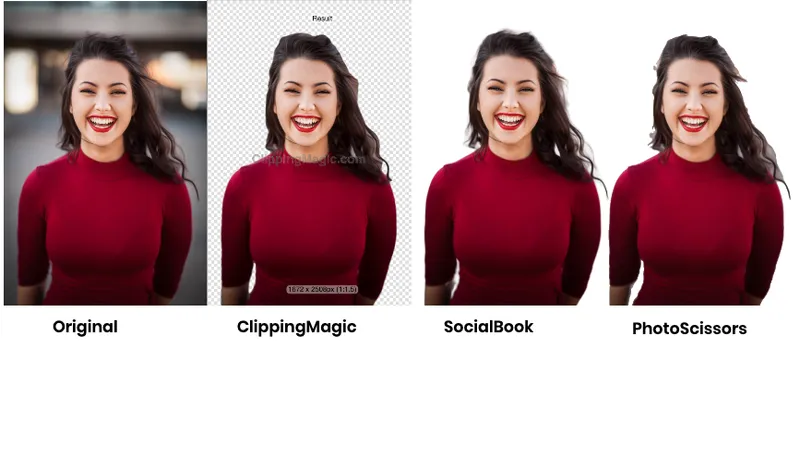
The Best Tools for DIY Graphic Design for the Non-Designer
All bloggers, digital marketers, and small business owners will understand me if I say that graphic design is the best and the most complicated content practice for a business. Amazing fonts, artistic graphics, and creatively looking advertising — all of them always convert sales and engage an audience better than ordinary free photos from stocks. If you don't want to hire a freelance graphic designer, you will likely need a simple graphic design app that can help you produce amazing visuals on your own. Below, I share only my favorite tools.
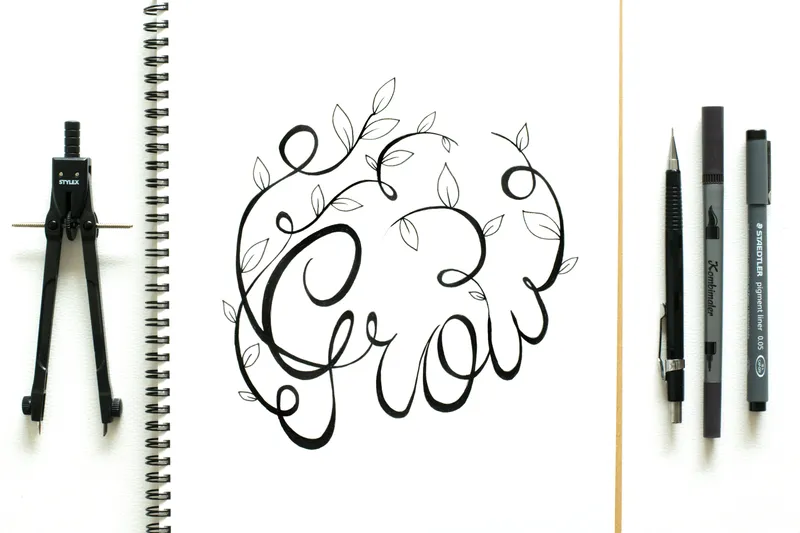
Photo by LUM3N via Unsplash
Canva
If you're searching for an alternative to expensive graphic design software, Canva can be your best choice. It allows you to make magic with your photos. This tool can help you add more art to your photos, create flyers, design banners, and more. Canva has extensive catalogs of fonts, icons, filters, shapes, and backgrounds — everything you need to create professional-looking visuals for your business. With its incredible graphic design opportunities, your imagination is the only limit.
This platform offers a huge collection of beautiful templates, which you can customize for your unique style and mood. Canva is a rich source of creative ideas for your online image itself. This tool just puts you in the right direction but also provides the full freedom to edit, change, add, and create whatever you want and can imagine.
Easil
Easil is one of the best drag-and-drop design tools that allow you to create the visual content that looks like a real graphic design professional has produced it. It provides a special toolkit for brand identity creation that includes a huge selection of fonts, logos, colors, and imagery in one place. There is also an opportunity to create your own collection of exclusive brand templates.
With its large gallery of Instagram Story templates, images, filters, and other design features, Easil can change the way you run social media marketing and produce website content. You can work with Easil at a basic level or use it more like a pro with its designer-level tools such as Typography Effects, Layers, Design Merge, and so on.
Stencil
As a perfect tool for motivation bloggers, it's also very helpful for social media marketers and business owners. Stencil enables you to create an amazing graphic design on the fly. It is a simple and user-friendly tool that will help you add more spices to your social media content and produce engaging images for ads, marketing materials, and customer emails.
Stencil has a big collection of templates, filters, fonts, images, and even motivational quotes — you need just to choose what best fits your brand voice. This tool can help you create imagery that looks like a finished product. It turns designing graphics into an effortless and enjoyable process.
Top Apps for Easy Mobile Photo Editing
Many professionals might admit that in the modern, fast-paced world, we manage a lot of tasks right via our smartphones. Mobile devices have become a significant part of our lives. So, we must be aware of the best mobile apps that can help us handle our image-editing work on the go.

Photo by Le Buzz via Unsplash
Google Snapseed
Snapseed is a comprehensive photo-editor developed by Google. It is completely free and available for both Android and iOS. This mobile app provides a smooth photo-enhancing experience and challenges classical desktop image-editing software with its vast spectrum of features and an intuitive interface.
Google Snapseed offers a rich collection of tools and filters, including Healing, Brush, Structure, HDR, Perspective, and many more. It allows you to attune visuals to precisely what your online business needs to look incredible in the digital space and create a lasting impression for a target audience. In Snapseed, you can easily crop images and adjust settings like contrast, saturation, temperature, exposure, and brightness. One of its most significant advantages is a "Selective Adjust" feature that allows selecting a particular area of your image and changing visual parameters only of this part.
Adobe Lightroom
Adobe Lightroom comes in two versions — Lightroom CC and Lightroom Classic CC. The Classic version has already become a gold standard of photo-editing software among professional photographers and designers. However, its sibling, Lightroom CC, is a newer and simplified version of the same photo editor that doesn't require you to be a pro to leverage the power of its toolbox.
Adobe Lightroom offers all standard image-improving and management features for free. If you need to sync your photos across desktop and mobile devices, you can subscribe to Adobe's Photography Creative Cloud plan for $10 per month.
Prisma Photo Editor
Prisma is a mobile photo-enhancing application that uses artificial intelligence and neural networks to apply artistic effects to your images and make them look like famous masterpieces. This AI-powered photo editor can help unlock your creativity and transform your ordinary photos into works of art. Compared to alternative applications, Prisma has a truly huge library of art styles and techniques. Plus, the app creators add new filters and styles daily. Prisma is free and available for both Android and iOS devices.
VSCO
Would you like to make beautiful photo edits with elegant film-like filters? Look no further. Your best image-enhancing app is likely here. VSCO is one of the best photo editors designed around the idea of making your mobile photos look like they have been taken on an analog film camera. This photo app has a rich editing toolkit and a set of fantastic filters that put a touch of class to your imagery. The tool is free but it lets you purchase packs of presets with different aesthetics for specific types of pictures.
Boost Your Online Presence with a Secret Image-Editing Weapon
Here is a collection of my favorite photo-enhancing tools. Hopefully, these insights into the photo and design software for non-pros will help you make a visual part of your online business presence marvelous and memorable. Thanks to innovations in photo-editing software, you shouldn't be a professional photographer or designer to ensure a visually stunning image for your brand. All you need is to arm yourself with the right tools empowering you to produce eye-catching and heart-winning visuals for your marketing.




![Get more Views on YouTube for FREE [Complete Guide]](https://images.yourstory.com/cs/1/c0899f40-0509-11e9-9820-1f4fb7912c4d/Get_more_Views_on_Youtube_complete_guide1561245757751.jpg?mode=crop&crop=faces&ar=1%3A1&format=auto&w=1920&q=75)

