

What processes every business must automate?
The question “What are the processes every business must automate?” is being asked very frequently these days where every organization is evaluating business process automation (BPA) for their business. The credit for this partly goes to our current difficulties. Businesses that were slow to adopt change have now been forced to catapult because of the new normal created by the pandemic. It is estimated that by 2023, the automation industry will reach $12.61 billion, up from $6.76 billion.
When the pandemic forced employees to work from home, organizations realized the gaps in their business processes that used to be filled manually by the workforce. With employees missing in the offices without access to their physical paperwork, these processes were left broken and the operations stalled. Now organizations are looking at automating these business processes. But where should they start? What are those processes that every business must automate? But before we speak about that, let’s quickly go through the reasons why businesses must automate.
Benefits of process automation
There are so many benefits of business process automation that one wonders how businesses resist implementing it. We have enlisted the most significant ones here.
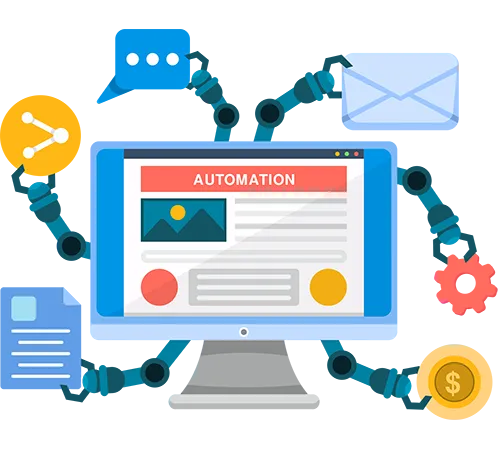
- Improved quality: When a process is automated, the pipeline is consistent and uniform. The quality of the output is, thus, very high.
- More productivity: Automation frees up employees, enabling them to focus on other tasks. It also speeds up tasks so that there’s room for more work as well.
- Reduced costs: Human errors and inconsistencies amount to a lot of money wasted in the long run. Process automation takes care of this by removing errors altogether.
- Higher stability: Business process management through automation is not just easier, but also more efficient and stable. Operational stability happens when there are strict rules in place and the entire process is predefined. Missing out on a step is impossible in automation.
- Customer satisfaction: When the machine is well-oiled, the end result is always great! That’s exactly what business process automation does. The entire process becomes smoother and there are zero errors, delays, and other bottlenecks for the end customer to deal with. This directly translates to customer satisfaction.
- Access to the global workforce: A physical workspace requires you to hire local talent but digital offices enabled by process automation at the core; this is no longer a requirement. Anyone working from anywhere in the world can benefit from automation because every process is easily accessible with no space restriction.
Now that we know why business processes must be automated, let’s take a look at the top processes every business must automate without fail.
Processes every business must automate
Human Resources
1. Employee onboarding
Joining a new organization brings in a lot of nervousness and worry. Automating the employee onboarding process can turn the jitters into excitement and make the first day memorable. An employee can be up and running with work no matter which corner of the word he/she is in. A streamlined paperless process is all that you need with features such as below:
- Self-onboarding online
- Self-service to go through policies, employee directory, etc.
- Automated workflows to setup employee’s access to difference systems
- System generated appointment letters
2. Leave application
Application forms don’t need to be paper-based once you bring in process automation. Application, review, approvals, and rejections of leaves can happen through a completely automated process. You can also add features such as modifying and canceling the application to make things easier for employees. A few features that you must consider are:
- Online leave application
- Option to edit dates and cancel the leave
- Accessibility to leave data (how many leaves remain, how many have been used, etc.)
3. Employee offboarding
We strongly believe that the offboarding experience must be just as smooth as the onboarding process. A smooth exit process requires automated workflows so that clearances and settlements happen easily. When you automate this process you should look at:
- Automated workflow-based clearance from all department
- System generated relieving letter
- Online feedback form
4. Timesheet management
Manually keeping a track of employees’ attendance and timesheets is a tedious and time-consuming exercise. Automation can help employees login their time wherever they are, thereby making the process more efficient, and save a lot of time. This is why timesheet management is one of the top processes every business must automate.
Finance
5. Expense submission
Expense management involves receiving the application, review it, and processing the claims. Giving employees the freedom to submit claims through a self-service portal will take away the headache from this process. It also saves time by removing the need for manual intervention at every step.
Sales
6. CRM
To make this process easy, all you need is a centralized hub. The hub automates sales from start to end, taking care of contacts, accounts, and opportunity management. The sales department will thus feel more empowered with business process automation.
IT
7. Service request management
Manual management of services request can be very frustrating both for IT and the employees. It can create confusion, and errors because there are just too many requests. While some may want changes to improve productivity, others may have problems that are keeping them from doing their daily tasks. Automation can do wonders in streamlining all this. It can help you by –
- Creating custom templates for service requests based on type
- Responding to the requests faster and monitoring SLA
- Analyzing request based to take up improvement opportunities
8. Incident reporting
Reporting an incident must be easy for an employee. It should never involve complicated processes and rules. If any issue arises, the employees should be able to report it immediately – regardless of where they are or the device they are using. This will enable swift action before it turns into a crisis. Process automation with the following is the need of the hour –
- Real-time reporting
- Option to upload images with timestamps
- Simplified communication
Project management
9. To-Do – Task management
Organizing our work for the day is a big challenge. Any automate here is a great help. To-dos can be repeatable (scheduled) or ad-hoc. Creating these should be easy! A simple workflow can take care of this entire process. You can also make it more efficient with built-in reminders, escalations, etc.
10. Minutes of the meeting (MoM)
Among the most – dare we say – boring project management tasks are listing out the MoM. Why not automate this as well with apps to schedule the meetings and capture the action items? You can also add features such as reminders, creating to-dos, etc.
11. Project management
Managers can take care of their projects easily by automating activities. They can configure their dashboards to receive project status, cost, timelines, performance, quality concerns, etc. all in one place.
12. Defect tracker
Defect tracking is an important process for any business and automating this can bring a lot of value. If a defect is detected, it needs to be categorized based on severity and priority and then logged by the quality department. Automation makes this super easy and hassle-free. Besides, Pareto analysis done on the defect data can trigger improvements that can bring significant improvements in the quality of product/service.
Talent acquisition
13. Job requisition
What happens when you need to hire talent? It starts with the hiring manager who opens the position and fills in the requirements. The requirement then goes to the recruitment team. They go through the requirement, ask for edits if needed, and get the ball rolling. In a paper-form world, this is cumbersome but with an automated workflow, business process management can take care of all this, saving time and hassle.
14. Application tracking
Once a resume is uploaded, the HR screening begins. Emails are sent left, right, and center, calls are made, and more often than not, there’s panic! Application tracking shouldn’t be so difficult especially because it is an important process. Automating this will ensure that the screening and the interviews occur seamlessly. At the end of the process, an offer letter or a regret letter can be generated from the system and automatically and emailed to the applicant.
General administration
15. Visitor entry
It is quite annoying to go to the reception when someone visits just to let them in. How about a world in which you don’t have to move from your place at all and allow entry seamlessly? Visitor Entry automation allows you to submit a request for scheduled appointments so that security can provide entry without calling you. Walk-in visitors can also be taken care of through the automated system wherein you get a notification asking for approval. Entry and exit time, of course, can be recorded as well. Isn’t that smooth?
16. Travel request
An employee can submit a travel request with details about the mode of transport, transfer request, accommodation, etc. with the click of a button. This can then go to the manager for approval after which the travel department will take over and make all the bookings and arrangements. All this can happen through automation without the exchange of a single email or phone call!
17. Trip and expense Report
After the travel, employees can submit their travel reports detailing the events from the trip and also submit the expenses while uploading the receipts for recording and reimbursement purposes.
Summary
The aforementioned processes that every business must automate can be easy to implement if you have a no-code platform. Quixy’s no-code business process management and application development platform enables you to automate processes and workflows at least 10x faster and garner results like never before! It comes with ready-to-use apps that can be configured for use in minutes. With Quixy you can build a truly digital workplace where employees can work without limits from wherever they are.




