

What Is a Knowledge Base and Why Do I Need One?
The definition of knowledge base has changed multiple times throughout the history of the internet. At first, it was a term used to describe any complex data storing system that was more advanced than the common relational ‘database’.
Now, with the emergence of SaaS, the term knowledge base has taken a more different meaning.
By definition, a knowledge base is a self-service repository or library used to store easily retrievable information about your product, service, or topic.
Essentially, it’s a collection of your company’s internal or external knowledge, structured in such a way that it can help employees or customers find answers to their questions or doubts.
Nowadays, knowledge bases have become an integral part of any knowledge management system. As such, they appear in different formats and with different uses.
What is a Knowledge Base?
As we mentioned above, a knowledge base is simply a repository of data that works as a self-service helpdesk for your customers and your employees. It contains information about your service, product, or about a specific topic.
Such examples can be FAQs, how-to articles, troubleshooting guides, or anything that your customers might want to know related to the services you offer.
A good knowledge base is the perfect solution for providing an excellent customer service while scaling your customer support program.
At the same time, it can also help your employees carry out their job more effectively by allowing them to focus on their tasks and on what is really important.
As such knowledge bases can be differentiated according to their functionality.
There are internal knowledge bases, used to serve the employees of the company.
And then there are external knowledge bases which serve the customers of the product or service.
Internal Knowledge Base
An internal knowledge base serves only the employees of the company. Meaning it does not provide access to the users of the platform.
When creating an internal knowledge base, you can include anything that is meant for internal use. To name a few:
- Best coding practices for developers
- Onboarding material for new employees
- Content creation guidelines for content writers
- Company policies
- And literally any piece of information that needs to be shared internally

An example of an internal knowledge base can be even a Google Drive folder that is shared only within the employees of the company, or within a specific department.
External Knowledge Base
An external knowledge base aims at serving directly your customers. It is usually public to everyone and can be easily found online.
If you browse through the Help and Documentation section of any software, that’s their external knowledge base.
For example, below you can see Revolut’s Help Center.
Revolut is a digital bank and as such, it’s external knowledge base provides information regarding getting started with the app, transaction and card issues, profile related information, and so on.
All of it concerns directly the customers.
Benefits of Having a Knowledge Base
Having a knowledge base nowadays is absolutely essential for any business. Especially when it comes to Software as a Service.
If you really want your SaaS business to be successful, you will need to start building a knowledge base from day one. Why?
To begin with, SaaS companies have a monetization model that focuses on their Monthly Recurring Revenue (MRR).
Essentially, that means you have to not only convert new customers to use your product but also to keep existing customers happy, so they don’t leave you for your competitor.
One of the main reasons why customers stop using a product is because they find it too hard to use or they don’t receive the right support. And to top that off, customers nowadays expect immediate self-service support.
Heck, they don’t just expect it, they demand it!
Nowadays, if your customer can find a solution to his or her issue without having to wait or communicate with someone they will adore your product. That’s why having a good and well-optimized knowledge base can reduce your customer churn and put you ahead of your competition.
Asides from this, a knowledge base can greatly benefit your company in various other ways.
Internal Knowledge Base Benefits
Having a structured source of internal information can increase your company’s overall productivity and efficiency.
Imagine one of your employees has a question regarding some company policy, some specific guideline, or about best practices and is not sure what to do. If he asks one of his/her coworkers, he will most likely get an answer to his question.
However, those employees will have to diverge their attention from whatever task they are accomplishing to answering their coworker’s question.
If you have ever worked in an office where such things happen continuously, you probably have noticed that it takes a lot of time for you to focus back on the initial task. In fact, it takes about 15 to 30 minutes for an employee to get back to the same level of concentration once he or she gets distracted.
That’s not a problem, however, if your employee can find an answer simply by browsing your internal knowledge base.
It’s common for onboarding processes to be time-consuming and costly. Employees need to go through a series of steps and most of the time this process is semi-automated using workflow software.
However, even when using workflow software to automate the process, employees still need to communicate with other employees and supervisors in order to gain the necessary knowledge for them to start working.
All of this can be automated if that knowledge can be found somewhere – that place being within your company’s internal knowledge base.
Imagine this scenario; two new content writers get hired in your company and they complete their onboarding process. All the necessary accounts are created for them and they are given a short intro on the content writing guidelines that they must follow.
They sit on their desk, the initial onboarding excitement wears off and they need to actually start working. This is the point they realize they have forgotten most of the guidelines.
Instead of panicking, trying to remember, or wasting other employee’s time by asking for a second explanation, they can log-in to the company’s knowledge base repository and search for the content creation guidelines.
Not only does this reduce onboarding time and costs but it also contributes to the overall company productivity.
As your company grows, you will notice that most of your departments and teams will start getting more and more intertwined. After all, the company works like an engine which is made of several parts, and if they don’t work together, you can’t move forward.
Employees from different teams and departments will have to start collaborating more. And sometimes, communication between them can be hard to maintain.
That’s where your centralized repository of internal knowledge steps in.
Employees can store and share any needed information with each other, thus reducing confusion and allowing them to work independently without the need for constant supervision.
This greatly lowers management overhead and improves team synergy.
Can you believe that most companies don’t have their knowledge or business processes documented?
What happens if their employees leave?
The frequency at which employees leave their companies is on a rise. It is well known that Millennials and Generation Z, switch workplaces almost every two years.
And with them leaving, their knowledge is also lost. This, inevitably, hardens the work of those who’re left to pick up the pieces.
Aside from the above, having documented knowledge is extremely important for SaaS startups. If at any point in time you decide to sell your company or try to get additional investment, having your company knowledge documented turns knowledge, an intangible asset, into a valuable and transferable asset.
External Knowledge Base Benefits
Whether you are a startup or a well-developed company, you don’t want to dump a lot of cash on customer support if it’s not an effective use of your budget.
Certainly, providing the best experience for your customers is your number one priority. However, with the help of an external knowledge base, you can provide a superb experience while cutting down on cost.
Having a good knowledge base lowers the number of support tickets your support staff has to handle. As a startup, minimizing costs in every possible area is very important.
The same can be said for bigger companies. Having an external knowledge base can reduce employee overhead. Meaning your staff will be able to focus only on critical issues and tickets of high importance.
Remember the Social Media Today statistics we mentioned above? It is true – people would prefer to answer their questions by themselves rather than asking for someone’s aid.
People genuinely don’t like it when they’re in need of something or when they’re not knowledgeable on a certain topic and have to ask someone. By providing them with this information right at their fingertips, customer retention will increase without sacrificing your company’s customer service.
We all know that irritating feeling when we’re waiting for customer service while being put on hold for more than 10 minutes.
With a proper knowledge base – one that is organized well and explicitly – your customers won’t be put on hold. There will be no transferring between support agents, no “we’ll call you back in a bit”, etc. All their questions will be answered with one button click. How cool is that?
What to Include in Your Knowledge Base
If you have read thus far, then without a doubt you are convinced on the benefits that having a knowledge base can bring.
However, now you might be wondering what to include in your knowledge base.
To begin with, as cheesy as it may sound, the most important things is to listen to your customers. Look for trends, focus on what people want to know and on what they need to know. And then write knowledge base content that matches those needs.
Secondly, the knowledge base should be easy to navigate. Thus a lot of effort needs to be put in optimizing your help desk’s UX and information architecture. Think about it this way. When a user lands on your help desk, they should instinctively understand which section they need to click on so that they can find what they are looking for.
Thirdly, you should optimize content on your knowledge base for search according to best SEO practices as to improve discoverability.
We won’t go into much detail regarding SEO and UX design for your knowledge base since we have already dedicated an individual post to each topic.
Without further ado, let’s jump into the different components that can make up a knowledge base.
Frequently Asked Questions
F.A.Q. pages explain topics that don’t require too much depth or technical support. They cover topics that can be explained in 1 or 2 paragraphs.
These are answers to questions that have been either asked on a regular basis or that you expect your users to ask at some point.
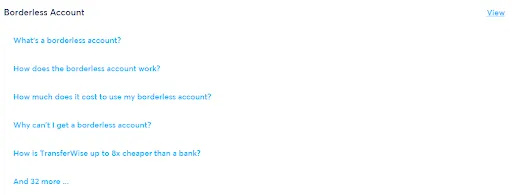
To give you an example of how useful FAQs are, we don’t have to look any further than Transferwise. They started as a money transferring service and then expanded to offering a borderless online bank account for their customers.
Since the concept of borderless accounts is fairly new, they decided to create an extensive FAQ section for it (35+ FAQs). And guess what? It worked wonders for them.
This way, their support staff didn’t have to answer the same questions over and over again. Instead, they could redirect inquiries to their respective FAQ page.
Tutorials & How-to Guides
Most of the time, issues can’t be resolved through FAQs due to their brevity and conciseness. That’s where how-to guides and tutorials step in.
How-to guides are generally short tutorials that explain in detail a single step or action. Essentially, they help your new users get acquainted with basic processes of your software.
Tutorials, on the other hand, are longer, more in depth, and can cover a wider range of processes within the same post.
Both how-to guides and tutorials are generally supported with screenshots, visual representations or even short step-by-step videos.
One of the best examples of knowledge bases containing several useful tutorials is Slack. They have tutorials on almost anything. And they are amazingly easy to follow since they have clear step-by-step instructions backed by images, screenshots, diagrams, GIF-s, and even videos.
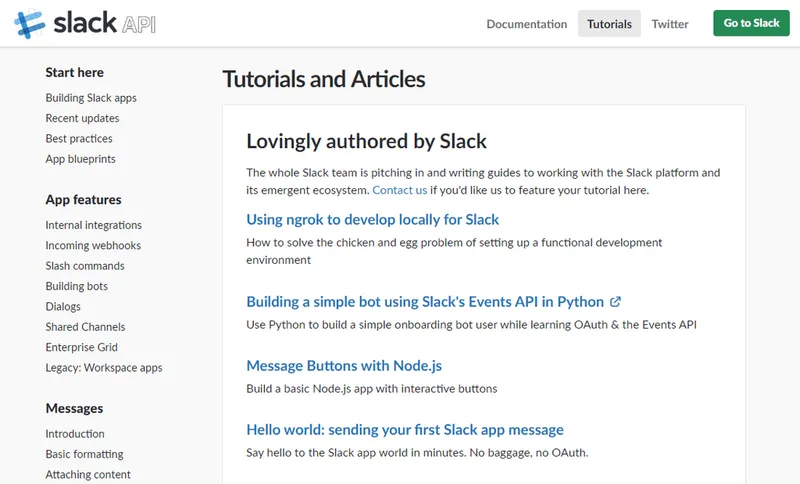
What makes Slack tutorials great is that they show you what you will be able to build from the beginning.
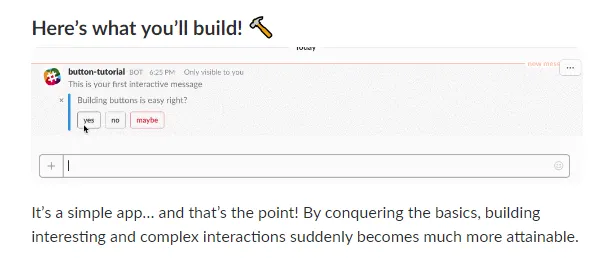
Then they make sure that you fulfill all prerequisites before getting started, so you don’t end up getting frustrated after completing the tutorial, wondering what went wrong.
Community Section
When dealing with software documentation, troubleshooting problems and so on, the community is always an essential part of any software.
Especially in the open source community, designers, engineers, programmers rely heavily on each other’s support for fixing issues with their code or design. A good knowledge base provides a separate space for the community to interact and help each other.
After all, in today’s age, a comment section for discussing issues and questions is not enough anymore.
DigitalOcean sports a very active community and a great chunk of their knowledge base content is created by the community itself. They write tutorials, discuss issues and solutions together, and then whenever it’s needed, moderators from Digital Ocean step in to give more detailed answers.

It is especially useful for your company to establish an active community. Firstly, you get content generated by other users thus reducing your content creation team’s overhead.
Secondly, users help each other out, reducing the amount of work needed from your support team. And last but not least, an active community around your product helps your promote your knowledge base and your product.
There are several reasons why Digital Ocean fosters such an active community. One thing is for sure though, they really care about their community. So much that they actively promote their top contributors, or as they like to call them, “Community DO-ers”.
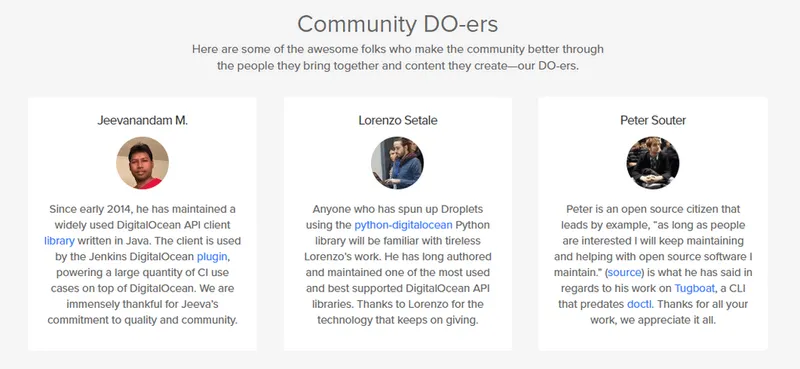
News and Updates Section
Most knowledge bases nowadays provide a separate section for news and updates. This section can include community announcements, product updates, new version releases, known issues with the platform, and so on.
If your company is offering a SaaS, then you are probably rolling out updates on a regular basis.
Some companies, like Asana, prefer to divide their updates and news based on their target reader.
They have a single section for new releases called “Release notes”. Instead of having updates, changes, and bug fixes documented in different places (which can be difficult to organize and find), they update the same section on a regular basis. This section is mainly for users to read.
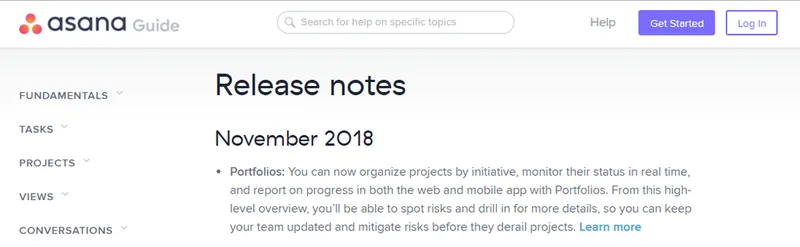
And they keep a separate “News” page which is targeted at developers mainly. This is where they release latest Asana API Updates.
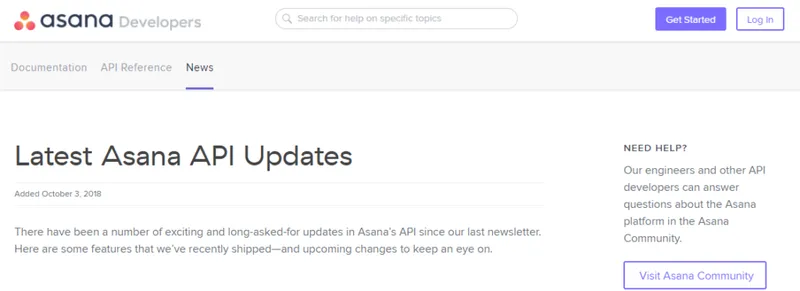
Reference Documentation
These docs target a more technical audience such as software developers. They are extremely useful if your software has an API that developers or customers can use to extend their application or to create custom integrations with their existing software.
However, reference docs are not restricted to a software’s API. They can also include information regarding Command-line interfaces (CLIs), drivers and specifications, file formats, and so on.
To give you a simple example, you can take a look at Docker’s reference documentation.
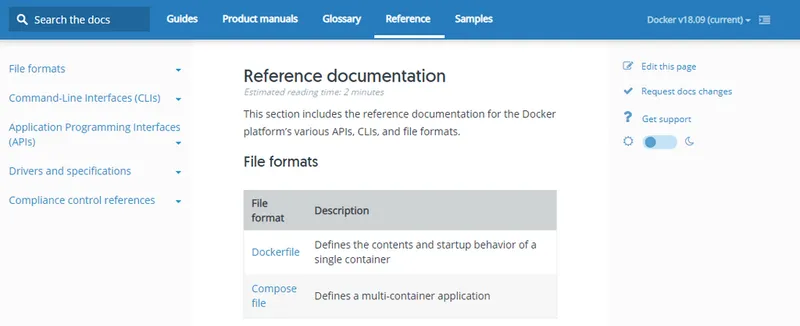
In today’s age, most SaaS companies are trying to develop APIs that can be understood and used by non-tech-savvy people.
Zapier’s reference documentation, for example, uses terminology that can easily be understood by non-developers. That’s why almost every SaaS startup nowadays is integrating Zapier into their process from day one.
Examples of Top-Notch Knowledge Bases
After explicitly covering what a knowledge base is, its uses and benefits, and what to include in it, perhaps it will be most effective to go through some examples of knowledge base excellency.
Spotify
We all know the internationally renowned music app Spotify. To what do you believe it owes its tremendous success? As stated above, the idea itself isn’t enough. Spotify knew that. And this is why they created their excellent knowledge base.

When it comes to a design-wise knowledge base, Spotify has our vote. Their help center is not only extremely helpful, user-friendly, and simple, but it is also neatly organized.
Each common issue is carefully segmented with its own subcategories. Their knowledge base is composed of thoroughly explained information (FAQs, how-to guides) backed by amazing visuals.
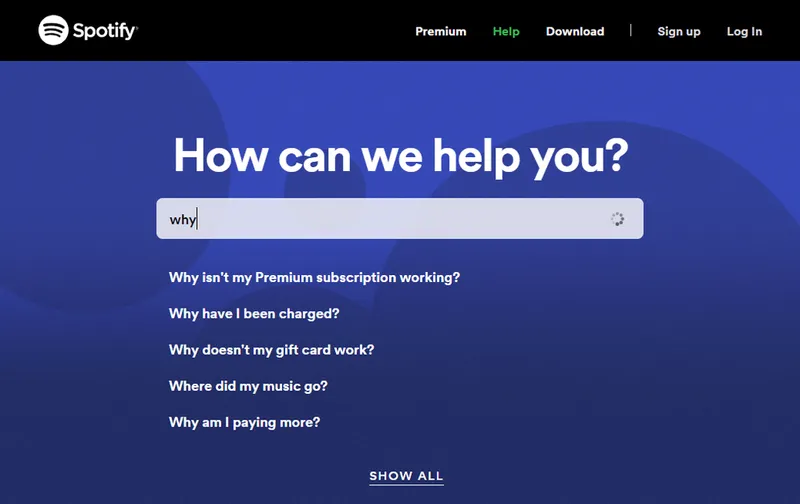
Spotify’s knowledge base also has an amazing autocomplete system which suggests and tries to predict possible questions that you may have. Its ranking is most likely based on the number of times such questions have been asked before.
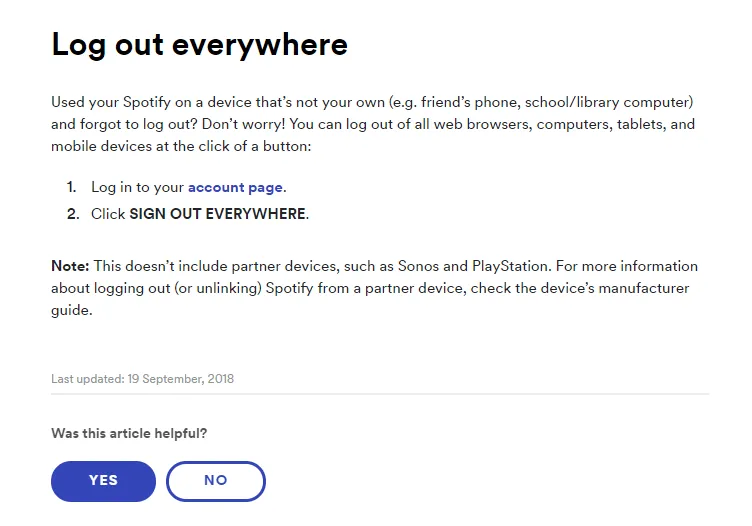
Finally, Spotify offers a feature for users to evaluate the effectiveness of their knowledge base through a binary feedback from, or in simpler words by answering a Yes/No question. This requires little effort from the user itself and only indicates that Spotify values customer feedback and that they are always striving to improve.
Ahrefs
Ahrefs support one of the best knowledge bases available out there when it comes to SEO and marketing tools. It is very easy to navigate. Their helpdesk is categorized based on the actions that you are trying to perform and the elements of the application that you want to use.
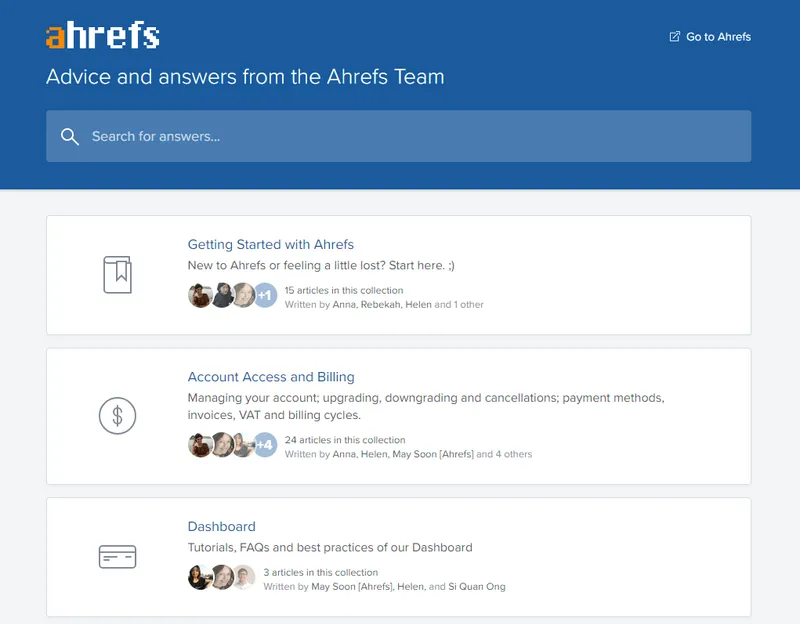
What gives Ahrefs’ knowledge base our vote is the fact that their content is heavily backed by media content. They have a myriad of screenshots that help you follow through a process step-by-step.
And if that wasn’t enough, they also provide explanatory videos to guide you.
Differently to our previous example, they don’t gather feedback using a binary form. Instead, they use smiley faces to allow users to indicate their level of satisfaction (or dissatisfaction) with the content.
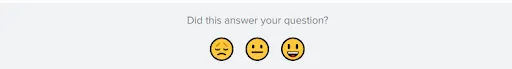
This allows them to prioritize changes that need to be made to their knowledge base content based on the three levels of user satisfaction.
Stripe
Stripe’s knowledge base is our one time favorite. In fact, their knowledge base is so good it has been one of the key factors in their growth.
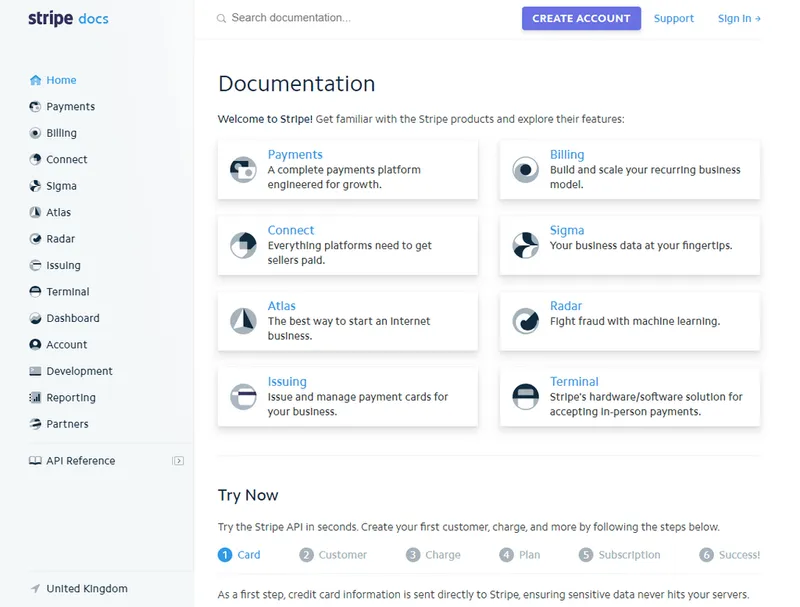
If we were to attribute their knowledge base’s success to one thing, it would probably be their focus onhow users interact with their products. Instead of using technical jargon, they categorize information according to their purpose.
Additionally, they use language that can be understood by any user. This means that you don’t need to be familiar with Stripe’s terminology to understand and use its documentation.
The best thing about Stripe’s documentation is the fact that they give you the opportunity to test their API instantly, directly from their docs page.
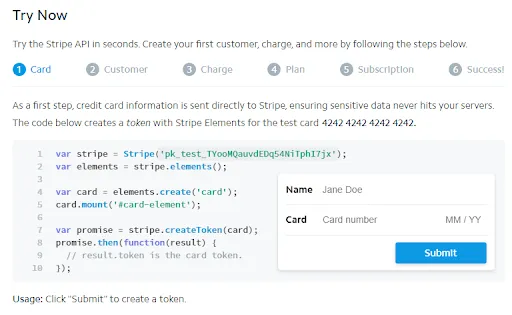
What better way to create trust on your product than allowing people to use it literally within a few seconds of accessing the documentation?
If you want to get more insights on Stripe’s growth, you can check out our full tear down of Stripe’s knowledge base.
Dropbox
The modern workspace designed to reduce busywork is another example of a knowledge base done right. The clarity of their words accompanied with their visuals makes their help center a truly remarkable place to search answers.
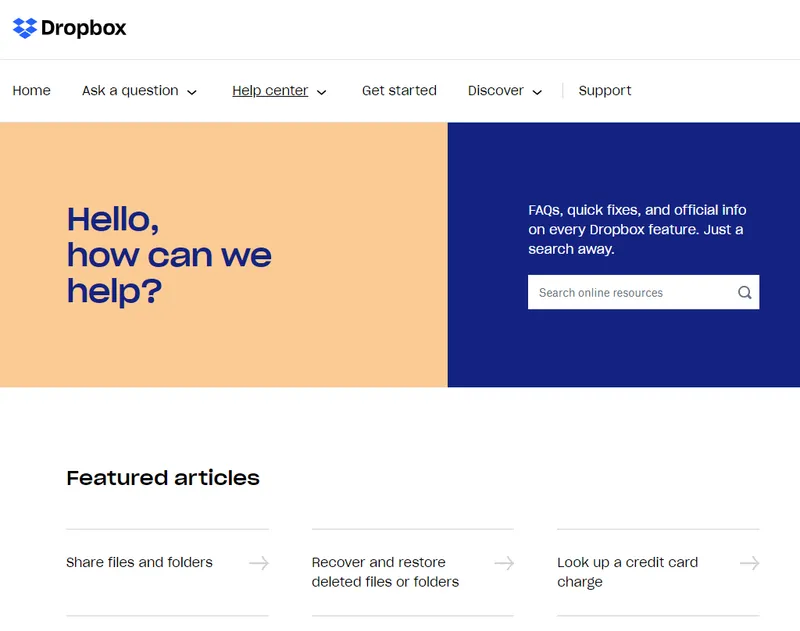
Through the right combination of wording and visuals, they easily comfort their customers – an indication of their friendly attitude. The most common issues are listed in the form of “Featured articles”, which means that they analyze their search data and give the most relevant information to their clients.
Additionally, their help center is really simplified, which guarantees a high success rate and definitely improves their customer retention rate.
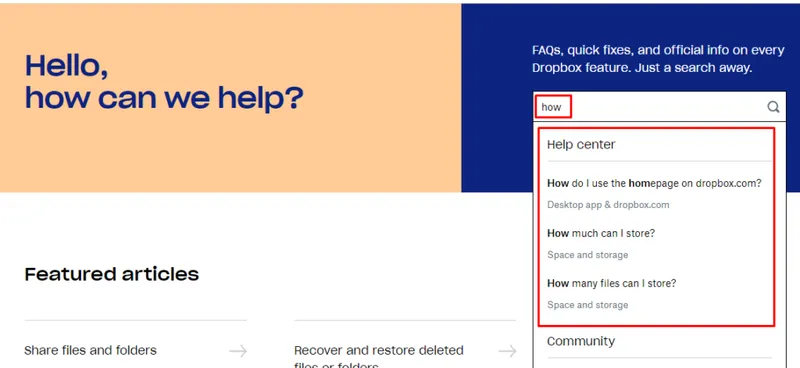
Same as in the case with Spotify, Dropbox has an autocomplete search system which is set to help people find what they need in a timely manner.
Canva
Last but not least, it is time to show Canva’s knowledge base – the designers’ best friend! Their categorization and structure is top-notch.
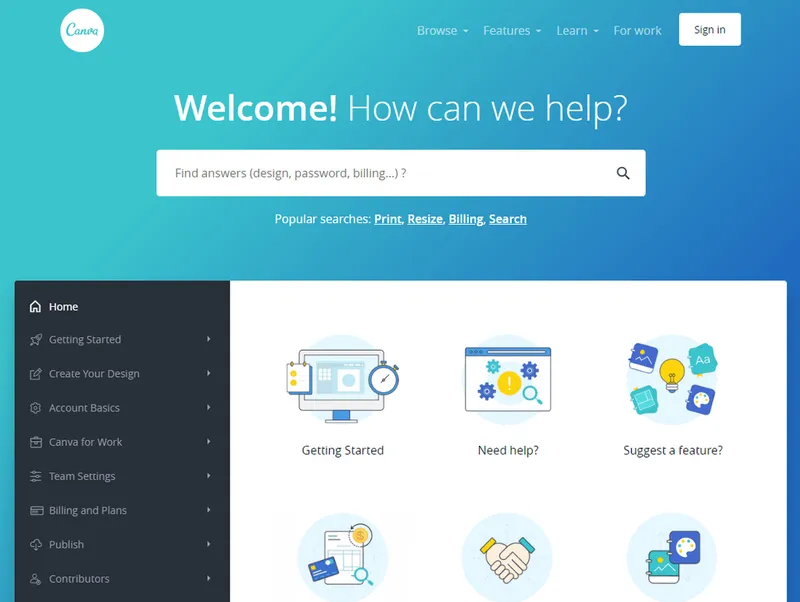
Through the right implementation of visual graphics, Canva provides a unique customer value and experience for those who need help with their questions. This makes their knowledge base extremely smart, professional, and intuitive.
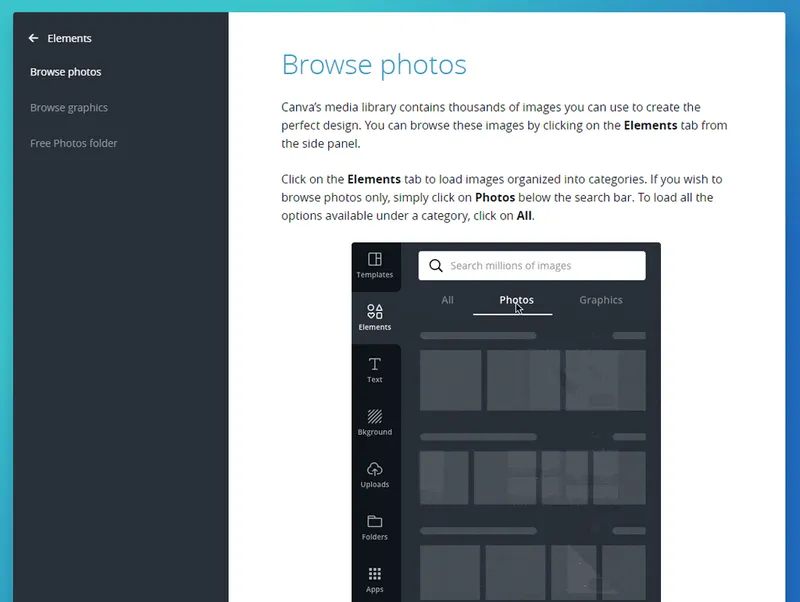
The quality of content is also mind-blowing, as it shows a great symbiosis between written expression and visual support. Their articles are professionally done, while their design is truly helpful.
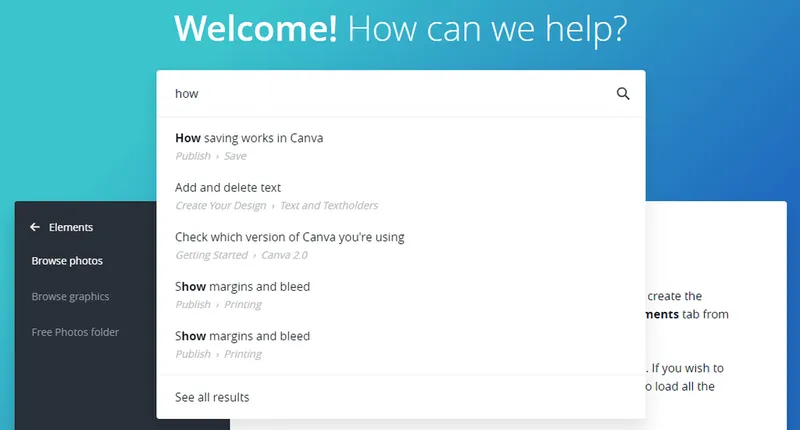
Finally, Canva also has an autocomplete search function, which predicts customer’s searches based on previous historical data.
Knowledge Base Software & Tools
Let’s face it. Almost any company nowadays (especially SaaS companies) has a knowledge base, be it internal, external, or both.
Creating and managing it yourself can be quite costly and time-consuming. You need to hire additional developers or if you are a startup and can’t afford to, your existing developers will have to spend some of their valuable time on developing a knowledge base alongside your product instead of working on the next new features.
And you probably don’t want that to happen because what’s the point of having a knowledge base if you don’t have a product?
That’s why there is a variety of knowledge base tools and software available. The hard thing, however, is choosing the right one.
There are certainly a variety of content management systems (CMS) like WordPress or Drupal that can be used. There are several plugins that allow you to use WordPress to create your own knowledge base for free.
However, the downside with this type of solution is that it lacks flexibility, scalability, and enough tools for you to create an optimal customer experience.
For this exact reason, dedicated knowledge base software exist. In the end, it boils down to choosing the one that best fits your organizational needs.
Criteria for Choosing a Knowledge Base Software
- The knowledge base software should scale alongside your product.
- How much does it cost per project/per month?
- Does it offer different plans? If you are a small startup, you are probably not looking for enterprise level solutions.
- It should offer analytics and reporting since this is your best way of gathering direct feedback from users.
- Can you create different versions of your documentation? Software development goes through different stages and versions, and so does your documentation.
- Ability to backup and restore older versions.
- A good knowledge base software should integrate with most of the software you already use or plan to use.
- It should allow you to brand your docs (adding your logo to them, custom javascript, and so on).
- Non-technical/technical writers and support agents should be able to use the KB software too. Thus it should be intuitive, just like the knowledge base itself.
So in the end, choosing a knowledge base software is the same as choosing any software for growing your startup. You need to weight out the advantages and disadvantages, and ultimately select the one that best fits your needs.
If you are looking for knowledge base software that fulfills all of the criteria mentioned above and comes at a competitive price (per project on a monthly basis), then you should give Document360 a try. You can sign up for a free 14-day trial, with no credit card required.
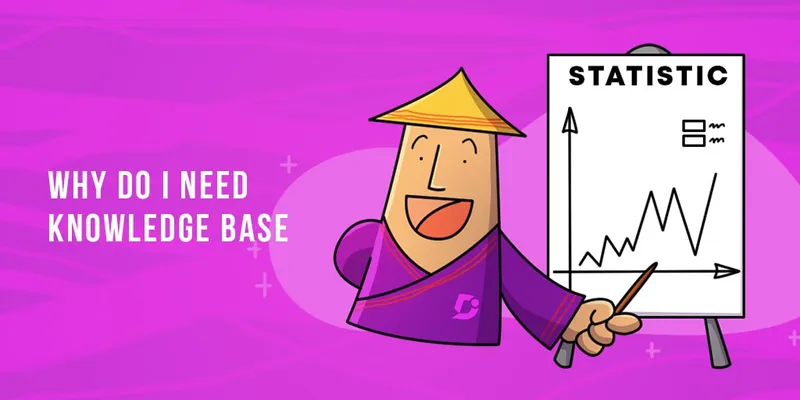
Conclusion
Building a knowledge base is difficult but essential. Any customer nowadays demands and deserves immediate support for a software or tool that they are using. That is why having a dynamic, up-to-date, and customer-centric knowledge base reduces customer churn and boosts your ROI in terms of customer success.
Additionally, it helps build a community around your product which helps you increase brand awareness, overall customer satisfaction and the feeling of being included in something bigger.
Ultimately, having a good knowledge base is about empowering your customers and your employees.
All of this can be accelerated and improved using knowledge base software.
How did a knowledge base help you grow your company? Did you use knowledge base software to create your knowledge base, or did you create it from scratch? What worked best? We would be glad to hear about your experience in the comments section below.
Original Source: https://document360.io/blog/what-is-a-knowledge-base/



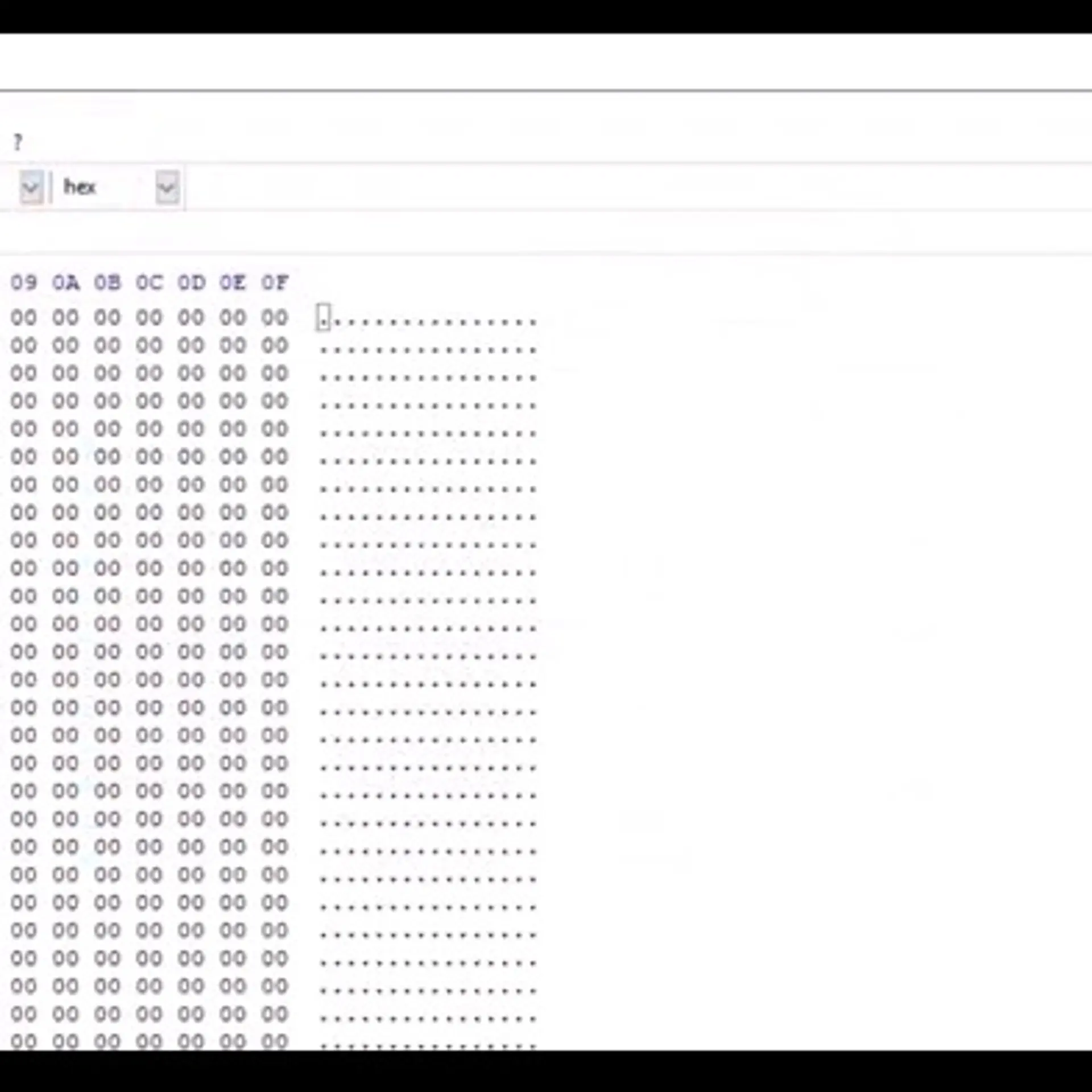

.jpg?mode=crop&crop=faces&ar=1%3A1&format=auto&w=1920&q=75)