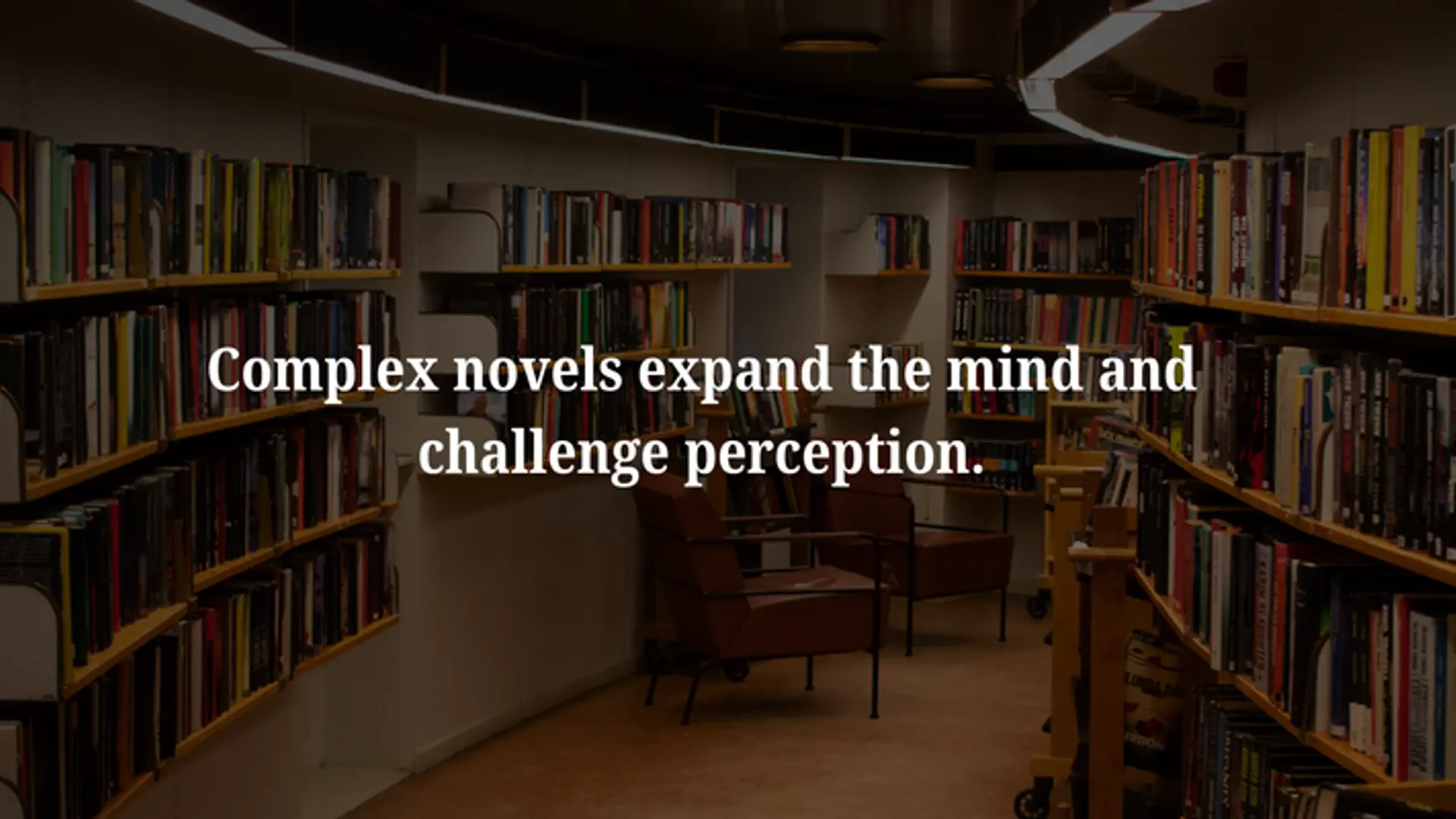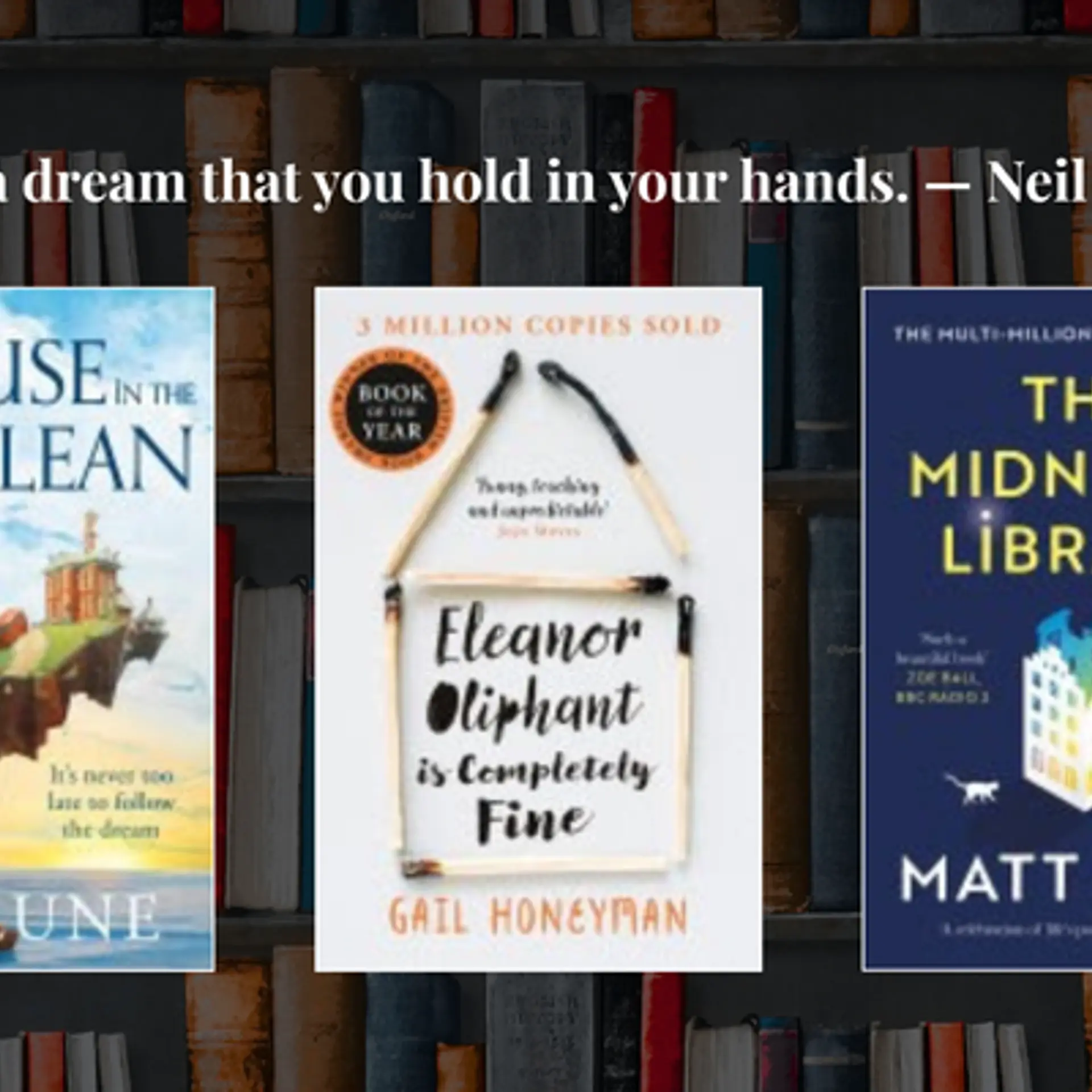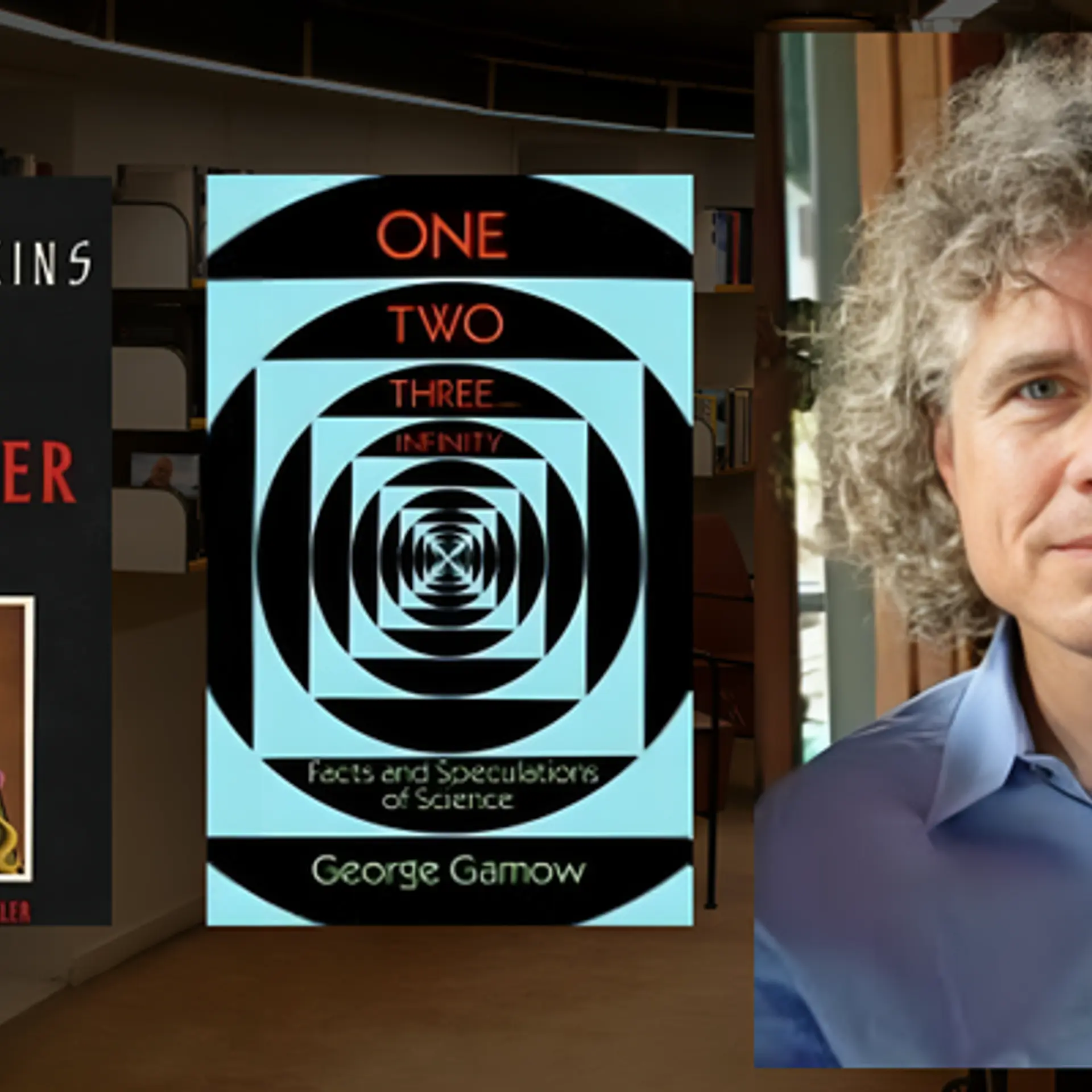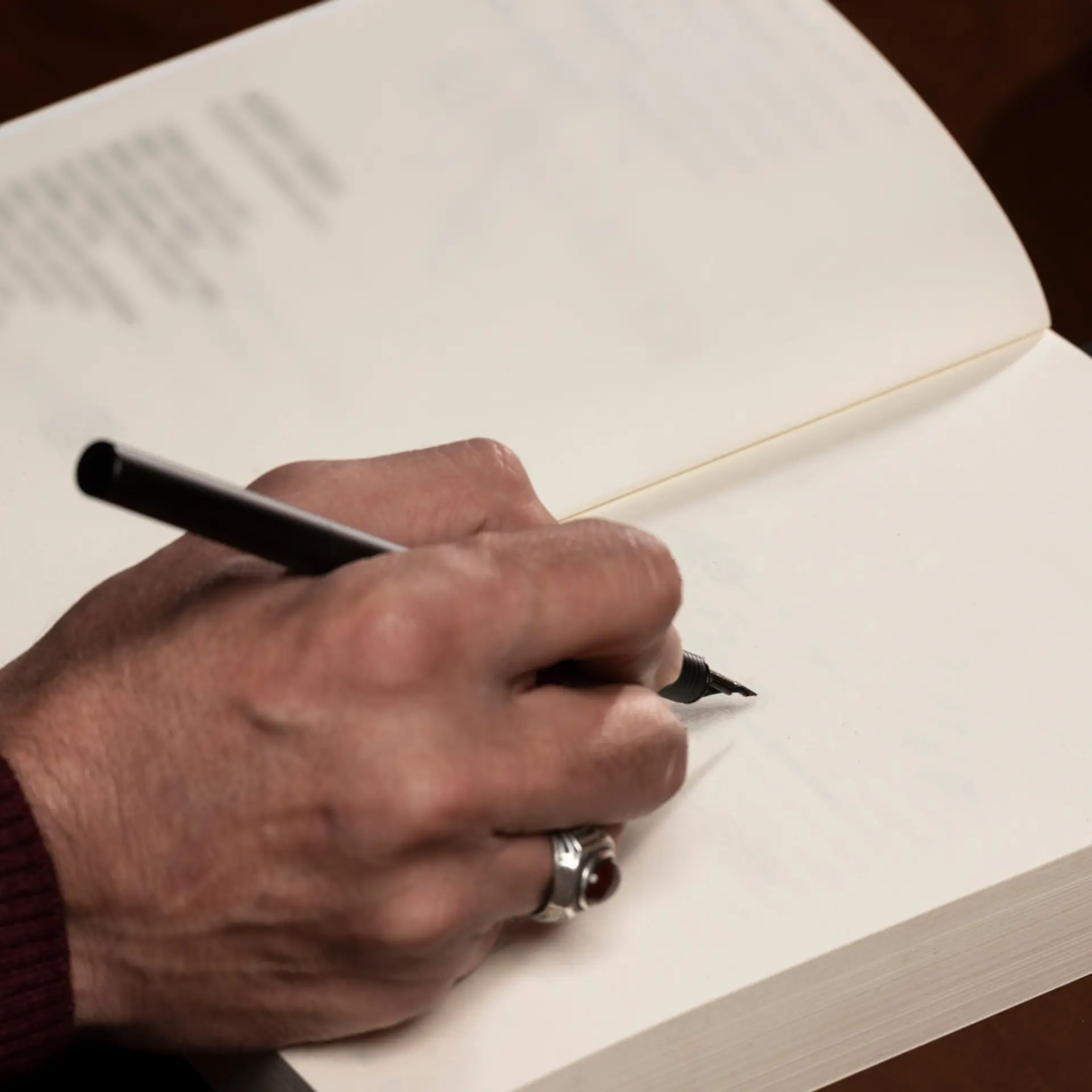VisitorEngage releases mobile ready v2.0, introduces modal popup notifications
VisitorEngage, a SaaS-based solution which enables website owners to run proactive push notifications on the website to increase on-site visitor engagement, has now launched a new version v2.0 with over 20 plus features.
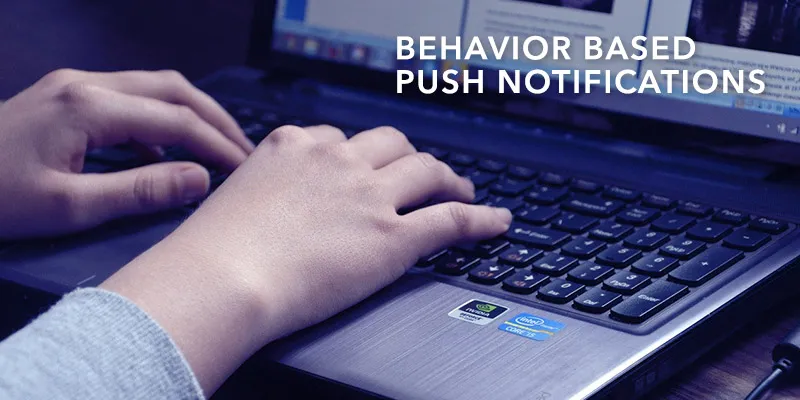
The company introduced modal popups in this version with top bars and corner box notifications. With VisitorEngage’s new tools, website owners can also create modal box notifications that trigger in the center of the page based on the rules set (URL of the page, time a visitor spends on it, referring domains, and customer rules).
It also allows businesses to add a subscription field to collect emails or phone numbers to reveal a success message or trigger these only when a visitor intends to leave the website.
“Decision to work on full stack rewrite for a working SaaS product, serving millions of impressions a month with paying customers is not an easy one to take. This decision did halt our sales process over the last couple of months. But with 500 plus users on our v1 beta product, contributing regularly with feedback, we decided to take the leap,” says Jagan Ganti, Co-founder of VisitorEngage.
API centric design
Everything is rewritten from scratch keeping in mind the scalability and VisitorEngage’s future roadmap. “We built this with API centric design,” adds Jagan. The user dashboard is just a skin calling its backend through the API.
This allows e-commerce platforms like Buildabazaar and Kartrocket among others to build VisitorEngage app with deeper integration into their dashboard for the store owners.
Custom rules & notifications with personalised content
Travel portals can trigger best hotel deal in the destination city for a particular date range even if ‘only flights’ search is made by a visitor. This is just one of the limitless possibilities with VisitorEngage and is a non intrusive way of targeted cross selling on the website.
Other webapps can use these to run life-cycle notifications -- trigger notifications in the dashboard based on the type of user (free, paid), signed up date or usage.
Mobile focused approach
Both the push notifications and the feedback form are now mobile ready. With increasing number of mobile users every day, this helps store owners or SaaS apps to increase conversions even when the customers are on mobile. The notifications are responsive designed and work across all platforms and screen sizes. You can also toggle to enable or disable them on mobile or desktops if you chose so.
What’s next?
“Mobile SDKs are also in our cards to enable native Android and iPhone apps to manage and run event based push notifications without writing a single line of code,” adds Jagan.