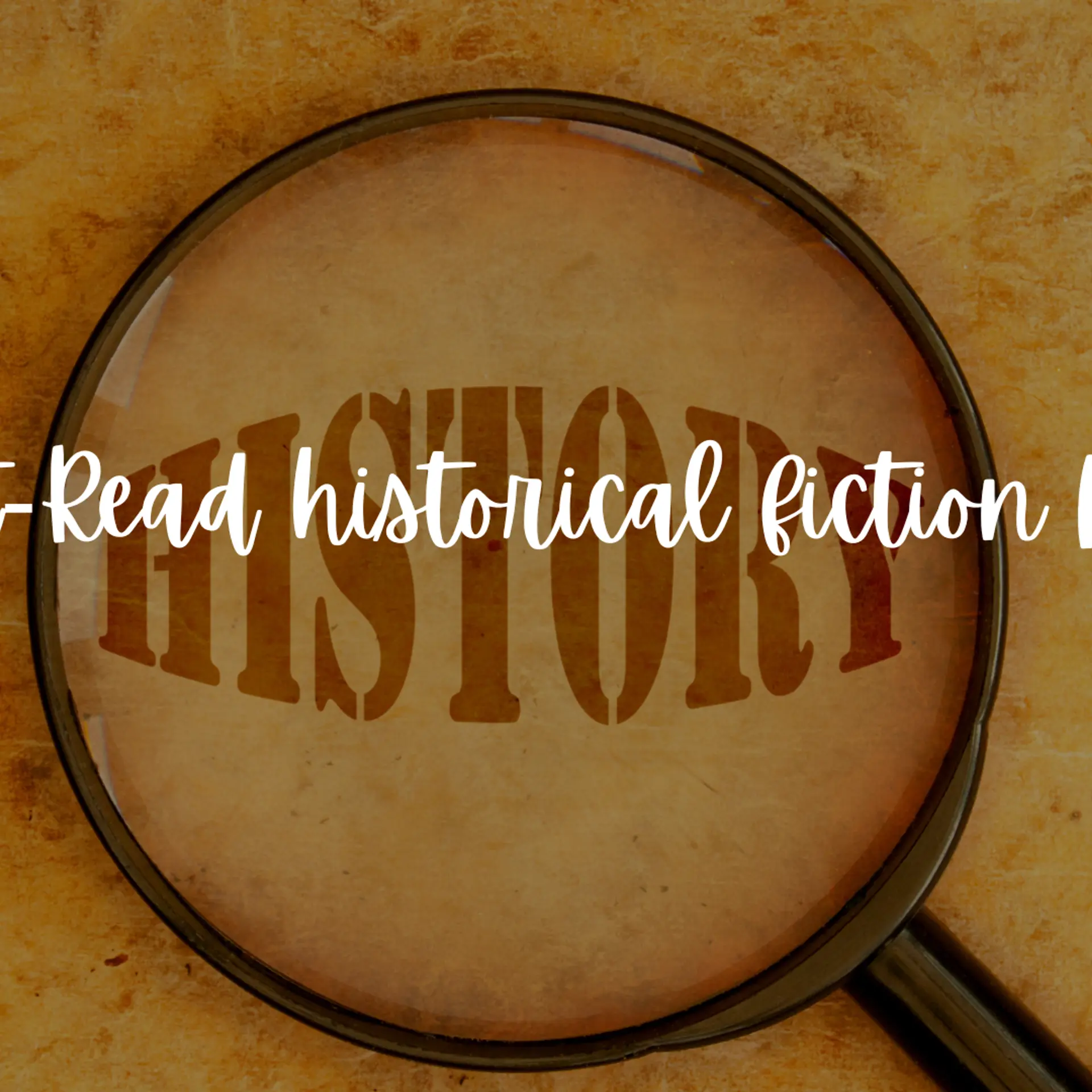These 5 productivity tools can help you achieve more in less time
If you are an entrepreneur or a hustle-driven manager/employee, you may want to use these tools to hack into your productivity latency.
In a fast-paced and competitive world like ours, more is less. For anybody making a living out of the digital ecosystem, it can get a little overwhelming and tiring to manage a million things at once.
With only 24 hours in a day and so much more to accomplish always, it is only imperative that one finds the necessary space to breathe and the time to unwind at the end of the day.

However, today, many companies have come up with solutions to help individuals and teams work more efficiently. From enhancing productivity at work with video and screen-sharing options, to facilitating the free flow of communication between multiple teams, a myriad of productivity tools are now available in the market.
YourStory has curated a list of 5 productivity tools to make your workflow and workforce become more efficient.
Zoom
The importance of face-to-face (F2F) interaction is always understated, and who knows it better than entrepreneurs? Phone calls and emails take the real essence of a conversation away, and there has to be something more than a WhatsApp calling feature or Google Duo.

California-based startup Zoom Video Communications aims to offer the best solution for video, audio, and screen-sharing experiences.
If you have remote teams working in your organisation, Zoom comes in handy for multi-participant meetings. It allows up to 100 participants to work together online through cloud computing.
The tool is available across Windows, Mac, iOS, Android, Blackberry, and H.323/SIP room systems. Though it works on the same line as Skype, what sets Zoom apart is that it is built solely for productivity.
The free version of Zoom also allows one host and up to 100 participants. For small teams, upgradation is at $14.99, and for medium and large enterprises, the pricing is at $19.99.
Check here for pricing.
Slack
Slack is a chat app that facilitates the free flow of communication between multiple teams. Its smooth design allows one to create several channels to discuss different topics. Slack also lets you share files and easily find messages and notifications in your archives.
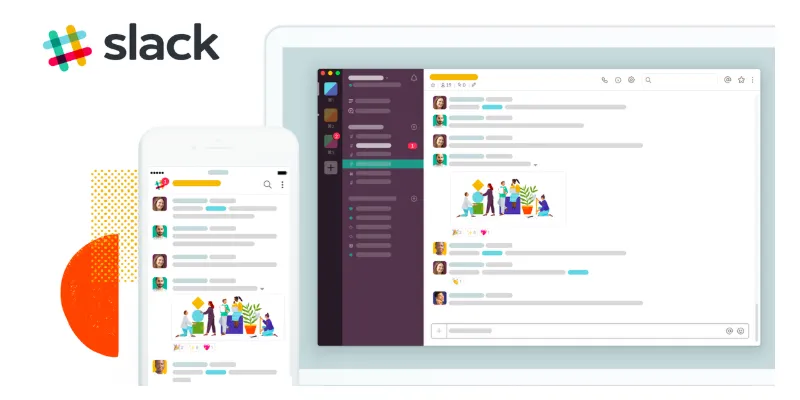
The search capabilities of Slack is also very powerful. The interface is appropriately tailor-made for organising all the files of the team at one place. The storage space is 5GB for the freemium, while the premium versions cost $2.67 and $5, which come along with storage space of 10GB per team member, and 20GB per team member, respectively.
Click here for pricing.
Google Keep
Google Keep is arguably one of the best tools for taking notes. From making to-do lists, digital sticky notes on your desktop, to reminders and even journaling on-the-go is all made possible with Keep.
Like every other Google product, Keep works in tandem with other tools on your cloud account, allowing easy integrations. While the Keep integration already exists for Gmail, it was recently introduced for Google Docs. You can even pull up notes from Keep on to Google Docs, where you can further improvise your notes.
Google Keep is free of cost, all you need is a Google account.
Canva
If you are a small-time entrepreneur looking to step up your social media presence, but can’t afford a graphic designer, Canva might be your go-to tool. This graphics engine is easy on the pocket and simple to use. Several graphic elements on the tool are free to use, which makes it the perfect choice for strapped business owners who want to create stunning graphics.
Canva also comes with two separate folders to organise your designs and graphics. The storage goes up to 1GB for all your assets, and you get access to more than 8,000 design templates.
For those who can’t afford to use an Adobe suite and its tools like Lightroom CC and Photoshop, then Canva might be the option, which can help you make simple designs and layouts.
Canva Pro will cost you $12.95 per month. Check here for pricing.
Otter.ai
To explain in one simple phrase, Otter.ai transcribes your meetings and conversations into text. We all have those meetings which yield valuable insights, but we tend to lose track of them afterwards.

On Otter.ai, all you need to do is record the conversation and the transcript gets generated automatically. The voice-to-text conversion cuts down on the listening time if you have to send voice notes to your teams via say, WhatsApp. The AI engine gets smarter and more efficient as you keep using the platform, as the training model is fitted within.
Otter is a free app available on Android and iOS. However, there is a paid premium version too. While the free version offers 600 minutes (10 hours) of transcription, if you upgrade the app, it comes with 6,000 minutes (100 hours) of recording time. There is a customised offering for enterprises as well.
(Edited by Megha Reddy)



![[App Fridays] Can Google Live Transcribe actually solve your transcription woes? Yes and no](https://images.yourstory.com/cs/2/70651a30-2d6d-11e9-aa97-9329348d4c3e/Imagesmec1567679231514.jpg?fm=png&auto=format&h=100&w=100&crop=entropy&fit=crop)
![[App Fridays] Google’s data-friendly search app is a delight, records over 100M installs](https://images.yourstory.com/cs/2/dc9aa130-2d6c-11e9-aa97-9329348d4c3e/Google_Go_app_(1)1567074109998.png?fm=png&auto=format&h=100&w=100&crop=entropy&fit=crop)