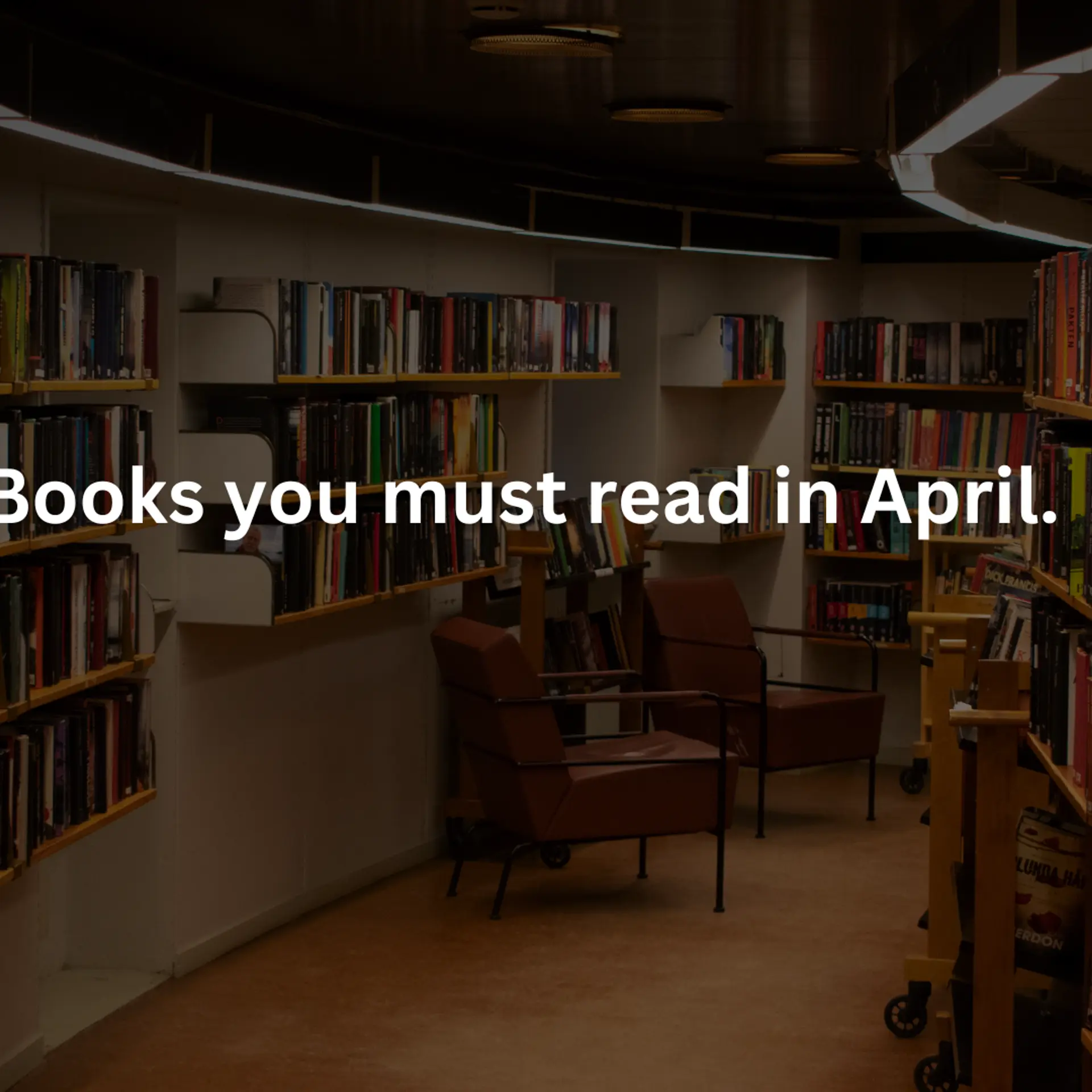[App Fridays] Can Google Live Transcribe actually solve your transcription woes? Yes and no
In February, Google announced new accessibility features for Android phones to aid people who are deaf or hard of hearing. One of them is the Live Transcribe app. YourStory reviews the app.
Google released Live Transcribe in February this year as an app that automatically transcribes speech in near-real time, allowing people to communicate in situations where they might not otherwise be able to. The tool uses machine learning algorithms to turn audio into real-time captions. Live Transcribe relies on the Google Cloud Speech API and can caption real-time spoken words in over 70 languages and dialects.
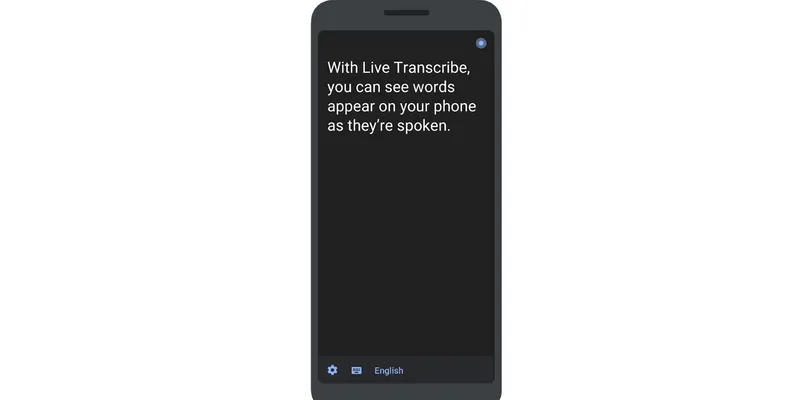
The app has a rating of 4.2, and has already crossed the five-million-download mark on Google’s Play Store. Google has worked in close association with Gallaudet University, an esteemed institution for hearing impairment research, to develop the Live Transcribe app.
This month, the company announced it has open-sourced the speech engine that powers its Android speech recognition transcription tool Live Transcribe, hoping that doing so will let any developer deliver captions for long-form conversations.
While the app is designed for the deaf and hearing-impaired, it can be used by anyone for transcribing purposes.
Since it is from the stables of Google and free for download and use, YourStory decided to explore the app and find out if it can serve a purpose for professionals looking for a handy transcribing tool.
Let’s take a look at the app.
Right off the bat, Google assures users that transcribed conversations are saved on the user’s smartphone and not on Google’s servers.
A user can start using the app right away without creating an account.
Live Transcribe is a full-screen experience, which uses your a smartphone’s microphone or supports external microphones such wired headsets, Bluetooth headsets, and USB mics for better audio reception. The app makers have kept it simple by directly landing the user on the homepage, which reads, ‘ready to transcribe’.
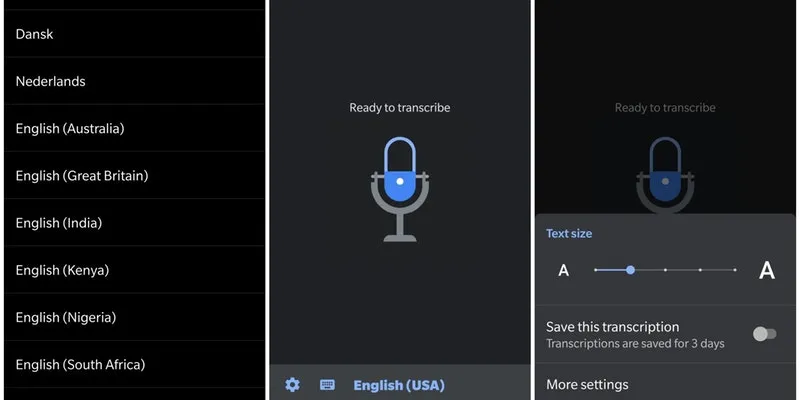
The homepage displays just a clean bottom strip on the homepage, which has settings, keyboard for typing notes or means to keep the conversation going by typing your response on the screen, and language options. The app supports transcription in over 70 languages and dialects. We tried English and Hindi (more on that later).
Limitations
A user can keep using the live transcribing infinitely as it has no pause and stop button and it senses the silence and stops recording. We tried for periods of 30 minutes at a time, and it was hassle-free as it did not require any ‘pause’ or ‘play’ button. Live Transcribe has optional haptic feedback signals when somebody starts or resumes speaking.
The text on the transcript sheet cannot be edited. However, a user can copy it all and paste it onto other apps, mail, chat apps, etc. The settings on the app allow users to choose the text size, save the transcript (up to three days), select the theme, choose primary and secondary languages, label non-speech sounds such as birds noise, wind, chatter, dog barking, etc. The app also gives you an option to delete the complete history.
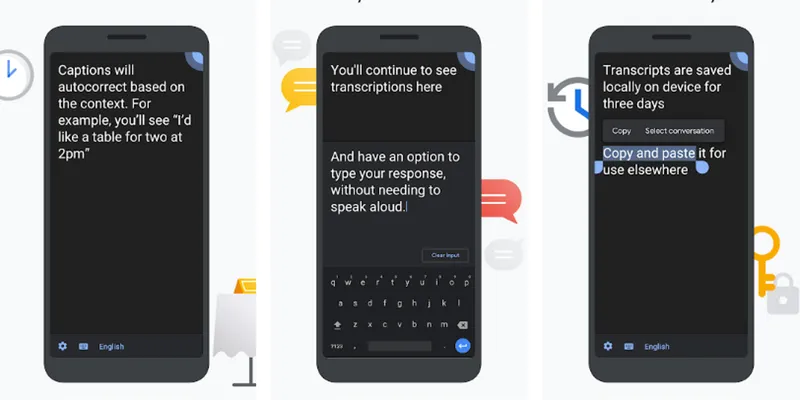
If you want to use the app for work purposes (for example, a journalist recording an interview or a secretary taking down notes), the app does not have a feature for recording and saving the audio. So, while this app may work great for the target users (people with hearing difficulties), it does not hold much value for, say, a journalist, who will have to carry a separate recorder for the purpose.
This is because we found that it was not possible to run the phone’s recorder in the background while using the Live Transcribe app. The mic can be used only on one app at a time.
Accuracy
The app uses Google's automatic speech recognition technology, which works accurately when the speaker talks slowly with clear emphasis on each word. In case the person is speaking too fast or has a strong accent, the app gets the words muddled up and at times auto-corrects sentences to something that’s nowhere near to what was actually spoken. This may prove to be a hindrance to non-native English speakers.
Additionally, the speaker also has to be clearly audible for the app to catch what’s being said. I tried using it while walking on a crowded street in Delhi, and the result was great. You can still ask the person to speak closer to the mic on your smartphone, and that works very well.
The app has impressive bilingual support with a quick switch between two languages. We tried two languages, English (India) and Hindi. While Hindi was almost accurate and extremely impressive, English (India) transcription was slightly disappointing.
For English (India), the app kept constructing one sentence out of three-four spoken lines, and the transcription came out to be broken. Many words also came out misinterpreted. So, ‘announcement’ came out as ‘allotment’, ‘plans’ as ‘plants’, and ‘here’ as ‘you’. However, the good part is the machine learning in the app helps in auto-correction sensing the direction of the conversation.
Another drawback in this well-intentioned app is that it doesn’t work all that well when more than two individuals are involved in the conversation. While it does transcribe the spoken words, it does not break the transcript into different people.
So, should you use Google’s Live Transcribe?
The answer is yes and no. Yes, if you are having hearing difficulties. You can use it for conversations, small and long, and for tasks like ordering a coffee or asking for the time or directions, etc.
Yes, for students who can use it at a lecture if they have difficulty in understanding the instructor’s diction or accent. Also, a yes for professionals for making quick notes such as minutes-of-meetings, etc. This app is a handy smart note-taker. However, a separate recorder is needed for voice recording. Also, one has to save the transcript within three days as the app doesn't maintain logs.
And, a resounding yes for the purpose it was developed. It is important to note that Live Transcribe is primarily developed to enable deaf population across the world to communicate much easier with less effort. Some of the users with hearing impairments state in the reviews that Live Transcribe has quickly proven to be an essential tool for the community, as it has helped them catch the finer points in conversations, and also while listening to the news on the radio.
However, it is a ‘no’ if you are expecting a free all-in-one app. We would love it if Google could find a way to integrate features such as voice recording in Live Transcribe. The internet giant already has the technology in place; it just needs to go the extra mile with Live Transcribe.
The app is a lifesaver for individuals like me who cannot rely on hearing aids. But while many users call it a good app, they point out its inherent lack of pertinent functionality such as the ability to export to, say, Google Docs or a text file, rather than having to manually copy and paste the transcription.
In conclusion, the accuracy in transcripts needs more work on the app. Overall, it’s a simple app and a step in the right direction. Having said that, it is a new app and is still a work-in-progress, and, of course, the machine learning engine gets smarter with more users and developments.
(Edited by Evelyn Ratnakumar)


![[App Fridays] Can Google Live Transcribe actually solve your transcription woes? Yes and no](https://images.yourstory.com/cs/2/70651a30-2d6d-11e9-aa97-9329348d4c3e/Imagesmec1567679231514.jpg?mode=crop&crop=faces&ar=2%3A1&format=auto&w=1920&q=75)

![[App Fridays] Meet Otter, an AI-powered app that converts voice to text in real time](https://images.yourstory.com/cs/wordpress/2018/07/Otter-Feature-Image.png?fm=png&auto=format&h=100&w=100&crop=entropy&fit=crop)