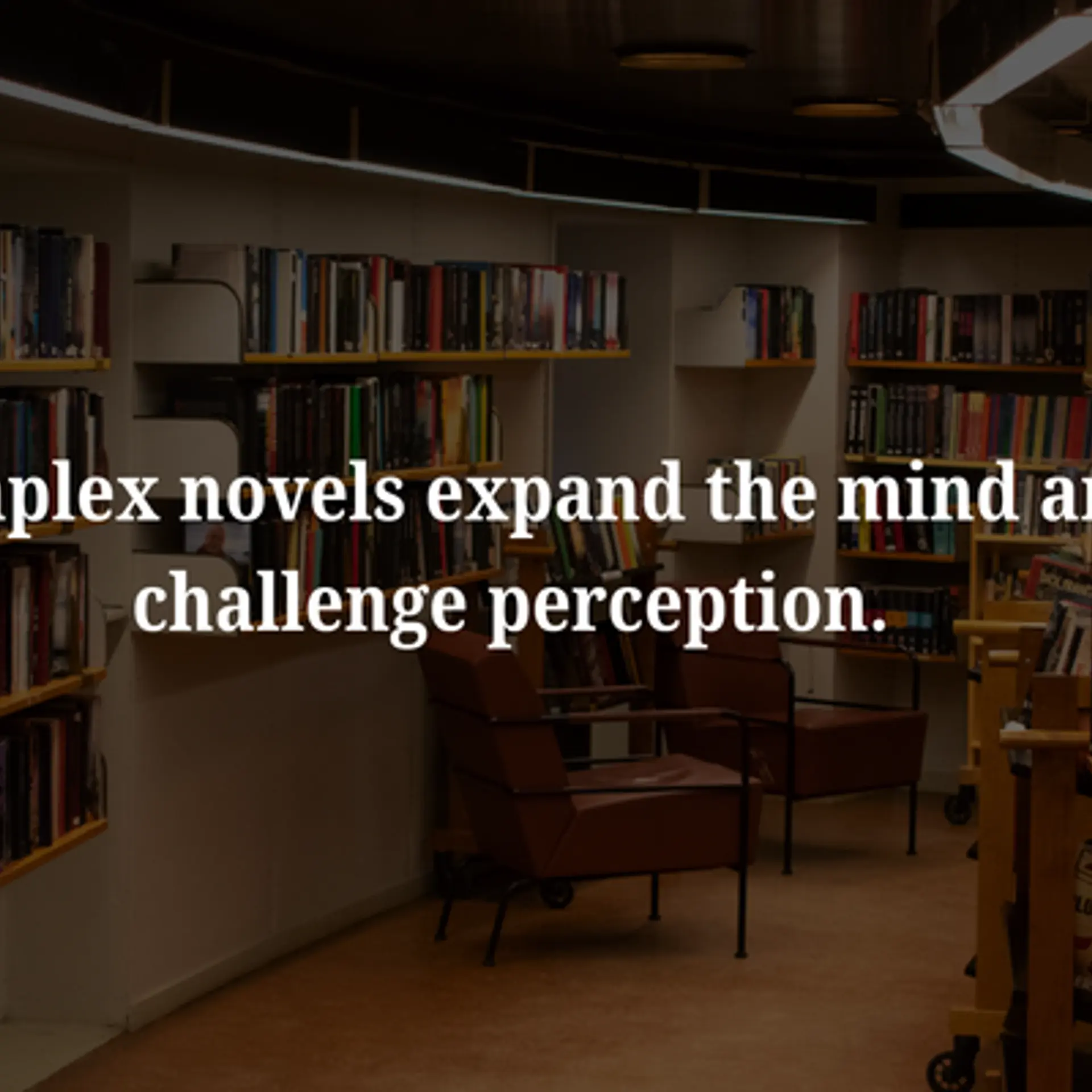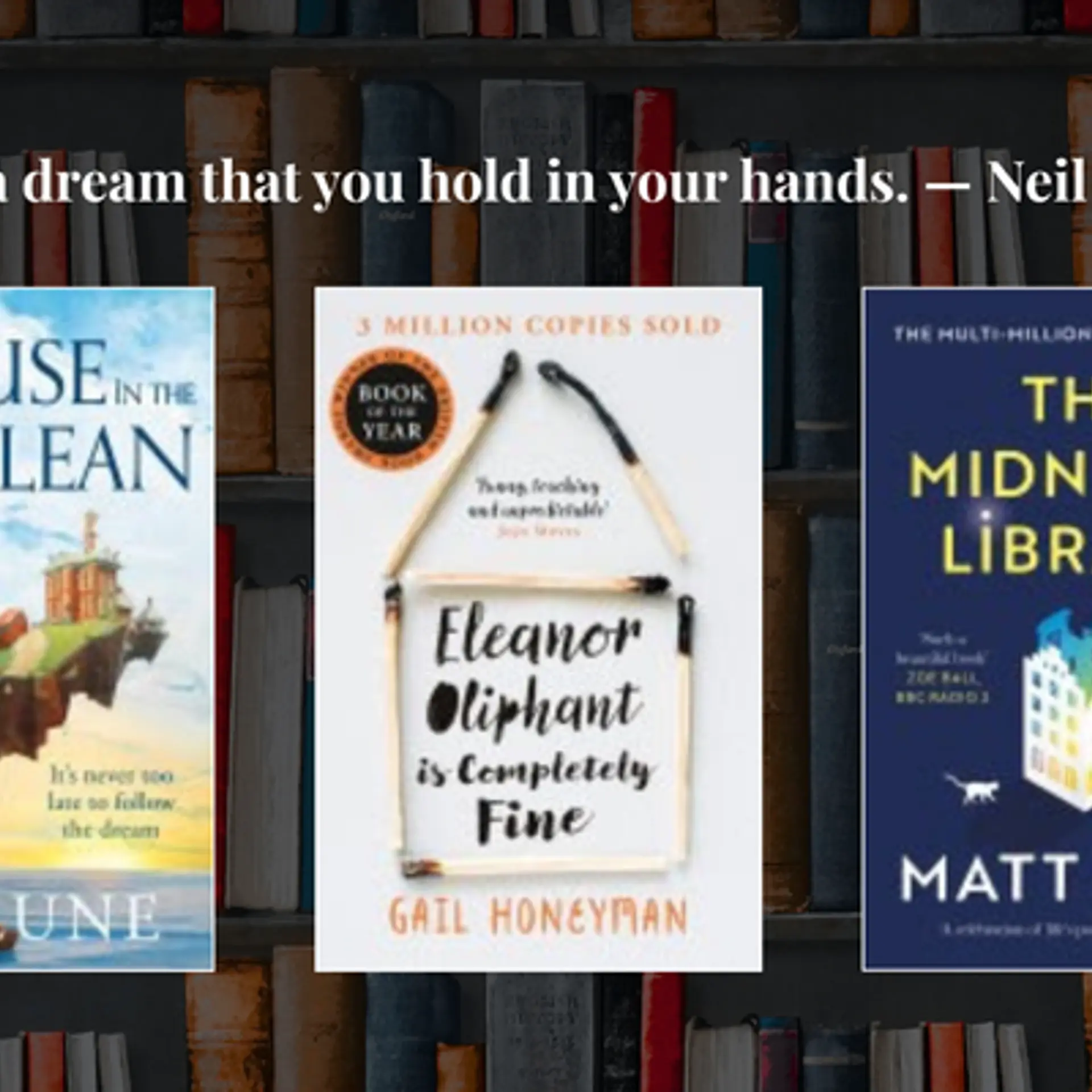Google Meet’s new AI Tool takes meeting notes for you
Meet Google's "Take Notes For Me" AI-powered feature that transcribes your online meetings efficiently. Here is a quick guide along with some free tools you can use!
Tired of repeating things over the meeting as people join late? Perhaps Google's AI solution to help you put! The search engine giant is now rolling out its much-awaited AI-powered transcribe feature.
"Take notes for me" is a user-friendly tool that leverages Google's AI Gemini to efficiently record online meeting notes. Here is all you need to know about this latest feature!
Google's latest AI note-taking feature

Google announced the "Take notes for me" feature at the 2023 Cloud Next conference and is officially launching it. This AI-powered transcriber helps users worry less about their meeting recaps as it can record anything from 15-minute up to 8-hour-long conversations.
One of the best parts of this feature is that it automatically attaches a Google Doc file to the calendar so that participants can access it anytime and not miss out on important discussions. Additionally, it shares a summary so that there's no need for repetition and to conduct productive meetings.
Although Google Workspace account users already have access to a transcriber that records the meeting notes when it is recorded.
How to use this feature?
Let's explore how the "Take notes for me" feature works!
- Join a meeting with a laptop/computer
- At the top right corner, select the option "Take notes with Gemini"
- After that, click the "Start taking notes" icon
- All participants will be notified that Gemini is transcribing the meeting
- Later on, you can review the notes on a shared Google Doc
According to Google's support page, all internal company participants can start/stop Gemini from taking notes of the meeting. This is to ensure private conversations and confidential information are not recorded. However, once host settings are enabled only the host and co-host can control this feature.
Users also can automatically start "Take notes for me" after creating a meeting and go to "Meeting records".
As of now, this feature only supports spoken English and is accessible via a computer/laptop. Moreover, it's still in the roll-out phase and is expected to be released over 15 days for both Rapid and Scheduled Release users.
Important Note: This feature is available only for users with the Gemini Education Premium add-on, Google Workspace Gemini Enterprise add-on, and AI Meetings & Messaging add-on.
Other free third-party note-taking tools
If you are looking for a tool that transcribes your meeting effectively, you can try out these extensions!
1. Fireflies.ai
This AI tool integrates seamlessly with various meeting apps such as Zoom, Google Meet, Skype, Teams, etc. It transcribes the online meeting notes and shares them through email. When it comes to its free plan, you can store up to 800 minutes of discussion.
2. tl;dv
This is a simple-to-use AI note-taker that helps you transcribe the meeting in 25 languages. Although it's available for Meet and Zoom only, it records important summaries and highlights. Moreover, it has a free version that is ideal for small teams but it does not support real-time note-taking.
3. Otter
Otter is another AI meeting assistant that supports tools like Meet, Zoom and Teams. It can even transcribe audio and video files. You can also check the tasks assigned to you in the discussion or check when you were mentioned. It offers a free plan for up to 300 minutes/month.
This list is not exhaustive, there are various other free AI note-taking tools available out there that you can utilise to transcribe your meetings.
The bottom line
Google's latest AI-powered note-taking feature aims to help users easily transcribe meetings. Also, it shares the notes so that it is accessible to all meeting participants. However, since this feature is available for paid subscribers, users looking for a free version need to rely on third-party tools for now.