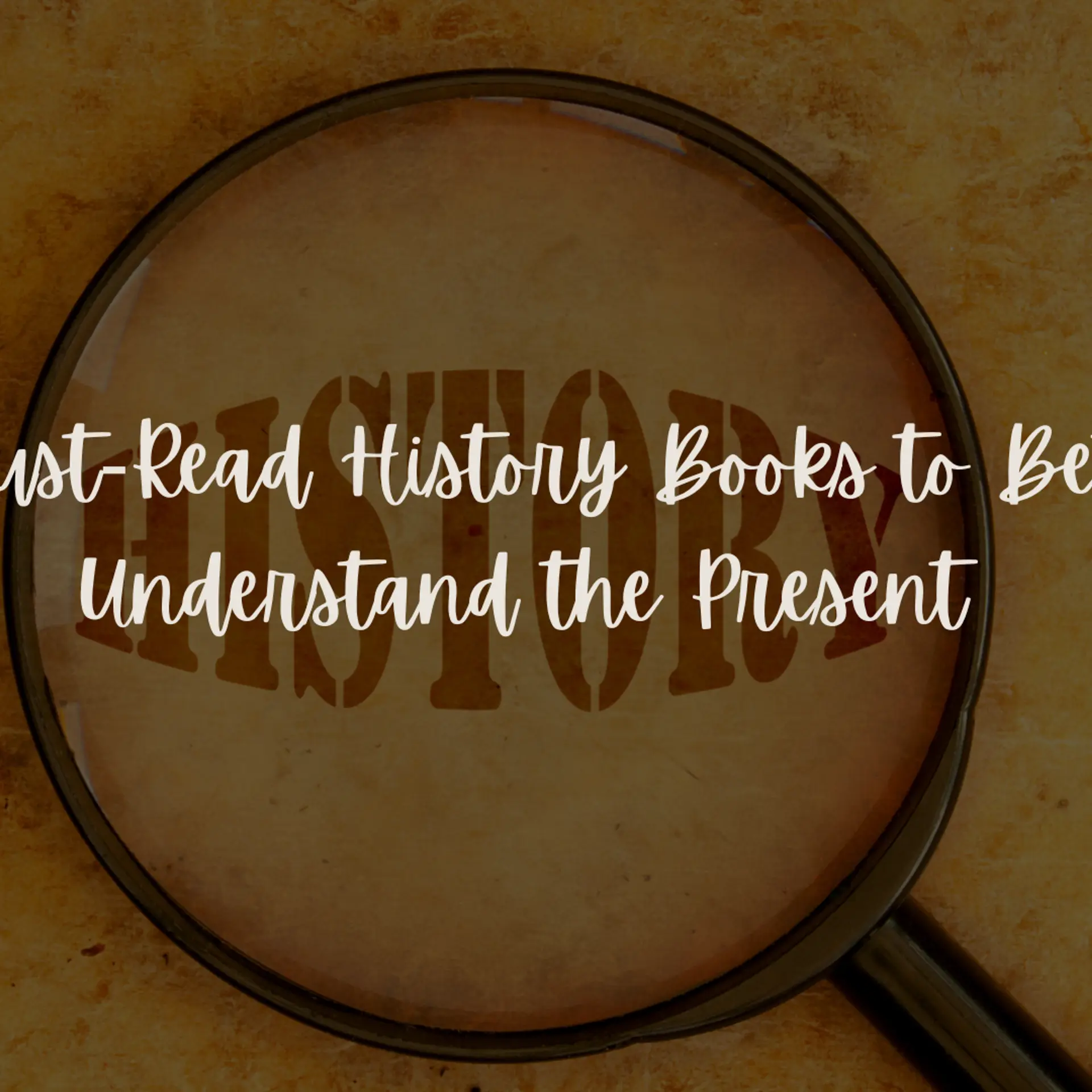Transfer outlook express contacts to Apple mail in a trouble-free way
Do you know how to transfer Outlook Express contacts to Apple Mail? Are you finding a solution to export contacts from Outlook Express to Mac Mail? Read the blog to get the perfect solution to resolve your queries in a hassle-free manner.
2 Best Ways to Transfer Outlook Express Contacts to Apple Mail
Summary: This blog will explain a very popular and automated way to migrate Outlook Express contacts to Mac mail. Along with this, we will also learn various reasons behind the conversion.
If you are also looking for a solution to export contacts from Outlook Express to Mac Mail Address Book, then this is the right place to get one of the best and easy approaches for this query. There are many users who are searching for a relevant way to move Outlook Express address book to Mac. Nowadays, contacts play a significant role in professional as well as personal use. But, sometimes users have faced various issues in Outlook Express as Microsoft has officially ended to support this anymore. Thus, everyone wants to export contacts from Outlook Express to Apple Mail. However, the migration process is not a simple and easy as it seems to be. Users must have to take care of several things while moving their address book. The major concern of users is security and safety of the entire data. Therefore, in this blog, we will discuss a step-by-step procedure to transfer Outlook Express contacts to Apple mail Address Book in a reliable and efficient manner.
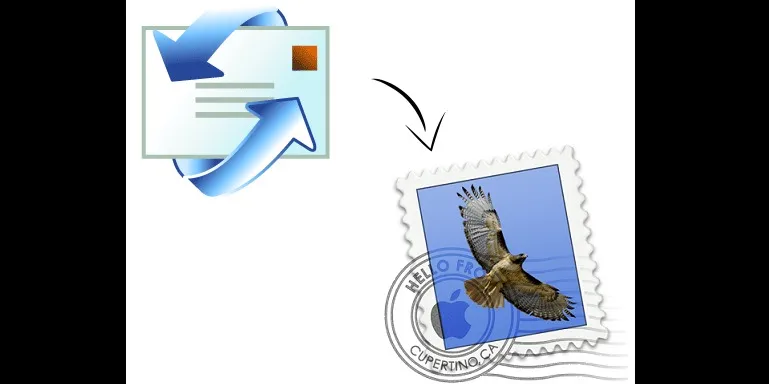
Basic Reasons for Moving Contacts from Outlook Express
Outlook Express can only access in versions up to Windows XP and now, Windows XP has become prone to data corruption and a tricky platform to access files.
It does not bring forth the great number of features except to manage emails and contacts. Thereby, is not capable to stand with latest email client programs.
Outlook Express still lags behind in terms of performance. It will also hamper the productivity of the business enterprise.
Ways to Transfer Contacts From Outlook Express to Mac Mail
Go through the following steps to export Outlook Express contacts to Apple mail. Some of them are discussed below:
1. First, you need to grab all contacts from your desktop. Then, plug the flash drive or external hard drive into your system
2. Now, create a new folder on that USB drive and name it. Go to the Start menu, open Outlook Express, select Tools and click on Address Book
3. After that, you must choose Edit >> Select All. Drag the selected address to the newly created folder. Click on Remove Hardware icon in Windows system tray.
4. Next, hit on Safely Remove Mass Storage Device line, which matches the flash drive in Window screen that appears. Count up to ten, and then, unplug that drive.
On Mac platform, you have to follow these set of instructions:
1. Open OS X Address Book application (not present in the Applications folder)
2. Next, plug the USB drive into your Mac OS. Double-click on the drive and then, addresses to transfer a particular folder.
3. From the Finder menu, select Edit and choose to Select All option
4. Finally, drag the selected contacts to Mac Address Book window. You can also right-click on the drive icon and choose Eject.
Automated Solution to Move Outlook Express Contacts to Apple Mail
If the above-described method gets failed thus, users can opt for a trustworthy solution. The name of this approach is CSV to VCard for Mac software. With this utility, it becomes easy to export multiple contacts from CSV to VCF format for Mac users. The application makes the task of importing contacts from CSV to Mac Address Book so easy and it even keeps the format of the contacts intact also. Further, it has a user-friendly interface that can even used by novice users without any difficulties. Some of the impressive features of the tool are given below:
Create one VCF (vCard) file for each contact in CSV format
Permits mapping of fields throughout the conversion process
Equips an option to map all columns of CSV file with vCard (.vcf)
Maintains the integrity of data without any fear of data loss
Offers the desired path to save VCF file of the source machine
Time to Conclude
After going through the reasons to export contacts from Outlook Express to Mac Mail, we have discussed a complete procedure for the same. Apart from this, we have also learned a commercial tool i.e., CSV to VCard for Mac tool by which users can transfer Outlook Express contacts to Apple Mail in bulk without any trouble. Also, we have described its amazing features in an absolute way.