

15 Guaranteed Ways to Keep Your Readers Gripped to Your Content
You’ll finally be able to keep those eyeballs gripped and make your readers admire what you create
Unskimmable – this isn’t an actual word. But when I observe the content marketing industry, I wish it existed.
Why?
Because they specify what content should be like. Most content doesn’t get read. It’s an untold truth all content marketers and bloggers know.
People don’t have enough time – they wish to read quick pieces of writing which can fulfill their purpose. They want something snappy. More handy. That’s all!
Yet, writing online can be tricky.
Your readers curse you for wasting their time if you go around in circles and stretch your content unnecessarily. The Google bots slam you right on your face and send you in the dark corner of page no. 5 if you publish little pieces of work. Also, the bounce rates of your website might skyrocket.
So what you can you do in such situation?
A lot.
The art of getting your content read
Getting your content read isn’t hard.
Sometimes, all you need is a tactical and creative approach to get your work the value which it deserves. A few tweaks in your writing style, and a bit of extra effort can give you instant results.
That’s assured.
Once you do that, your work will be harder to ignore and you’ll finally be able to keep those eyeballs gripped to your posts.
In a time when readers have switched to scroll-read-scroll-read methods, you can make them wait and admire what you write.
Your beautiful creations deserve to be noticed. Here’s how you can get them their share of attention.
1. Do divine formatting
If you ignore this part, your readers ignore you.
This is the simplest rule.
Formatting comes first.
Once you finish writing a piece of content, take your time out to read it through the perspective of a reader and format it accordingly.
• Condense longer sentences
• Rearrange sentences in order
• Put in the right word choices
• Break up longer paragraphs
• Use definitive sub-headings
And induce the methods which might work for you as per the content you publish.
There’s no one way to format all the posts. The requirements vary as per the applications.
For instance, you may create shorter pieces of content like BuzzFeed if you’re in the entertainment niche, or you may format your posts like Wikipedia if educating your readers via long form content is your main motive.
2. Be Bold
Bold always gets noticed.
If you were in a hurry right now and yet wanted to read this post, then you would have ignored the long sentence you’re reading right now as that seems hard on eyes at first glance. Most people are such – they hate longer paragraphs and sentences which are hard to digest. However, bold always get noticed. You see?
Use bold in proper amount in your posts to highlight the important parts.
But it sparingly, as overusing it may spoil its effect. Same applies to italics.
3. Shoot bullets
If there’s some way you could make your content look more organized, that’s by using bullets.
Bullets. Are. Cool.
• They grab the attention of your readers. Instantly.
• Bullets tell what’s important in a quick way.
• Numbered bullets keep your readers engaged.
• Blah! I used bullets just to keep you engaged, you see?
Use bullets wherever necessary.
Use bullets in the lists you mention in your posts, use them for the main points you wish to highlight, or even throughout the whole blog post.
4. Add images to please their eyes
Fred Barnard wasn’t wrong to say that “an image is worth a thousand words.”
Even if your images might not speak a thousand words, they make your readers stop and watch. That matters. Think from a reader’s perspective. Don’t those words often look like a bunch of ants sitting there on your screen?
Somewhat.
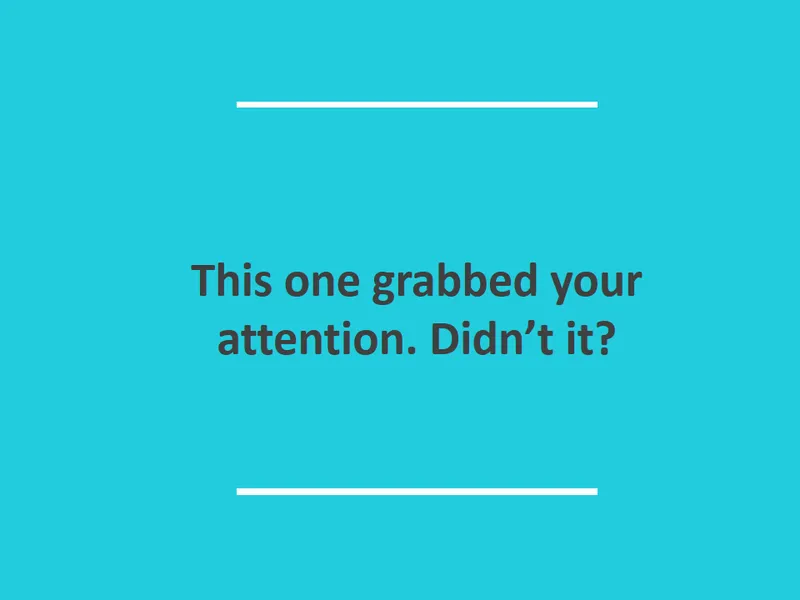
Images allow readers to slow down their pace and gives them the freedom to to relax for short spans, which keeps them attentive. Images give them a chance to sit back and observe.
Your readers don’t need to put much effort into reading images as their subconscious mind does half of the work for them, since images are easier to perceive.
And hey, better if you can include your own images.
Clue: Using your own images helps in building a personal brand over time.
5. Use graphics
When you have certain essential content which you think is essential but isn’t suitable to be published as plain content, then go create an infographic.
Till now, infographics are the most convenient option when it comes to teaching or learning something quickly. Also, you can even use infographics to make your long form content sharable in a concise manner.
I love that part. It makes ideas go viral. Quick.
Adding charts and bar graphs is another great way to replace usual numbers with something interesting. They’ll help you save your reader’s time.
So if you’re a marketer or someone else who constantly needs to show a lot of number crunching data or statistics then you may want to consider this option.
If you’ve got a humorous punch line, create a meme and include it in your post to get a better response from your readers. Make them laugh.
GIFs might likely be popular in near future as they compensate for videos and are better in visual terms than images.
Here are a few options you can try:
• Graphs
• Infographics
• GIFs
• Memes
Overall, the conclusion is using versatile content whenever you can and beating down your content in the simplest manner to make it easier for your readers to comprehend that information.
Graphics: I suggest you use Canva, PowerPoint (Yes?) and the Piktochart for creating images and infographics.
Images: If you need CC0 licensed images, go for Pexels or LibreShot by Martin Vorel.
GIFs: GIFcam is lightweight cool tool for making any kind of GIFs. You can use Bannersnack for creating banner for ads or something similar.
Memes: There are a lot of sites. Memegenerator is a popular one.
6. Icons are an interesting option
Although using icons isn’t a widely used practice, it should be.
They’re capable of enhancing your content without affecting other elements. Also, they make your usual visually-boring posts look similar to an online e-book.
Icons make your readers think twice before they scroll. If a simple icon reflects their needs, they will want to wait and read a few bits before skipping your content. If they find it useful, they will stop.
Trust me, try it. Here’s an example of how I did it on LinkedIn Pulse.
Once resource for getting icons is Flaticon. You’ll find icons related to almost anything there.
7. Include quotes
It’s necessary to add some bits between your content which can arouse emotions.
Quotes are a great way to inspire, communicate and build an instant connection with your readers.
So if you’ve written an inspiring line or phrase to which you think your readers can relate, then include it in quotes.
After they’ve read the quote, they read further with some trust for you, and get excited about what’s next since you’ve already given them a picture about what you’re going to talk about.
“I often quote myself. It adds spice to my conversation.” – George Bernard Shaw
8. Mind the first and last sentences
The words which occupy the terminal positions of your content paragraphs are crucial.
A wrong start can make your readers skip a whole paragraph. A wrong ending can leave a bad impression.
To be clear, pay more attention to how you start and end than what you do in the middle of your paragraphs and overall content.

What lasts in the readers mind is either how you greet them or how you bid goodbye. They usually don’t remember the other parts much.
tl;dr?
Start with grace, end with style.
9. Use transitional words
First word.
Your readers decide whether they want to read your paragraphs the moment they read the first word of your paragraphs. They keep hunting for ‘essential elements’ throughout the whole process of reading and get picky when deciding what to read.
While doing so, they may unknowingly skip what’s important. You don’t want the worthy parts to get ignored. An absolute way to prevent them from doing so is using conclusive and transitional words.
Once they read the first word, they head towards reading the whole sentence, which gives you a second opportunity to capture their attention. Most of the time, try to start with a transitional word such as however, nevertheless, finally, above all, additionally, etc. You can find a list of them here.
Each of these words makes them want to read further. Some of them might have grabbed your attention while you were reading them, didn’t they?
10. Tell stories which speak on their own
As far as your stories are relevant, resonant, and reflective – they won’t bore your readers.
The overall point of using stories is to share your experiences with your readers and making your words clearer to them in a simplified manner. Also, try not to center the subject on yourself but rather your readers.
If you’re teaching them how to earn online, they would eagerly listen how you earned your first dollar.
If you’re mentioning some reasons why startups fail, they won’t mind spending a few minutes pondering over your misfortune.
People are always searching for realistic and practical advice. Unlike the usual preaching which is common all over the internet. If you establish a mutual connection with your readers in the first few lines, they definitely read your whole story.
Stories are the most appropriate way to express opinions, individual experiences and you own unique perspectives. They deserve to be listened.
Speak up.
11. Embed external elements
Embedded elements make your content interactive, and also make some parts more accessible to your readers.
For instance, if you embed a YouTube video in your posts instead of including a hyperlink, then your readers will find it more convenient.
Chances are, they may even subscribe to your channel or watch it before reading further. Isn’t that good? Otherwise, they might not even watch the video.
Similarly, suppose you embed your own tweet between your content instead of using plugins like ClickToTweet or hyperlinking your profile.
What happens after that? That gives your readers a chance to directly retweet you or follow you while they’re busy reading.
No one likes to deal with those popups and multiple tabs just for doing tiny tasks like following or sharing. Embedding content directly in posts is a fine option to put an end to all the hassle faced while making the content more versatile.
Each embedded element has the potential to bring some positive outcomes for your blog with the need for doing anything fancy like building landing pages.
12. And do this
The above sub-heading made you want to know what you should do, didn’t it? Maybe. The actual sub-heading is use smart subheadings.
Sub-headings are as important as headlines are. Although they’re often ignored. They direct your readers from one point to another and keep them stuck to the screen.
Still, don’t turn your sub-headings into cheap clickbaits. Your main emphasis should be on serving your readers. I used a tricky one to show you how it works in actual content.
Use sub-headings which maintain some mystery and yet reveal something about your subject. That’s an art you learn as time passes.
Here’s a tip: Experiment.
13. Be generous with whitespaces
There is sufficient space online.
You don’t need to cram all your words in tiny paragraphs.
Give you readers enough space to breathe.
Will you?
Please?
Do that.
Do it the next time you write something.
Use a lot of white spaces.
14. Tweak your site
You don’t want people running away from your hard-written content just because your website isn’t up to the standards, do you?
While you’re too busy writing and publishing articles, take some time out to enhance your site design.
Choose the right fonts, be wise while choosing the contrast of colors, and make sure your theme is responsive – these things aren’t optional but rather crucial. If you aren’t a great with websites then avoid stressing much over this part.
You don’t need to worry about your site as far as your readers don’t need to squint their eyes while reading, or your site doesn’t have pink text on purple background.
Yet, DESIGN MATTERS.
Here are some things you might want to think over:
• Fonts (Size, color, type, and combination)
• Content width (Narrower is better!)
• Background (Plain and simple)
Take care of the above mentioned things.
While doing so, make sure that all the changes you make align with your brand and don’t spoil the aesthetic balance.
To be honest, the best examples of content focused websites are Medium, LinkedIn Pulse and Copyblogger.
Learn for them.
15. Include screenshots
Show your readers what it is exactly that you’re talking about instead of challenging their imagination skills.
Not only that makes your content more graspable to the readers but also increases the versatility of your content along with optimizing it for search engines. It’s a win/win thing for both readers and publishers.
Anyway. Screenshots are quite common nowadays (which is indeed a nice thing.)
If you’re among those who don’t know how to do that then go use Snipping tool. There might be plenty of other options as well.
Overall Conclusion
Don’t just focus on creating content but also frame it such that it becomes easier for your readers to consume.
You can please both your readers and search engines at the same time by compiling your content in accordance with the reading habits of readers.
Here’s a rule of thumb you must abide by: “Make your content easier to be perceived and consumed by your readers.”
Be a God of words. Be a refined wordsmith.
What do you do to maintain the engagement and interest of readers throughout your content? I'd love to hear from you. Leave a comment.
About Author:
I’m Vishal Ostwal. A writer, content strategist and online marketer who helps startups in designing custom content strategies, and also a co-founder at CodeBlot.
You may contact me on my blog to say “hi!” or join me on LinkedIn.
Also Read: The Best Way to Make Life Easier







