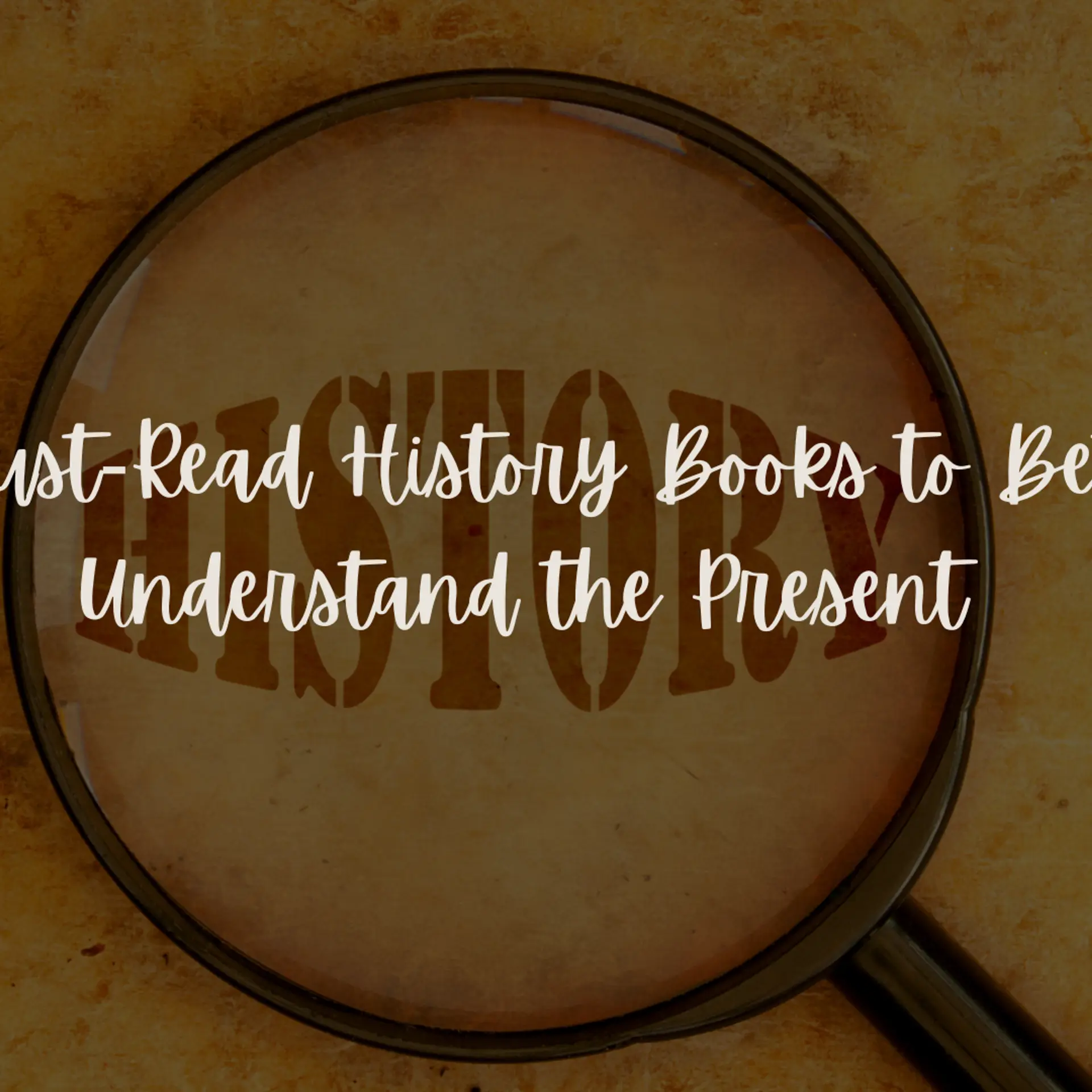Convert Windows live mail to Outlook
An easy manual method to convert Windows Mail EML files to MS Outlook PST
Windows Live Mail store file in EML format and MS outlook in PST format. If one shifts to another then he/she needs to convert Windows Live Mail to Outlook. Windows Live Mail .EML files can be converted to Outlook .PST files without any loss of data free by following method.

Open MS Outlook and Windows Live Mail
Go to Windows Live Mail and click on File>>Export>>Email Messages and select Microsoft Exchange
Click on Next. The Windows Live Mail Export box will open. Choose the option between Microsoft Exchange and Microsoft Windows Live Mail in which you want to export email to>>Next
A dialog box will appear with message This will export messages from windows Mail to Microsoft Outlook>>click OK.
Now select mail folders which you want to export, you have choice to select All folders or Specific folders.
Click on Finish. After process is complete a dialog box will appear with message data successfully exported