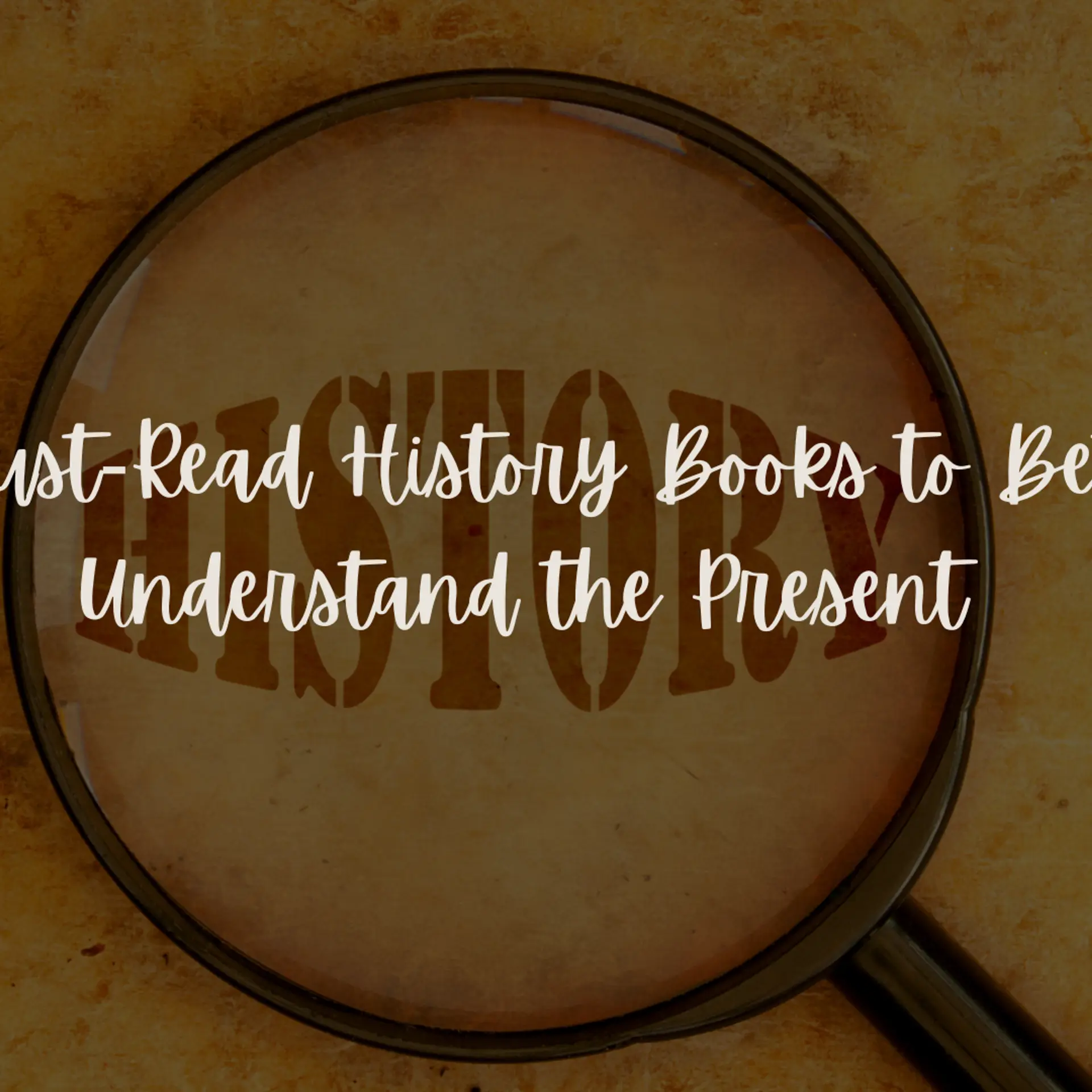Here's why you need digital signature & how you can apply for It
How to get digital signature for GST?
The digital signature certificate is an electronic version of physical or paper certificates. Digital signature certificate can also be deployed for accessing information or services online and also digitally signing a document.

The objective of a DSC (Digital Signature Certificate) is to verify a person’s identity during digitally filing of the documents.
It is an electronic version of the handwritten signature of a person. The application of enrolment of foreign limited liability partnerships, international companies, and limited liability partnerships needs to be signed digitally with the help of digital signature certificate.
Digital signature certificates can be of three kinds. These are class 3, 2 and 1. Digital signatures of class 1 kind can be used for safer communication via email. Class 2 type certificate of digital signature can be used for filing various forms with the department of income tax and ministry of corporate affairs, getting DPIN or DIN, e-filing of IT returns, LLP or company registration, and registration of GST.
Digital signatures of class 3 kind can be mainly used for e-auctions participation and for e-tendering.
How to Get digital signature certificate?
In the India, an authority of certification can offer a digital signature certificate to the persons. To get a digital signature certificate, the persons will have to fill the concerned form of application and attach this with the necessary documents. To get a DSC, the requisite fee is also need to paid. Certifying authorities grants digital signature certificates as per the Indian IT Act 2000, Section 24.
You can get class 3 or 2 certificates from the authorities given below.
Digital Signature Certificate registration on the GST website
SafeScrypt CA Services
National Informatics Center
Code Solutions
Tata Consultancy Services
IDRBT Certifying Authority
E-Mudhra
All foreign limited liability partnerships, limited liability partnerships, public sector undertakings, unlimited companies, foreign companies, public limited companies, and private limited companies must need to get Digital Signature Certificate (DSC).
The following process need to be followed for DSC registration on the GST website.
The first step is to visit the website https://www.gst.gov.in/.
Click on the link “Register Now” for new registrations.
You require to choose the option Temporary Reference Number (TRN), and in the similar field, you require to input the TRN received by you.
Then click on the option “Proceed”
Input the OTP received by you on your mobile number or email ID.
Now, click on the option “Proceed”.
Click on the “Services” option and from the drop-down menu, choose the option “User Services” and then choose “Register/Update DSC” option.
This will redirect you to the page “Register Digital Signature Certificate” and click on “PAN of Authorized Signatory” in the drop-down list.
Now, choose the authorized signatory PAN
Tick the option “I have downloaded and installed the checkbox of signer”
Choose the option “Proceed”.
Select the certificate and click on the option “Sign”.
The screen shows a message “Your digital signature certificate has been registered successfully”.