

All You Need To Know About the Apple Map Features In Ios 13
The Enhanced Features Presented By Apple In Ios 13
Apple finally introduced the updates and the functionality to many of its users with the built-in iOS apps in iOS 13. And here Maps are not getting away its way. In recent times, Apple maps did have a hard time and the brand was considered to be slowly enhancing its usability and features. The updated new version iOS 13 will create a way for new features where Apple Maps is going to be hard to compete in comparison to other third-party apps.
We already know that Google Maps have been acquiring nearly 67% of the market share. But with the debut of iOS 13, iPhone users are close to bridging the gap. While 75% of mobile users use Android and iOS users are nearly 23%, Google Maps is still available in the iOS App Store while it's not vice-versa. With the launch of iOS 13, Apple Maps is not only providing detailed improvements but also have a new set of features.
But here with the buzzing talk of the town, iOS 13, we are just not talking only about Apple Maps rather there are other features incorporated which seems to treat to the users. Let's delve in to know more!
Apple iOS 13 Feature Set
- Enhanced Detailing
As mentioned before, Apple Maps is doing to be rich in detail, regardless of the places you are travelling to. While previously Maps needed loads of improvements through all sources, with iOS 13, this might not be the case anymore.
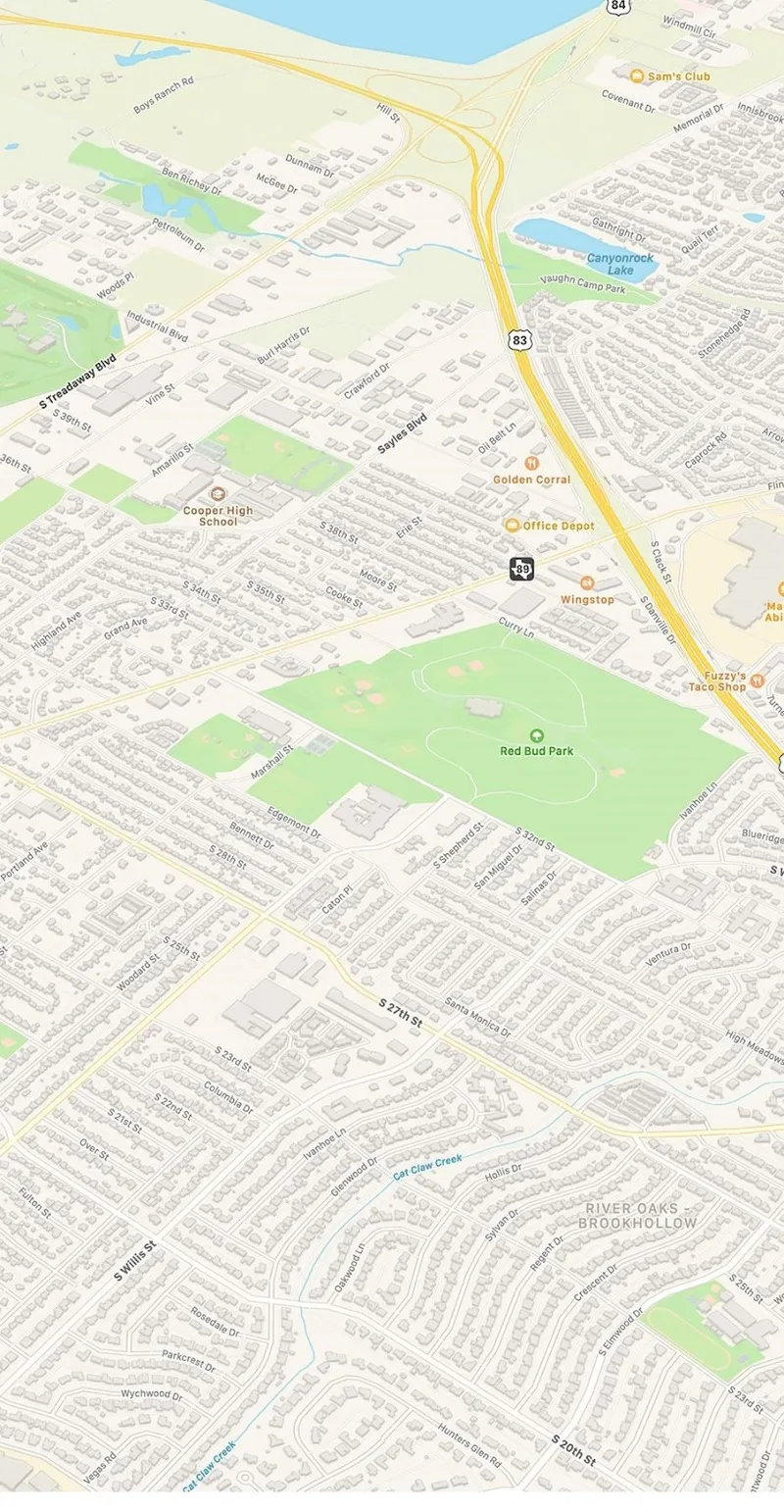
Apple Maps will let you visualize the world incorporating with the tiniest of details. You will be able to find beaches, country roads, packs, top images as well as the new Map showcasing the building and other 3D structures, for the better representation of the real world.
Another new feature is going to be iOS 13's Maps called Junction View. This will mainly help the driver to choose the correct lane to arrive before the junction arrives. The updated seems to take place by the end of 2019 in the US and other selective countries by 2020.
- Favourites and Collection
On the launch page, you will be able to add a button to the places where you need to visit or travel frequently. It will appear in the "Favourites" section. In iOS 13, you will be able to get directions within the flip of seconds to the frequently visited places.
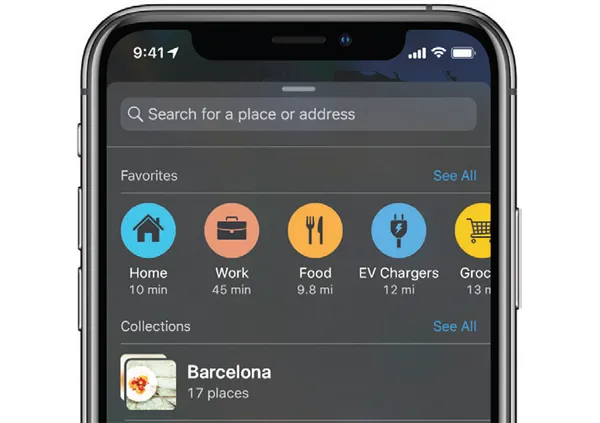
Based on your current location, you will be able to fetch the details to the current place or the Favourite place travelling to. It will not only show you the fastest route but also provide you with the right navigation.
If you tend to pull the information card, you will be able to visit the collections and places you viewed. Not only this, you will be able to make your collections by organising your favourites into a folder.
- Siri Improvements
It is not just about the maps or the implementation of the new navigation features, Apple can never forget about Siri. The brand has stated that the personal digital assistants are coming up with new functionalities. This includes natural language output for improvement in providing directions. With the improvements in Siri, you will be able to acquire the proper help with proper navigation bringing you closer to your destination. And this is going to be a win-win situation, especially for larger venues.
- Dark Mode
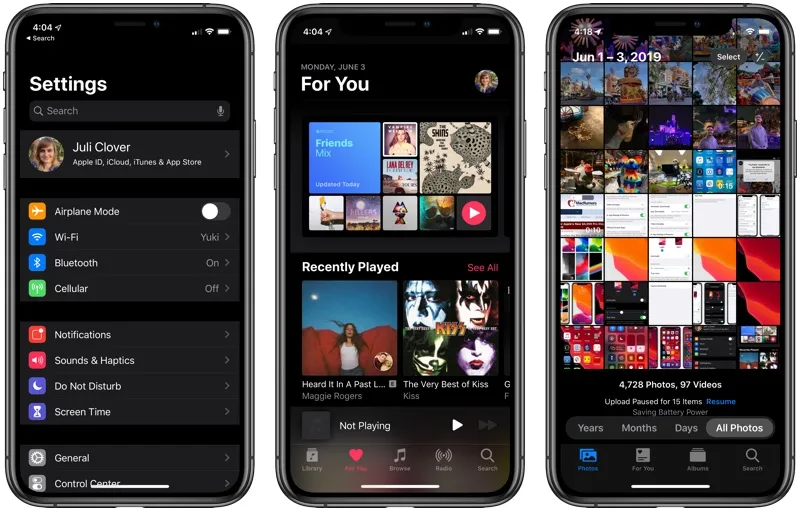
Apple has introduced the new feature called Dark Mode in iOS 13. If you are wondering who is available for? It is available for Apple's first-party apps as well as Maps. Though it serves as a colour effect, it will bring out an aesthetic feel during certain aspects of the Map pop in comparison to the regular one, just like public transit lines.
- Look Around
Apple has now got its very own features just like its primary competition Street View. It is known as "Look Around". It seems like Apple Maps is going to present you with high-resolution imagery with enlarged navigation control.
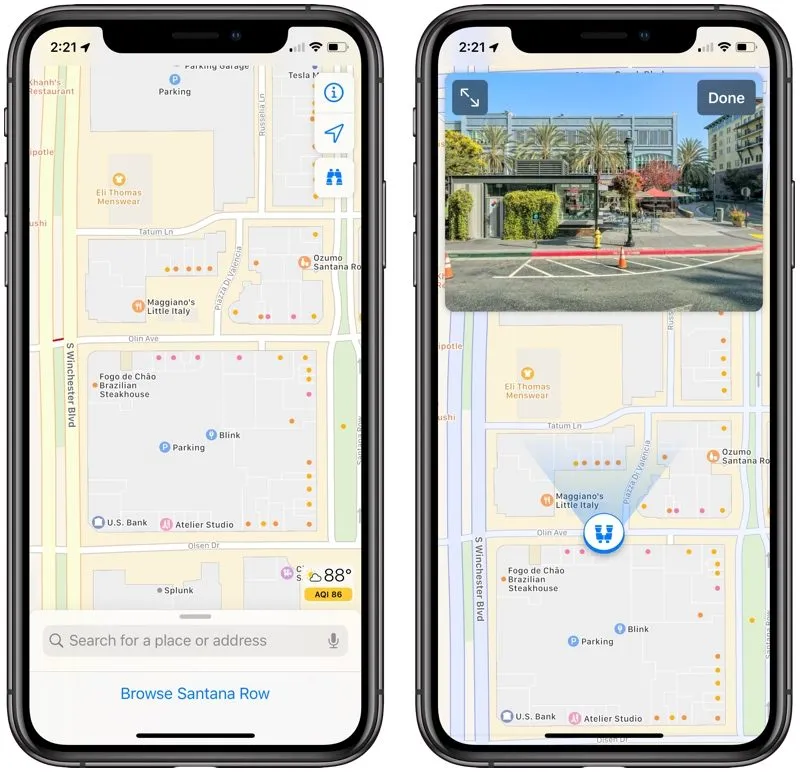
All you have to do is to tap on to the location in the new Maps and you will be able to see the streets along with the other key details of the immediate area. This offers you a 360-degree view. The Brand states these features will provide you with the "seamless transitions" while you are navigating from one place to the other.
- Customer Feedback
Apple has also focused on improving the experience of Customer Feedback. It has been redesigning the aspect of the Apple Maps offering enhanced user experience and providing them with the apt solution to present them with feedback to the locations visited. In case, if a user is unable to trace a location or operation hours, they will be able to send the information through feedback to Apple directly with an easier process.
- Better Transit Information
Maps feature the base of information regarding the location or place, both the users and the other person who is willing to share the same. Apple has come up with the idea with iOS 13 offering real-time information to its users.
If you are using any public transportation, the new Maps app will offer you with a transit schedule of the vehicles you are willing to travel by and the connections that you will be able to make. It implements real-time transit schedules, the network stops arrival time and system connections for delivering better route planning. Not only this, but it will also present you with real-time information like cancellations, outrages or the other changes that possibly could happen.
- Share Your ETA
When you are using Maps for navigation, you are already presented with an estimated time of arrival or ETA. With iOS 13, you will be able to send information to your contacts with ease of time. Not only this, it will automatically update itself in case of a delay due to traffic or accidents.
- Flight Status
With Apple Maps in iOS 13, you will be able to fetch the information and details regarding your flight status too. You are entitled to acquire the information regarding the flight arrivals, terminals, gate locations, departure timing and everything else related to the application itself. It will also provide you with information about the flight terminal, gate location as well as departure times.
- Place Cards
Apple has also been improving the experience of place cards with detailings for every location. Apple has taken into account that Place card tends not to show up updated information regarding Today at Apple events. In iOS 13, the information will be updated for every Place card for all the supporting things.
- Car Play
Apart from the new features like Favourites, Collections and Junction View, there is another added to the list, CarPlay. It provides the details information for route planning, research and navigation. Apple is ensuring to make the other mentioned features accessible at the same time.
Conclusion:
Apple is making rounds and acquiring the paparazzi for the update implemented after a very long time. The features formulated in Google apps are going to provide for a tough competition and worth the use. With the enhanced functionalities of Siri's guidance, 360 degrees look around and other new features, Maps is going to catch the sheer attention of users this time.






