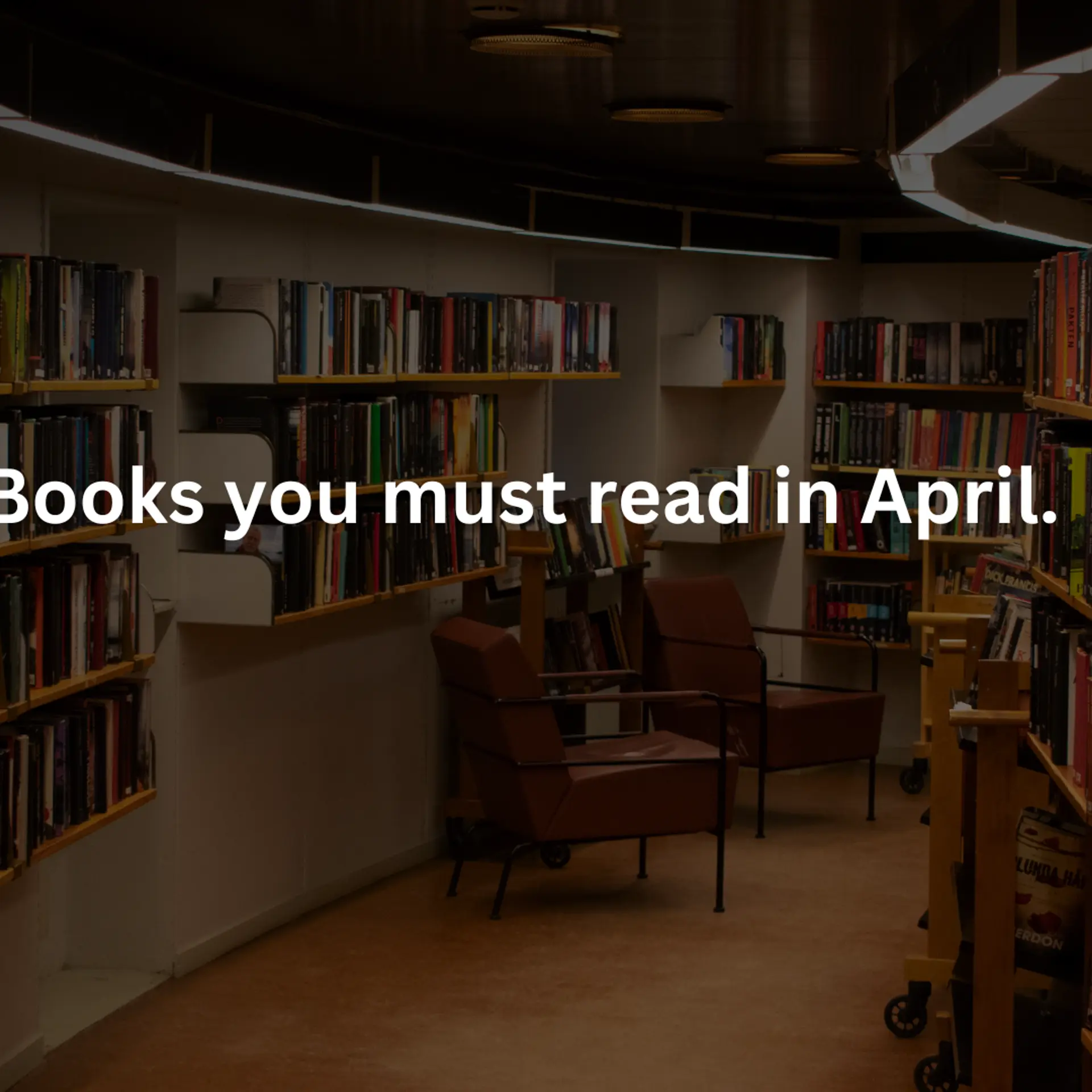The ‘Must Have’ Call Features For Your Enterprise CRM
Looking for an all in one call solutions for your enterprise crm? Here is a list of features you will require in your enterprise crm solutions.
For any business, the quickest and the easiest way to reach the customers and visitors and offer the best support is by depending on the chat services. The chat service can be made available in the form of chatbots on the website and mobile applications. No doubt they can easily let you connect with the users, but what about the situation when things turn out to be interesting? At this stage, chatbots should be replaced by human agents at the earliest. If you plan to have a call center set up for your business, then you will end up spending more. Instead, if you have all the needed call features included within your CRM software, you will not have to end up spending more and can have everything available at low setup costs.
What is Enterprise CRM software?
Enterprise CRM is a software which is used by complicated and huge businesses for the purpose of customer relationship management. Some of the well-known CRM solutions available in the market are Microsoft Dynamics, Salesforce and SAP. You can make use of CRM in the areas of business which deals with customers directly, for robust requirements and handle vast databases. Enterprises comprise of different sales teams and each one of the team members needs to have access to the same customer data. For an enterprise with a large number of employees, it is best to make use of the same system for all, as everyone here are involved within the same business processes. In such a situation, it is wise to use enterprise CRM. Enterprise CRM system comes with great automation and this means investing more money into the system. Here the majority of the budget will be used in customizing the software as per the business needs and then getting the new system deployed across the different departments of the enterprise.
Top Features of an Enterprise CRM System
When we talk about the key features of an enterprise CRM system, a good number of the features come under the “must-have” section. These features are responsible for automating the sales processes, taking off the workload from the teams and helping the business to manage the customers and the prospects easily.
Apart from these features, enterprise CRM also needs to have call features which can make it easy to have continuous interaction with the customers and prospects.
Call Features that you must have in your CRM
The efficiency of the sales team has drastically increased with the use of CRM software. This has helped them to stay ahead of the game. There are a number of key call features which you need to include in your enterprise CRM solution and they are:
Send SMS
It is possible to have one more channel of communication available for customers by including SMS feature in your CRM. Such a service can be used to run a marketing campaign as well as send notifications. Such messages are short and easy to be understood.
Set up an IVR
In order to answer the regular questions, reduce the time required by your team. When you go ahead and setup an IVR, you can easily automate such tasks, thereby reducing the workload on the sales team. This will let them focus on other important activities related to the sales branch. If the customer requests to talk to the sales representative, then the calls will be diverted to him or her. Such a call feature can also be used up to run marketing campaigns.
Voice mails
This is an efficient way to pass on your message to the customers in case they are not reachable when you contacted them or the call dropped for some reasons. Such messages are pre-recorded and can save a lot of time for the sales representatives. They don’t have to come up with unique messages for each user and thus does not decrease the efficiency of the team.
Call recording
Being the team manager, one of the important things you need to do is to keep an eye on the working of your team. By having the feature of recording calls, you can know the kind of conversation your team members are having with the customers. These recorded calls can then be used to plan out the training program. In the cases when the targets are not achieved, these calls can be monitored to know about the loopholes for failed conversions and can offer audit control.
Call transcription
Cal transcriptions are not the best, but when we compare it with call recording, it is said to offer some advantage. The sales team can easily go through the transcript text quickly rather than spending time hearing the audio recordings. Again, just like the call recordings, call transcripts can be used for the training purposes. Today innovative technologies like artificial intelligence are used by such software to help users understand the emotions of the customers.
Increased and improved conversion rates
Now make use of a local phone number to increase your conversion rate. People are more inclined towards trusting a local phone number compared to the one that comes out of the country. Such a local number will be more likely to be picked up and answered by the people.
Add notes during calls
It is a habit of the sales team to continually build a profile of the customers while they are on call with them. When your CRM software comes with the call software, then there should be a feature added in where the context can be added. This gets added to the history of the customer interactions that happened with the company. This information will help the company to use the product familiarity and experience of the team member to fill up the data.
Call matrix
Instead of spending time in maintaining the call log manually, now you can automatically create your call logs and keep tracking them using the CRM feature. In case you wish to check the past history of your clients, this feature can come in handy. Using this feature, it is possible to keep track of call lifetime matrix and also keep an eye on the expenses incurred during the sales process by showing billing reports.
Call reminders
Make it a point that you don’t miss out on any client by setting call activities within the CRM. This way, you will get notifications regarding the impending call a few minutes before the appointment, which will let you be prepared for it. You can set reminders for unresponsive leads or Hot leads.
Call transfer and forwarding
Many a time, the customer may want to have a word with your senior. In such a situation, you can easily forward the call to the right senior member using this feature and get back to your work quickly.
Dialing just with a single click
If you need to call a customer repeatedly, you can contact the customer with a single click of a mouse rather than dialing the number every time. This feature saves you a lot of time and effort in the long run and lets you quickly start a conversation with the customer leading to increased conversions.
Using the existing number
Now you can easily move your existing number to CRM and then can make use of it to make calls. This way, your phone number will be able to enjoy all the CRM features offered by the system.
Reports of calls
Get detailed reports of your call, which can include the number of calls made in a single day, average time spent on a call, call based conversion rates, etc. Based on the information gathered through such calls, it is possible for the manager to come up with the right strategies, decide KPIs for the teams and set targets.
Toll-free number
To let the customers reach you at any point of time, provide your business with a toll-free number. When there is a single number available to contact you at any point of time, the customers will not go and look for multiple channels. Such a thing will offer a better user experience to the customers.
Call campaigns
By using call software, you can come up with a list of prospective customers. You can have this list prepared by comparing and combining different criteria. Once you have it, you can then have the list combined with your campaign. Here it is possible to dial a number automatically after a call ends. You can even have the list developed manually and even keep the auto-dialing feature disabled as per your convenience. Still, with such a facility available at your service, you can come up with your campaigns using the contacts, which will ease your stress and save time.
Wrapping it up
Including a call feature in your, CRM can be very helpful when it comes to reducing the costs related to business operations and building customer satisfaction. You need to look for CRM solutions which can be easily integrated with the existing business solutions. Such a system will let you improve your sales process as well as offer continuous support to the existing customers. All these efforts will help you increase business revenue. One should always work on making new strategies and finding new features which can add benefits to the existing system. You will be able to easily get rid of any overhead costs and have some extra edge by offering your sales team with call features.