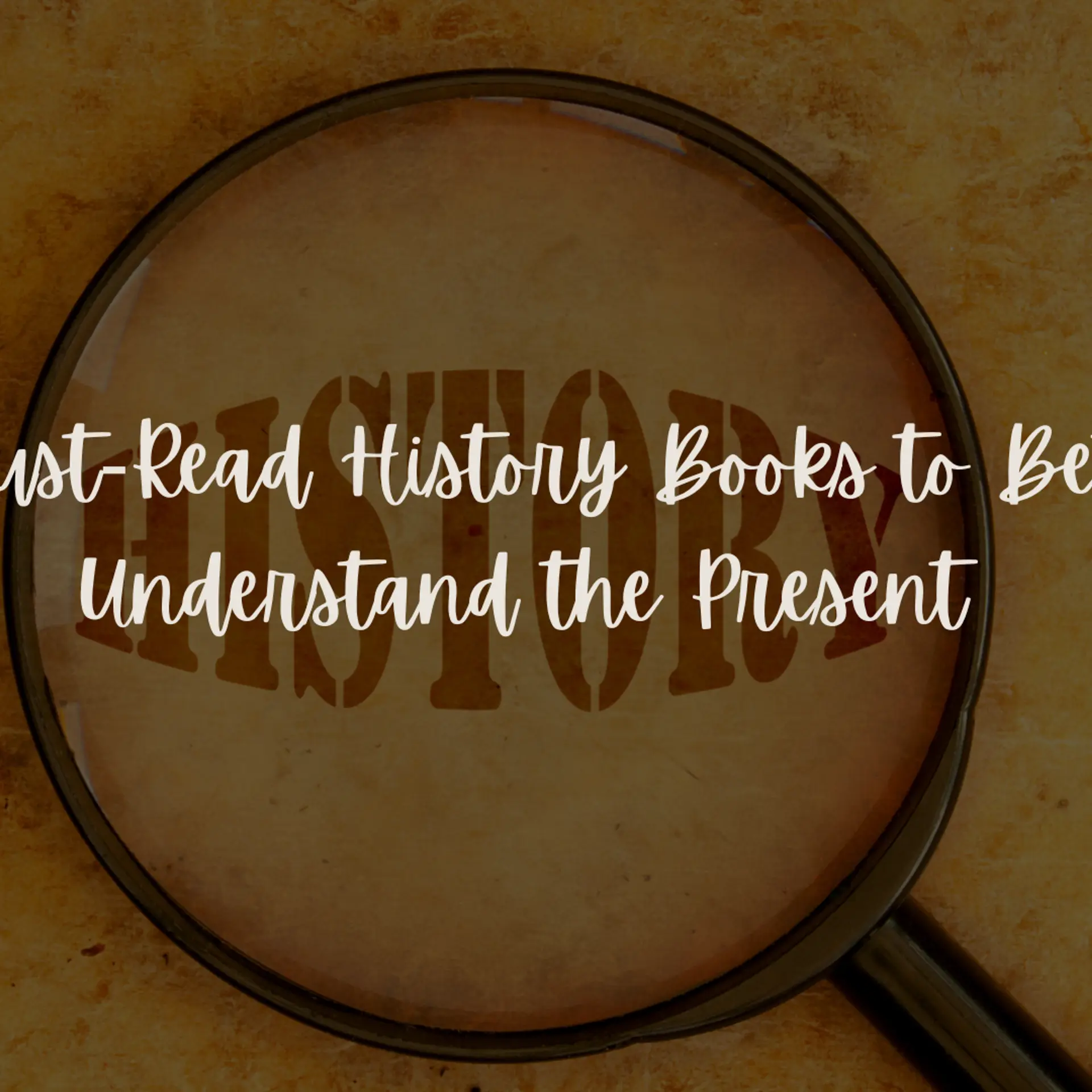Detailed Steps for GST Registration (Existing Taxpayers)
http://www.taxoservice.com/blog/detailed-steps-gst-registration-existing-taxpayers/

Step 1: Go to the home page of Goods and Service Tax (GST) by entering the following web address i.e. www.gst.gov.in
Step 2: Click on the “Existing User Login” if already enrolled. Suppose if enrolment is still pending, simply follow the below mention steps
1. Click on “Click here for Enrolment Schedule for your state”.
2. Click on the Login button appearing on the top of right hand side of the system.
3. Click on “I agree to provide details as per the provisions of Proposed Model Goods and Services Tax Act (GST Act)”.
4. Enter Provisional ID (as provided by Tax Authority).
5. Password (as provided by Tax Authority).
Note: The provisional id & password had been sent in existing VAT / Central Excise / Service Tax etc. (whichever is applicable) in the user login account.
Step 3: Login with “Username and Password” obtained in the above steps.
Step 4: A page will appear in the following manner:
“Welcome to the GST Portal for provisional registration of existing State VAT / Central Tax / Service Taxpayers”
To facilitate existing State VAT / Central Tax / Service Taxpayers to easily migrate into new GST regime, this portal has been introduced. Existing Taxpayers can pre-register by providing some basic information. Initially portal will be available for State VAT Users only. You can sign your application at any time later as stipulated by law, after filling up and Submitting on GST Portal.
Step 5: Click on the “Dashboard” button.
Step 6: Click on “Register / Update DSC” if having DSC otherwise link with “Aadhaar Number**” after providing required details in “Provisional ID Enrolment”.
Note: DSC can also be register / update later on after providing required details in “Provisional ID Enrolment”.
** Aadhar number can only be used by individual having proprietorship concern.
** If a user provides his / her Aadhar number, (other than Companies / LLP) user can sign returns etc. using e-sign based on Aadhar without requirement of digital signature.
** If a user provide his / her Aadhar number then OTP (One Time Password) will be send to a mobile number which is directly linked with Aadhar number.
Step 7: Click on “Provisional ID Enrolment”
Step 8: The following icon will display at the top:
1. Business Details
2. Promoter / Partners
3. Authorized Signatory
4. Principal Place of Business
5. Additional Place of Business
6. Goods & Services
7. Bank Accounts
8. Verification
Note: These have to be filled one by one.
Step 9: The following information requires in “Business Details”:
1. Legal Name of Business (as per PAN)
2. Legal Name of Business (as per current tax Act)
3. PAN of the Business
4. Trade Name
5. Constitution of Business i.e. Proprietorship, Partnership or Private Limited Company etc.
6. State i.e. West Bengal, Sikkim or Bihar etc.
7. Ward / Circle / Sector
8. Ward / Circle / Sector No.
9. Indicate existing registration under VAT / Central Excise / Service Tax / Luxury Tax / Entertainment Tax etc. as applicable:
i) Type
ii) Registration No.
iii) Date of Registration
10. Upload Document i.e. “Registration Certificate under VAT / Central Excise / Service Tax / Luxury Tax / Entertainment Tax etc. whichever is applicable”.
Step 10: The following information requires in “Promoter / Partners”:
1. Personal Information i.e. Full Name, Name of Father / Husband, Date of Birth, Mobile No, Email Address, Gender & Telephone No.
2. Identity Information i.e. Designation, Permanent Account Number, Are you a citizen of India, Passport Number, Aadhaar Number & Declaration.
3. Residential Address in India
4. Upload Document i.e. Passport size photograph.
5. Other information i.e. Authorized Signatory (option Yes / No).
Step 11: The following information requires in “Authorized Signatory”:
1. Proof of Authorized Signatory is not required for proprietor who is also an authorized signatory.
2. Proof of appointment of Authorized Signatory i.e. other than proprietor allowed in PDF or JPEG format only with maximum file size for upload is 1 MB.
Step 12: The following information requires in “Details of principal place of business”:
1. Address
2. Contact Information i.e. office email address, Mobile Number, office telephone number & office FAX number.
3. Nature of possession of premises i.e. consent, leased, own, rented, shared.
4. Upload Document i.e. “Registration Certificate under VAT / Central Excise / Service Tax / Luxury Tax / Entertainment Tax etc. whichever is applicable”.
5. Nature of Business Activity being carried out (may select more than one).
6. Additional Place of Business
Step 13: The following information requires in “Details of goods / commodities supplied by the business ”:
Goods: Specify top 5 goods / commodities supplied by you.
1. Search HSN Chapter by Name or Code
2. Search HSN Code
3. #If you want to add another commodity then please click on ‘x’ icon to enter a new commodity.
Services: Please specify top 5 services offered by your business
1. Search by Name or Code
Step 14: The following information requires in “Bank Accounts Maintained By the Applicant for Conducting Business”:
1. Account Number
2. Type of Account
3. Enter Bank IFSC Code
4. Bank Name
5. Bank Address
6. Upload Document i.e. first page of pass book.
Step 15: Verify & Submit