

6 tips to generate more leads via LinkedIn
LinkedIn can do it all, if you know how to use it smartly. These 6 hacks show you how.
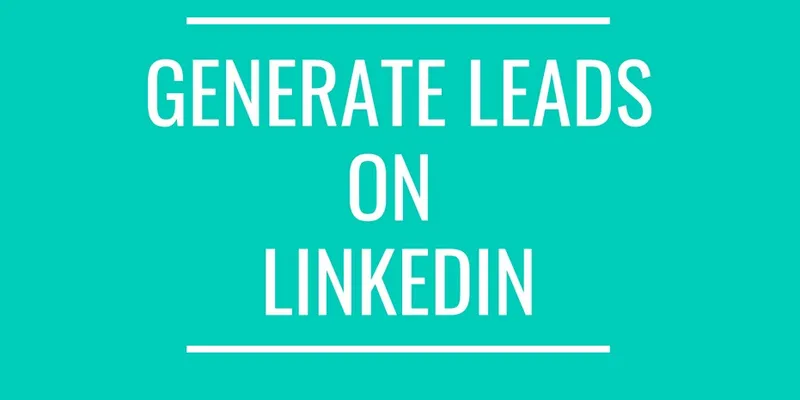
Attend any marketing seminar anywhere in the world – and you’ll see a recurrent theme being played over and over again.
Lead generation efforts are going to be futile without the helpful intervention of social media.
However, is that really the case for B2B marketers, or is there a better way of using our marketing budget to maximize leads for our cherished businesses?
As per a recent study by HubSpot, majority of marketing professionals concur that although social media does play a decisive role in driving B2B leads, they unanimously assert that LinkedIn is the real deal.
An underrated goldmine
It’s not the world’s 4th biggest social media platform on earth without a reason.
Respondents to HubSpot survey pointed out that they were able to seal 277% more leads after doggedly redirecting their resources and efforts on LinkedIn - as opposed to other media assets.
Put simply, LinkedIn can do it all, if you know how to use it smartly.
1.Increases leads
2.Improve conversion rates
3. Enhance sales
4.Create a fruitful network
5.Grow your B2B business
These 6 hacks show you how. So let’s dive straight in.
1) Get the basics right
Everybody needs to hear this. If you don’t have your fundamentals in the right place, you might as well shelve your plan to explore LinkedIn’s advanced capabilities.
a) update your profile
For starters, ensure your profile is optimized for phrases and keywords that your audience would typically use to describe or find you.
Remember, the key to making a successful LinkedIn profile is not restricted to your business, but also what you can contribute to others.
For this reason, you may want to ensure there’s no dearth of WIIFM (what’s in it for me) component integrated into your profile.
b) engage with your followers
Don’t underestimate the social element of LinkedIn, which is meant to engage your audience (let’s call them prospects) via sensible content swapping (sharing) and commenting.
c) stick to water-cooler topics
As a thumb rule, resist the temptation of posting controversial topics (regardless of how alluring it is) that may turn off your customers.
d) use third-party curated content
Every third day, try posting a useful, actionable third-party article on your page.
2) Stop sending business to your rivals
Ever cared to notice that when you check out someone’s profile, you come across a “People Also Viewed” tab on the right hand side?
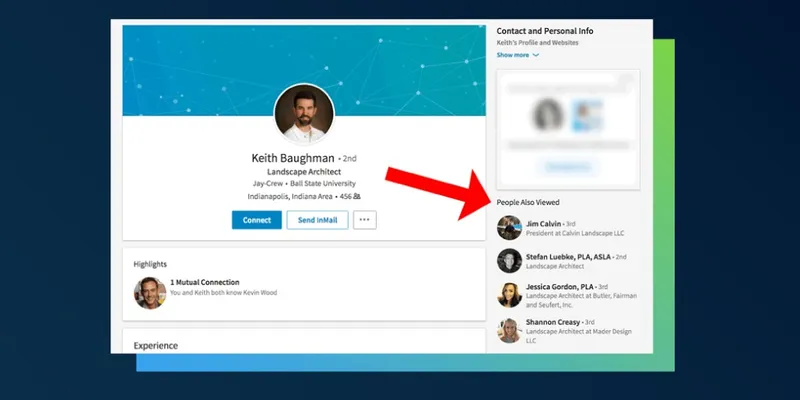
source-whatagraph
Very often, those listed in “People Also Viewed” are nothing but your competitors, so stop promoting their business. Here’s how.
Click on the “Me” tab on the top row.
After a pop-up menu emerges upon your click, scroll to “Settings & Privacy”.
Click on “Privacy”.
It will look something like this:

Source-LI
From the list, turn off the option of “Viewers of this profile also viewed”.
The end result: You’ll have more people stay on your profile page, instead of chasing them away to your competitor’s page.
3) Use Sales Navigator to zoom in on your networking
Consider exploring premium LinkedIn tools such as Sales Navigator to harness the boundless potential of networking.
Find the right brands and people faster.
Make customized suggestions to identify the right prospects.
Connect with your prospects without worrying about inMail quota.
Integrate with your CRM.
Save searches using the TeamLink feature.
The Lead Builder feature of Sales Navigator is the next stage of Advanced Search - thanks to its ability to search on a granular level. In fact, its ability to filter and tap into micro-niches in the B2B domain is way superior to other platforms. For example, it helps you use advanced filters to better define your audience.
Tip: Make use of the “Years in current position” field to seek prospective c-level executives as they are more likely to make buying decisions in order to drive growth.
4) Ditch generic messages

While there’s nothing viscerally wrong with using LinkedIn’s generic messages every now and then, you’ve got to look beyond them to get consistently good results.
For improving your chances of increasing leads, it is paramount that your potential customers understand and want to know more about the value you claim to provide them (remember WIIFM?) before connecting with you.
Let’s face it. The majority of your prospects (especially B2B) can do without forging random connections. They need to find ones that can help them accomplish their business goals.
5) Republish posts from your website
Want to turbocharge the readership of your blog posts? Get them “re-published” on LinkedIn.
This by no means is an advanced hack (if we can call it that), but it’s amazing how many B2B brands don’t explore this further.
If you’re stupefied by the prospect of getting penalized by Google for duplicating content, don’t!
There is NO such penalty associated with duplicate content – particularly if you publish the post after first publishing it on your website and wait for 7-10 days.
Publishing a LinkedIn post is easy-breezy using the “Publisher” feature – and if they go viral, they’ll show up on LinkedIn Pulse –the greatest hits of sorts of Publisher.
If you want to drive best results from your posts, consider using a post assessment tool, which lets you know if your posts comply with publishing-related best practices.
6) Social Selling
With 546+ million users belonging to its ecosystem, B2B companies cannot afford to neglect the art of social selling via LinkedIn.
Marcus A. Murphy, a member of the platform’s Customer Advisory Board gives some pointers on how to social sell on LinkedIn.
a) Become your prospect’s friend
People have genuine desires and wants, so use that knowledge as a starting point.
What is your audience reading?
What do they feel strongly about?
Which influencer are they listening to?
What is their greatest pain point?
How can you offer your tool or product to address their pain points?
According to Murphy, you can either be a part of their success journey or exacerbate their mistrust.
In today’s digital ecosystem, it is paramount that your brand has a consistent, reliable professional identity.
He adds by establishing credibility, you can identify the subtle themes in your prospects’ profiles where they’re interested to have a conversation.
b) Use InMail
People are inundated with nearly 200-400 emails every day, whereas a LinkedIn member barely gets more than 3-4 messages on average.
It is here that using Sales Navigator can be a real lifesaver, with its ever-so-useful InMail feature - which is a great way to connect with decision-makers - and thus, an integral element of social selling.
Conclusion
There’s a plethora of leads, sales and business growth to be had from LinkedIn. The connections you make there are often productive and the key is to adjust your approach based on performance metrics.







