

How to create a selling presentation that really works
A presentation might be a good tool for promoting a business. Check out these tips to make sure your presentation is good enough to win new customers.
When is it better to use a selling presentation?
The first thing to do before creating such a presentation is to understand whether you really need it, as there are other ways to create commercial offers that may be more effective in certain situations. For example, if a company has a huge price list with a lot of items and cannot choose the most suitable options for its client, then it will be easier to use a commercial offer in text format. If you still have doubts, it is better to turn to digital marketing professionals who can help you either with consultation or with the promoting services themselves.
On the other hand, such a document can always be a great addition to a selling presentation and be used in relation to an already warm potential customer who needs more detailed materials for making an order. Thus, a presentation seems to be a more profitable option just for the first contact with a potential buyer, because it can visually show what the company does and why it will be profitable to work with it.

Who is the presentation for?
Understanding the audience is always one of the key points in creating presentations. In the case of a commercial offer, first of all, you need to decide whether this is a personal offer for a particular company (or, for example, for all companies from any one sector) or it is a general document for attracting clients from all areas.
It is usually considered that it is better to make a separate presentation for each segment of the target audience, because it increases the likelihood of solving exactly the problem that bothers them and, accordingly, gives a greater response. A very common option is making two selling presentations: for B2B and B2C. Then you can edit these presentations a little, for example, for each client company.
Presentation format
Based on the previous paragraph, you must decide on the format of the selling presentation. It can be used as a document for self-study (for example, if you send it by email) or to support a person speaking with it. Much depends on how you will use it: structure, the amount of information on slides, their design, etc.
Presentations usually use a smaller font for self-study, there is more text on the slides, and the structure of the presentation is made taking into account that no one will give explanations to the slides, so they should be clear without additional information.
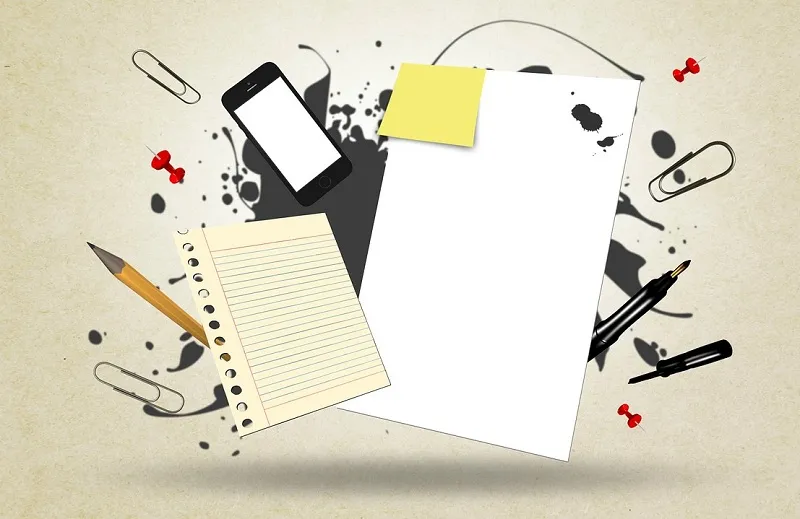
Selling presentation structure
You may find many templates for the structure of selling presentations, the most famous of which is, probably, the Guy Kawasaki’s template. He says that the selling presentation should contain nine slides and briefly describe each of them. Such templates have the right to life, but they are not universal enough, because every business is not like others. Nevertheless, there are five main sections that are usually recommended for use in selling presentations:
Problem. You describe the main problem that your potential client has and which you will help him solve. The problem should be significant for this person and do not let him sleep at night. If you make a mistake at this stage and describe a non-existent problem, then this will greatly reduce the chances of something to sell.
This topic can take several slides if you need somehow to bring a person to this problem, let feel it, give statistics, or just show scary photos. The main thing is not to deviate from the main theme of the presentation and be sure that the offered product or service can really solve this problem. You also should not exaggerate the significance of the problem, because it may look like a hoax and there will be no good. The best strategy is always to be honest with customers.
Decision. It is the logical continuation of the previous block. Here you should highlight that in fact the problem is not so terrible, because there is a wonderful product that solves it. Again, it is better to do without exaggeration. The product should really help solve the problem. Ideally, during the first block, the viewer does not see the solution to the problem, and then you open their eyes to it. A decision block can consist of just one slide, because you state only the essence here.
How to solve the problem. In this block, you should describe in detail the solution process, products and services of the company. There can be any number of slides; it all depends on the number of items, presentation format, etc. In addition to the usual listing of goods and services, visualization of the main stages of work is often used here.
Special offer. The solution to any problem always has an alternative in the form of other solution methods or another executor. In this block it is important to show why the client should choose you. There is a small trick here: to indicate not what kind of unique services the company provides, but what value the customer receives from these services. Many major companies use this technique and it really works.
1553519651759.jpg?fm=png&auto=format)
Call to action. This is usually the last slide (or the last couple of them), which tells the viewer/reader what they need to do to get all these benefits described. It is very good if the call to action is just one and the potential client does not have to choose. Even good presentations have problems with this part. They often tell about exciting things, but end with a “Thank you!” slide without any explanation.
This works for presentations the purpose of which is simply to inform or develop a discussion, but it is completely unsuitable for selling presentations. You can lose a potential client only because he did not understand what to do now, how to contact you or decided to postpone it all for a while.
Great, if you have a chain of interactions with new customers and you can immediately transfer this client to the next stage, for example, by offering a free version of the product or something else. In any case, such a slide should contain some kind of appeal and have company contacts for communication.
Additionally, you can use various trust enhancers in a selling presentation, which are often used on websites. These include customer lists, complimentary remarks, detailed case descriptions, etc.
The use of all these blocks is one of the universal recipes for creating an effective selling presentation, but everything, of course, depends on the specific company, its goals, and the overall situation. Many companies prefer to go more simple way, using only a description of their services. Such an approach has its advantages, for example, it allows instead of making a lot of unique offers to use the universal one, which reduces costs.
This method may be more effective in working with a client who is ready to buy something, but they need to understand the whole range of services and make a decision. In this case, the extra slides about the problem and solutions can only distract the client and waste their time. On the other hand, when working with cold clients, the use of these blocks can give excellent results, thanks to greater personalization and closer relations with the client.

Slides: visual guidelines
The large font on the slides. The way you see the text from the laptop screen does not mean that your audience will also perceive it visually. Make the font bigger. Nobody likes to put a strain on their eyes.
Contrast colors. The reason is mentioned above: the speaker and the public visually perceive the slides in different ways. As a rule, the projector mutes colors, so try to use the most contrasting background and text colors. The optimal solution is a white background and black text.
Modern design. Discard once and for all the set of effects offered by Power Point. The modern trend of presentation design is simplicity: use a white background more often, discard the gradient, etc. This distracts attention from the subject of the presentation.
Good quality illustrations. Spend time and find quality illustrations for your presentations. There are many image banks with photos of excellent resolution (for example, unsplash). It will be even better if you make your own photos and illustrations. So you will be protected from possible repetition of images from previous speakers. Put 1-2 photos on one slide.
Use animation. Animation allows you to focus the attention of the listener on the topic. Display information in small blocks.
Much depends on the speaker himself, but this is already a separate conversation. As a small recommendation in this direction, we advise you to listen to the speakers at TED Talks, to be inspired and to adopt methods of capturing the attention of the public. And as a service for creating inspiring presentations, we recommend Canva. May your presentations be successful and high-quality!





