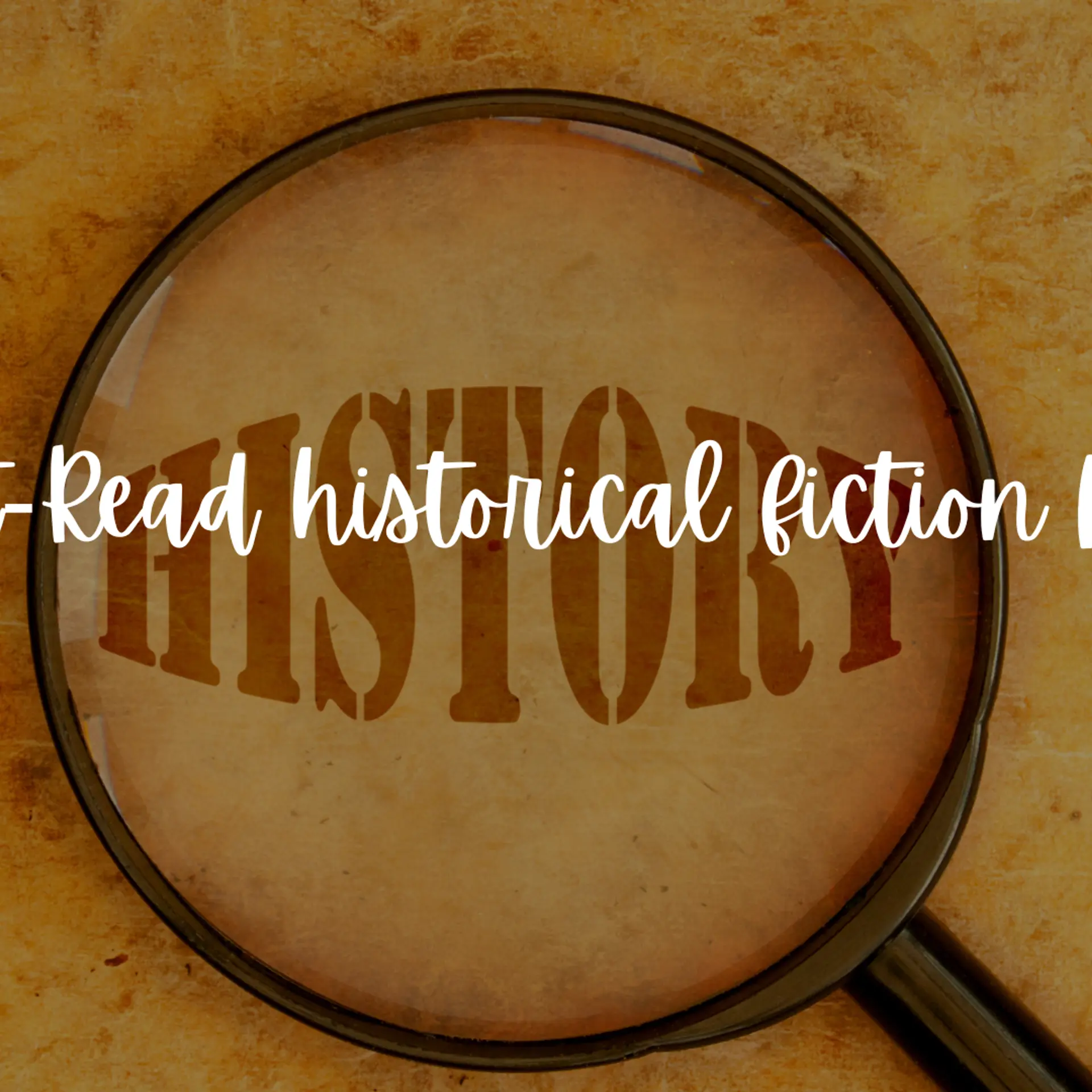How to Capture Streaming Online Videos
The best way to capture streaming online videos with software makes your work easy by working automatically. Let’s discuss some of these tools here.
The best screen capture & video recorder software offers the easiest & safest solution to capture screen, record video, edit image & video, and more. While there are numerous such tools available on web, here we have shortlisted 5 best tools for you.
Capture Streaming Online Videos for windows
1. TweakShot Capture: TweakShot Capture is one of the best video capture software that helps you capture entire screen or region, record streaming online videos, record scrolling screen, and more. Here, you can capture & record active window, full screen, and specific region on screen. It also allows you to edit captured screens with image editor. It is equally useful tool for professionals, teachers, students, and for general usage.
Features of TweakShot Capture
· It helps you snapshot full screen, capture window, and capture video.
· It offers image editor features to help edit captured screens.
· Use TweakShot to add annotations to enhance images.
· It offers color picker feature to help pick colors from screen or images and apply color code to edit images.
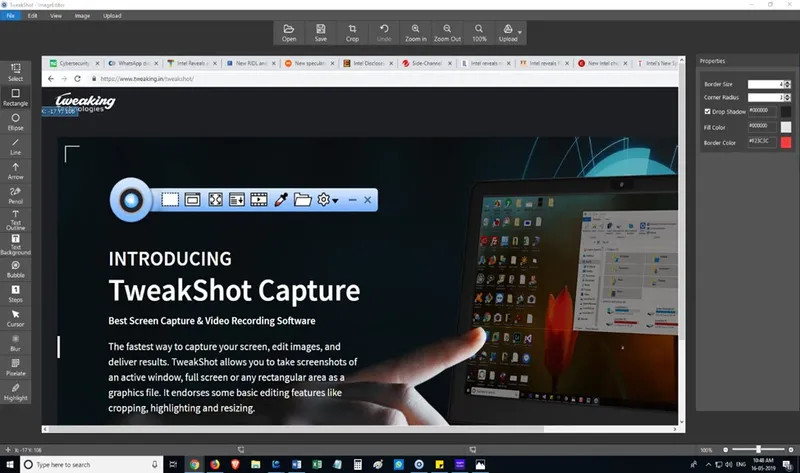
2. Ezwid for Windows: Use this fast & effective solution to record streaming videos, capture screen, edit videos, record screen, and more. It offers numerous useful features to make screen recording seamless for you. This awesome video editor tool is fun to use and offers beautiful screen capture for desktop, games, & browser. Using this tool, you can draw on your screen and include music for effective results.
Features of Ezwid for Windows
· Powerful video recording software that also works as an instant slideshow maker.
· Easy to use video speed control for effective results.
· Supports all Windows versions.
· Instant Facecam & voice synthesis feature to save your time.
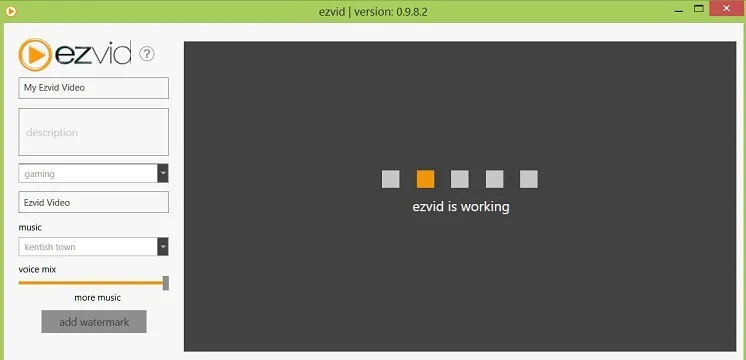
3. Free Screen Video Recorder: Use this nifty solution to record all screen activities including onscreen changes, mouse movements, and speech from microphone. It allows you to capture and record multiple objects and windows including multi-level menus. It also works as an effective editor where it allows you to crop, resize, and rotate images. You can use this tool to record video with sound.
Features of Free Screen Video Recorder
· It supports all major file formats including TGA, GIF, JPEG, BMP, and PNG formats.
· It offers multiple editing options to help deliver effective results.
· It is free and effective tool that is free of adware or spyware.
· It allows you to run this software when Windows starts (optional).
4.FilmoraScrn: FilmoraScrn makes screen recording simple & fun for you. It works seamlessly on Windows 10, 8 & 7 to capture streaming online videos . It offers numerous powerful features to deliver high-quality screen recordings. This smart solution is perfect for recording fast-paced games in seamless manner. It allows you to record 2 devices at a time including your screen and webcam simultaneously. It offers full editing suite where you can edit your clips in an effortless manner.
Features of FilmoraScrn
· It offers powerful effect tools with options like changeable cursors and annotations.
· It allows you to export to multiple file-formats including MOV, MP4, GIF, and more.
· It offers custom recording field to help you record specific region on-screen or full screen.
· It allows you to import over 50 file formats.
5.Debut Video Capture and Screen Recorder Software: This powerful tool comes as an effective solution to help you record everything on your PC. It offers numerous useful features to save time and reduce manual intervention. It allows you to record screen, record from webcam, and record device or screen both. Using this tool, you can record from any source including network IP camera and other devices.
Features of Debut Video Capture and Screen Recorder Software
· It allows you to adjust color settings and add effects for enhanced results.
· You can use this tool to add captions & timestamps.
· It supports all popular video formats.
· It allows you to record webcam, screen, or webcam overlay.
So, these are few effective screen capture & video recording tools you can use on Windows 10. If you have tried any of these tools before, then feel free to share your experience in the comments below.