

Must-Have Features for a Timesheets App
When working on a team’s productivity, knowing how work time is spent is an important but not the only aspect. Today, many timesheets apps offer a wide variety of additional features, from invoicing to location tracking. That’s why selecting the perfect tool for your team can take up more time than you expect – but the result is improved workflow and hours of saved time.
Some of time-tracking capabilities are just complements that are nice to have, but some are absolutely must-have for efficient team work. Don’t let sweet marketing description distract you from what’s really important – take a look at the list of fundamental time-tracking features.
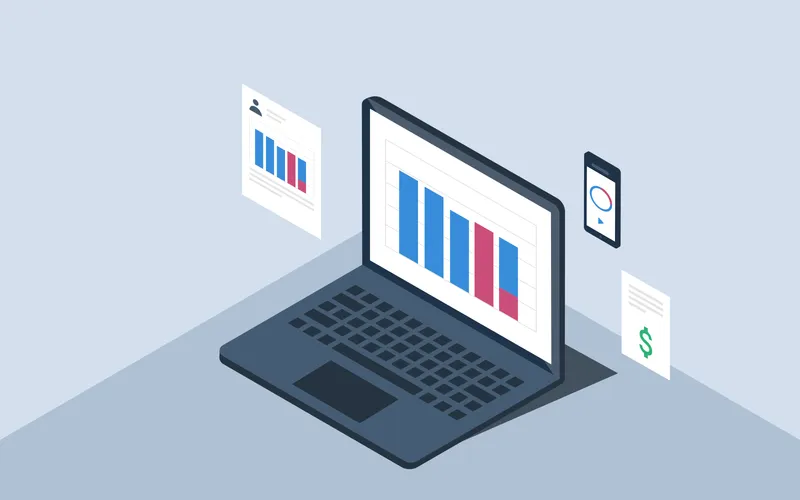
Simple interface
User-friendly interface will be your main ally when motivating your team to keep their time logs. A clear interface is easy to navigate, provides all necessary information in one tab, and doesn’t kill your focus with unnecessary details. Time-tracking app is something that you use every day, so clear views will save you hours of time by the end of the year.
Billing and invoicing
Keeping time logs and billing together streamlines your accounting and helps you maximize your profit. Opt for a timesheets app with cost management module: it automates calculation of billable amounts and generate invoices based on the collected timesheet data. You also can run time and billing reports that will give you understanding about the most profitable projects, the most expensive parts of work, and opportunities to improve performance.
Flexible reporting
Having timesheet data at hand is no use if you can’t visualize it in a digestible way and analyze it.
Time reports help measure, assess and analyze teams’ performance and make better forecasts and estimates for future. The ability to group data in various ways helps you slice and dice the information you need. Detailed data on performance, accuracy of estimates, absences on the team, work assignments and types performed for each specific project or customer is a source of vital insights for team and project management.
Mobile version
In today’s world when everyone checks their work updates on the go, from airport or at home, a handy mobile version is a must. Your team will track time more accurately in just instants.
Mobile app is irreplaceable to track time from remote locations, clients’ sites, business trips, etc. Even if there’s no Internet connection in an employee’s location, apps that support offline mode will automatically sync timesheet data with the server as soon as connection is available.
Approval procedure
In most companies it’s imperative to get approves for time-off requests and weekly time logs. In this case, look for a timesheets app that enables you to do that. This feature gives your team manager full control over where the time is spent on their team.
Absence management
Time-tracking with built-in absence management feature or an integration is a breeze for HR and accounting departments. It gives a full picture of available resources and helps to quicker calculate PTOs.
Summary
Each company has its particular requirements for a timesheets app that its teams are using, but there are indispensable features and functions that streamline work processes and help optimize workflow. When choosing a timekeeping tool for your team, take a closer look at the must-have features and try them out in different products. This will help you find the right product that will be easy to adopt and use.





