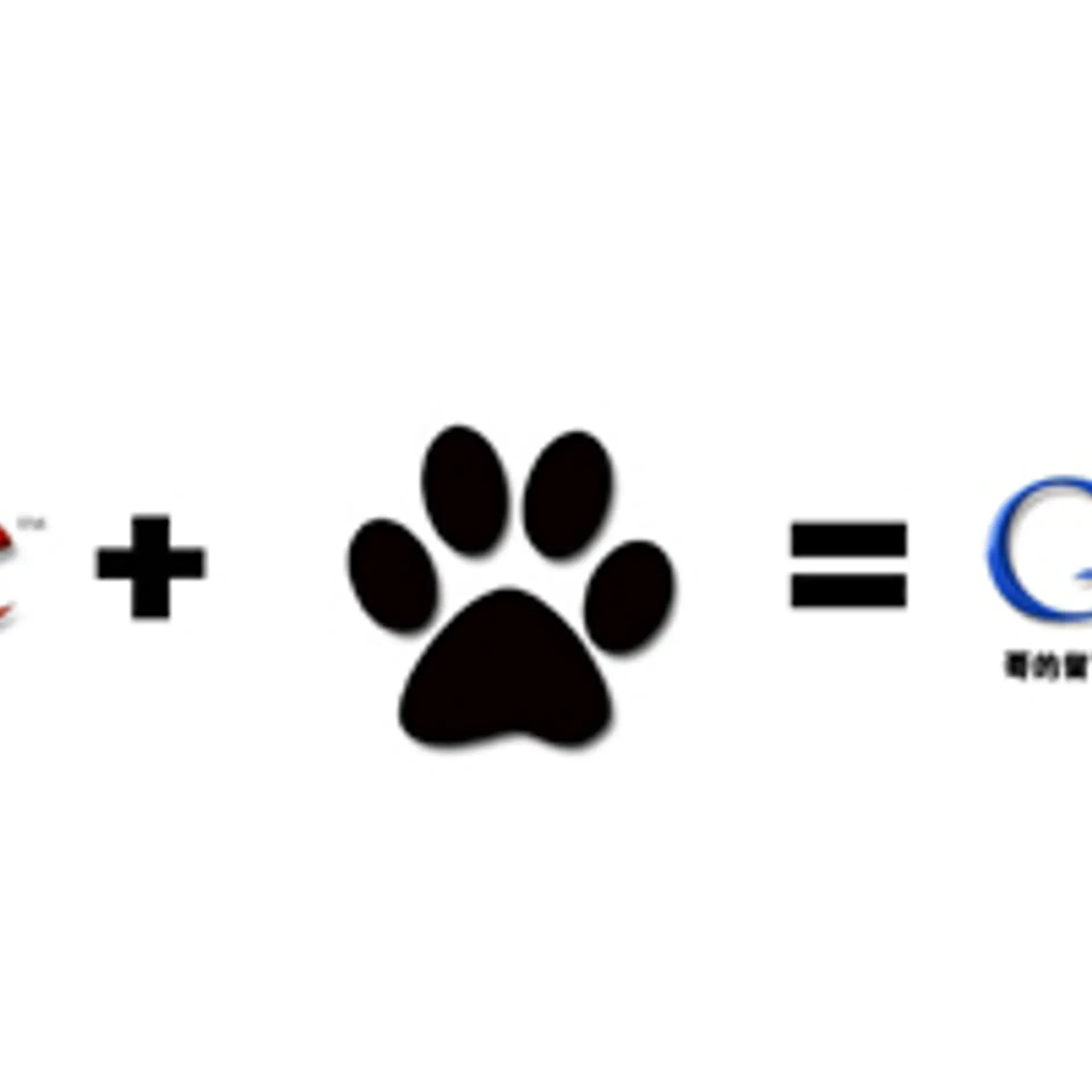Make passive income self-publishing books online: A beginners guide
A Beginners Guide To Self-Publishing
Hi, there in this article I am going to talk about how you can earn passive income by writing and publishing ebook and print books online.

In our everyday life, we face a lot of problems and we use the internet to solve those problems.
Thus the internet has become the largest resource for information.
There are many ways you can make money by solving a particular pain point of an internet user.
Sharing your expertise, tutorials or knowledge online is one of the ways.
While all these can be done in different ways like blogging, making youtube videos, self-publishing ebooks or print books still remains an option to find a solution to millions.
Self-publishing is not limited to only problem solvers, fiction writers can publish his/her novel, poems, drama, comics and other in this method.
Opportunities are limitless.
Earning money in this method doesn’t require any special skills.
Only you need to know the proper strategy and willingness to earn money.
Working professionals, housewives or students can make money in this way.
Even if you don’t know how to write you can always hire a writer or ghostwriter for you.
What is self-publishing?
Self-publishing is the fastest growing segment in the publishing industry.
It is getting popular every day on the advent of many online services that makes this process hassle-free.
Unlike traditional publishing companies, a self-publishing author allows the author to be in control of the entire creative and selling process.
A self-published author you have to pay the cost of producing your work and are responsible for marketing and distribution.
At present individuals, corporates and many organizations are using these services.
Benefits of using self-publishing:
There are many reasons to choose self-publishing—
- Time: Traditional publishing takes too much time in producing your books which are not in case of self-publishing. In many online services such as Amazon print/ ingramspark, your book production and distribution starts immediately after receiving an order ( you or customer ).
- Profit: A traditional publisher will finance the project and you may be offered 5-20% royalty. But in the case of self-publishing, you may get higher royalty depending on the platform you are using.
- Ownership: In self-publishing, you own all the rights of your books. In traditional publisher, you don’t own the rights. If they lose interest in your book and doesn’t print and sell you can’t print yourself those books. You need to purchase the rights before you can do that.
- Niche: A traditional publisher is less interested in publishing niche specific writings because of their mass market appeal. However, in self-publishing, you can write books based on your expertise and ‘test the water’ by short-run printing.
- Control: Self-publishing gives you the final say on all aspects of your books no someone else.
- Legacy: Making money should not be the only reason to publish. Sharing your expertise and skills that you have learned building your career or leaving a family legacy are admirable motives. Self-publishing companies online: After writing your books its time to find self-publishing services which best suits your needs. There are several online self-publishing companies available online that serves as Print-on-demand basis. Some of them are discussed below. Amazon KDP and Print:
For self-published or indie authors, the big name is Amazon KDP and Print ( previously CreateSpace).
Under the umbrella of the global e-commerce leader, Amazon KDP offers self-publishing authors a big opportunity to control their books without any hassle.
Through Kindle Direct Publishing ( KDP ):
Through kdp as an author, you can reach millions of global audience through the amazon flagship product kindle reader ( an ebook reading device )
These kindle ebook device acccept their own ebook formats like .azw/.mobi along with other popular formats such as .epub, .docx, .doc, .rtf, .epub, .pdf etc.
One can publish children picture books, comics, textbooks containing ( table, pics etc ) along with simple text-based fiction or non-fiction ebooks.
Although they have developed their own ebook creation software, the ebooks to be published on KDP require special attention to details during formatting.
We suggest you get help from a professional ebook designer to make the self-publishing process smooth flowing.

( Grafixo is a professional ebook, print book designing service available on Fiverr – Affordable – High-quality Book formatting )
Beside publishing your book on Kindle you can also utilize their print on demand service Amazon Print ( previously known as Createspace ) to reach more readers who love a physical book.
There are no listing fees the book get printed once it is ordered.
The shipping, distribution and everything else managed by Amazon.
Amazon Print distribution is just outstanding.
Besides listing your books to their 16 amazon site worldwide, they also provide extended distribution of eligible books to ‘brick and mortar’ bookstores, libraries, academic institutions and online retailers.
To be eligible for extended distribution you need to follow some specific rules and regulation set by Amazon ( trim size, ISBN, paper qualities etc).
Ingramspark Self Publishing
IngramSpark is the 2nd largest Print on Demand service available after Amazon Print. They and CreateSpace ( now Amazon Print) constantly battle for slot #1 on the print on demand solutions list. And yet, a lot of authors still don’t know who they are or what they do.
So what the heck is IngramSpark?
Like CreateSpace, they are a print on demand solution. You give them your cover and manuscript files, book description, and marketing copy.
They give you a lovely print book and product listings on Amazon and Barnes & Noble and other retailers.
Where do they distribute books?
Everywhere. Because IngramSpark is part of the Ingram Content Group, titles published through the service make use of the largest distribution list of any print on demand solution.
Ingram is connected to over 39,000 retailers, schools, libraries, and other distributors across the globe.
In fact, CreateSpace’s Expanded Distribution channels use Ingram’s distribution list.
They aren’t free to use. You pay $49 to set up a print title. This is the major drawback for many publishers on a tight budget.
You cannot get a free ISBN from them. You must bring your own, which will cost you a minimum of $125 through Bowker’s service in the US.
This is where I suggest you buy in bulk for cost-effectiveness.
But their solutions are much more customizable than CreateSpace’s. You have many more trim sizes to choose from, and you can even do hardcover books if you’d like. It’s also been my experience that the quality is more consistent from one shipment to the next.
You also have a chat option for support, rather than just email and phone. I’ve also found the phone support reps to be extremely helpful in resolving issues quickly.
Smashwords Self Publishing
Smashwords is the 2nd largest ebook distributor outside the amazonKDP platform.
Independent authors and publishers can reach an audience outside the reach of Amazon kdp.
Their an ebook distribution network is huge. Some of them are-
- Barnes and noble
- Apple iBook
- Scribd
- Kobo
- Overdrive (largest library ebook distributor)
- Odelo and the list go on.
Acceptance pf ebook by them is the hardest part, thus you should follow their guideline carefully while formatting your manuscript or get help from a professional ebook designer.
The royalty of your ebook depends on the platform where the ebook is sold and varies from 60% to 85%.
Lulu Self Publishing
Lulu is perhaps one of the best-known sites to facilitate self-publishing, and for good reason; attention to detail is the name of the game here, and with over 1000 new titles every day – it’s no wonder these guys know how to format, package and push your book out there to maximum effect.
The sheer variety of services make this a one-stop shop if you’re not only considering publishing but marketing, proofreading, editorial, or quite frankly anything your book desires!
BLURB Publishing Platform
Is another worthy addition to the list.
The clean, clear, sharp interface can’t help but inspire confidence in their marketing and design skills for one, whilst the sheer variety of what’s on offer beggars belief.
Leaflets? Check. Blog books, planners, magazines? Check. Yes, there’s a whole lot more on offer than just your traditional print/e-book.
Should you be the proud owner of a website with decent levels of traffic, then you can even make use of their affiliate program, and earn some commission every time a fellow writer publishes another book.
Requirements for Self Publishing your Book Online:
You know what is self-publishing and how it works. And you also know where you can upload your writings online.
Below are the points you need to follow while publishing:
- Editing and proofreading
- Illustrations, graphs, and/or pics (at least 300 dpi resolution for print)
- Book design (highly important for print edition)
- Formatting — ebook and print version (different formatting needed)
- Front cover design (enough for ebook version)
- Cover design including the back and spine (needed for print)
- Short bio to include in the book and author’s pages (Amazon etc.)
- Blurb and a short description of the book’s content
- Reviews (to include on the book cover and use in promotion)
- Distribution channels and printing
- ISBN code(s) — mandatory for the distribution of print books
- Author’s page on Goodreads, Amazon, and other platforms
- Promotion and marketing
- Mentally prepare yourself for a loss on your first book
Different kinds of the book require different trim size and their formatting varies.
Amazon kdp /print and Ingramspark are the two great choices for an indie author nowadays. I am going to provide brief details of Amazon KDP/Print formatting guides.
Amazon KDP/Print Publishing
For Amazon Kindle ebook there is no trim size and page numbering as this would be an ebook.
You can write your manuscript on any word processing software that allows you to save the file as .docx, .doc, .rtf etc.
The images should be medium quality and dimension should be maximum 6.25” x 8.33” ( w x h ). A resolution of 96 dpi is good.
Kindle doesn’t allow many stylings such as bulleted points, tables or word art as of now. So make the manuscript neat and clean.
If your ebook is rich in media like those mentioned, you need to save your document as PDF and format them as textbook using Amazon KDP textbook creator.
Amazon KDP also allows you to publish a comic book and children’s book with images. For this, they have KDP comic book creator and KDP children’s book creator software.
Many languages are supported on both Kindle and Print. Check this KDP resource for more information.
These are easy to use, you can get tutorial on youtube as well.
After saving your manuscript you can preview it using Kindle previewer software to find errors. It also converts your book to kindle’s own format .mobi that can be uploaded.
Your manuscript requires special formatting for Kindle.
It includes book name and author name, copyright page, clickable table of contents and contents ( text and images ).
Kindle Covers:
After this, your ebook requires a cover.
KDP platform has an online cover creator that you can use.
Or you can create your own covers using other services like Canva or hire a graphics designer.
Accepted file formats are jpeg, png. Size should be less than 50Mb.
The ideal size of your eBook cover art is a height/width ratio of 1.6:1.
This means that for every 1,000 pixels in width, the image should be 1,600 pixels in height.
To ensure the best quality for your image, particularly on high definition devices, the height of the image should be at least 2,500 pixels.
Ideal dimensions for cover files are 2,560 x 1,600 pixels.
Amazon KDP Print:
KDP print allows you to print books using three different ink and paper options.
- 1.Black ink and 55# cream paper
- Black ink and 55# white paper
- Colour ink and 60# white paper Trim sizes: You can choose from a variety of trim sizes (see the photo below for a list of sizes, as well as minimum and maximum page count by size). The most common trim size for paperbacks in the U.S. is 6″ x 9″ (15.24 x 22.86 cm). You can choose the trim size best suits your needs. A minimum of 24 pages is mandatory to be eligible for KDP print. Bleed: For images or illustrations that need to extend to the edge of the page a minimum of 0.125” is required. Top, bottom and outside margin: 0.50” is minimum. Inside margin depends on the number of pages, type of binding etc.
You can see this resource for various measurements.
Cover Size for KDP print:
While calculating cover dimensions, you need to add bleed, the width of the back cover, spine width ( spine width calculator ), front cover width and bleed to get the total width of Cover.
The height of the cover includes bleed, the height of the book and bleed at the bottom.
The KDP print cover should be submitted as PDF format only.
All the text should be inside the margin of 0.5”.
They provide you two option for cover printing, Glossy: Finish is shiny. It makes black covers darker and artwork more striking. It’s typical for textbooks, children’s books, and nonfiction.
Matte: Finish has a minimal sheen and a subtle, polished look. It’s typical for novels and other fiction.
So, I hope you enjoyed this article about self-publishing.
If you face any problem while self-publishing, you can always comment below, I will try to help you.