

Easy Way to Protect Your Privacy from Social Media Platforms
Social media is a boon for interaction and communication and knowledge sharing. However, how fruitful and positive your experience is online depends on how cautious you are about sharing information and keeping your passwords and crucial data safe.
Social Media – A World of Surprises and Dangers

source: Pixabay
The enrolment and activities in a social media site seems fairly straightforward and innocent enough. You login with a username and password and the next step is to make friends. To aid the process, several sites and apps offer to import your contacts from your smartphone to get started. But, it’s time to stop and think. The ability of social media to collect and curate phone numbers, emails and names of contacts into ‘shadow profiles’ is a major privacy concern.
Back in 2013, a bug in Facebook caused the site to share the email addresses and phone numbers of 6 million users with all their friends. Even with limited information, it is easy to find out the place, gender, marital status, political affiliation, and sexual orientation of a person based on their exchanges with friends.
Interestingly, social media is changing the world can be compared to climate change. It is not enough just for you to do everything right. Everybody has to do the right things to ensure global privacy of data. To feel connected to friends, we share more about ourselves, we post selfies, we announce important achievements and share plans for trips to places. We often forget that cyber criminals loom everywhere, waiting to collect information and access sensitive accounts, create fraudulent identities to cheat you or compromise your career or relationships using the data you shared.
Young adults who find the freedom and connectivity offered by social media exhilarating tend to go overboard and either fall prey or resort to cyberbullying, fraud, sexting or hacking.
Listed below are a few popular social media sites and how you can keep yourself safe in each of them.
Facebook is one of the biggest and most popular social media site across the world. With millions of users and more added every single day, the sheer amount of information, entertainment, news, and communication opportunities can leave you stunned. Here is a place where you can connect with friends from school, university, or workplace as well as strangers. You can post regular updates, share news, write comments, and upload photos.
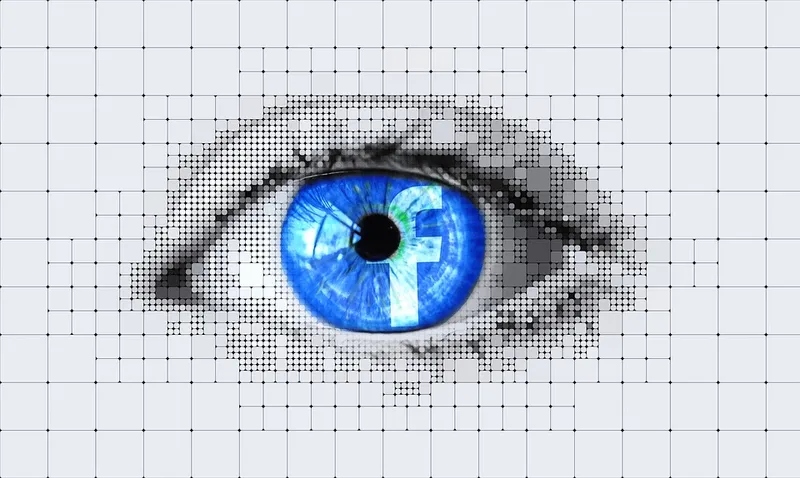
Source: Pixabay
What you need to keep in mind even as you enjoy hanging around here is that a lot of information you share in your profile page as well as your friends’ is largely open to the public. Anybody can find out about you and people related to you if you have shared information like birthday, your place of residence, and common interests.
Be smart and choose from the different privacy options offered to users. It would be wise to adjust settings for viewing your photos, friends’ list, posts, updates, and likes. The options here include ‘Public’, ‘Friends’, ‘Custom’, and ‘Only Me’.
Never choose the ‘Public’ option if you want to keep yourself safe from snooping strangers and cyber criminals.
The next step is to examine and manage third party apps associated with Facebook. These apps have access to your Facebook profile and your friends list. They can be accessed through the ‘Privacy Settings and Tools’ option. Use the edit option to control what information the apps are allowed to collect from you. You also have the option to remove data collected already by them.
You can also block invites from unknown individuals by using the ‘Block’ option.
Keep in mind that despite your best intentions and caution, the feeds, tags and timelines updated by your friends can still jeopardize your privacy. You might want to share your best practices with your friends and encourage them to keep a tab of their safety online as well.
Twitter is another social media giant which is rapidly garnering users every year. The short tweets are ways to share concise information, update, comment or quote with others. People who use Twitter to share their thoughts often fall prey to backlash, abuses, threats, and other forms of distasteful communication.

source: Pixabay
Use the setting that allows only users you approve to see your posts and subscribe to your tweets and reply. By choosing this option, your tweets will not appear in Google search either. Access this through the ‘Security and Privacy’ option. This is not only a great way to protect your privacy but also to shield you from abusive replies to your opinions and thoughts.
Instagram, acquired by Facebook, is a great way to share photos and very short videos along with captions and comments. A lot of celebrities and others use Instagram to share their special moments or even their everyday mundane activities. As with Twitter, you can control who can follow and view your shares by clicking on the ‘Edit Your Profile’ option. This is the way to ensure privacy as the default setting allows your posts to be viewed by anyone.
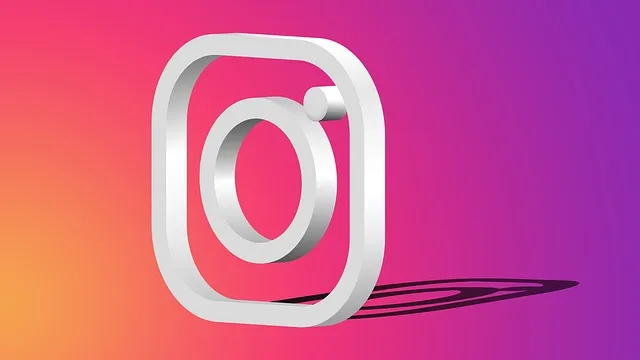
Source: Pixabay
Did you know that when your Instagram feed is public, your phone’s geo-locator can actually pin every photo to the location where it was taken? Your photo of a private trip with your spouse will then no longer be private anymore. Anyone can know where you’re currently located. To avoid this breach of privacy, select the ‘Add Your Photo Map’ and ensure that the option is switched off. You can also remove geo-locations of your previous photos by choosing the ‘Edit’ option and tapping on the grid option at the bottom to delete from the map.
Snapchat
Snapchat is a great place to take and share photos or videos or texts or drawings and send them out as ‘snaps’ to contacts. You are allowed to set the time limit of the snap’s life. It could be anything from one second to 24 hours after which it disappears completely. Since the Snapchat’s servers delete it after the prescribed period, it appears as if Snapchat is safe enough. Also, by default, only those whom you’ve added as friends can share snaps with you. And when strangers try to send you snaps, you’ll first receive a notification that someone has added you and only upon your approval will the snp be made visible.

source: pixabay
However, despite all this, it might still be necessary to use privacy settings. Under ‘Who Can See My Snaps?’ choose ‘My Friends’ instead of ‘Everyone’. Under ‘Who Can View My Story’, you can choose ‘Everyone’, ‘My Friends’ or ‘Custom’. It is a good practice to set up a custom list of trustworthy people with whom to share your story if it is of personal or sensitive nature.
LinkedIn has a reputation for being the most professional network out there, dedicated solely for career improvement and resume sharing apart from inspiring stories. While people are unlikely to share personal information here, it is still a profile that is visible to anyone, along with data about your education, place of residence and workplace.

source: Pixabay
It requires careful thinking as to what you want to share for public view here. Use the ‘Privacy and Settings’ option to ensure that only professionals get to communicate with you or add you as a contact.
Pinterest is not a social media site that you’d associate with stalkers or cybercriminals. After all, people merely pin recipes, DIY ideas, or crafts here, right? However, as with any other place on the internet, it is not easy to predict who is trying to find information from which source.
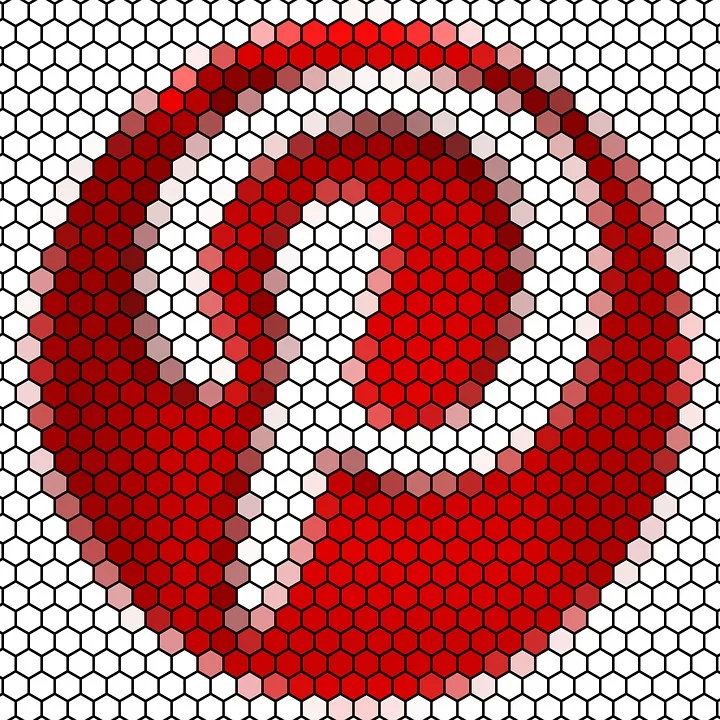
source: pixabay
Keep your Pinterest profile from getting listed in Google search by switching off the ‘Search Privacy’ in the ‘Settings’. Also, it’s a good practice to change your name and use secret boards visible only to certain users if you’re sharing private content.
Nothing is truly private on the internet, but you can do your best to stay safe!





