

Social Network Application Development: Types, Challenges, Technologies, Costs
We can’t imagine our lives without online communication. Years ago, we would wait for weeks to get a letter in the mailbox. Today, however, we don’t even start our mornings until we’ve checked the news feeds on Facebook and Instagram and read messages on Messenger, WhatsApp, Snapchat, and LinkedIn. Just take a look at the number of active users of the most popular mobile messaging applications across the US.

SOURCE: STATISTA.COM
We use Facebook Messenger, WhatsApp, and other messengers because we want to communicate. But what about other applications? Many solutions out there have social features. Medium is a social publishing platform; SoundCloud is a social audio platform.
Sometimes, it’s hard to say whether an application with social features such as profiles, following, connections, sharing, and feeds is a social network. So what can be considered a social network? Is Medium a social network? Or Reddit? Or SoundCloud? To understand how to develop a social networking site, let’s first consider a social network definition.
What is a social network?
To create a social network with meaningful interactions, you should know what it’s all about. A social network is a network of individuals who meet online to communicate by posting information and images, leaving comments, or sending messages. Participants can expand their personal and business contacts by connecting with others on social networking websites and in applications.
What exactly makes people want to connect with each other? People want to share experiences, emotions, and news or just have a conversation with a friend. This desire to share and communicate is driven by interdependence. Humans depend on each other for approval, recognition, and socialization. Interdependence may be based on:
- Friendship
- Kinship
- Common interests
- Financial exchange
- Beliefs
People form friendships naturally. These connections co-exist in the offline and online worlds. Facebook hosts millions of friends and helps them connect and exchange content.
We look for kindred spirits to build kinship. We’re drawn to people who feel and care for us. Family ties are one of the first forms of kinship. Hour is a social networking app we built for one of our clients from the USA. With Hour, family members and friends can schedule regular hour-long chats and exchange content such as videos and pictures For more details, check out this case study.

SOURCE: STEELKIWI.COM
Sometimes people gather around a common interest such as art, music, or books. The object of interest is what draws together the community. Technology helps these communities stay in touch and grow worldwide. Even an age-old activity like fishing can be improved with technology. Fishbrain, for instance, lets users share catches with fellow fishers. With Fishbrain, an individual can join a global network of fishers and discover the best times and places to fish.
Financial exchange can also pave the way to social interactions. People are moved to give to others out of kindness or simply because they want to help someone who might be struggling. Every penny has a story and that’s what Venmo users do when they comment what they’re giving money for. Venmo lets users send money to and request money from friends and family. With Venmo, users can also purchase from approved merchants.

SOURCE: DRIBBBLE.COM BY DANNY SWAN
Strong beliefs, for example faith in God or a vegan lifestyle, have always united people and fostered communication among them. The Shine app was designed to connect Christians. With Shine, Christian families can interact in a safe environment. Users can discover events, connect with other Christians, and form groups and communities. Users can also share about their everyday lives, make posts, and upload pictures and videos.
Types of social networks
To better understand the market, you should understand its players. Here’s a simple classification of social networks.
Classification by audience
- Broad networks host all kinds of users no matter their background. Facebook started as a network for students, but now it’s a major network for friendships. What’s more, there are communities and groups formed around brands and interests on Facebook.
- Niche networks aim to unite people that come from a specific niche and have a common goal. The-Dots, for example, is a community for creatives who want to collaborate and share their skills.
Classification by purpose
- Informational social networks inform communities of news and promotions and address everyday problems. They include discussion forums and consumer review networks such as Yelp, Zomato, TripAdvisor, and Reddit.
- Educational social networks let students collaborate and include bookmarking and content curation networks. Some popular examples are Pinterest (to some extent) and ResearchGate.
- Dating social networks match people who want to start relationships. Examples include Badoo, How About We, and Tinder.
- Multimedia and content sharing networks allow users to share their unique content (articles, photos, etc.) through blogging and publishing. PhotoBlog is a project we’ve developed to let photographers create stories about their shots.
- Social connections networks let people stay in touch with one another. Networks like Twitter and Facebook unite people and even let individuals from anonymous communities (like the defunct Yik Yak did).
- Work-based platforms include sharing economy platforms (TaskRabbit, Airbnb) and consumer review platforms (Zomato, Foursquare). People can look up information about brands, products, and services as well as make purchases.
- Commerce networks allow users to shop online. Some examples are Flerika and Shopcade.
Classification by platform
- Web-based networks can only be accessed on desktops. Facebook, YouTube, and Twitter — some of the most popular social networks today — started as web-based networks. One of the social web apps we’ve built is the Africa-based professional network Afrinection, where entrepreneurs connect with employees.
- Hybrid networks combine web and mobile capabilities and can be accessed from any device. They’re optimized for mobile and have mobile applications for iOS and Android. Take Facebook and LinkedIn as examples. You can access these platforms from your laptop, desktop, tablet, and mobile phone.
- Pure mobile networks are applications designed to work on mobile devices such as smartphones, tablets, and smartwatches. Some popular examples include Telegram and Snapchat.
Technological progress in mobile devices, communication technologies, and context-aware capabilities are the major drivers behind the shift among social networking sites from web-based to hybrid (web and mobile) to pure mobile applications. If you’re wondering how to develop a social networking app, consider starting with a mobile platform. On your way, you might meet some challenges, which we want to discuss in detail.
Challenges of social network application development
Building a social app can be challenging. You don’t build an app just for the sake of building it. You develop it for an audience that has expectations. Therefore, you should address four key elements when you create social networking site: performance, security, design, and personalization.
Performance
It’s vital to craft a high-performance app. You won’t be able to stay in the market if your app is slow and unresponsive. If you fail to meet performance expectations, users will abandon your product. Your application should be built with the prospect of future growth and scaling.
You should let users make posts and download pictures and videos easily. LinkedIn would never have become the major professional network it is if its performance were poor. Instagram would never have become famous if viewing pictures was difficult.
Security
People want to interact in a secure environment and be in control of their privacy. Maintaining users’ integrity and security can help you achieve your business goals and increase revenue. You should give users the right to control data they share. Therefore, your app should offer features that help individuals fulfill that right.
User privacy extends to profiles, connections, feeds, and in-app communication. If you want to encourage users to generate content in your social app, you should provide privacy controls. For example, Instagram lets users create private accounts and approve those who can view posts and photos. On Facebook, there are privacy settings to let only friends see friend lists and posts and to control who can send friend requests.
You probably want people to be sure your platform is safe, so you need to keep to mobile application security best practices.
Design
Users want UI/UX design to be intuitive. They’ll be frustrated if they can’t figure out how to work with your application. Keep the core features clear and your interfaces understandable. See how Twitter managed to create a platform that encourages people to share tweets. With little effort, users can post short tweets, comment, and retweet. Due to its simplicity, Twitter was able to create platform stickiness.
If users can’t figure out how to use your app, it results in poor usability. Examples of poor usability include long load times, long registration processes, and core features that are difficult to access.
You should also realize that there are a number of differences between designing for iOS and Android. Users will expect swipes and gestures that are conventional to the platform they’re using.
Personalization
Users have different tastes as far as content and offers go. If you want to keep people on your platform, apply learning filters. Learning filters allow a platform to remember what actions individuals take and suggest content that’s relevant to them. If you watch a video about hairdos on YouTube, you’ll get suggestions for more hairstyling videos. If you like or share a post about a charity donation, your Facebook feed will feature similar posts in future.
The best technology stack for social network
You can’t go far with development without the necessary tools. Here’s a list of technologies you should consider.
Must-have technologies
Notifications. Users need to be motivated to return to your app. This can be achieved through push notifications, email, or SMS. LinkedIn encourages users to return to the platform by sending emails with CTAs. These emails motivate users to connect to other professionals or view job listings.
Payment systems. If you want your platform to handle payments for products or services, you should integrate your solution with popular payment gateways such as PayPal, Braintree, or Stripe.
Integration with social networks. You can add Facebook, Twitter, and LinkedIn APIs to help people register. This way, users don’t have to fill out the same information such as name or email again. Necessary data can be pulled from existing networks. What’s more, adding social media sharing buttons will give users an opportunity to share content with others, letting your platform get more exposure.
In-app communication. Provide people with chat options and let them comment on activities. We usually build chat functionality with WebSockets, as they allow us to implement real-time communication. You can also use socket.io technology, which combines WebSockets and long polling (technology that can be used to get real-time events).
Database. Your platform will have to store large amounts of data, so you need to think of how and where it should be stored. There are various kinds of data, including text, audio, video, and photo content. You can choose PostgreSQL, MySQL, Microsoft SQL, or Oracle for your database. At SteelKiwi, we recommend using PostgreSQL because it’s a good solution that works perfectly with Django.
Admin panel for user and content management. You can’t just leave your platform without an admin panel. To be on top of which interactions happen and who registers, you need an admin panel. With an admin panel, you can manage users and important data.
Integration of data sources. When you want to implement additional data sources, say maps or places, you can integrate your app with the Google Maps or Google Places API.
Hungry for more? Let’s look at some fresh technology trends that can improve your social networking solution.
Trending technologies for social networks
Location-based services. Social networking applications are even more attractive if you add geolocation features. Users can attach geotags to photos and videos on social networks, which is much faster than writing where they are. Social apps with geolocation features are context-aware. They let users create, exchange, and discuss location-based content as well as connect with others in the same location. Take the WhosHere app as an example. It uses location-based features to help people connect and make new friends with others nearby and around the world.
Voice interfaces. When people are on the go and need to send a message fast, they can use voice interfaces. Voice interfaces allow users to give voice commands to their devices. To create a voice interface, you need to integrate your solution with AI-powered personal assistants such as Siri and Alexa. Voice interfaces can perform two functions: voice typing and voice notifications.

SOURCE: APP STORE
Live video streaming. One trending feature that complements networking platforms is live video streaming. Instagram and Facebook have caught up with this trend. Both platforms let users create live streams (called Facebook Live and Instagram Stories). The application YouNow combines broadcasting and social networking and lets users discover and create real-time interactive content.
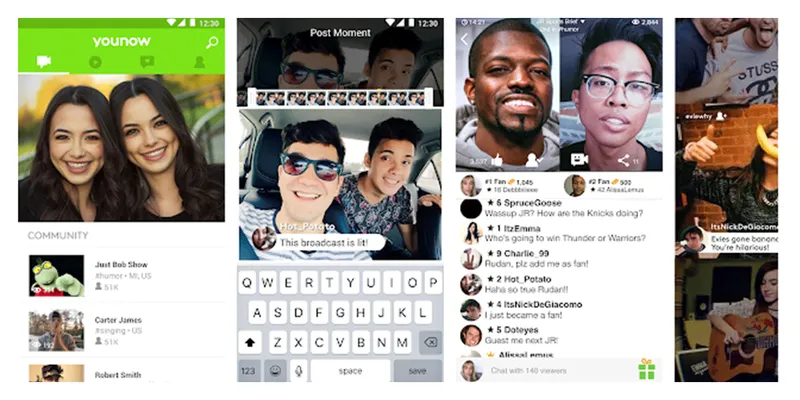
SOURCE: YOUNOW.COM
Interaction with other services. Consider integrating your solution with existing services and in this way augment the user experience. Integrating with other services will allow you to plug into an existing ecosystem. Third-party services you can integrate into your app include:
Networks for building relationships
These services help people communicate and can be divided into networks for personal communication (Facebook), professional communication (LinkedIn) and dating (Badoo).
For example, if you’re developing a dating application, you can let users sign up with their Facebook accounts. All information about their likes, dislikes, and interests can be pulled to your platform immediately.
Networks for media sharing
Flickr, Instagram, YouTube, Vimeo, Vine, and Snapchat let users exchange content such as videos and photos. If you integrate your solution with one of these networks, you’ll allow your platform to scale its content.
Online reviews
Integrating with online reviews can drive purchases and enhance your app’s features. People can add products to their wish lists or favorites and then share them with others. Urbanspoon and Yelp allow people to comment and leave recommendations on local businesses.
Publishing platforms
Platforms such as Twitter, Medium, and Tumblr let users publish text and media content. These social media services usually support blogging and microblogging and allow people to import content with ease and grow a media following.
Bookmarking sites
Networks such as StumbleUpon, Pinterest, and Flipboard let users create collections of content in order to form personal libraries. These personal libraries can generate a number of followers. By studying user interests, these social media networks can offer more relevant content.
If you let users create content collections within your platform, it will develop additional stickiness. Creating personal collections is one more way to retain users. For example, users like Instagram for its ability to store photos which can be viewed anytime, anywhere.
Interest-based networks
Social networks can unite people with similar interests. Last.fm is a network for people who love music. Goodreads unites those who enjoy books.
That said, it makes sense to integrate your application with networks your target audience already uses. By doing so, your app will encourage cross-posting and attract more people via sharing.
Social networking development tools
Here’s a table with technologies for frontend, backend, iOS, and Android development.
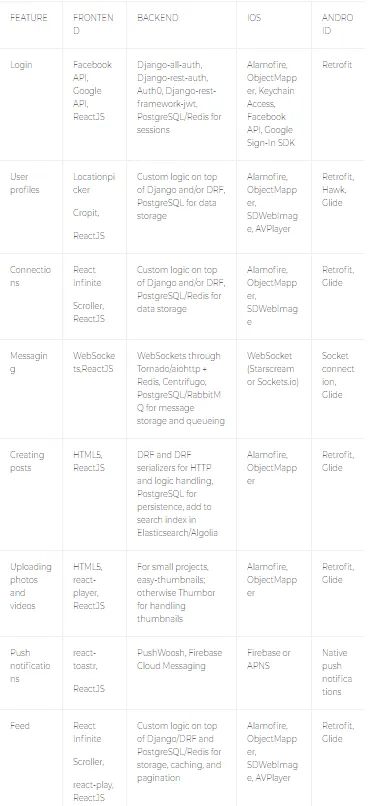
The technology stack listed in this table can work for a simple mobile app such as your prototype or MVP so you can validate your idea or attract investors. If you go to our case studies devoted to social networking, you’ll see that the technical implementation is different for each solution. Your precise technology stack will depend on the goals of your project.
For example, Instagram had to solve a problem with uploading photos. They had to come up with a solution that would allow for quick previews. Twitter needed to handle a lot of notifications. You can’t find the perfect one-size-fits-all technology stack for all types of apps. Both of these companies required custom social network software.
Social network startup costs
At SteelKiwi, we approach every project from the perspective of users. We don’t rush into features. We do user research, conduct competitor analysis, and have as many interview sessions with our clients as necessary to make sure we align our clients’ business goals with user needs.
If our clients want to reduce the social network app development cost and launch fast, we suggest they start with an MVP.
One app where we started with an MVP is Spotvice, a social media platform for sharing travel experiences. Spotvice is an iOS mobile app that lets family and friends find new places to visit. With Spotvice, users can also create bucket lists of places they want to see.
Our client wanted the platform to be friend-based, so we added Facebook integration. We used the Google Places API to process geolocation data. We also implemented Apple Maps to let users find locations.
We built the UI/UX for Spotvice and set up the backend. To make sure Spotvice worked as expected, we tested it thoroughly. It took us four months to create this product.
How much does it cost to create social network Android app?
Every application has a minimum set of features. We’ve singled out core features so that you can calculate the cost of starting a social networking site.
Our Android developers can provide you with a rough estimate based on these features. You can calculate the cost by multiplying the number of hours by the billing rate of your team.
- Login: 48–52 hours
- User profiles: 32–36 hours
- Connections: 16–20 hours
- Messaging: 52–56 hours
- Creating posts: 24–28 hours
- Uploading photos and videos: 32–36 hours
- Push notifications: 20–24 hours
- Feed: 52–56 hours
Total: approximately 310 hours
How much does it cost to create a social network iOS app?
We’ve been developing iOS applications and can also provide you a rough estimate for the basic feature set.
- Login: 25–30 hours
- User profiles: 25–35 hours
- Connections: 15–25 hours
- Messaging: 25–30 hours
- Creating posts: 15–25 hours
- Uploading photos and videos: 35–45 hours
- Push notifications: 5–15 hours
- Feed: 35–45 hours
Total: approximately 250 hours
Every solution is unique. Your app will likely have other features that aren’t listed here. So the social network development cost may vary.
Create your own social network
Communication has shifted from the real world to the online world. People are increasingly using their mobile devices to connect with professionals, brands, and friends. Mobile applications allow people to stay in touch with others across the world. People are social creatures and have various grounds to engage and interact with one another.
If you want to develop a custom social network platform, you should create a reliable and secure ecosystem for users. To enable meaningful interactions, you should know what your target audience expects from custom social network software.
We’ve built various social networking projects and are here to give advice and estimate the cost to start a social networking site. Don’t hesitate to get in touchwith us!





