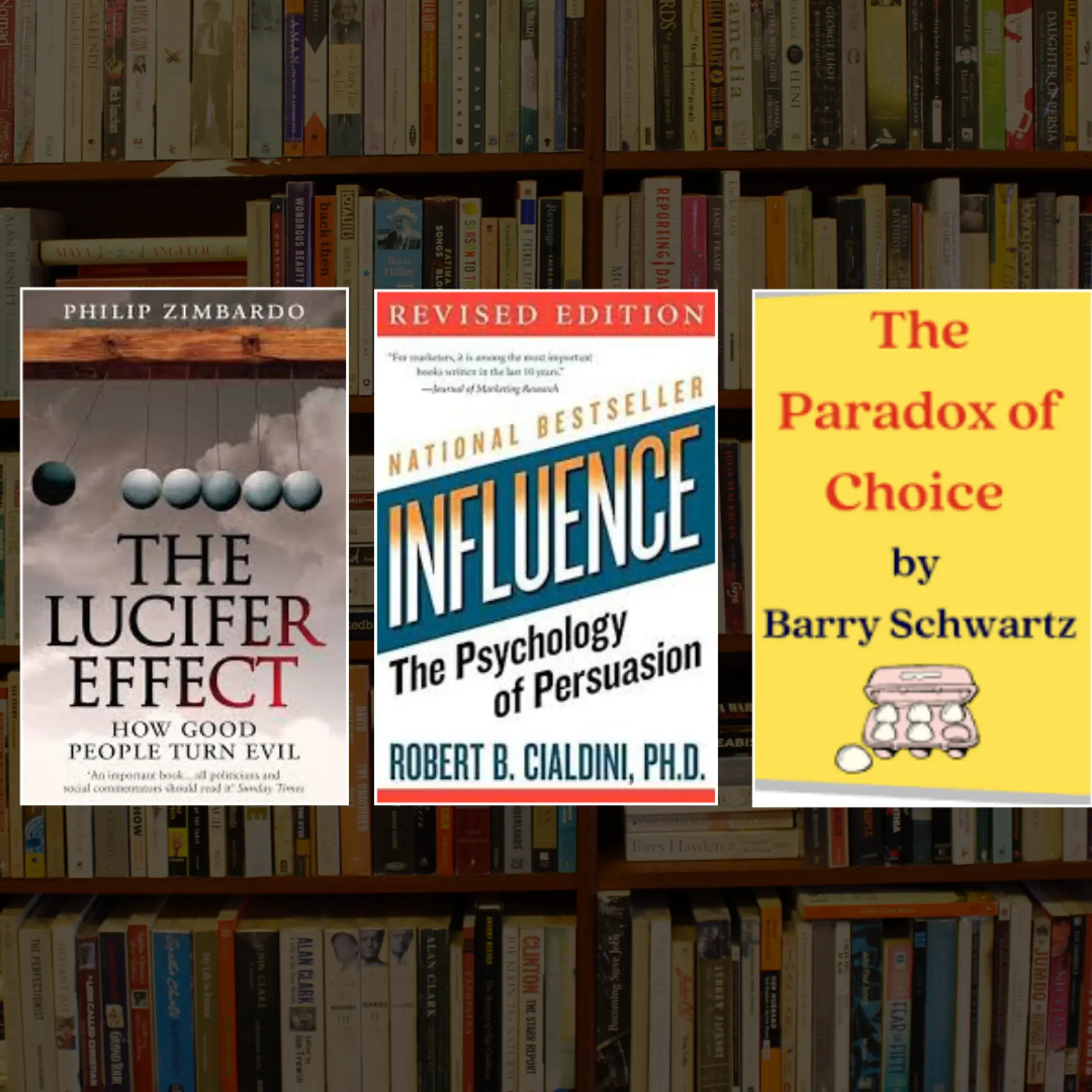Top Tips on Choosing the Best Call Center Software For Your Organization
Call Center Software
It is top priority for businesses to deliver an outstanding customer experience. You cannot do this with plain telephony or over siloed channels such as email, fax, chat and social media. You need omnichannel contact center software that ties all communication lines together into a unified dashboard for easy management. You can respond fast regardless of which channel the customer chooses and deliver an exemplary outcome to the interaction. Which call center software to choose is a problem since there are so many choices. These tips should help.
Evaluate your business and needs
Just because your competitor is using one of the top call center software does not mean you automatically pick the same one. Evaluate your business and customer service needs:
- Do you sell products or deliver services? In case of the latter your employees could help resolve issues over the phone or you could have a smart IVR for self service. In case of the former you would need a solution to raise tickets, pass it on to appropriate people and track the issue.
- How many customers do you expect to serve? You need a solution that will ramp up or scale down according to the demand.
- Do you have just one location or several? If you have just one then you could opt for on-premise solution but if you have several then a hosted contact center solution is better.
- Your budget? On premise call center software requires initial investment in software as well as supporting hardware backed by a maintenance team. You could avoid it entirely by opting for a hosted solution. Even better, if your call volumes are not that heavy you could rely on a low cost WebRTC based call center solution. More on this later.
With this out of the way you then take a look at the feature set of the call center software.
The omnichannel connection
Forget about software that does not have omnichannel features. Omnichannel Contact Center Software offers a single dashboard from which you have an eagle’s eye view of all that is happening across various channels like email, chat, phone, SMS, fax and social media. From one dashboard your employees can view everything and connect on any channel through which a customer has initiated contact and then switch channels if required. Work becomes easy. You can keep track of disparate channels of communication and feed it all into your CRM for easy referencing.
Inbound features
Software for call center operations usually incorporates an inbound channel and outbound channel. If your purpose is to serve only inbound calls then you could save on cost by opting for only inbound features. However, these too deserve a closer look.
Intelligent, predictive routing: Skill based mapping and automatic call distribution are features you should look at. Modern, future proof solutions will offer predictive behavior based routing. What this means in simple terms is that there is some artificial intelligence in the system and it senses the sentiment of the caller and divines the purpose of the call and transfers the call to the agent who is most capable of handling the issue according to the preference of the customer.
Intelligent IVR: If the purpose of establishing call center software is to provide a measure of self-service then you can get by with a smart, dynamically configurable IVR. Design the question-answer matrix with care and your employees will save loads of time. However, do keep the option open of permitting customers to talk with an employee.
Mobility: Mobility is a must have feature. This means incoming calls can be routed with ease to the mobile phone of your employee, regardless of their location. Further, mobility also means your employees can use their smartphones to access the software and its features such as access to call list, CRM and customer data.
Audio-video call, conferencing: WebRTC is a must have considering that it allows audio-video calls and conference facility along with video in video and document sharing. You can use it for customer service. You can use it for team collaboration. And the best thing is it works in a browser so you and the called party can use it with ease, using smartphones or desktops.
Consider the above and prioritize the features you need which should be available as modules.
Outbound
Call center software is not just for reactive customer service. You can use it as a tool to generate leads and conduct surveys for which you will find the outbound features a great help.
Campaign management: Your call center software has a feature that permits you to pick from a list of numbers and then program the software to call the numbers in succession. You can fix it so that the outbound call, when picked up by the target, goes into the IVR and a live agent steps in only when required. Alternatively, you could assign an agent and the software carries out automatic dialing and connects to the agent only when the party at the other end picks up the phone. You can define the time, the numbers to be called and region.
Voice/SMS broadcast: It is worth considering this feature. You can record a voice message or a text message and then pick a list of numbers to which the message will be broadcast in just a few seconds. SMS comes in useful for marketing, to push offers and to invite targets to participate in surveys. It will keep you connected and elicit valuable information.
How do they charge?
Software providers offer the software as a licensed on-premise pack and as a hosted solution. Then they set their rates “per seat” or per minutes or per call, which can add up to a substantial amount over time. Be very careful about these parameters, especially when you opt for a hosted package where monthly usage charges in case of high usage will be a substantial amount. If you generate leads and earn then this should be no problem since you will be paying out of earnings. Lastly, consider service support costs.
Find one vendor that can match your criteria on the above and you should have a call center solution that will be a definite asset.




![Get more Views on YouTube for FREE [Complete Guide]](https://images.yourstory.com/cs/1/c0899f40-0509-11e9-9820-1f4fb7912c4d/Get_more_Views_on_Youtube_complete_guide1561245757751.jpg?mode=crop&crop=faces&ar=1%3A1&format=auto&w=1920&q=75)