

Twitter Redesign: Everything You Need to Know About
Social networking platforms are unique in their own ways. Whenever we think of social networking sites, few platforms come to our mind. Twitter is unarguably one of the mainstream social media networks around. It is an ideal platform for some light banter, exchanging your views and promoting the activities of your company.
Over the years, its popularity has been on an ascendancy, and it has currently 328 million active accounts. It is unarguably the best platform to exchange brief messages among groups through computers or smart phones.
In fact, statistics point out that there are 6,000 tweets sent every second, which come to 500 million per day. This proves that despite naysayers predicting doom for the networking platform, the aforementioned figures suggest otherwise so, it happens to be one of the popular platforms to exchange ideas, news, opinions, etc.
Decoding the Twitter redesign
On July 15, 2019, Twitter got a makeover, which was long overdue. As a result, the social networking platform has got some new features and advantages. Now Twitter on PC’s will come across as Twitter on smartphone platforms. This implies that your desktop Twitter has become very much similar to the mobile app version of the same. So, let us explore the Twitter redesign one by one.
#Great choices in terms of font size, color, background
Twitter now comes with four font size options, small and large. This enables you to select the font that appeals to your view. In terms of color choices, you can go with your favourite blue, or pick pink, yellow, purple, green or orange. This means you can give new colors to links, Home, Tweet, and Follow buttons. When it comes to the background, there are three choices for you. Apart from the original white background, you can now choose Dim, for adding gray color to your screen, and Lights Out, to turn the background totally black. This is also called Dark Mode.
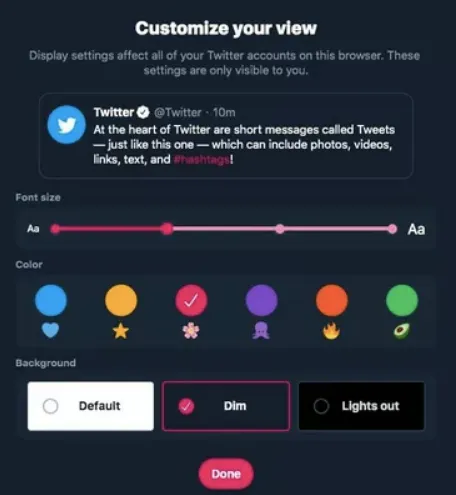
#Tweaks on the profile page
Even the profile page appears similar to mobile apps now. Certain elements have been discarded, such as the number of Likes, Tweets and media uploads. The header has got shorter in terms of size. All the info about account has been clubbed together under the header section as well. As for the Media, it is placed currently on the right side.
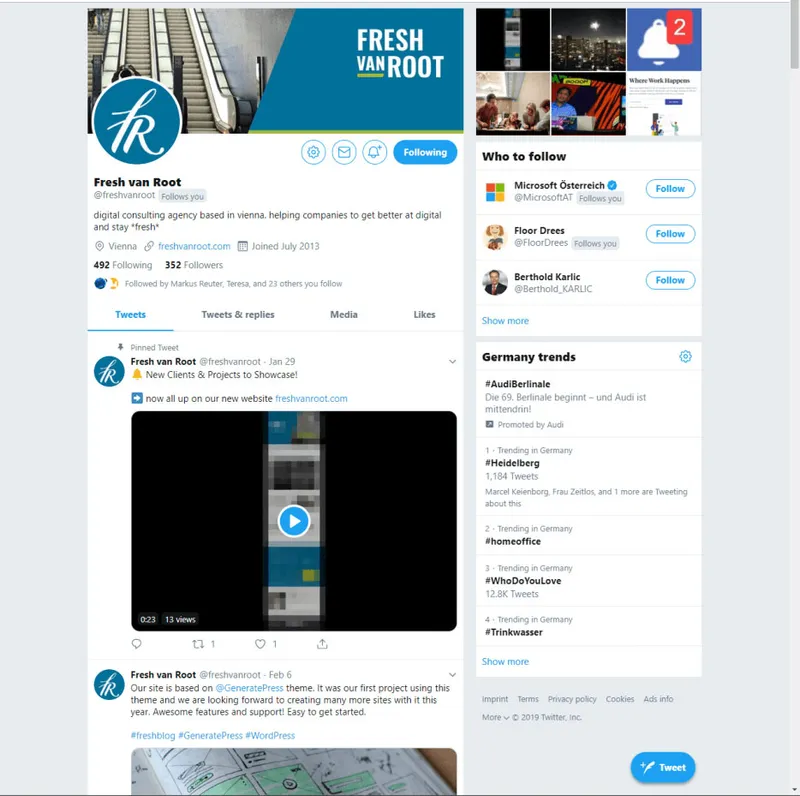
#Home timeline gets smaller
In another instance of downsizing, the home timeline also gets shrunk from three columns to two. The profile information is taken off, albeit not completely as it can be found in the new slider menu. To view the same just click on the account on the right side of the top part. However, the visibility of search has been magnified, and you can also find a new symbol for search as well.
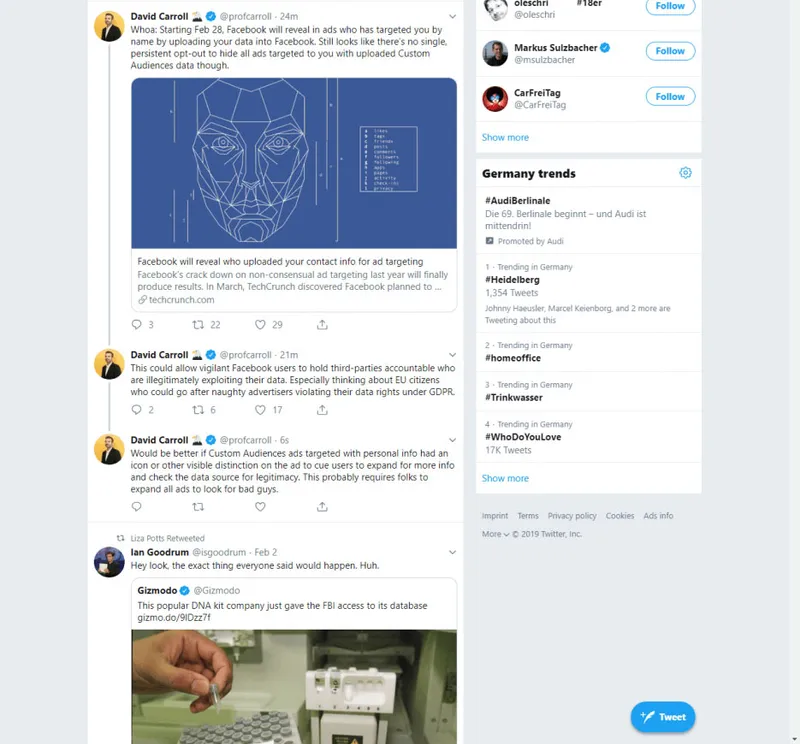
#Settings have been clubbed together
The settings of the older version were not exactly appropriate. Some got organized gradually, and there was a list of 15 setting pages.In the new Twitter redesign, all the settings have been brought together. Resultantly, they can be found easily, and navigation has got much smoother.
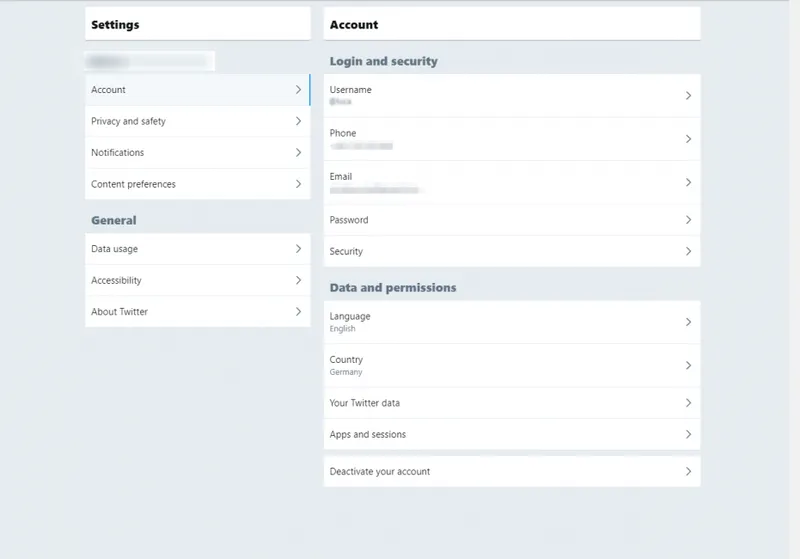
#Single Tweets have got pages of their own
Single Tweets have managed to grab pages of their own as they no longer overlap. Also, the Single Tweet View has become two columns; previously, it was just one. The trends got shifted to the right column along with the follow button.
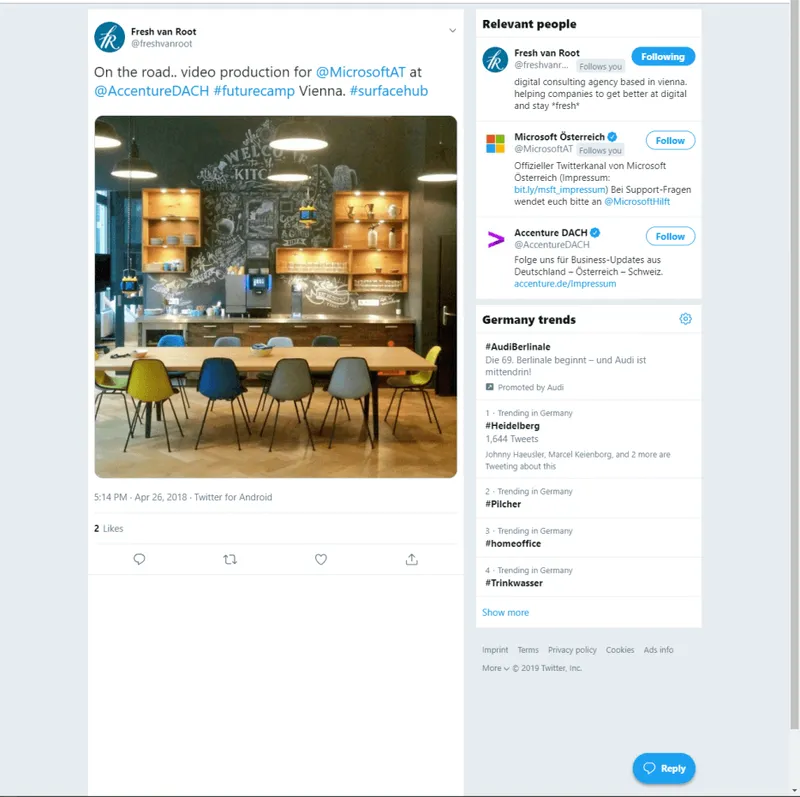
#Night Mode for nocturnal beings
This can be a delight for the insomniacs or nocturnal beings. The Night mode is akin to the new mac operating system called Mojave’s Dark Mode. It can easily make everything black, which would be less stressing for your eyes and disturbing for others while Tweeting at night.
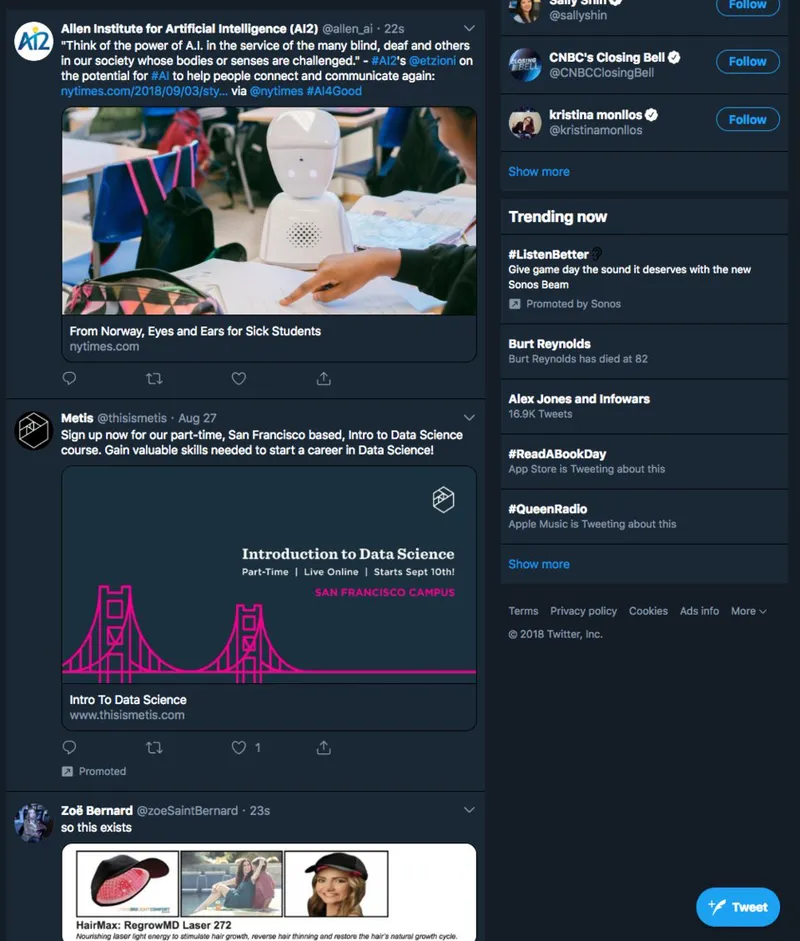
#Data saver mode for those with limited data
This is a very good option, particularly for those with data restrictions and lethargic connection. With the new data saver mode, Twitter can be used even without a decent internet connection. If you enable the option, you will get a basic and an unclear image, and you won’t lose much of your mobile data.
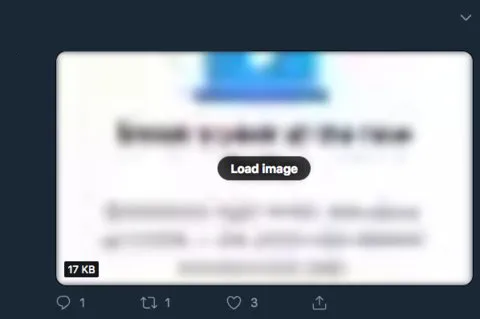
#Bookmarking makes an entry into browsers
Bookmarking is a very handy option as you can store your tweet for later usage. This was already there in the mobile app platform but not in the online version. The new twitter redesign has brought the same into the realm of web browsers as well. With Bookmarking, you can now save news, memes, and videos for posterity.
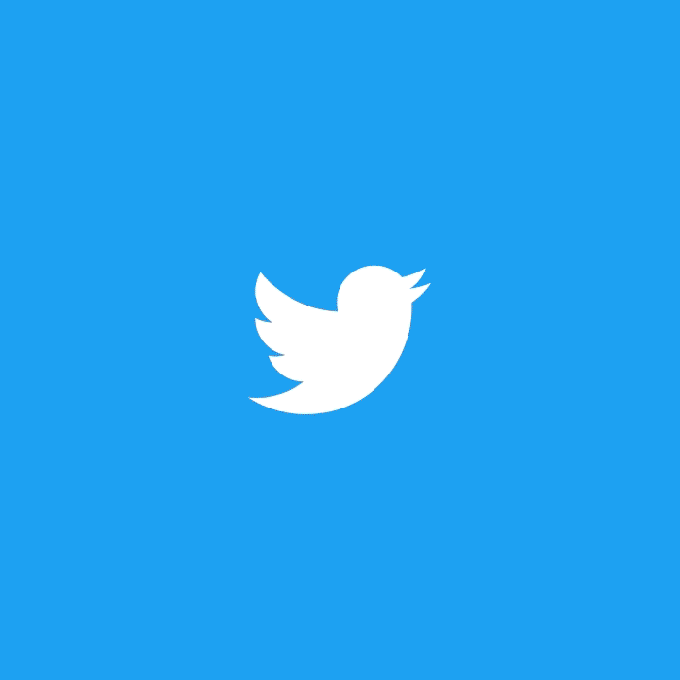
#Provision to embed Tweet
The redesign has brought to Twitter a couple of new provisions to embed your tweets. It is now possible to embed tweets in both light and dark modes, and you can even opt for a different default link color. This apart, the option of language to embed the tweet is also at your discretion. It is also possible to switch Twitter accounts without logging out through the main navigation.
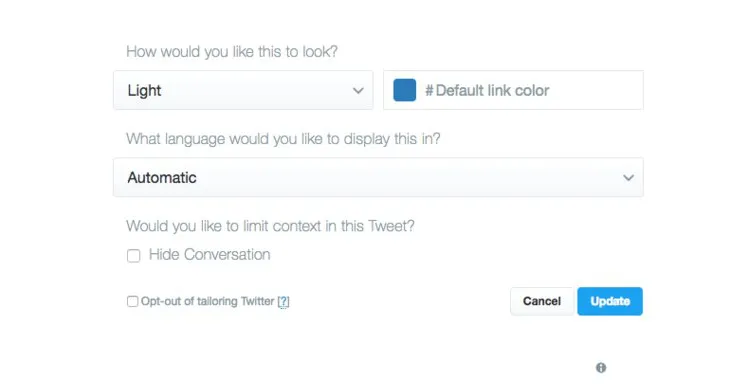
#Changes in navigation labels
In case the size of navigation labels has irked you, it can be tackled now by making the web page smaller. This process covers the text labels, exposing just the icons. The changes in the navigation part were effected to simplify its usage and make it more accessible to first-time and casual users.
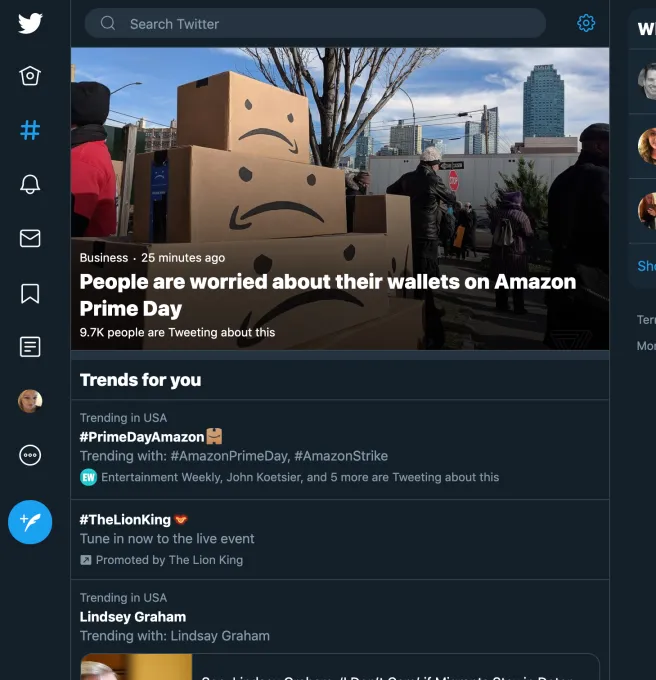
#Redesign has cut the clutter
The redesign has made twitter very much spacious. In fact, reading any text has become very convenient now. This has been made possible by the extra white space. The trending topics have been shifted to the right part. As for the rest of the options, they can be found on the left side; previously, they were on top of the screen.
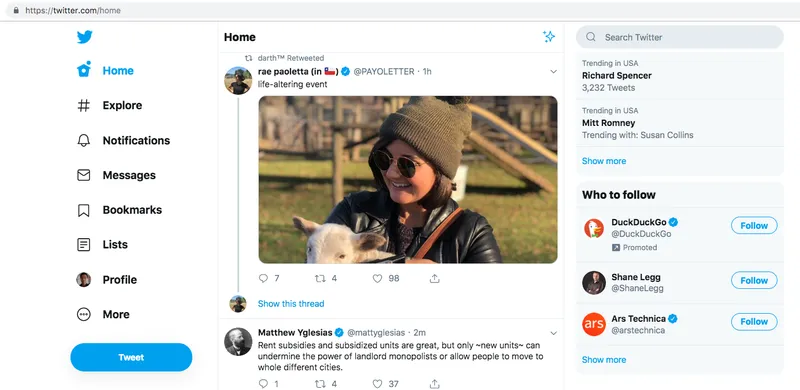
How to get your old twitter interface back
The Twitter redesign has its admirers as well as adversaries. Some people who have been used to the old format haven’t taken kindly to the new design. So, in this section, we will be providing information to those users who want to go back to the old design of Twitter.
1:- One easy solution: There is one way to get back your old UI of Twitter. This is very easy as you only have to select a few options in the menu for the same. So just open Twitter and perform these functions:
- Select the More option in the left-hand menu
- Then proceed towards Settings and privacy > About Twitter > Directory
- A fresh Twitter tab will come up in front of you. You need to click on the option of Home and lo! voila the old version of Twitter will be there in front of you.
2:- Download Good Twitter: This is another way to access the old design. Over here, you only need to download Good Twitter. This is basically an extension for Chrome or add-on in Firefox. This will definitely help get your old Twitter back. Just try this out.
3:- Tweak the configuration of Firefox: Firefox is another means through which you can get back your good old Twitter. You only need to change its configuration. Let us further explore the process:
- Begin by typing about:config in the address bar.
- Now, the Firefox browser would warn you: This might void your warranty.
- Then simply place your mouse and click the I accept the risk button.
- Now you need to Right-click anywhere on the page and opt for“New” > “String”
- Then a box will pop up and request you to Enter the preference name.
- After this, you need to key in : general.useragent.override.twitter.com and click on the OK button.
- Now, the box will request you to “Enter string value” for the aforementioned preference name.
- Then just key in Mozilla/5.0 (Windows NT 6.3; Trident/7.0; rv:11.0) like Gecko.
Then the line will become a part of the other commands placed on the page. Finally, you will get the older interface of twitter upon loading the page.
Conclusion
So, the new Twitter redesign has both pros and cons. The pros are Dark Modes, bookmarking option, etc. The major lacuna is that still you can’t edit your Tweets. Probably, we need to wait for further updates to tweak our Tweets. However, if you haven’t liked the new design, then try the aforementioned ways to revert to the old UI of Twitter.



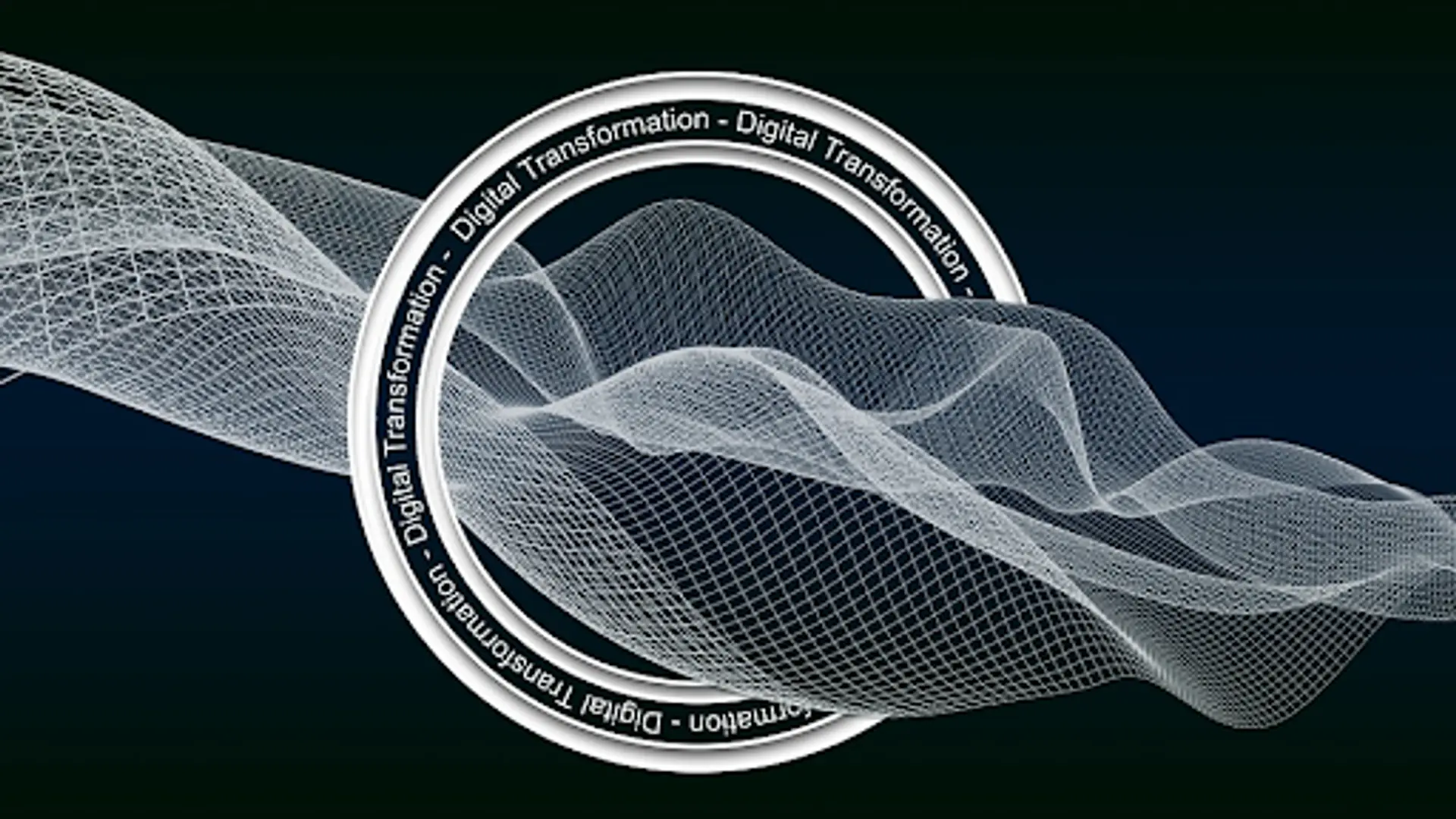
![Top 10 Cheap Indian Press Release Distribution Services [Updated]](https://images.yourstory.com/cs/1/b3c72b9bab5e11e88691f70342131e20/LOGO-DESIGN-PR-INDIA-WIRE-03-1595693999405.png?mode=crop&crop=faces&ar=1%3A1&format=auto&w=1920&q=75)


