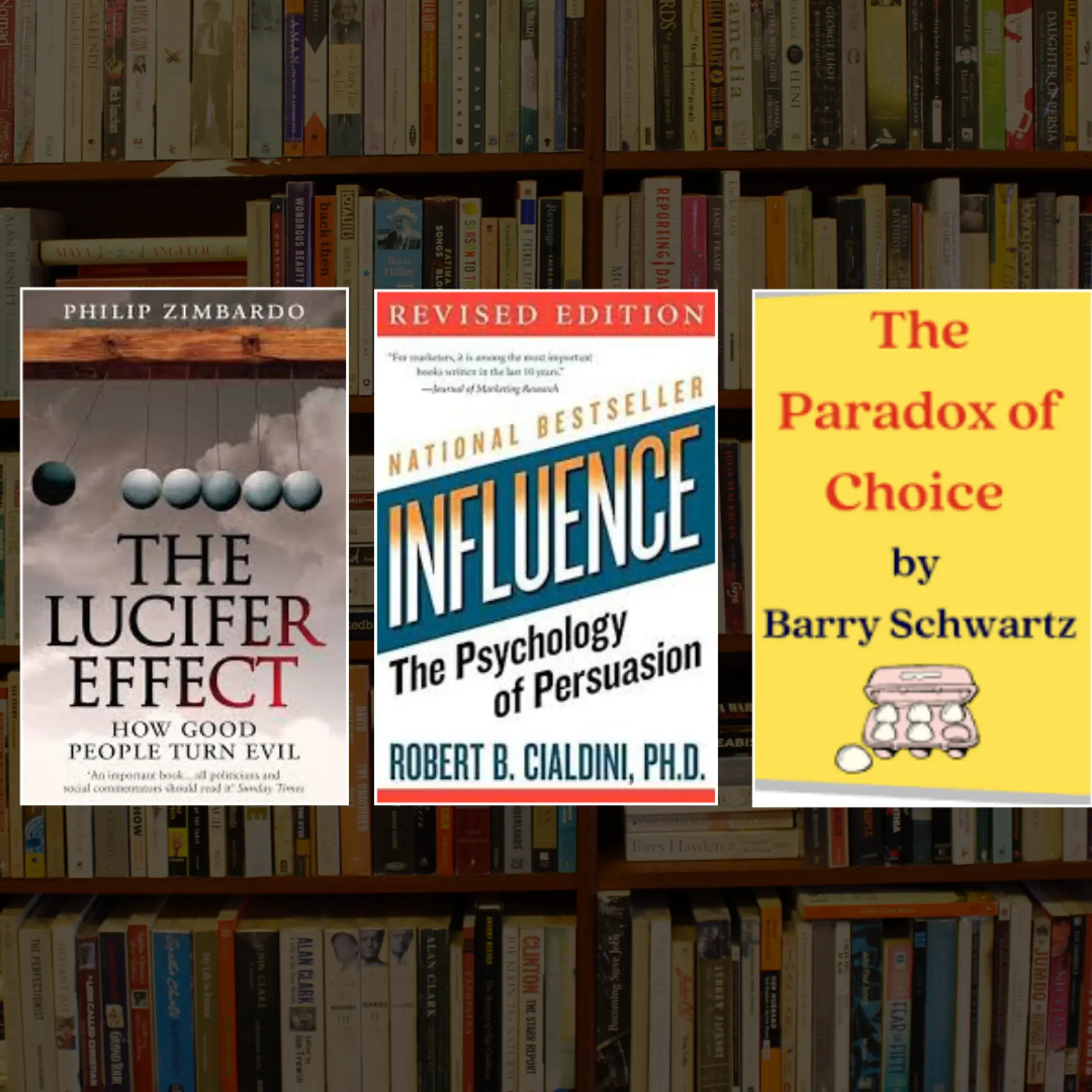How to Use Video Conferencing Solution for COVID-19 Era Conditions
Video Conferencing Solution for COVID-19
Even before COVID-19 became a global pandemic video conferencing was growing at the rate of 800%. At least 70% of the workforce used video conferencing at least once a week. It goes to show just how useful video conferencing is for business. The social distancing and lock-down factors gave an impetus to conferencing as an ideal way to continue work despite restrictions. It is a tool and how you use it will help you to extract maximum benefits. These tips should help you make the most of conferencing during this COVID-19 era.
Choose the right video conferencing solution
It is human nature to pick free stuff and so many businesses have opted for free conferencing solutions. As chagrined users have found, free stuff has many shortcomings and impedes rather than promotes work. There also is a security risk. You get what you pay for. Choose the right Video Conferencing Solution even if it means paying for it because you will use it not only during COVID-19 pandemic but even afterwards. Typical features to look for in brief:
- Ability to support 1000 concurrent calls, even if you do not need it. It shows that the video conferencing solution can handle any load in a seamless way.
- Extreme security with layered encryption and log in
- WebRTC for audio video conference and chat through the browser on desktops or smartphones
- Roll call, entry-exit chimes, music on hold, recording, polling and scheduling
- Different modes like conversation, presentation, document exchange
- Mute-unmute, hangup volume control, jitter and lag-free video regardless of internet speed at either destination or source, live conference view, name and pin mapping
- Port to your CRM, phone book
- Hosted multi-tenancy option
Setting it up
Pick the vendor of video conferencing software and get their team to set up and configure the solution in your premises and then conduct a trial run with your remotely located employees using their desktop computers as well as smartphone. All your employees should be allocated user IDs and passwords.
Training user employees to set up and use camera and mic
When we sit in a face to face meeting the human eyes and ears adjust automatically, selectively focusing on people and ignoring extraneous things. However, with electronic devices it is different.
- The camera needs a minimum amount of light to display an image with clarity and, if possible, users must know how to set minimum resolution for the camera.
- The camera should be positioned right, facing the person and slightly above, for good results.
- The microphone (or smartphone) should be kept close to the face. Adjust volume of microphone in your system for best effect. DO not ramp it up too much or there will be distortion.
- Keep noisy appliances like fans and other equipments away or at a distance. The mic picks up all sounds without discrimination and such noises may drown out the speaker’s voice.
- Audio signal may be configured for lower bit rate if user is on a slow internet connection.
- Mute the mic and switch it on only when you speak.
- Use headset rather than speakers for better clarity.
A video conferencing solution supplier not only put the solution in place but gave the client and their team the benefit of these tips that vastly improved communications.
It is helpful to minimize or close unused applications during the video call, especially if such apps connect to the internet.
Being organized
It is important users participating in a scheduled or impromptu video conference are well organized. It is understandable that when they are at home it is not the same as being at their office desk. Therefore, it pays to spend time to be organized and have all documents, electronic or paper based within easy access. It causes delays when participants fumble around. You spend less time and save on internet costs. It is for the moderator to schedule a time and check that the system works for all participants before the meeting gets underway.
Something good about Covid19
There is something good about COVID-19 and the lockdown. It gives your enterprise an opportunity to put in place a robust and scalable video conferencing solution. All your employees get to become familiar with its working and can easily know how to use the features to get maximum benefit, whether it is team collaboration or customer service. This can become a standard practice for future. Plus, solutions providers may be offering discounts despite the increase in demand for video conferencing solutions. Jump on the wagon.




![Get more Views on YouTube for FREE [Complete Guide]](https://images.yourstory.com/cs/1/c0899f40-0509-11e9-9820-1f4fb7912c4d/Get_more_Views_on_Youtube_complete_guide1561245757751.jpg?mode=crop&crop=faces&ar=1%3A1&format=auto&w=1920&q=75)