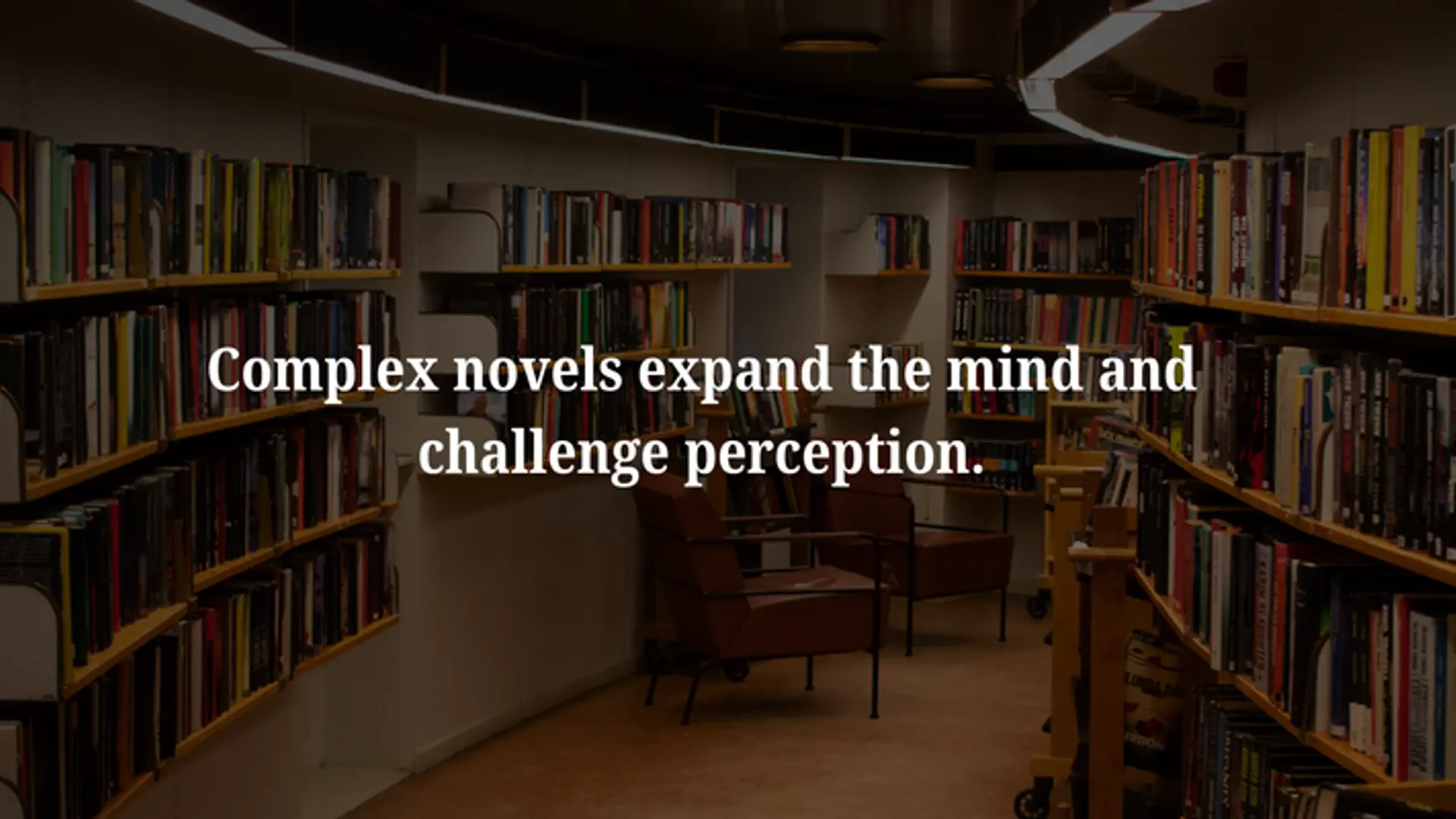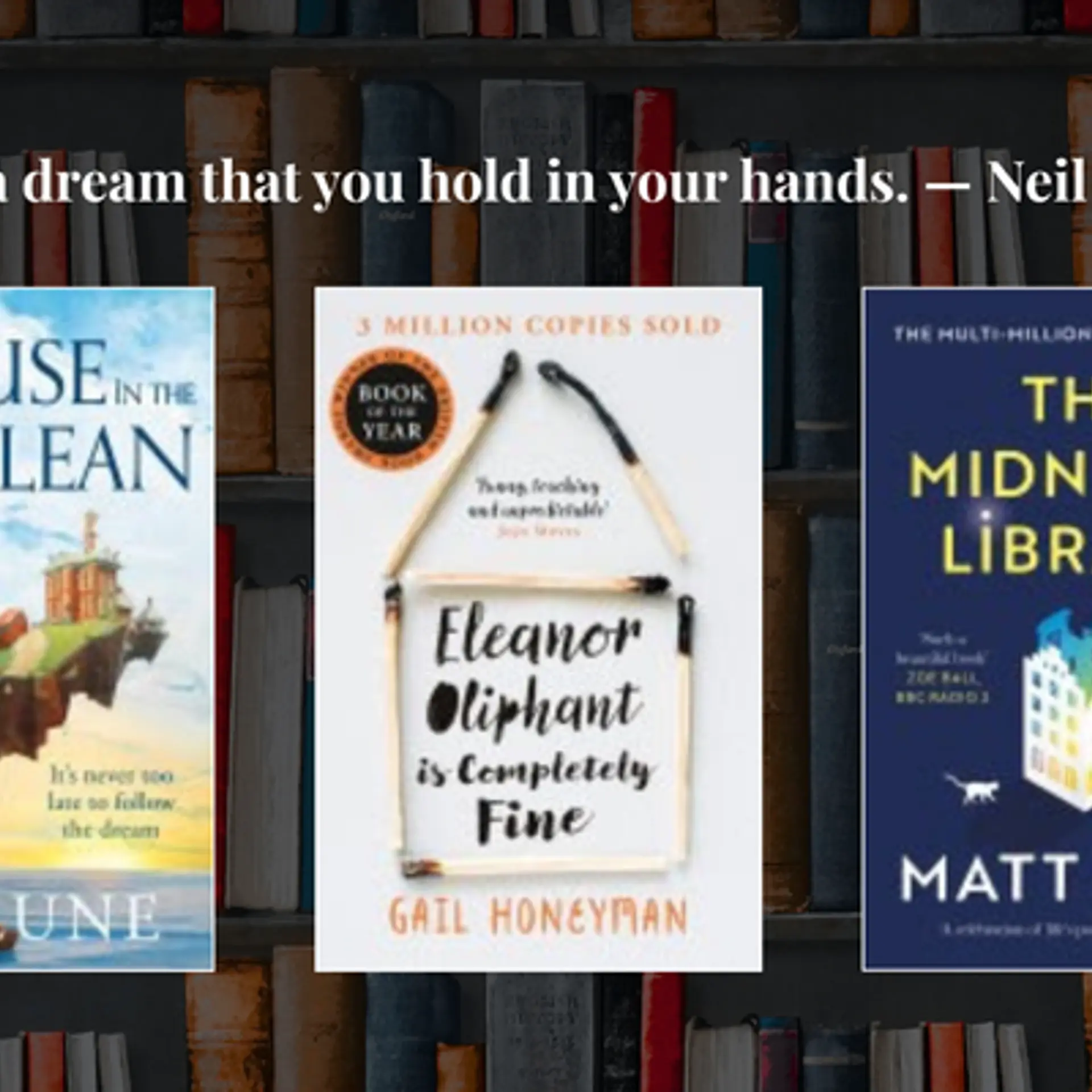Rahul Vohra, Rapportive : Combine email and social network profiles

Good old email is in for a makeover. Rapportive lets you see the social network profiles of your email contacts. Rahul Vohra is the co-founder and the CEO of San Francisco based Rapportive. He talks to YourStory about its features and functionality.How easy/difficult is it to integrate applications into Gmail - technology, policy ?
There are two main technology choices for integrating into Gmail. The first way is to build a contextual gadget. If you do it this way, you can promote your application via the Google Apps Marketplace. The second way is to build a browser extension. Both options are fairly easy; we do both. I should add that the technology and policy are not the real challenge here: by far the biggest challenge is to make something useful and beautiful, and to figure out how to market it to users.
What are the details Rapportive enables you to see in your inbox?
Imagine you’ve just got some mail… Rapportive shows you the sender’s photo, location, company, job title, and their social network profiles. You can establish rapport by mentioning shared interests and recent status updates. You can grow your network by following contacts on LinkedIn, Twitter and Facebook. You can store thoughts and meeting summaries for later by leaving notes on your contacts. Its relationship management built into your email, for free.
Tell us more about Rapplets and the various kinds available
Rapportive lets any developer add their application to the inbox. We call these Rapportive applications Raplets. Quite a few companies have already made Raplets for their application. Here are some examples:
1. Email marketing. MailChimp, a leader in email marketing campaigns, have made a Raplet which brings list subscriber behaviour into the inbox. The MailChimp Raplet will show you whether your contacts are on your email lists, and if they are, whether they read your emails and what they click on.
You can see a video of it in action here.
2. CRM. Bantam Live, Batchbook, and Brightpearl have all made Raplets which brings customer relationship management into the inbox. These Raplets allow you to create contacts, assign tasks, and leave notes which are then shared with your colleagues.
You can see videos of these in action here, here, and here.
3. Vertical search. The Klout and CrunchBase Raplets are great examples of Raplets which add context valuable to specific niches. The Klout Raplet shows numerical scores of how influential your contacts are. This is very valuable to those in business development, sales, and customer support. The CrunchBase Raplet shows company summaries and news of your entrepreneur contacts, and recent funding events of your investor contacts. This is very valuable to entrepreneurs and investors.
4. Custom Raplets. It's very easy to build Raplets. As a result, many companies have built their own custom Raplets which help them to deliver epic customer support. For a great example of this, see Scout.
If the readers want to add Raplets to Rapportive, they should simply click "Add or Remove Raplets" in the Rapportive menu at the top of Gmail. If the readers want to build their own Raplets, they can find the documentation at our Google Group.
Raplet docs : http://code.rapportive.com/raplet-docs/
Do you plan to add more functionality?
Absolutely. We recently released a great LinkedIn integration, and an even more featured Facebook integration is about to be released any time now!
Visit Rapportive and get Rapportive for your gmail here.