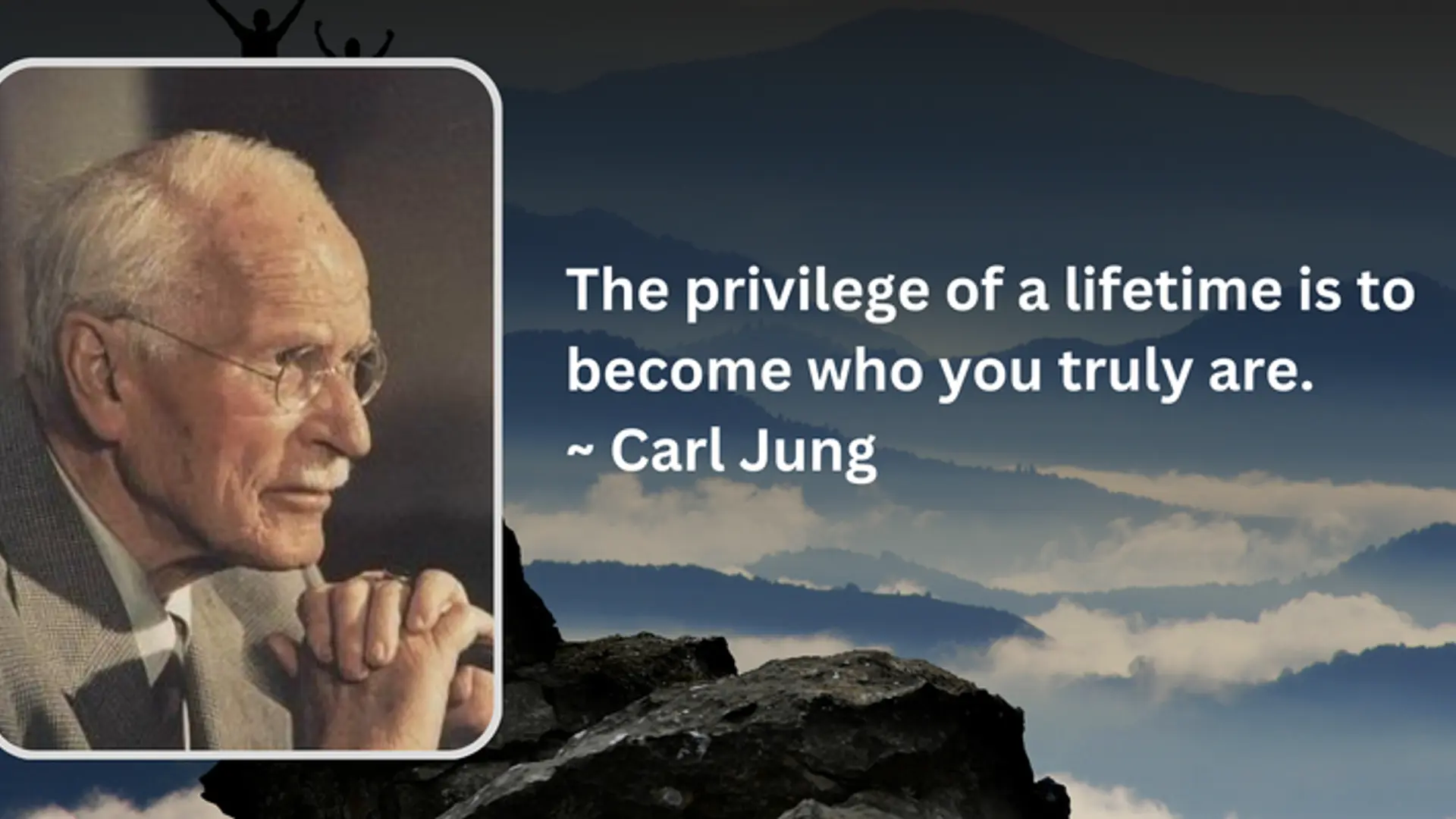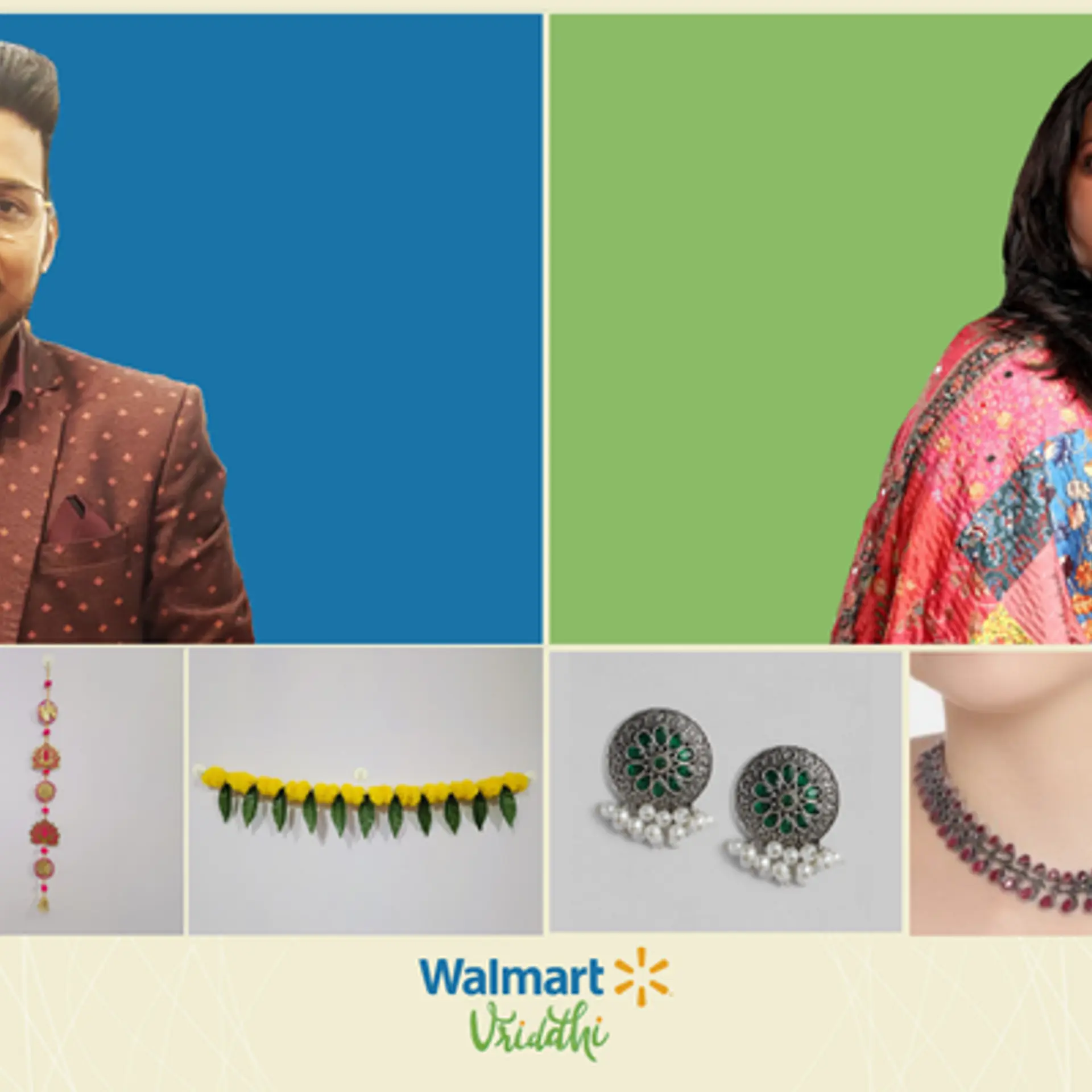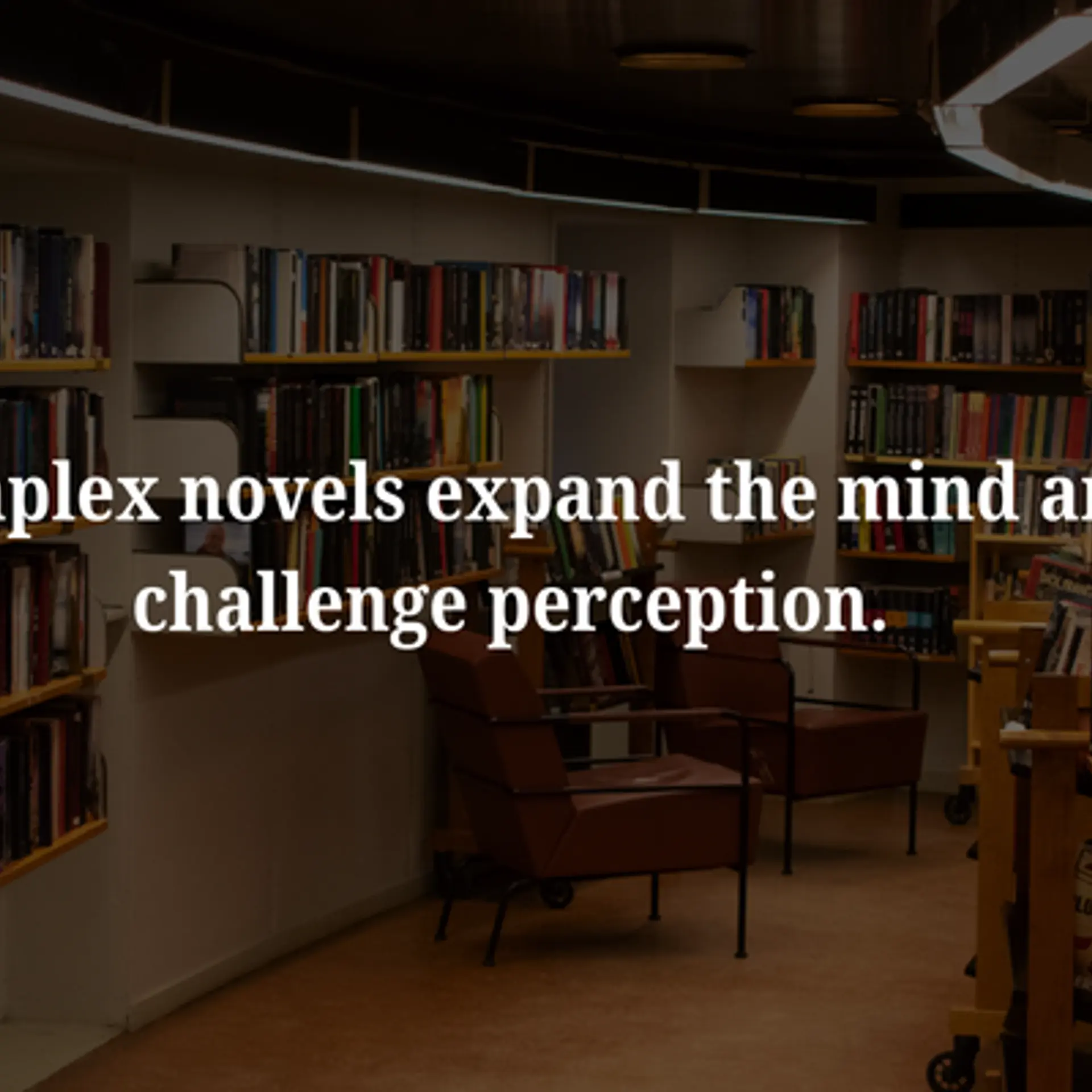Don't be a PowerPoint slave. How to engage thy audience!
One of the most painful exercises of my decade-long career was the unnecessary focus on PowerPoint slides. What started as a tool to break down and articulate complex ideas, suddenly became the only way to run meetings. More time was spent on discussing what the PowerPoint should look like instead of what it should say. Leaving me perplexed on most occasions.

Image: Shutterstock
I see the reasons for the ubiquity of the tool itself – PowerPoint is accessible, familiar, modular, and easy to use. But it takes away from engaging and meaningful conversations that enable better decisions. It changes the dialogue to a slide-led monologue, often saying a lot less than what needs to be said. Add to that the fact we are barely trained on how to conduct meetings and presentations, and that we rarely see effective presenters or charismatic orators in most workplaces. The whole process starts to seem meaningless.
So what does it take to run good, effective meetings and presentations? To understand that, one must understand the very goal of any meeting – it is to engage people, convince them of a product, service, and often, budget requirements. Once we understand this, it is easy to see that every meeting demands a different kind of preparation.
In an earlier piece about presentation skills, we spoke about good presenters telling stories and not repeating statistics, understanding the audience, giving engaging performances, and focusing relentlessly on the key message. Today, we speak about the logistics of killer presentations.
Look beyond PowerPoint
Spending two-hour on a 90-slide presentation and then calling another meeting - is a waste of the organization’s time and resources. Structure meetings and presentations to allow 30% of the time in presenting ideas and facts, with the remaining 70% on discussion and decision making. From product videos to customer testimonials, from hand-outs to develop deep context before starting the conversation (similar to Amazon's six pagers), to an open-ended brainstorming session, there are many ways to replace PowerPoint presentations. Decide what works best for the meeting.
Never seem distant to your audience
Often, podiums or centre stage have no place in a meeting that require people to feel more “together” than apart. It physically puts the audience and presenter in different spaces, leaving little to no interaction. The best presenters have conversations; they move around the room, they ask questions. Using a podium comes in the way of all of this. It is extremely old-school too, often reminding people of figures of authority – school principals and political leaders.
Modern workplaces are all about relationships and collaboration between equals. So the physical distance between the presenter and his\her audience doesn’t make sense anymore. Instead, get wireless microphones or just lead the conversation from wherever you are sitting if the audience is reasonably smaller in size. A presentation doesn’t have to be all about dramatic gestures. It needs to start a conversation and everything does a better job of it than the raised podium!
Presentation can either be nerve wrecking moments or an opportunity to showcase your collaboration skills. Make it the latter and watch yourself shine.