These 6 apps and tools will help you communicate during an internet ban
With internet shutdowns becoming increasingly commonplace in India, we drew up a list of nifty tools that can help you communicate offline.
Internet shutdowns have become ubiquitous lately. In some cases, they are short blockades of 24 to 48 hours, while in others, bans can extend over several months.
Global portal Internet Shutdown Tracker recently found that India led the world in 2019 when it came to blocking its citizens’ internet access – either partially or completely.
In 2019, the Indian government suspended internet 95 times, with the most recent ban imposed across several states after the breakout of protests against the newly passed citizenship law.
But, 2019 is hardly an aberration.

Image: Disruptive Advertising
Last year, India accounted for over 67 percent of global internet shutdowns, according to a report by Access Now (an internet advocacy group). In fact, between 2012 and 2019, India has suspended the internet 367 times.
While governments are allowed to shut down the internet under the Temporary Suspension of Telecom Services (Public Emergency or Public Safety) Rules, 2017, it poses multiple communication challenges for India’s 1.4 billion people.
YourStory drew up a list of apps and tools that can help you communicate with your near and dear ones even during an internet suspension.
Bridgefy
Bridgefy shot to limelight earlier in 2019 when anti-government protesters in Hong Kong started using the app to bypass internet blockades in China.
The Bluetooth-based messaging app allows users (within a city) to communicate sans the internet. It has three operational modes.

Image: Google Play Store
a) Person-to-person, which lets you chat privately with another user located within 100 metres (or 330 feet) of you
b) Mesh network, which lets you connect with users located further by communicating with Bridgefy users in the middle, thereby forming a human chain
c) Broadcast mode, which allows you to send out messages to every Bridgefy user around you at the same time, even if they are not in your contact list
The app has recorded 500,000+ installs on Google Play Store.
FireChat
FireChat can work without the internet or even a cellular network. That makes it one of the most democratic communication apps out there.
It hinges its connectivity on Bluetooth and peer-to-peer WiFi networks. Hence, the app requires you to turn your device’s WiFi on, even if you do not have access to the internet.

Image: Google Play Store
FireChat creates a mesh network, and can transmit messages and pictures between devices located within 200 feet of one another. You can connect with another FireChat user via either public or private chat. Private messages are encrypted and can only be seen and read by the sender and the recipient.
You can also create live chat rooms for discussions on any topic or relaying real-time information. FireChat’s multihop and store-and-forward technology helps it create larger networks when several users get on the app at the same time.
The app has posted more than one million installs on Google Play Store.
Manyverse
Manyverse is a decentralised social networking app, which stores your data locally on your device as opposed to on a cloud. The beta version of Manyverse hit Google Play Store last year, and has been installed over 5,000 times.
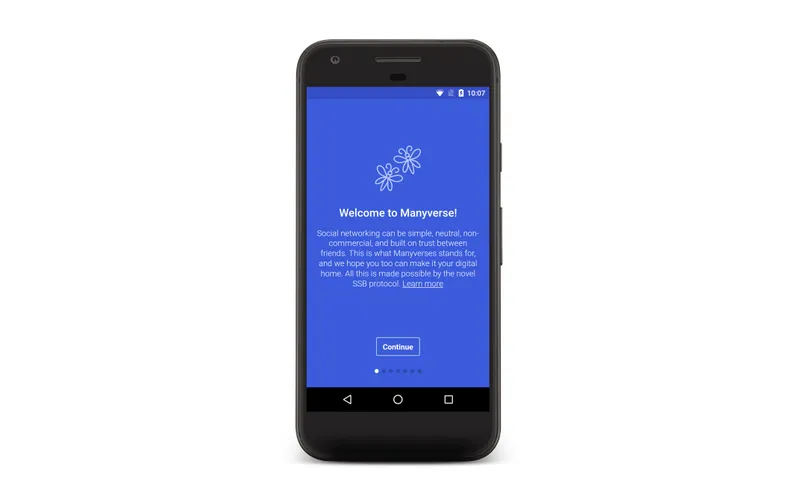
Image: Google Play Store
The app requires no log-in, it doesn’t track your activity, and can be used to communicate with local users over peer-to-peer WiFi networks or Bluetooth.
It is a full-fledged social network containing user profiles, posts, comments, conversation threads, photos, videos, and ‘likeable’ and ‘shareable’ content. Unlike other social apps, however, Manyverse provides a clean, ad-free experience.
Briar
Briar is touted as one of the most secure messaging apps on Android, and has registered 50,000+ downloads on Google Play Store. It functions both online and offline, and doesn't rely on a central server to store and sync messages.

Image: Briar Project
When you’re out of internet, Briar lets you send messages via Bluetooth or local WiFi networks. When you get the internet back, the app syncs through the Tor network, thus letting users escape surveillance and tracking.
Briar is popularly used by journalists, activists, and anyone who needs a swift, safe, and secure environment to communicate.
Signal Offline
Signal Offline is one of the top messenger apps that lets you communicate over WiFi Direct. It functions without the internet and even cellular network.

Image: Google Play Store
The app tracks devices within a range of 100 metres, and displays them on your messaging list. You can send text, photos, audio, video messages – all of which are encrypted.
Even large files can be transferred easily via Signal Offline without any compression or rescaling. Signal has recorded more than 50,000 downloads on Google Play Store.
Txti
Txti is a nifty tool to create quick, data-light web pages – which can open on slow networks and sometimes even without the internet.
It is particularly useful in times of crisis or during disaster management operations, where users can collate and share information easily from one central source.
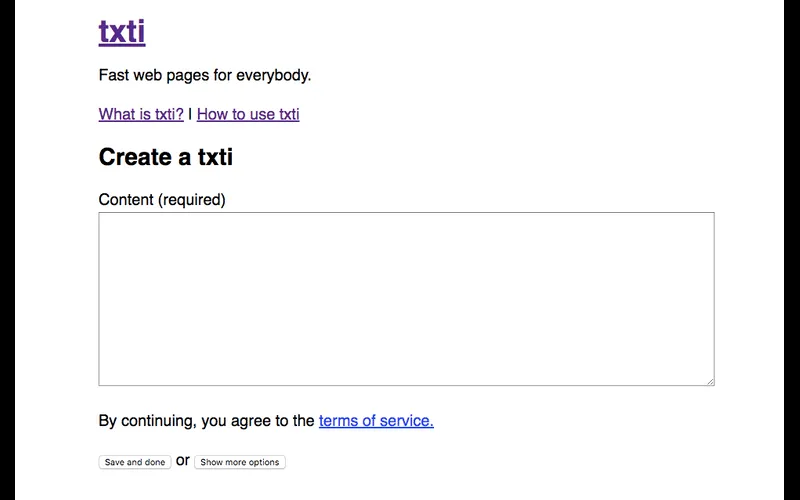
Image: Txti
Txti creates a custom URL, which can be shared over Twitter or other networks for information dissemination.
Each ‘txti’ can contain links, images, lists, headings, and more. Users can access Txti links on feature phones too.
The only drawback is, the one creating the 'txti' needs to have access to the internet.
(Edited by Saheli Sen Gupta)












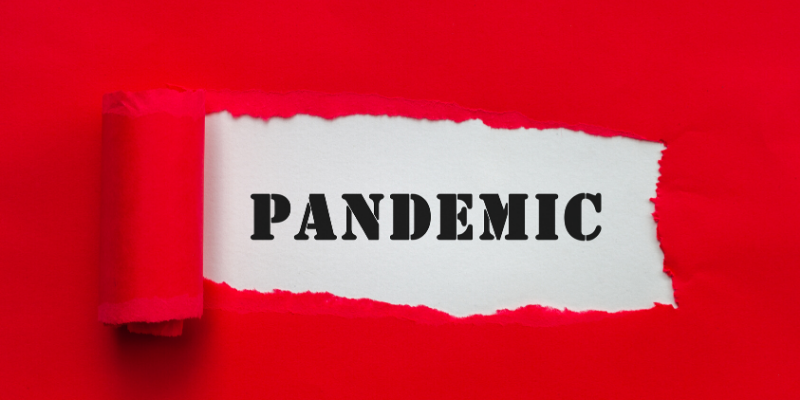
![[Funding alert] Swiggy raises $800M at $5B valuation](https://images.yourstory.com/cs/2/e641e900925711e9926177f451727da9/shutterstock1730607304-1594028762169.png)
![[Funding alert] Gurugram-based Bolo Indya raises $400,000 led by Inflection Point Ventures](https://images.yourstory.com/cs/2/0a385fc03e6011e999df3d1594bbde2c/Imagegtfr-1607249104762.jpg)

