Signal allows wireless account migration in Android
Signal wireless account migration will need devices to support WiFi Direct. The app has grown in popularity this year, seeing over 100 million installs.
Signal has released a new beta version of the application, which lets its users wirelessly migrate their accounts. The instant messaging app had gained traction after the recent privacy policy outcry involving WhatsApp.
Its new wireless account migration, when rolled out to a wider audience, will continue to offer end-to-end encryption for the local WiFi Direct connection it will use to transfer the data.
Unlike and Telegram — which allow chats to be stored on the cloud — Signal’s privacy-centric nature did not allow the same. This previously allowed Signal users to transfer data only via local backups.
The changelog in the beta build version 5.5.1 of the app on Google Play Store reads, “Your next upgrade deserves an upgrade. Quickly and securely transfer your Signal information to a brand-new Android phone. Use the end-to-end encrypted migration feature to move your account and messages from an old device to a new device over a private local WiFi Direct connection.”
However, one should not expect this transfer to be as seamless as what one is habituated to with WhatsApp or Telegram.
How to use wireless account migration on Signal
Signal beta users will need to update to the latest build of the app. To access the feature:
- Click on settings inside the Signal app
- Click on chats
- Press on transfer account
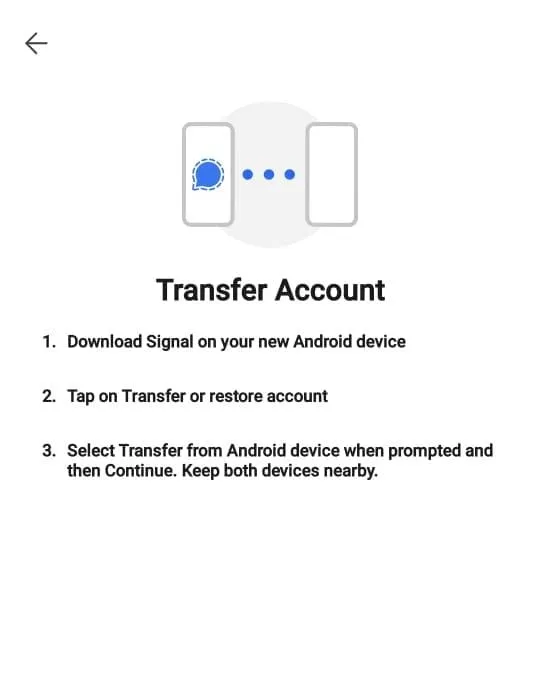
In the new phone, install the same build of the app. Post that:
- Click on transfer or restore
- Press transfer from Android device
For this, both devices need to have WiFi Direct compatibility. Also, the company has not revealed any timeline for the wider availability of this feature. Besides, it has not shared any details as to when wireless account migration will be offered on iOS devices.
Signal app stops working in China
The Signal app is the latest victim to fall to the ‘Great Firewall’ of China as users reported they are unable to access it. While the application is visible on Apple App Store China, Signal’s website has been blocked. Users in the Chinese mainland are at present using VPNs to access Signal.
Edited by Suman Singh









