[App Fridays] Up your video editing game with this app that lets you edit videos for free
VITA lets you edit videos on Android and iPhone for free. The app offers hundreds of templates that can be used to create videos. These templates have pre-applied video effects, video editing cuts, sound effects, background music, stickers, etc.
With the rising popularity of reels, short videos, and creative videos on social media, the number of video making and editing apps have crowded the app stores.
One of the trending video editing apps off late is the VITA app, which claims it has been developed keeping Indian users in mind. The app lets you edit vlogs, dance videos, photo movies, and so on.
Offered by Snow Inc, the app is available on both Android and Apple iOS for free. As of now, VITA has 4.3 stars rating and more than 10 million downloads on the Google Play Store.
YourStory explored the app for this week’s App Friday and here are our first impressions.
Getting started
To use the app, users need not create an account. One can just download the app and start using it. VITA is just an editor, and not a maker, which means, you cannot shoot a video and edit it on the app, but edit pre-recorded videos or photos in the app.
At first glance, the app showcases minimalism for good, as it does not flash any ads or other clutter.
Key features
The homepage is simply split into two pages - Project and Templates. Projects is the area where you can create videos, and the Templates page has got the rest of the features.
The app offers hundreds of templates that can be used to create videos. These templates are impressive with pre-applied video effects, video editing cuts, sound effects, background music, and more. Hence, it makes it simple for anyone to personalise a video without much knowledge about video editing.
All you need to do is press ‘use now’ on the template you like, select videos and photos from your gallery, and the app will create a professional-looking video for you.
This feature cuts down editing effects to a great extent and helps in producing really awesome videos. You can also preview the video before exporting it. Besides templates, you can also edit a video on your own.
One of the biggest hurdles in creating videos is getting music for the video. The app offers a large library of soundtracks and sound effects as well. When you upload a file to edit, the app also suggests the styles that can be used.
While we really liked the recommendation part; however, it is unclear if it randomly suggests an edit style or if it makes use of AI, which suggests the style is based on the media you have uploaded to edit.
The app is created by Korean company Snow Inc, but the company claims that VITA is specially created for Indian users. However, besides some local music or Bollywood songs in the library, the app seems quite global.
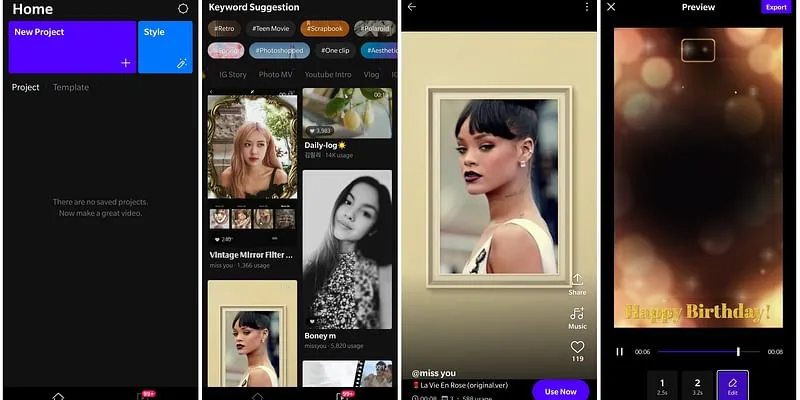
For video editing, VITA has all the basic video editing tools. You can split, flip cut, crop, and trim your videos. You can also add frames, effects, stickers. The app makers also let you add text to videos and can change text font, colour, and size, as per your own style.
What is impressive is that the app has pre-designed text formats and GIFs that can be applied with just a tap. You can also remove the app’s watermark at the time of export, and VITA does not ask you to pay to remove the watermark.
Built-in tutorial
Apart from video editing tools, the app also offers video tutorials for users. On the template page, if you scroll the top bar, you see a tutorial button, which offers video tutorials on how to use the app and produce different style of videos.
The quality of these videos are also really good. We checked some of them and it taught us how to add a sunlight effect, slow motion, and a different style, audio, etc. We really liked this feature.
Privacy
By offering the app for free, with no ads and no additional costs, we could not stop looking for a catch, and we found that in its privacy policy.
VITA app accesses your information based on your permission such as personal data like your name, location data, IP address, usage patterns and system configuration, and non-personal data like your browser make, internet service provider details, timestamp, IMEI code, and more. Further, the app may also share this information with third parties. This is a vital information for users to know before using the app.
The verdict
Most free video editing apps either have advertisements or give you a pop-up every few minutes, asking you to upgrade to their paid offering. But VITA does not do that.
If privacy is something that does not concern you, then this app is definitely worth downloading. The user interface (UI) is really simple and minimalistic along with all required features that make VITA stand out. The app is absolutely free to use and at the time of reviewing, we did not come across any other ‘catch’ or ads. We did not come across any hidden in-app purchases as well.
The app really lets beginners edit videos without any editing knowledge. Vita is one of the best video editing apps we have reviewed so far. The app is more suitable for short videos of ideally one to three minutes. We did not test longer videos, so it is not clear if the app suits all video sizes.
We recommend you give VITA a try if you can agree with its privacy policy.
Edited by Megha Reddy


![[App Fridays] Up your video editing game with this app that lets you edit videos for free](https://images.yourstory.com/cs/2/70651a302d6d11e9aa979329348d4c3e/App-Friday-VITA-1618477159019.png?mode=crop&crop=faces&ar=2%3A1&format=auto&w=1920&q=75)
![[App Friday] This trending app makes your photos sing](https://images.yourstory.com/cs/2/70651a302d6d11e9aa979329348d4c3e/Wombo-app-1617269041002.png?fm=png&auto=format&h=100&w=100&crop=entropy&fit=crop)




