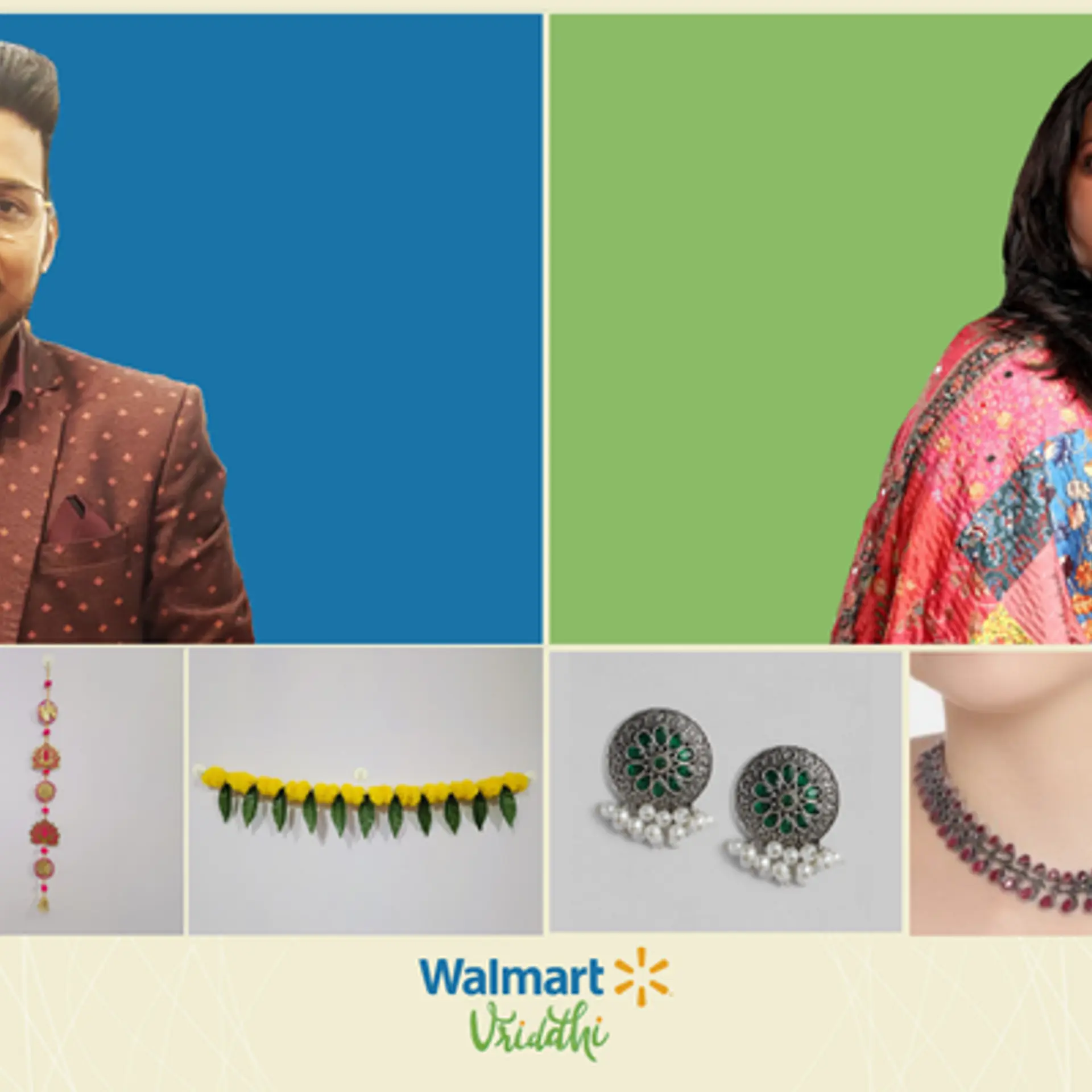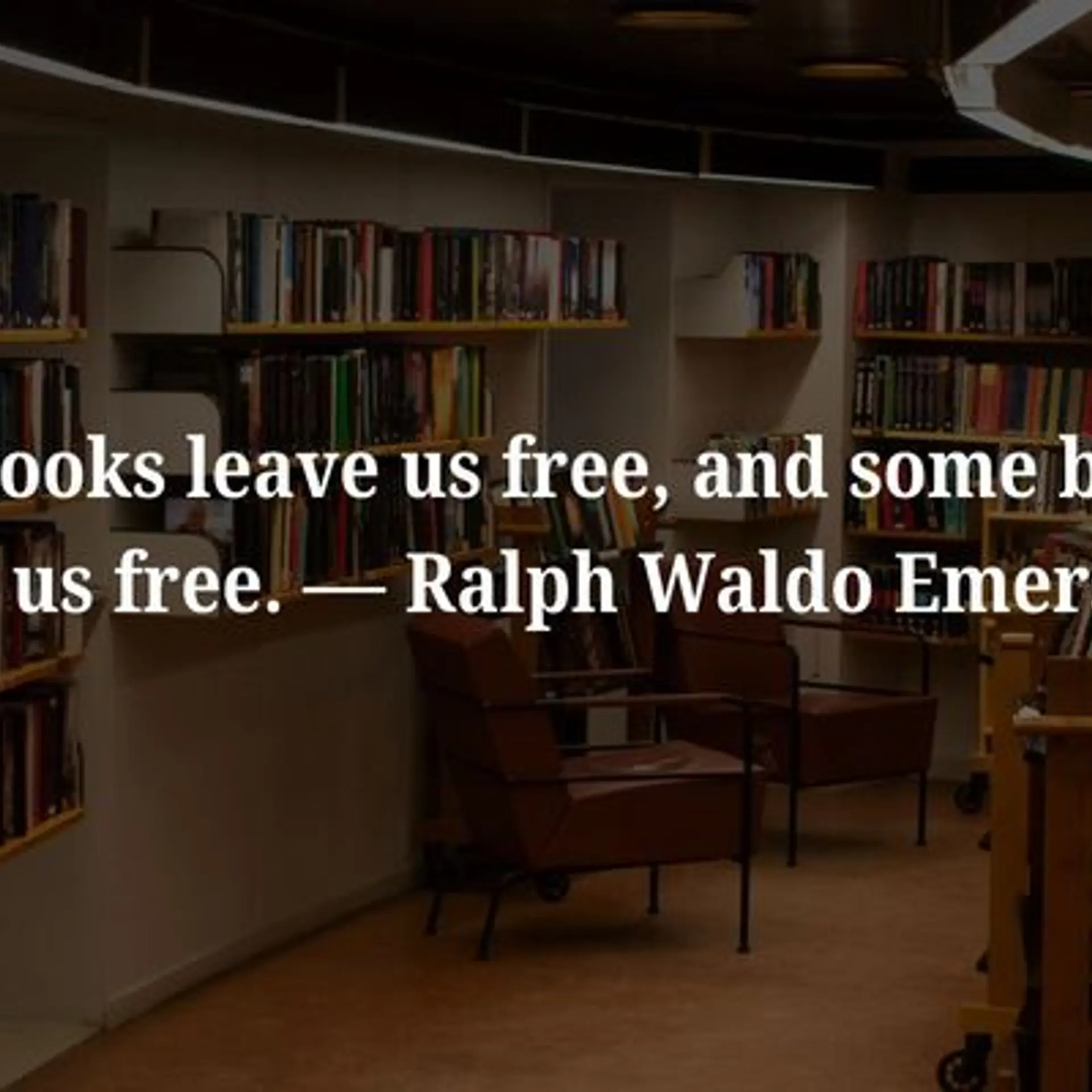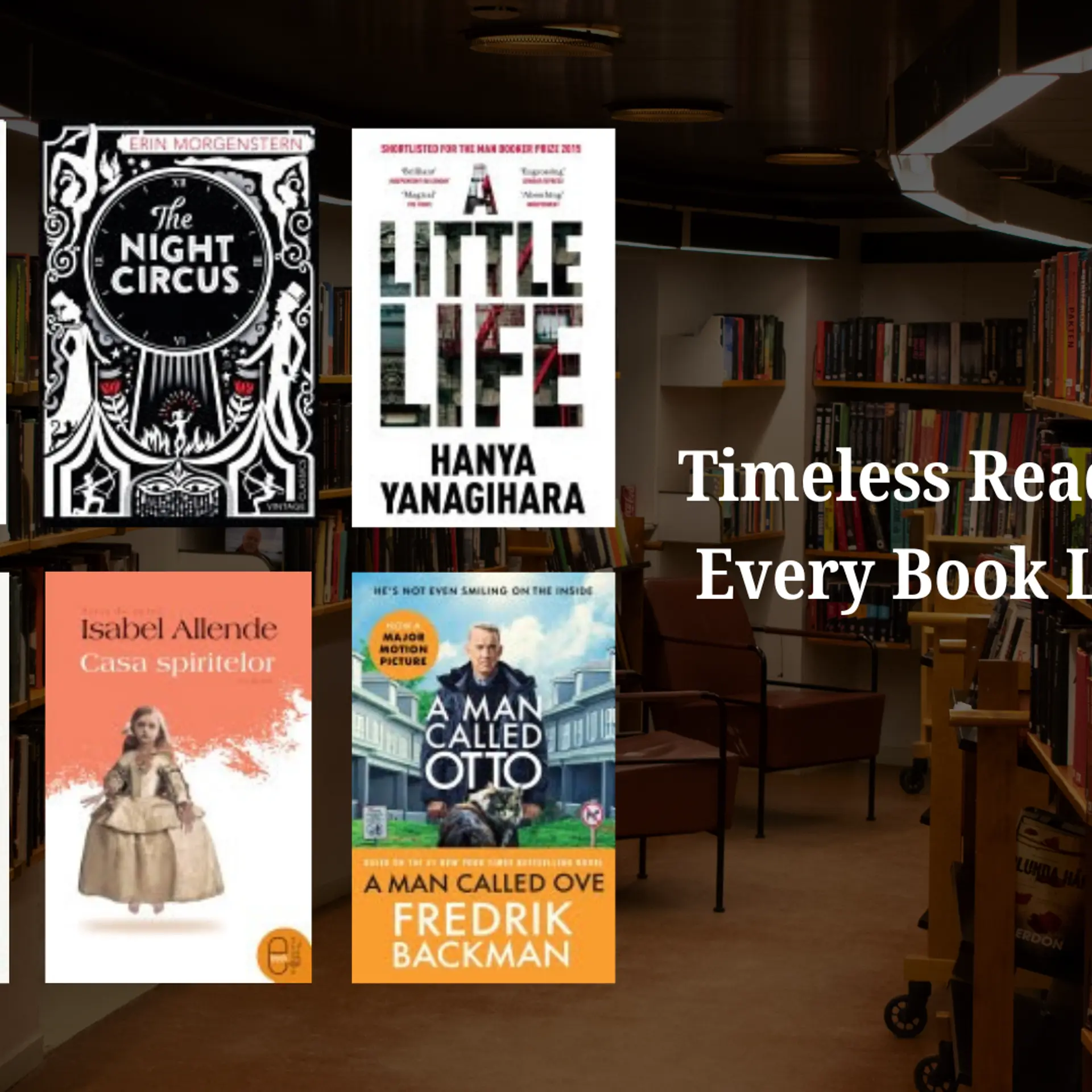Google Introduces Blue Checkmark Feature in Gmail to Enhance Email Security
The feature is accessible to personal Google accounts, Google Workspace customers, and legacy G Suite Basic and Business users, providing wide coverage across the Gmail community.
Google has announced the introduction of a blue checkmark feature in Gmail, aimed at indicating verified senders and helping users differentiate between legitimate senders and impersonators. This new feature is expected to enhance email security and provide an additional layer of trust for Gmail users.
The blue checkmark feature is implemented through Brand Indicators for Message Identification (BIMI), a technology that allows organizations to display their verified logo as the sender avatar in emails. To obtain a blue checkmark, senders need to set up an account on the BIMI platform, upload their logo in SVG format, register it as a trademark, and apply for a Verified Mark Certificate (VMC).
Once a sender has been verified and has implemented strong authentication measures, their blue checkmark will appear next to their name in Gmail. Users can hover over the checkmark to view verification details regarding the domain and logo ownership, providing an added level of confidence in the sender's legitimacy.
The blue checkmark feature is available to personal Google account users, Google Workspace customers, and legacy G Suite Basic and Business customers, ensuring a broad reach across the Gmail user base.
The concept of verification badges for verified senders is not new, as other platforms have already implemented similar features. However, the addition of blue checkmarks in Gmail marks a significant step in Google's ongoing efforts to improve email security and enhance user trust in the platform.
With the introduction of the blue checkmark feature, Google aims to create a safer email ecosystem and provide users with the tools they need to identify genuine senders more easily. As email phishing and spam continue to pose threats, this new feature is a welcomed addition to the Gmail experience, promoting confidence and trust in email communication.