Google Search Hacks: Unseen Tricks for Better Results
From specific file searches to precise search phrases, learn how to make Google work harder for you with these simple tricks
Google, undeniably, reigns supreme as the most potent tool if wielded properly. Google is more than just a search engine; it is a comprehensive source of knowledge, delivering solutions to virtually every question or query one might have. However, a staggering 99% of users are unaware of certain Google tricks and features that could immensely optimize their search experience.
Here's a guide to simple Google tricks that you might not know about.
Quick Reopen with CTRL + SHIFT + T
Accidentally closed a tab? No worries. In Google Chrome, just press 'CTRL + SHIFT + T' and your closed tab will reappear. It's a fast way to recover lost tabs without having to dig through your history.

Use "Quotation Marks" for Exact Search
For a more specific search, use quotation marks. If you type "world cup 2022" with the quotes, Google will only show you results with that exact phrase. This makes your search more accurate.
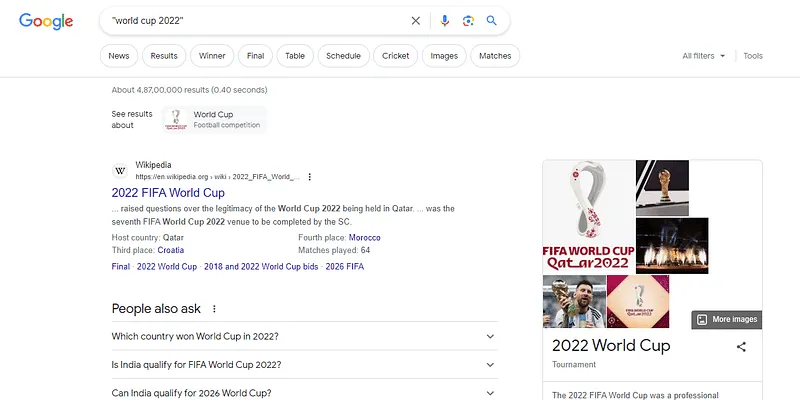
Find Synonyms with the ~ Tilde
If you're looking for similar words to your search, use the tilde ~. By typing "music~classes", Google will show results for music classes, but also music lessons and coaching.
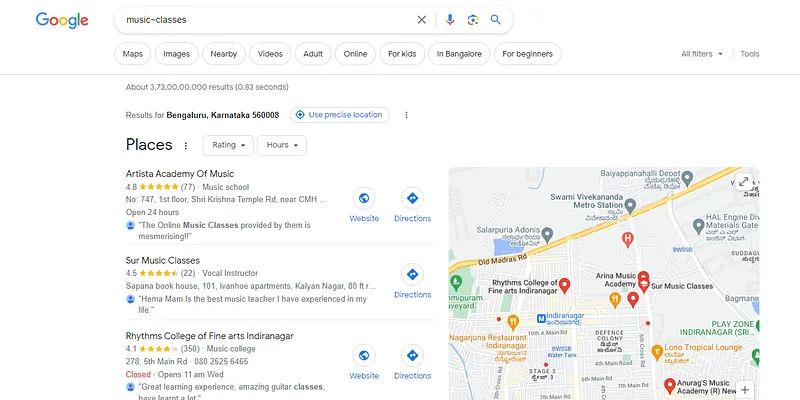
Search Number Ranges with Two Periods (..)
Use two periods (..) to search for a range of numbers. For example, type "movies 1980..2000" and Google will show you movies released between those years. It's a quick way to narrow down your search.
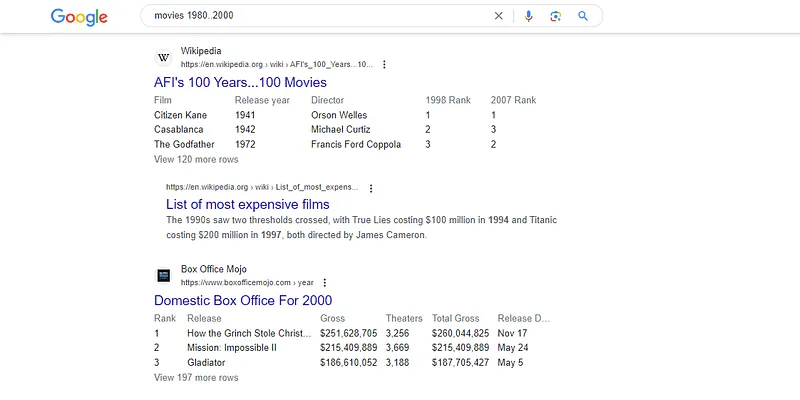
Use FILETYPE: for Specific Files
If you're looking for a certain type of file, like a PDF, type 'filetype:' after your search. For example, type "Warren Buffett filetype:pdf" and Google will only show you PDFs about Warren Buffett.
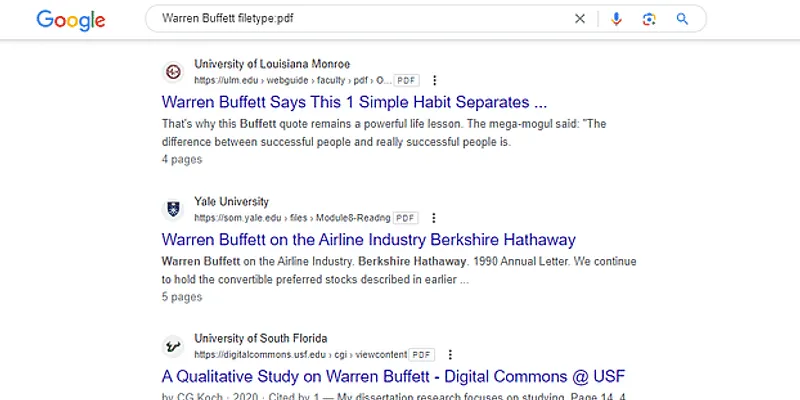
Use LOCATION: for Specific Places
If you want results about a certain place, use 'location:'. By typing "Elon Musk location:San Francisco", Google will only show you results about Elon Musk in San Francisco.
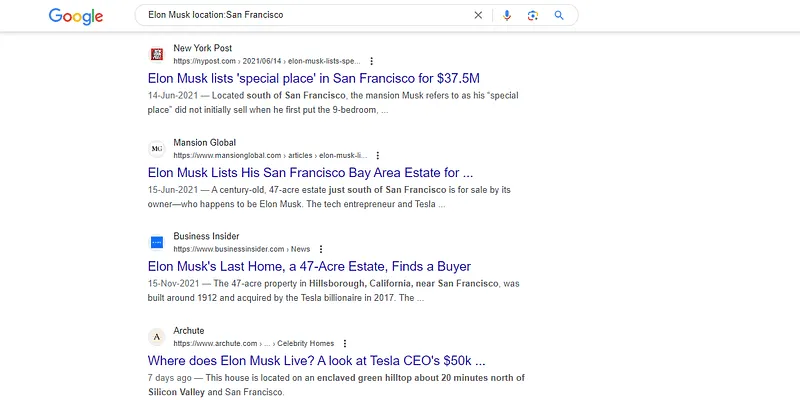
Browse Privately with CTRL + SHIFT + N
Lastly, if you don't want Google to remember what you're looking at, use 'CTRL + SHIFT + N' in Chrome. This opens an incognito window where Google doesn't track your history. Perfect for when you're buying surprise gifts.
.
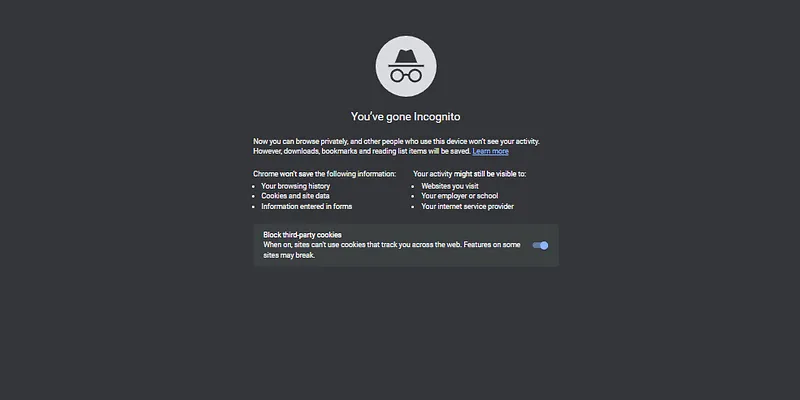
So there you go, simple Google tricks that can help you find what you're looking for quicker and more accurately.







