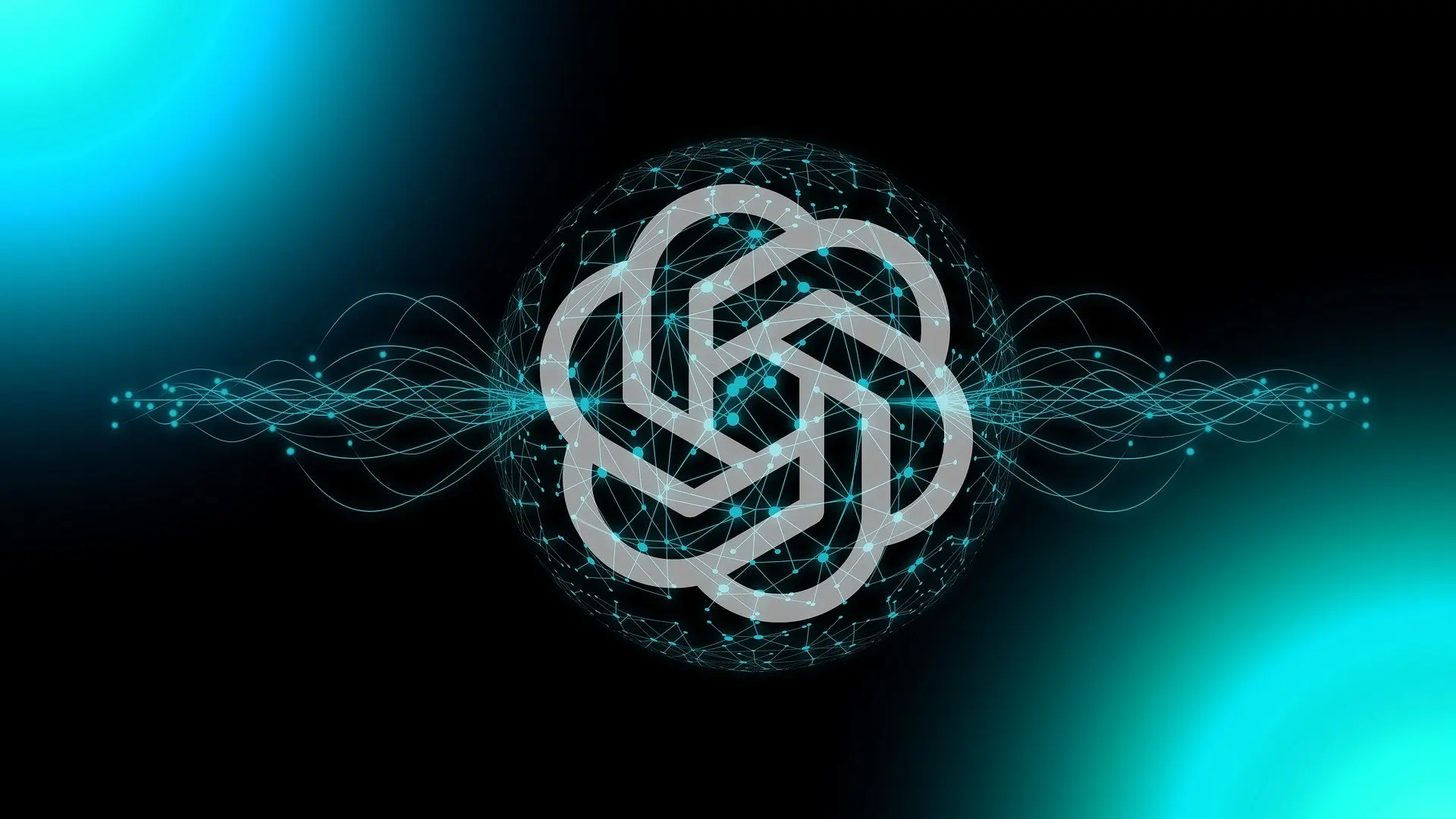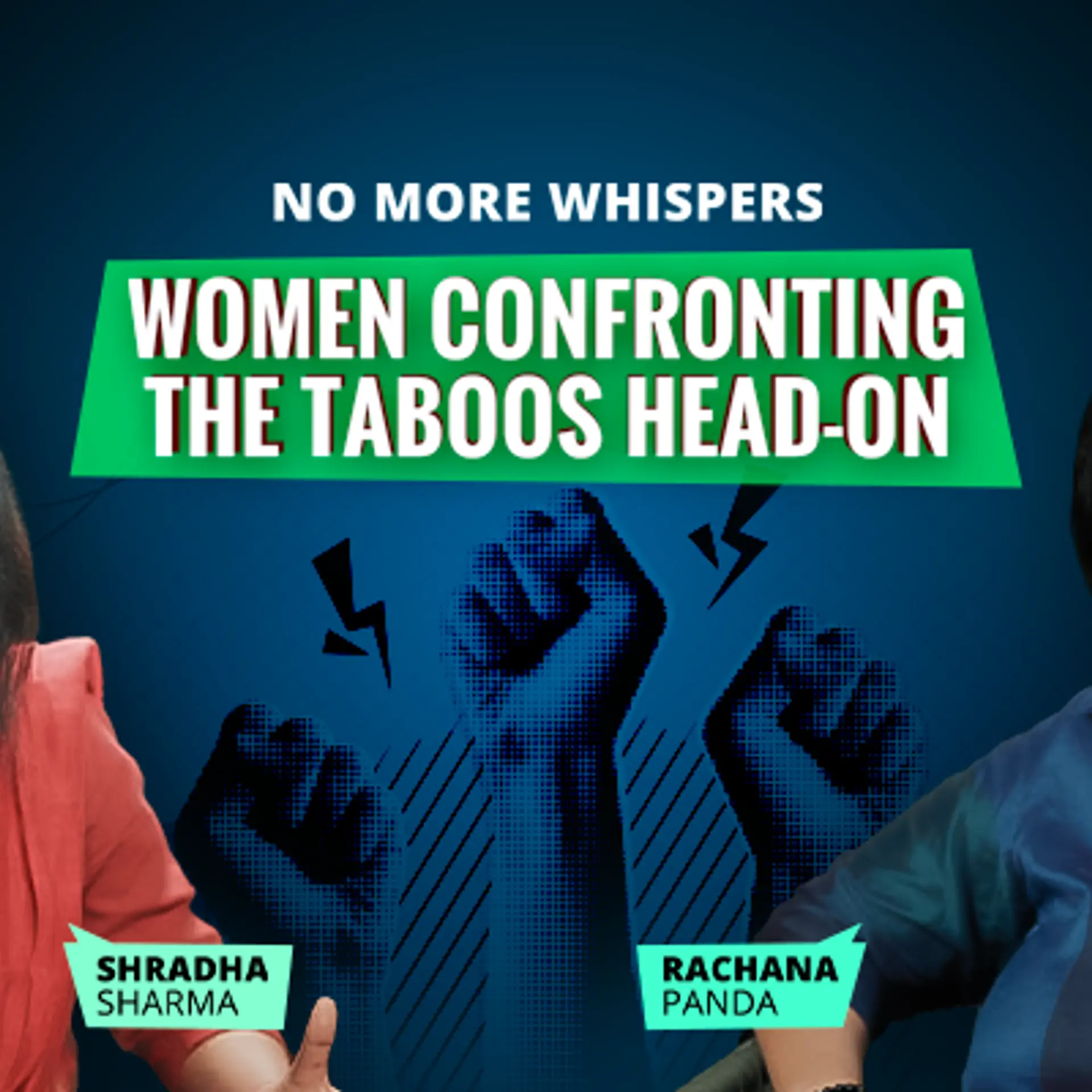Website power-up: Integrating ChatGPT in 5 easy steps
Want to add a ChatGPT AI bot to your website? Here is a step-by-step guide for you!
ChatGPT, a popular AI chatbot took the world by storm in November 2022 and went viral. Soon after dozens of use cases of this tool started pouring in. Whether it was about starting a business or performing competitor analysis, ChatGPT seemed to provide the answers.
Today, in this article, we will cover how you can integrate ChatGPT into your website!
Steps to add ChatGPT to your website
Step 1: Get API Keys from OpenAI
Firstly, you will require the application programming interface (API) keys from the official website of OpenAI. This will help to add new applications such as ChatGPT and keep the site secure. After obtaining the API key, remember to store it securely as it will be used in the integration process.
Step 2: Set the backend
For ChatGPT to take API requests, you need to have a backend server. So, prepare the backend with your preferred coding language, like Python. Apart from that, you need to have a server-side integration to connect with ChatGPT API.

Step 3: Connect API and Add ChatGPT
Once the backend is ready, you can connect the ChatGPT API through a server-side route. After that, integrate this AI bot by setting up a server-side function that will make requests to the API. By doing so, the user inputs will be shared with ChatGPT and receive the responses.
Step 4: Develop a frontend
The front end of your chatbot needs to be designed so that it is user-intuitive and easy to use. You can directly embed the chatbot interface using programming languages like CSS or HMTL. Later, by using a plugin or chatbot widget, customise the user interface.
Step 5: Test it out
After everything, test the iteration properly before deploying ChatGPT into production. This is to make sure that the AI bot is giving accurate responses to user inputs. While the entire process needs patience, having ChatGPT on your website can boost user engagement and satisfaction.
Benefits of adding ChatGPT to a website
Now let's look at some key advantages ChatGPT brings to the table on a website.
- Offer 24/7 customer support: AI bots are always available to answer customer queries. By giving round-the-clock support to users, ChatGPT can boost customer satisfaction as their questions get answered.
- Give prompt response: Another benefit is that customers do not need to wait for an agent to answer their queries. Instead, ChatGPT can promptly guide users with their doubts and resolve them quickly.
- Provide personalised experience: Based on the user's past purchase behaviours or interactions, ChatGPT can offer personalised chats or messages.
- Save costs: Implementing this AI bot can help small businesses save on operational costs thereby being an efficient investment.