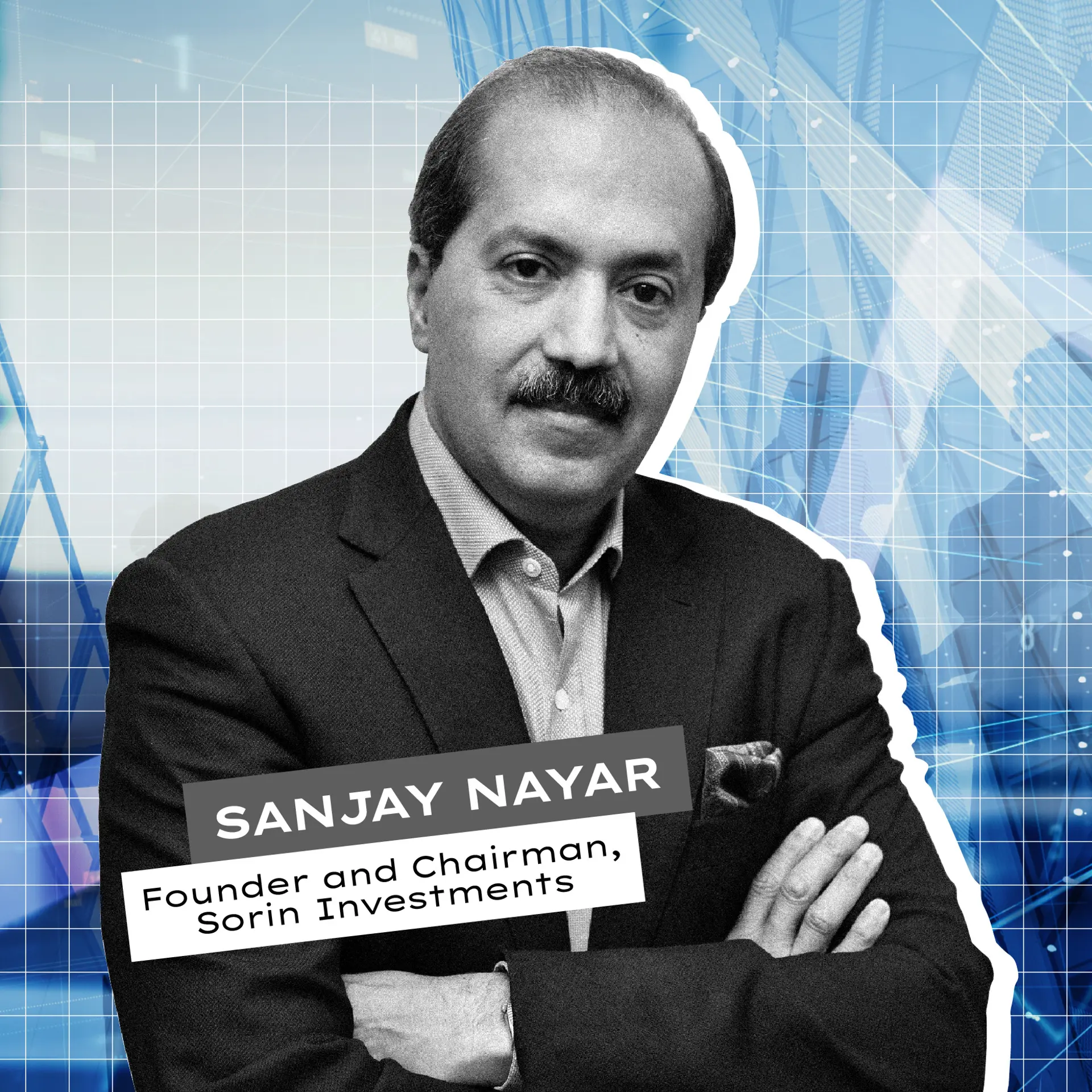Google Chrome vulnerability alert: Update for Indian users
The Indian government has flagged security vulnerabilities in certain Google Chrome versions and has urged users to update their web browsers. Here's all you need to know.
Google is a widely used browser worldwide with around 99,000 queries every second. This is equal to approximately 8.5 billion searches in merely one day. However, this giant search engine is often targeted by cyberattacks and hackers.
In India, a dedicated team called the Computer Emergency Response Team (CERT-in) under the Ministry of Electronics and Information Technology recently issued a warning for users. Here is everything you need to know!
The government's advisory for users
According to CERT-in, Google Chrome, specifically versions before 124.0.6367.78/.79 for Windows and Mac, and 124.0.6367.78 for Linux have been flagged for high-severity level vulnerabilities. Reportedly, these bugs could enable hackers to acquire private details by triggering a Denial of Service (DoS) and circumventing security restrictions.
In simple words, this loophole allows cyberattackers to target devices and access sensitive data stored in them such as financial information and login credentials.
How to update the Google browser

It is important to keep your browser updated to ensure your device is safe from potential hacking activities.
Generally, the Chrome browser gets upgraded automatically but can be done manually.
At the right corner of the browser, next to your profile, an icon will appear as "Update". After clicking on it says your browser needs to restart but all the tabs will reopen. Continue and soon all Chrome will get updated. Here is another step-by-step way to do the same.
- Open the Google Chrome Browser on your device
- In the top right corner, tap on the 3 vertical dots
- Go to the section called "Help" and select "About Google Chrome"
- Google will start to update and also show you the current version of the browser
- Tap on "Relaunch" to use the latest version of the browser
Google's warning on Gemini
The tech giant has released big updates on its browser including its modern sign-in and sign-up page design. Recently, Google has also added their AI bot Gemini directly in the search bar of Chrome. To start a conversation with this AI bot, users need to simply type @ on the search address bar and it will showcase an option to chat with Gemini.
Since AI is an exciting tool, users often rush to check them out. However, the tech company has warned users to be careful while chatting with their AI bot and avoid sharing confidential information with it.
Tips to stay safe on the internet
While surfing the net it is crucial to follow certain good practices to avoid getting targeted by hackers online.
Here are five tips to help ensure a safe and secure online experience:
- Use strong passwords: One of the most effective ways to protect your online accounts is by using unique passwords for each one
- Be cautious of phishing scams: Avoid giving personal information such as OTP to unknown senders or clicking suspicious links on emails.
- Keep your software up to date: Update your software regularly to keep your devices secure from security vulnerabilities.
- Use a VPN while using public Wi-Fi: Public Wi-Fi networks are insecure. Use a VPN to encrypt your connection and protect your privacy while browsing on public networks.
- Be mindful of what you share online: Be cautious when sharing personal or sensitive information online because once it's posted, it's hard to control who sees it and could misuse it.