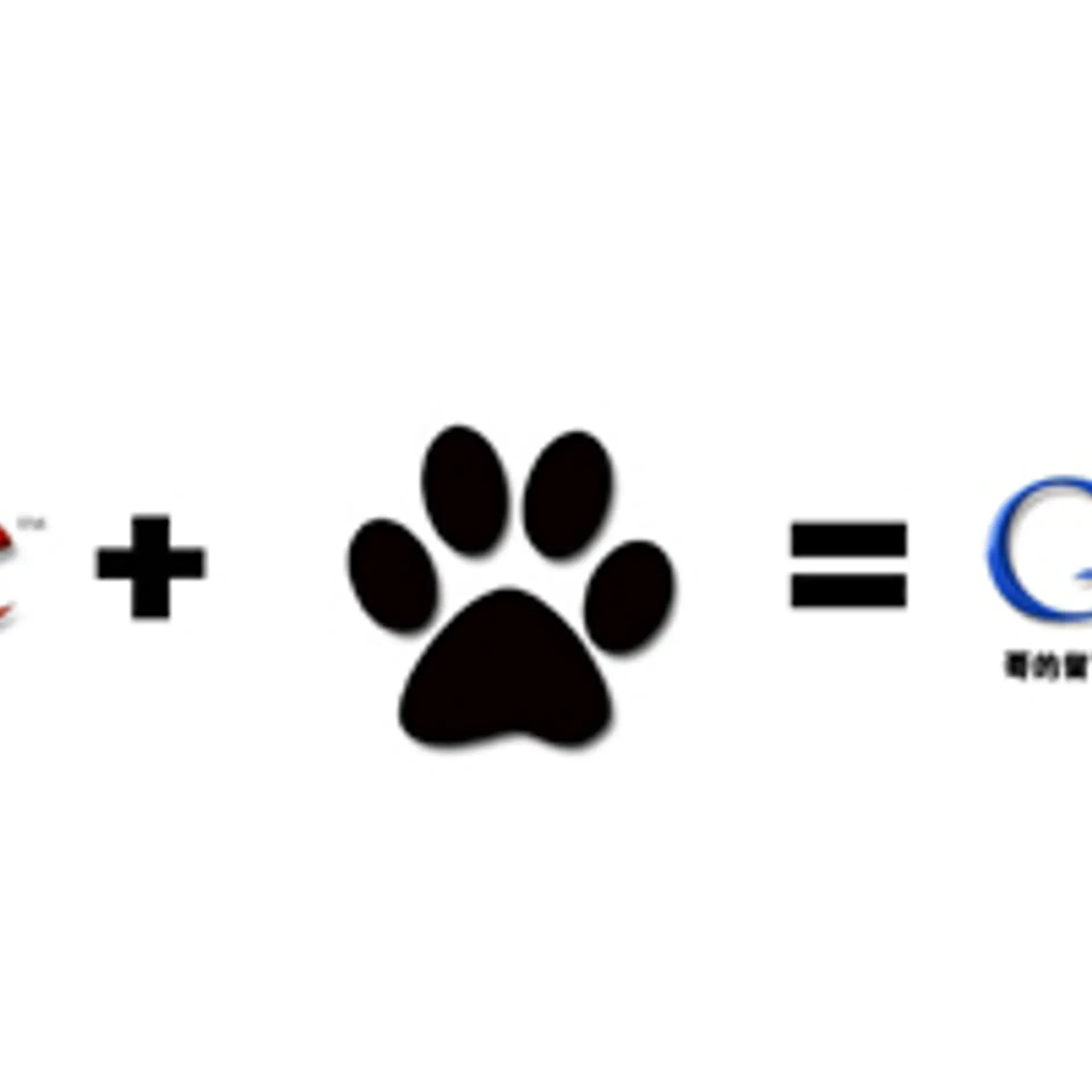10 Easy Steps for Android App Development
10 Easy Steps for Android App Development
Wondering how to develop an Android app? Here is the step-by-step guide for the Android application development process.
Every day, people submit thousands of mobile applications to the App Store and Play Store. When you have an idea, then it will be the initiative for developing your app. But the idea can’t make a full app for that you need tools and technologies to evolve your idea into an app. The following are the step-by-step process that you need to carry out while developing the mobile application for both Android or iOS platforms.
App Strategy
First, you need to have a clear plan that helps in deciding what are the basic requirements of your app. If your idea exists in the market, then it doesn’t have any value so try to be unique. To make sure you are a unique analysis of your competition apps are most important. Gather information regarding technologies they used, their reach, and reviews about their product from an App store. Then create your plan and process according to the new trends.
Conceptualization
When you are into the app development the first need to have an idea or solution for a particular problem. Then have to transfer the idea into a solid base for your application. You need to validate your solution or idea. Here are some ways to validate your idea:
- Conduct direct research
- Survey target users
- Research search queries
- Run promos and ads
- Validate the concept prototype
Creating a Wireframe
A wireframe is a blueprint. Here, only the visual concept and appearance of your app in a simple blueprint are created. It does not discuss the design of your app in the wireframe. Wireframe used continuous iterations to build the vision. The concept enables the team to identify cost areas and challenges.
Technical Feasibility Assessment
When you have a clear idea of what you're going to do then you need to consider the requirements that you what for developing. For a mobile app development process, it requires a comprehensive evaluation of its technical requirements.
Technical feasibility assessment finds what are the technical resources requirements like hardware, software, etc.... need for the mobile app development. This helps you in organizing everything that is needed for development before the start of the development process.
Android App Design
This is the important stage for your app development since the complete app is evolved over here. Both the front-end and back-end of the Android app is developed. Design is the first thing that your users will judge your app on. Here all the phase like designing and test common errors are performed by your entire design team and they will make sure whether all the aspect is covered or not. you need to get feedback for every at the end of every process from your Android app development partner.
Android App Development
After the design, it’s all about the user interface. You need to have a highly responsive user interface. Needs lots of code that should be deployed in development. As the app is done and tested, delivered the app for feedback. You need to iterate each process as much as you can at all stages of the Android app development process.
The android app development process is iterative. All the designs or tasks are divided into smaller milestones and build the app through series cycles.
Android App Testing
The Android app development process includes regular checks by our QA team at every stage. The tester is often not a developer of your app they just throw different criteria and monitor the app performance in that particular scenario. Though most of the Android app development process is automated, it’s necessary to ensure that there are zero chances of bugs in the software. The crashing of the app also a common threat for you. If in case your app is crashed due to some reason it should manage to send an alert or message or notification about it to you.
Deployment
Finally, you need to submit the app to the Google Play Store for approval. This is a simple process just create an account with Google. But before deploying in Google Play Store you need to deploy the web server that your app API into a production environment.
After deploying, Google will give you full rights to the app which includes software as well. This generally takes less than two days. you need to meet all the guidelines provided by Google in your app.
Android App Post-Deployment
Even creating the app is not enough to deploy them. With our affordable subscription-based service, you will need to pay only for software upgrades and the cost of hosting the software on the cloud server.
After deploying, it takes around 10-15 days to get your app published in the store.
For developing an Android application, there are many platform providers in which most of them are open-source platforms. You can build an efficient Android app using these technologies. Some of them are:
- Android Studio
- AVD Manager
- FlowUp
- Eclipse
- Gradle
- Fabric
- Genymotion
Time for app completion
The time for completion of the app depends on various factors. Things like the number of components, the types of components like the tabs, image views, map views, and the integration complexity of all these components need to be considered. The development process is a long process for just a single screen it may take up to 3 to 4 days to develop.