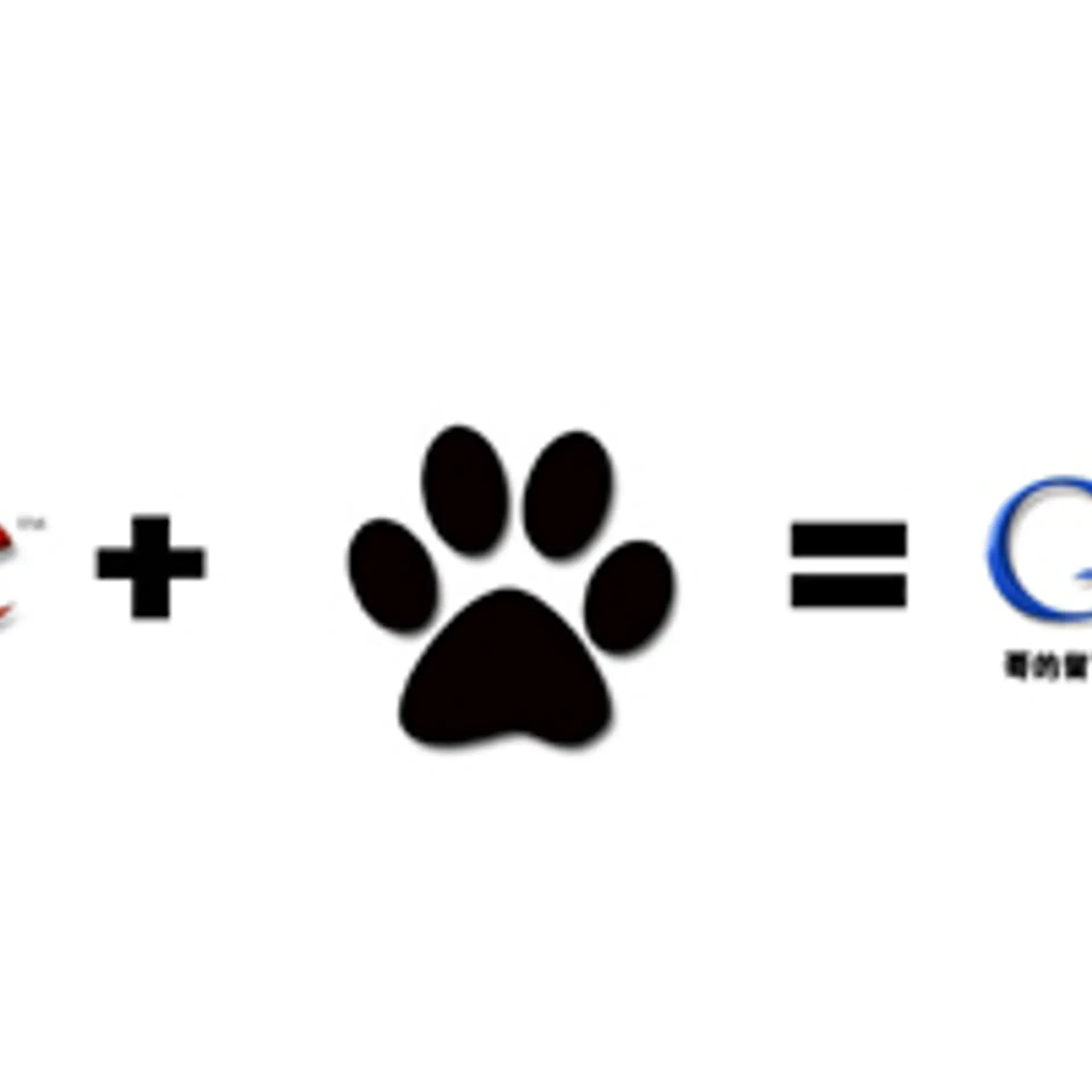Manage remote teams effectively during COVID-19
With the COVID-19 pandemic more and more companies are switching to the remote work model. Medics encourage social isolation and quarantine since it slows down the virus spread.
The companies who have never used remote teams previously keep making mistakes in managing their remote teams effectively. On the other hand, not much has changed in the routine of freelancers and companies that used remote work from the start.
Software development services, web design, and IT services have been traditionally known as remote-friendly services. However, a shift from the office work to remote work often brings about stress.
How do you set up your remote team management effectively? We suggest learning from the mistakes of others. Most tech companies have made remote team management mistakes at one point or the other.
Here’s 4 of the most frequent remote team management mistakes you can fix within weeks:
1. Give up time tracking
This sounds counter-productive but so many companies have found time tracking useless. Most companies that shift to remote team management fall for some sort of tracking software. The trackers go as far as making screenshots of the computer screen, or recording mouse movement.
Thing is, the more advanced a controlling system is, the more incentive to hack it and work around it. Excessive control is always stressful and combined with the stress of switching to remote work, this builds up discontent in your team. Ultimately, productivity suffers.
Instead: switch to result-oriented work. Measure work of your team in tasks, not in hours. If you are billing your customers by the hour then you need to use the self-reported time or average time required to complete similar tasks.

2. Set up clear communication rules & do not demand anything over them.
Tracking is stressful – yet you need to be on the same page with your employees. Practice shows that you need to have strict communication rules that work for everyone in your team, no exceptions.
The rules may concern the communication medium and response times. For instance, set rules that
- employees need to respond to Skype/Zoom calls, or call back within 20 minutes after a missed call
- employees need to warn their supervisor if they are leaving the computer due to a family emergency.
Playing by your own rules is key here. If you set up a rule that your employees need to reply to Telegram messages within 30 minutes, don’t be calling their phone 15 minutes after sending a message.
3. Be understanding
If you are shifting to a remote work model because of the worldwide pandemic, you need to understand that this change is a stress for both the team and the management. In fact, no one at your company initially subscribed to remote work, and not everyone may love it.
Working at home often presents challenges, especially with concentration. At first your team will need to learn proper time management – most will be slightly disoriented.
Same goes for the managers – they will need to get used to the fact that not everyone replies immediately,
Pandemic times are hard on every family, and employers need to be understanding. A workday at home is often accompanied by chores, children, and other distractions, and the lack of understanding from the manager contributes to more stress and even less productivity.
4. Use the right tools
The shift to remote work is your chance to update your project management tool set. Re-evaluating your project management software takes time but is always worth it. Make sure you explore the market and find something that fits your needs.
Even if you spend weeks moving your remote tech team over to the new tools – it’s going to pay off with smoother processes and efficient time management.
Your tools have to be intuitive, scalable, and not overwhelming in terms of features.
Also, make sure different teams use the tools that fit their levels – while developers may stick with Jira, marketers, and copywriters will be all set with Trello & Asana, and the management may need TeamGantt or GanttPro.
Conclusion
We’ve taken a set of measures that allow us to effectively encourage and supervise our technical staff during a quarantine. Our customers enjoy timely updates, have access to all the project info and stats, and have direct access to their managers – none of the workflows has been affected by the Coronavirus outbreak.