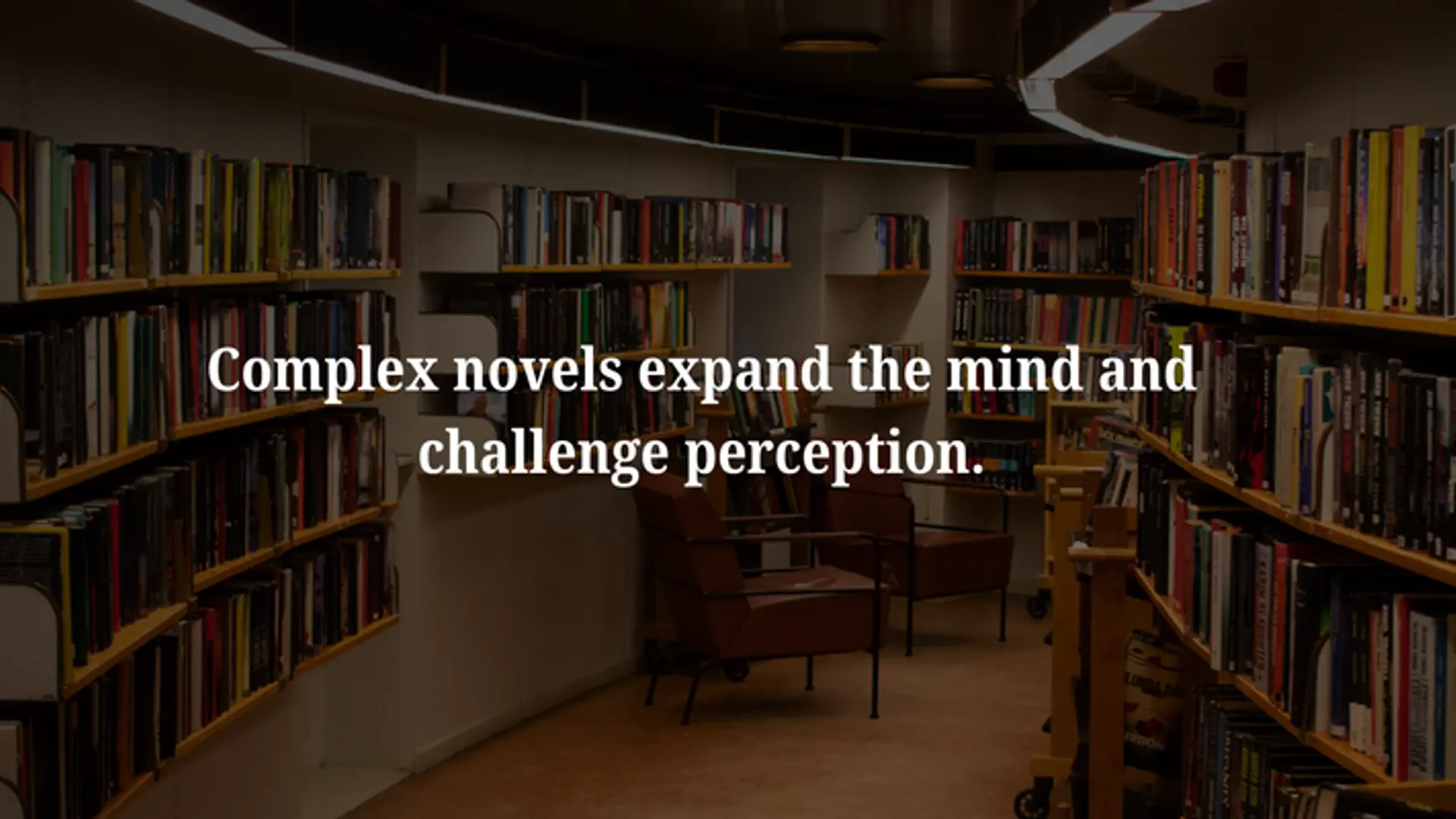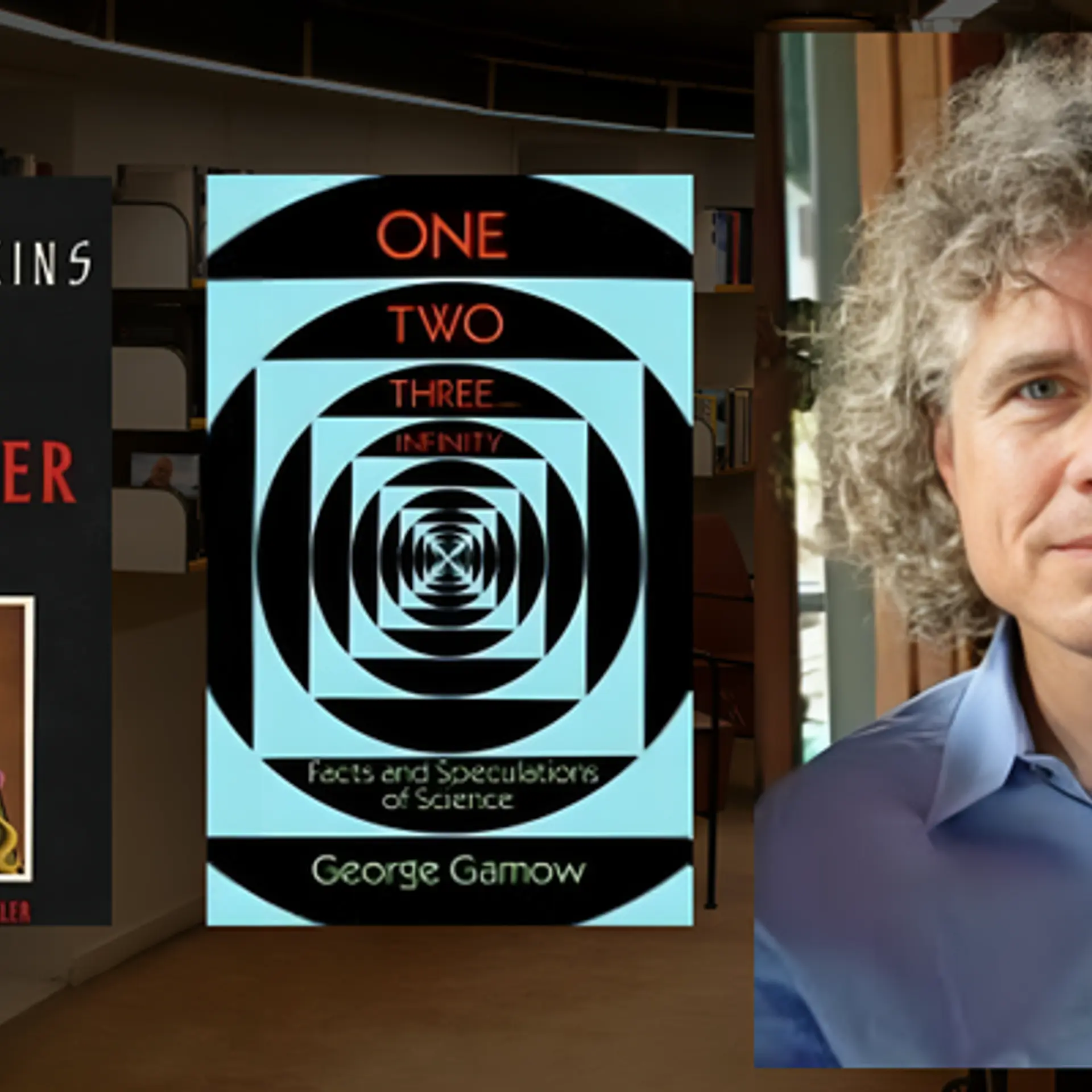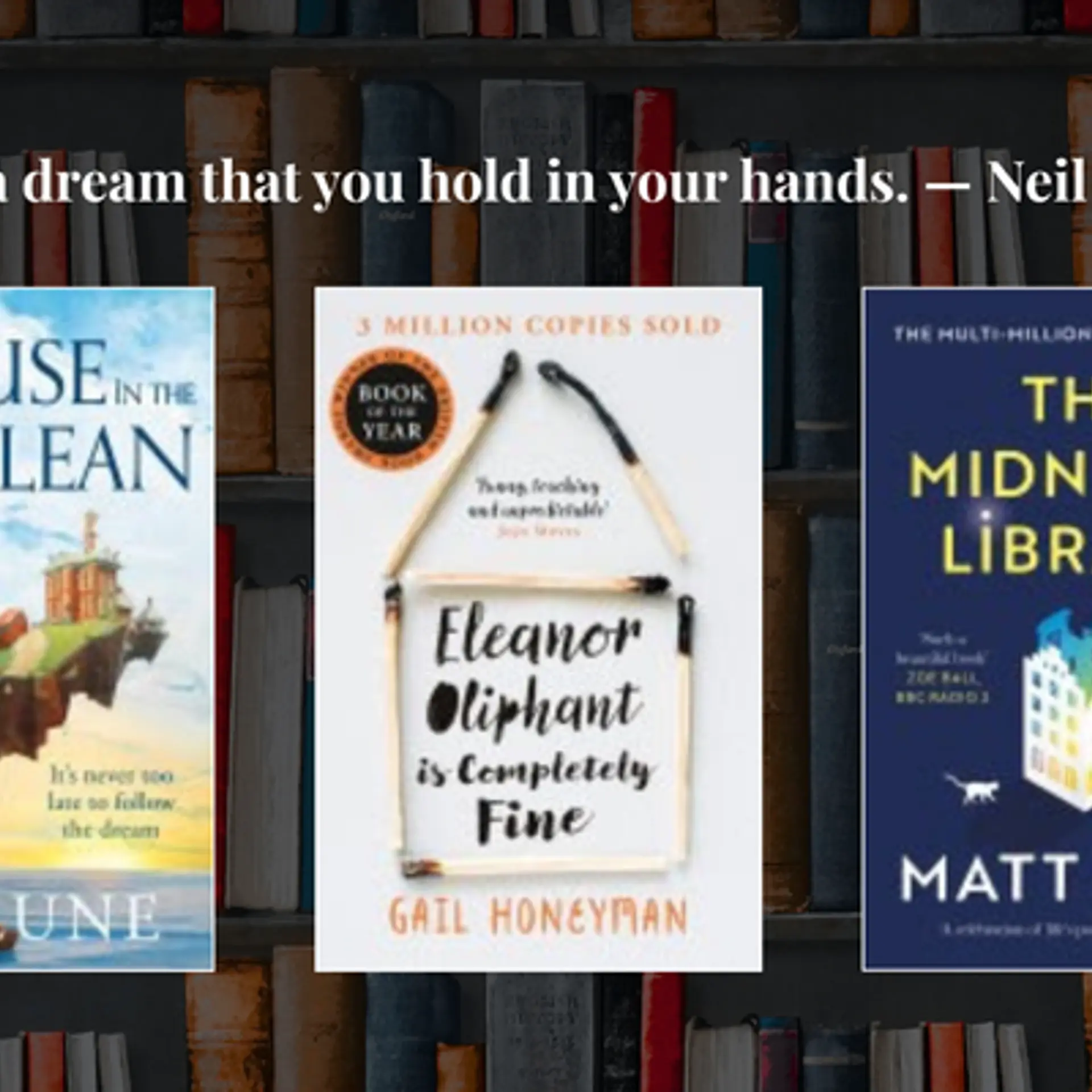How to get your videos to rank better on YouTube search
The main reason brands and individuals upload their videos on YouTube is so that people watch the videos and subscribe to their channel for more content. However, if you've not optimised your videos for search, people can't watch your videos, and this ultimately affects your search ranking. Depending on the keywords you target, you can get your video to feature on the front page of YouTube with ease. It is relatively easier than getting featured on the front page of Google. Most videos on YouTube aren't optimised very well and therefore you will be at an advantage if you take time out to optimise your video. A combination of good thumbnails and first page rankings can boost your video views beyond your expectations. Here are three simple ways to get your videos to rank better on YouTube search:

Image : shutterstock
Select strong keywords
If you work in the digital space, you will be familiar with the importance of keywords. Selecting the right keywords is the difference between high visibility and page five. And you know that nobody gets all the way to page five. YouTube is well-equipped to do a lot of things, but it cannot search content in your video to select keywords. YouTube Keyword Tool will help you narrow down on the best keywords that don't have a lot of competition. The keywords you select are important because they let your audience know what your video is about and they help YouTube determine if your content is relevant. Always remember to include keywords in the title, the description, as well as the tags.
Enhance your description using keywords
While writing the description for your video, use your most vital keywords naturally. As long as the description doesn't sound like the keywords have been forcefully incorporated, you'll do fine. For good measure, include the link to your website or blog in the description. The description of any YouTube video gets cut off at around the third line. Therefore, you should ensure that you include the link at the top of your description and not at the bottom. Be sure not to indulge in the unethical practice of keyword stuffing as that will hurt your chances of climbing up YouTube SERPs.
Use a customised thumbnail for your video
The thumbnail you select works as the face of your video. When viewers look at your video, it's the first thing that catches their eye, which is why needs the wow factor. Nobody looks at a grainy thumbnail and thinks ‘this is going to be a great video.’ Customised video thumbnails always perform better than YouTube's automatically selected screenshots. Always take time out to create an attractive, tailored thumbnail that will convey to your audience the essence of your video. For best results, ensure that your thumbnail has a 1280x720 resolution.
Use the above mentioned three tactics the next time you upload a video on YouTube and you'll see that your video ranks better on YouTube search. However, ensure that you have great content, as without that users will never subscribe to your channel.