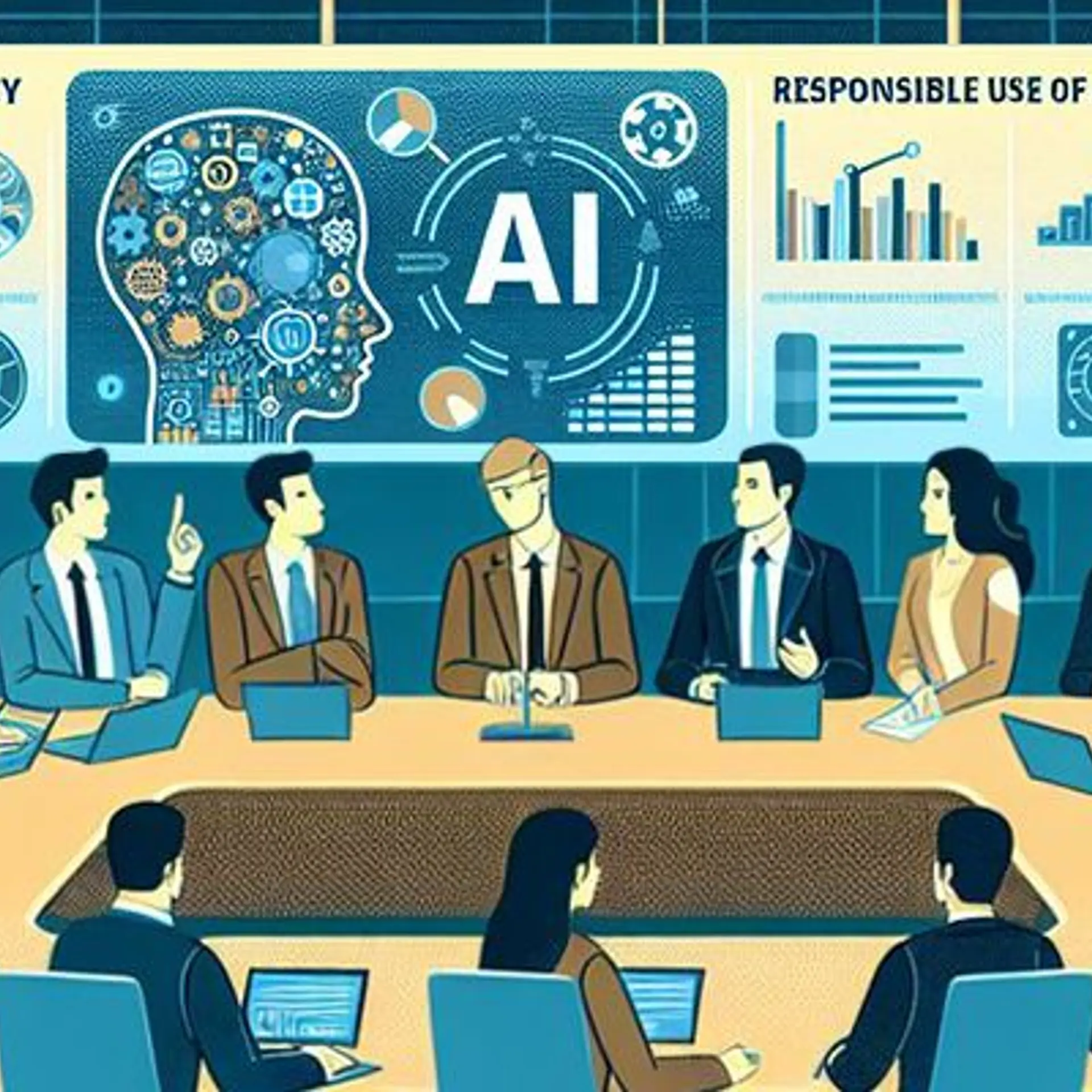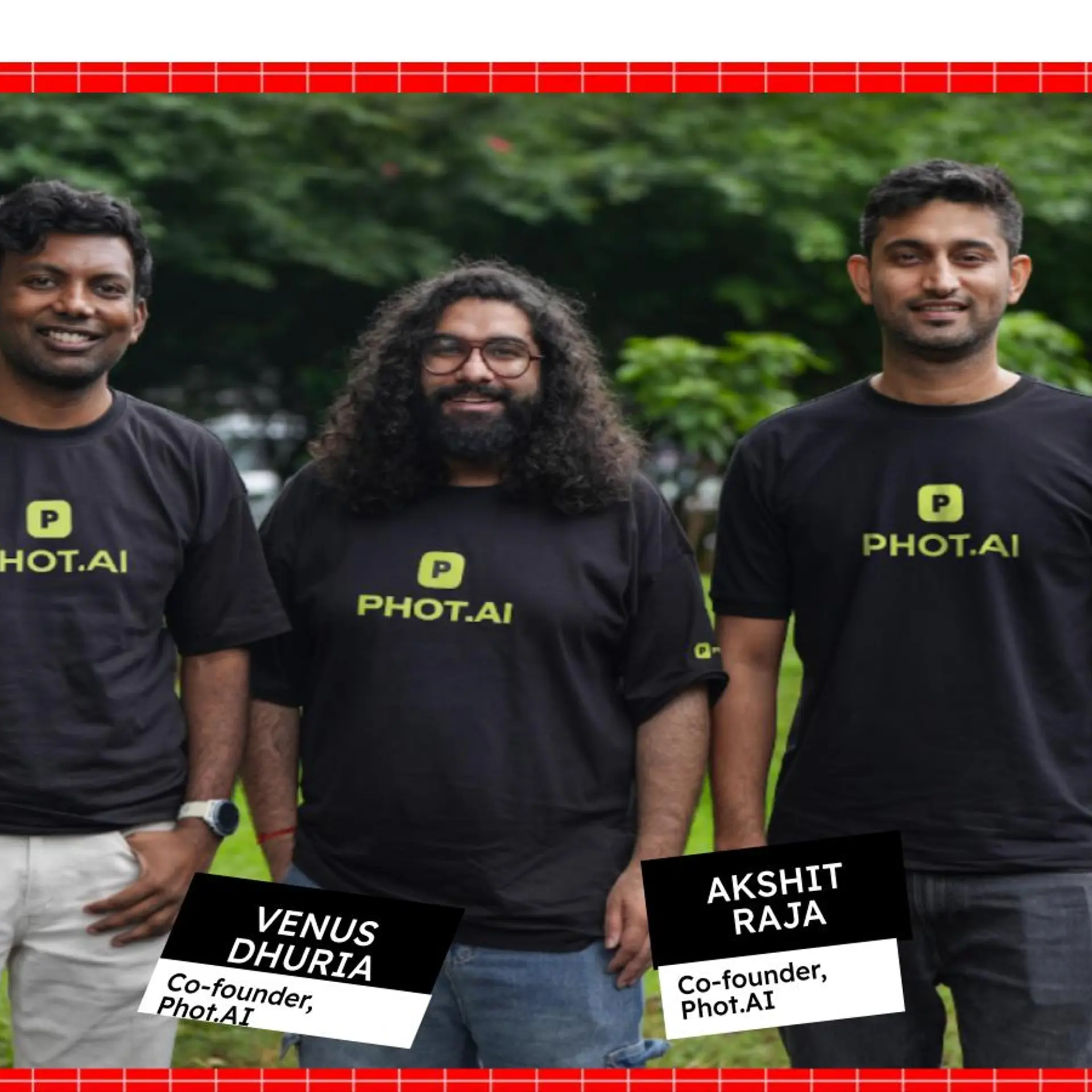[App Fridays] Meet JustWatch, the Trivago for movies and web shows
JustWatch acts as a search engine for streaming content by 37 services, including Netflix, Amazon Prime Video, Hotstar, Hulu, YouTube, and others. It also lets you compare best deals if you’re renting or purchasing titles.
If you are on social media, chances are that you have come across posts asking for movie/show recommendations.
And we get it! With the abundance of video-streaming services — and some more on the way — we’re spoilt for choice.
Either you do not have the time to browse through the exhaustive collections and keep track of new additions. Or, someone suggests a title and you’re left wondering where to find it and/or if you have to pay for it. As a result, it is common for people to spend endless hours trying to answer that all-important question plaguing the millennial-led world today - 'what to watch?'.
But, there is an app to address your plight - JustWatch.
Calling itself the ‘Streaming Search Engine’, it guides you through content on as many as 37 service providers, including Netflix, Amazon Prime Video, Hooq, Hotstar, Hulu, ZEE5, JioTV, Eros Now, and even YouTube, Google Play Movies, and Apple iTunes.
JustWatch is free to use, available on Android and iOS, and has recorded over a million installs on Play Store. It is rated 4 out of 5.
_(1)1564043267311.jpg?fm=png&auto=format)
Besides listing 10,000+ movies and TV shows, the app offers a number of smart filters (genre, price, ratings, release year), that make browsing smoother and faster. The app lets you know if a piece of content is paid or free; it even shows if the title is available for rent and where you can watch it at the best price.
Essentially, JustWatch helps viewers choose their entertainment platter without having to log on to every individual service provider’s app. Further, once you select a title, you’ll be directed to a mobile browser where you can watch it without downloading an individual content provider’s app. This helps save device storage and is particularly handy for budget smartphone users.
JustWatch also displays trailers and showtimes of upcoming releases (up to 12 weeks ahead), and enables one-click access to BookMyShow where customers can purchase a ticket (in the West, the app has partnered with Fandango for this feature).
Let dig into JustWatch now.
Choose a country to begin with. This helps the app localise the search results.
1564045190331.jpg?fm=png&auto=format)
Next, select your preferred services.
JustWatch groups all content providers available in your region under three buckets: Stream (paid), Rent/Buy, and Free. In India, the app shows listings from about 20 services.
1564045317894.jpg?fm=png&auto=format)
You land on the homepage after this. Right on top is the ‘WatchBar’ that displays icons of services the app scans. You can tap on an icon to select/unselect it. The search results will be tailored accordingly.
Underneath the WatchBar are four tabs - All, Movies, TV Shows, Filters - that lets you refine your search.
1564045542429.jpg?fm=png&auto=format)
The Filters tab is possibly the most useful feature of the app. If you use it wisely, you can customise your search results to a great extent. Sort content based on release year, genres, price, user ratings (on IMDb/Rotten Tomatoes).
1564045658861.jpg?fm=png&auto=format)
All listings can be accessed in a timeline format on the homepage. The newest additions appear on top. JustWatch also displays the number of titles it adds each day from every streaming service.
1564045784411.jpg?fm=png&auto=format)
Click on a title to discover all the places it is available at. The app also offers a price comparison between services, and displays the format - SD, HD or 4K - in which the content can be streamed.
1564045929677.jpg?fm=png&auto=format)
Add titles to your library by hitting the prominently displayed WatchList button. To sync your WatchList across devices, you only have to sign into JustWatch via Facebook or Google.
1564046066062.jpg?fm=png&auto=format)
At the end of every individual title, there are recommendations… ‘people who viewed this also like this’
1564046339998.jpg?fm=png&auto=format)
Listings on the timeline can also be sorted based on categories - New, Popular, Price Drops, Cinema, and WatchList. These appear above the WatchBar.
Price Drops is a particularly nifty feature. It displays titles (with revised prices) for renting or buying on YouTube, Google Play Movies, and Apple iTunes.
1564046474422.jpg?fm=png&auto=format)
The Cinema tab shows currently running and upcoming movies at your nearest theatre. Hit the BookMyShow icon to head to the ticket booking page.
1564046707537.jpg?fm=png&auto=format)
And, finally, hit the WatchList tab that stores all the content you’ve expressed and interest in under one roof. Click on ‘Watch Now’ to start streaming.
1564046588077.jpg?fm=png&auto=format)
A nifty little offering for OTT viewers
If you are an avid consumer of online entertainment, and find yourself constantly juggling between multiple apps, JustWatch makes your life simpler.
It is a neat and nuanced offering that takes into account all aspects of decision-making that usually go into the selection of a movie or TV show. The app lists titles from almost all the popular streaming services in the market, helping you keep your FOMO in check.
Of course, it saves a lot of time too. So, you can actually spend more hours watching than browsing. It also gives you a foolproof way to keep track of the latest additions. And, it shows you the best streaming deals on offer.
A user describes it aptly as “Trivago but for TV and movies, instead of hotels”.
JustWatch’s only glitch is in the Cinema feature. Showtimes aren’t updated regularly, and the ticket booking process isn’t entirely seamless.
Apart from that, it is a pretty handy app for your watching needs.
(Edited by Saheli Sen Gupta)


![[App Fridays] Meet JustWatch, the Trivago for movies and web shows](https://images.yourstory.com/cs/2/dc9aa130-2d6c-11e9-aa97-9329348d4c3e/justwatch_lead_(1)_(1)_(1)1564043413910.jpg?mode=crop&crop=faces&ar=2%3A1&format=auto&w=1920&q=75)