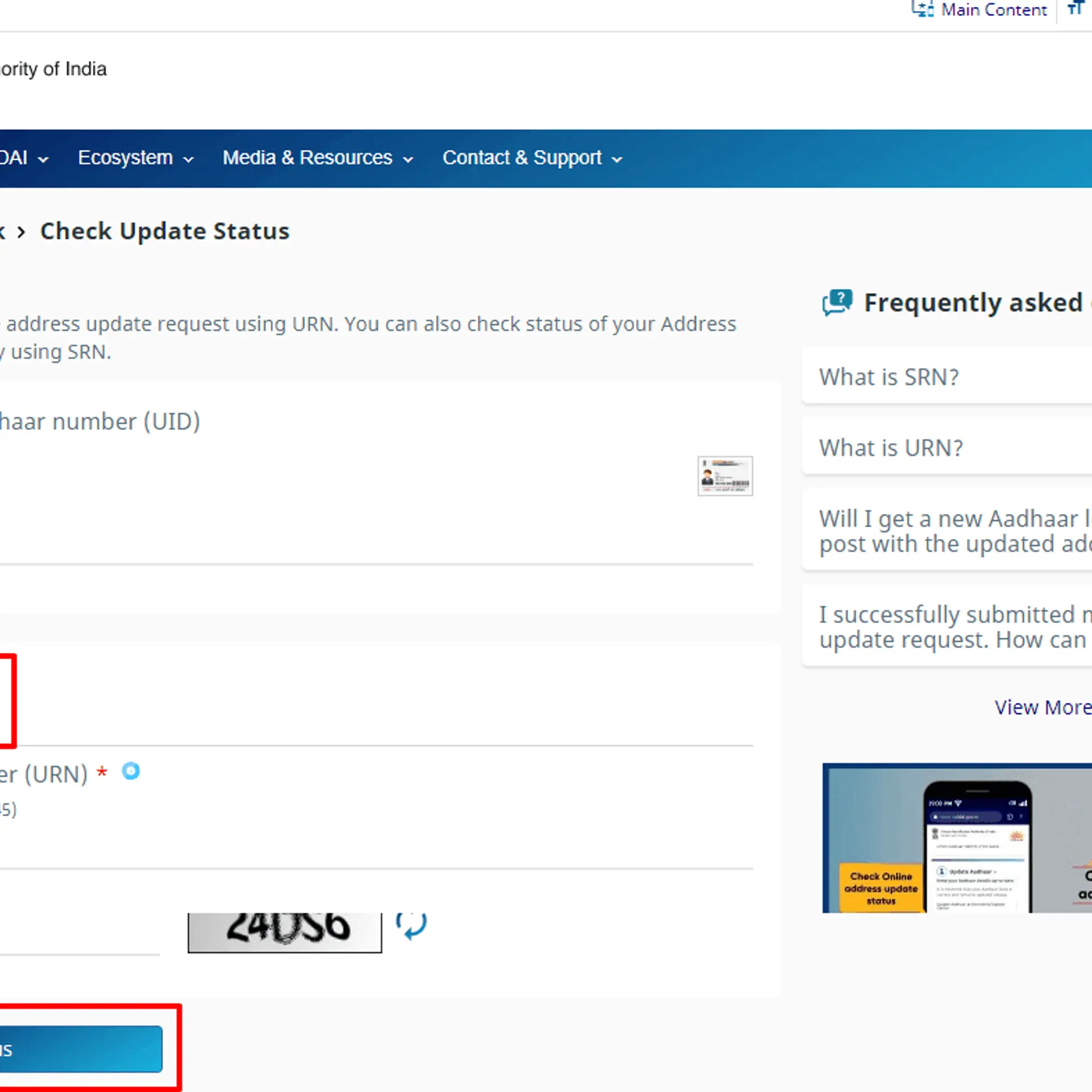5 Tips To Optimize Crawl Budget To Increase Your Website Ranking

Crawl Budget is an important SEO factor if your website has numerous web pages with many more getting added every day. Crawl Budget is a bit deserted topic among webmasters. Most often crawl budget is an overlooked concept. Crawl budget optimization can bring a significant difference in your website traffic.
Before we start with the topic, let us have a look on some essentials related to Crawl Budget.
What is Crawl Budget?
Taking into account the crawl rate and crawl demand of a website, we can define the crawl budget as ‘the number of web pages or URLs Googlebot can or want to crawl’.
What is Crawl Rate?
The number of request per second made by Googelbot while crawling a website is termed as crawl rate.
What is Crawl Demand?
Crawl demand can be described as the demand for indexing web pages for a website. Popular websites have higher crawl demand.
Why do you need to increase the crawl rate of your website?
Increased crawl rate means more pages are crawled by search engine bots and thus, more pages will be indexed for SERP.
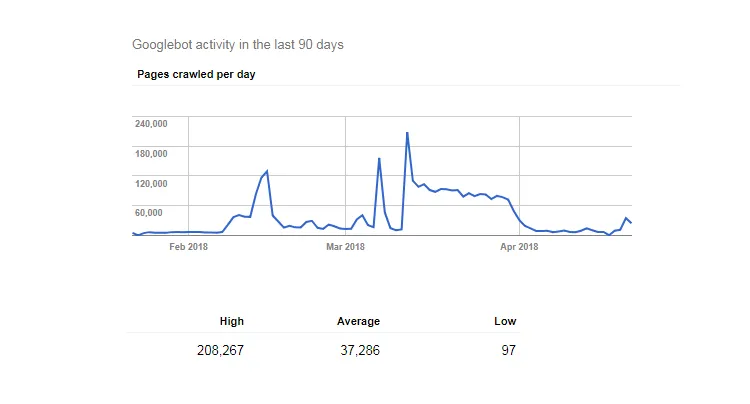
90 Days Crawl Rate for Pricekart.com
The image above shows ups and downs of crawl rate for my website Pricekart.com. The highest was 2,08,267 pages and lowest was 97 pages. Since, Pricekart is a site which has thousands of pages, the crawl rate is drastic.
Now you are familiar with the term crawl budget and it’s time to know why you need to optimize crawl budget.
Let’s dive in.
Google doesn’t crawl all your web pages at once. The reason is Crawl Rate Limit.
Yes, the search engine has introduced a limit on the crawling of web pages which is termed as ‘Crawl Rate Limit’.
There is a fair reason why search engines need to do this.
If crawlers start crawling too many web pages at a time, the load on the server will increase leaving the server exhausted. Thus, to avoid this, Crawl Rate Limit is set on your website. For websites with many web pages, especially e-commerce websites, Crawl Budget is a factor to be worried about. Because if search engines aren’t indexing all your web pages, you’ll never have visitors on those left away web pages. This problem can be tackled by optimizing the crawl budget.
Here are the 5 tips to optimize crawl budget
1) Sitemap should be up to date
First thing first, if you don’t have a sitemap then create one using one of the various sitemap generator tools. The sitemap is the .xml file that helps crawler or spiders get easy access to all your website content. Basically, the sitemap contains all pages of your website so that search engine bots can understand the organization of your website content. Thus, keep the sitemap clean and tidy. Make sure sitemap file doesn’t contain any broken links, canonical links or links that are blocked from indexing.
Keep the sitemap updated. Make sure all newly added web pages are added to the sitemap. Include your sitemap into the robots.txt file so that crawlers are well instructed about your web pages.
2) Have a site structure that can be easily navigated
A good site structure is when all web pages are easily reachable from every page of the website. Generally, every important page should be maximum 3 clicks away. Your website should have a menu displayed on top which should include all significant pages. Also, you can include a footer with links directed to contact us, about us and other pages related to your company.
Internal linking is also a major factor when it comes to SEO. All important pages of your website must be internally linked. Don’t you want your users to explore other pages too from the page where they have landed?
3) Make sure none of your web pages has multiple redirects
When a web page is redirected multiple times to reach the destination page, web crawlers drop off before it reaches to the destination page. Thus, such web pages never get indexed. Also, each redirect wastes your crawl budget.
Make sure that the number of redirections to destination page is as low as possible (preferably one).
4) Improve website speed
Fact says, if a site takes more than 3 seconds to load, the user is more likely to hit the back button. A slow loading website is not only annoying to users but to web crawlers too. Website speed has a direct effect on crawl budget. You can check your website speed on Pagespeed Insights.
Make sure your website is hosted on a server which has ample of space because when crawlers are crawling your website, the load on the server increases. To conclude, we can say that maintain high loading speed of your website and do not hold back on the server space. If you don’t know how to get above things done, you can always take help of a Best SEO Agency.
5) Keep updating the content on the website
By adding new fresh content on your website, you give a reason to the web crawlers to keep revisiting. Make sure to add and update the on-page content on your website. The content should be updated at a regular interval of time so that your users are up to date too.
Avoid duplicate content on the website. Original fresh content is always preferable by search engines.
Verdict:
- To increase crawl budget for your website you have to take care of your website speed.
- The sitemap should be error-free and updated.
- Update website content regularly. Web content should be fresh and unique.
- Avoid 404 error pages, duplicate pages and long redirect chains.
- Crawl budget is a concern for websites with a lot of web pages as Googlebot won’t crawl all web pages. Follow the above given tips to optimize crawl budget and increase the indexing of your website.