

Keeping Data Safe on QuickBooks Cloud With Backup & Recovery
Cloud, one of the major boons of the technology is used from small businesses to larger enterprises. The usage of cloud for recovery and security was not so much in the news before as compared to recent years.
According to reports, around 96% of the businesses relied on the cloud in the year 2018 for various purposes including data security and the number is increasing every year.
The number of enterprises who are preferring data security to be the pillar of their businesses is huge in recent years. Cloud backup and recovery has initiated the use of QuickBooks cloud for various tax and accounting purposes. With excellent QB backup, support, and recovery, the majority of entrepreneurs have started to use the software as an eminent part of their business.
Why do you Need to Backup QuickBooks Data?
Data backup is an efficient way to save your business data from any kind of mishappenings. Natural disasters or data losses are inevitable and can happen at any time. Anything unpredictable can happen, which can leave your data for no use. Some of the instances can be like these.
- Viruses can make data unreadable.
- Data can be debilitated without the businesses knowing anything about it.
- Employees can mistakenly make errors, leading to complete data loss.
In cases like the above, it may be possible that you may not be able to access data or various information related to:
- Sales reports
- Tax reports
- Invoices
- Payroll data
The loss of such info can disrupt your business and you might witness an unfillable void in your business. To make sure that your business does not suffer from all these factors, be careful rather than careless. Make sure that you have your QuickBooks data backed up.
Where to Backup QuickBooks Data?
Backing up your data is a great idea. You can either choose backup devices like a CD, USB, or a hard drive, or cloud backup. Since physical devices have limited storage, they are easy to damage and have a limited life cloud backup is a better option.
Cloud backup can cost a bit and demands an internet connection but it has other pros that outshine its cons.
- Your data is stored permanently and accessible from any internet connection.
- The data can not be accidentally damaged or destroyed.
- Cloud gives you the opportunity of automatic backup and there is no storage limit.
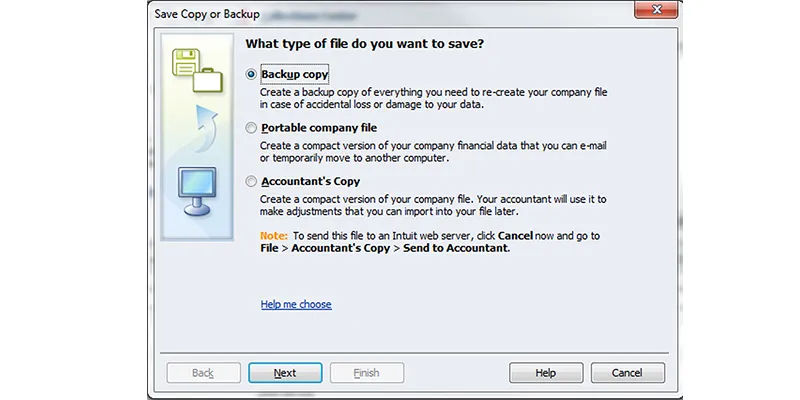
How to Backup QuickBooks Data?
You can backup a company file in two ways either manually or automatically.
For manually backing up QuickBooks files, follow these steps-
- Choose Backup from the file menu
- Now click on the Back Up Company File button/ tab
- Change the filename by choosing the Browsing button and then indicate the backup location
- Click Save
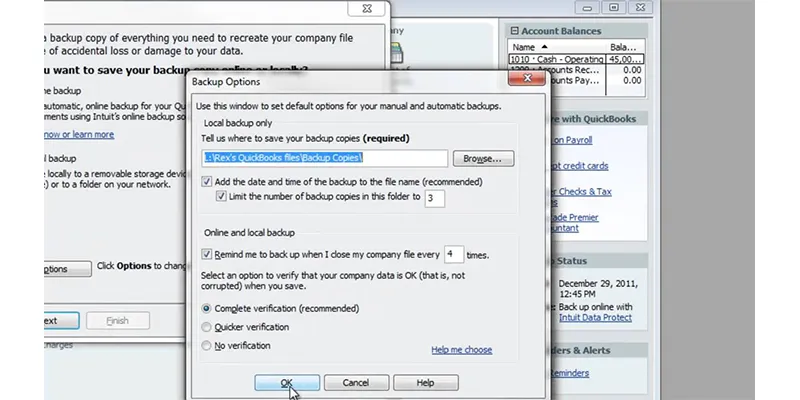
Note: If you are facing difficulties in directly backing up QB files in a CD, you can start by backing up the data into your hard drive. Then use the CD ‘burner’ to back up the file into the CD.
For automatically backing up QuickBooks files, follow these steps-
- QuickBooks provides two methods to automatically back up your data.
- Using the first method, you can create a backup file each time you close the file.
- You have to set up the frequency of QuickBooks creating the backup.
- The file is automatically saved to your hard drive under the QuickBooks directory named ‘Auto Backup’.
- The second method allows you to schedule an unattended backup.
- When you use this method of backup, you don’t need to work on QuickBooks.
- But you need to remember the fact that the files can only be stored on a local or network hard drive.
Backing up using the first method-
- Choose Back Up from the file menu
- Click Schedule a Backup tab
- Now click Automatically Backup when closing the file tab
- Enter the right back up frequency
- Don’t forget to make appropriate sections in QuickBooks Backup Windows
- Press Ok.
Backing up using the second method-
- Choose File menu and then select Back up
- Now click the Schedule Backup tab
- Click New
- Make the appropriate selections in Schedule BackUp window
- Click Ok and save the new schedule
Why do you Need to Recover QuickBooks Data?
While backup helps to store the QB data and protect it in case of any natural calamities or losses, recovering data helps in gaining access to the lost data.
How to Recover QuickBooks Data?
The QuickBooks desktop has a feature called Automatic Data Recovery that helps to recover data in case of data loss or corruption.
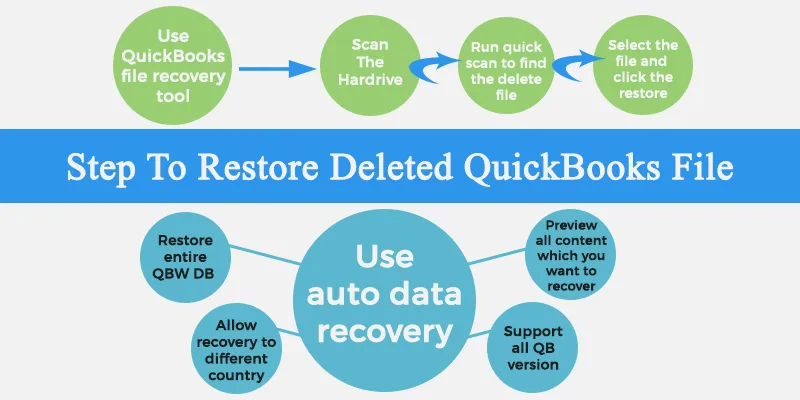
ADR helps to recover the lost data in two ways:
- It helps to restore lost transactions using the current Transaction Log file and copy of the company file.
- It can recover data by restoring all but the last few hours of a transaction with a copy of both your Company file and Transaction Log file.
A complete guide on the ADR can help you recover your QB data easily and safely.
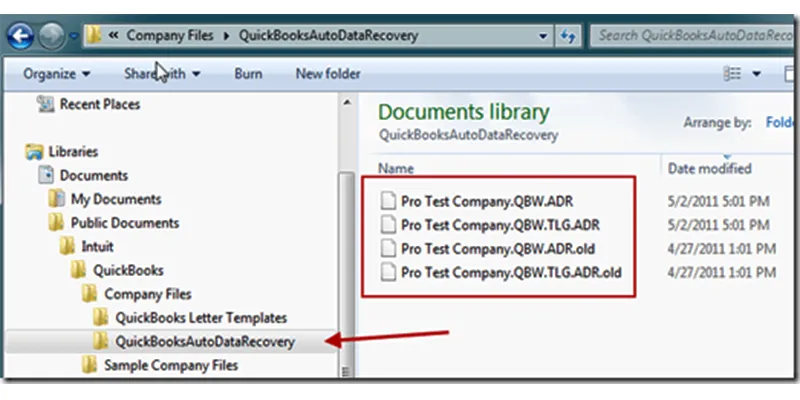
What is QuickBooks Cloud Hosting?
QuickBooks hosting is the process of taking your QuickBooks desktop to the cloud. While you get all the benefits of the traditional desktop software, you also have the advantage of the cloud.
With hosting, you get some additional features like:
- Remote accessibility
- Cost-effectiveness
- Regular data backup and recovery
- 24*7 technical support
- Top-notch security
Benefits of Backup and Recovery
Data safety and security are the two most important parts of QuickBooks cloud and it has been performing wonders when it comes to keeping the data safe. QuickBooks hosting helps to keep the business data safe preventing it from all the traditional and complex threats like:
- Data theft
- Dereliction
- Malware attacks
And when you talk about security, there is no better way than backup and recovery. With backup, it is easy to avoid threats to your data, and with recovery, you can gain access to the lost data.
Here are some of the major benefits of backup and recovery using QB cloud :
- QB cloud uses the method of integration of traditional QB desktop software and the advancement of cloud to provide quick and safe recovery.
- With the QB cloud, there are various automatic backup and multi-level security to ensure the safety of your data.
- QB cloud is affordable as it demands no working expense on the physical infrastructure and storage applications.
- QuickBooks cloud hosting is scalable as compared to the previous backup options and it meets the needs of every entrepreneur today.
To conclude…
For escalating business growth, it is important to make sure that your business data is secured. Using QB hosting and its backup and recovery options, the businesses do not require worrying about data security.





