

How to update your mobile number in Aadhaar Card?
How to update your mobile number in Aadhaar Card ?
is a unique identifier, given to every citizen of India as proof of his identity and to verify his/her address. Before Aadhar, voter ID card was used as a proof of identity. But after concerning that the voter ID card should be used for mainly voting purposes, then the government of India introduced this service. This Aadhaar card service is managed by an agency of government that is UIDAI (Unique Identification Authority of India) that comes under the Ministry of Electronics and Information Technology. UIADI also provides the online facility of aadhar card Updation and aadhar card correction through online through aadhar self-service update portal SSUP
Nowadays, everything such as bank account, phone number, or any government document is attached with Aadhar. In short, it is mandatory to use government schemes and to verify the govt. documents. All the things are connected with one Aadhar.
To use government services digitally, your mobile number should be connected with your aadhaar. All the verification processes that are done online on the digital platform verify you by sending an OTP to your Aadhar registered mobile number. So if you misplace your number, then you cannot use digital services. To register your new mobile number with aadhaar, you need to visit the nearest Aadhar enrollment centre where you can register your new mobile number.
Steps to update your mobile number in Aadhaar Card ?
There are some basic steps by which you can update your mobile number. By using these steps, you update your number with the database of UIDAI.
1. Locate and go to the nearby Aadhaar enrollment centre.
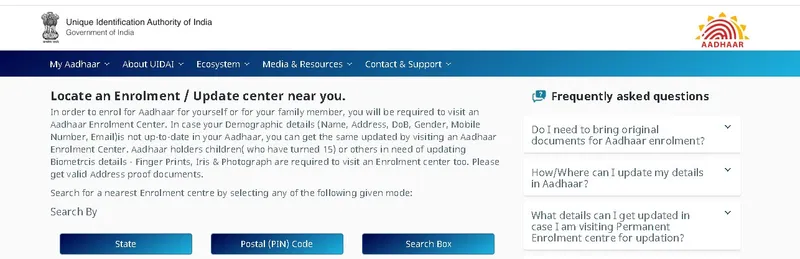
2. Take the Aadhaar update form and the things that you want to change/update (here a mobile number).
3. After filling the form, submit it to the operator.
4. Do the process of biometric verification.
5. There is a fee of Rs. 50 for the service. Pay and get your work done.
6. After processing your request, the operator will give you the slip of acknowledgement that contains Update Request Number (URN).
7. You can use this URN to track the status of your update request.
8. It will take approx 90 days to update your new mobile number in the UIDAI's website.
After updating you will get a confirmation message from UIDAI and then you can download your e-aadhaar or use any digital service. You can also track the Aadhaar update status by dialing on UIDAI's toll-free number 1947.
Steps to change your mobile number with your Aadhaar Card
Anyone can change his/her deactivated mobile number with the new one in very few steps. You must know that all the OTPs related to online services come to your registered mobile, so you always have to register an updated mobile number. You can follow these steps to get your work done.
1. Go to the nearby Aadhaar Enrolment Centre.
2. Take the update form and fill the form with your new mobile number.
3. Submit it to the respective executive.
4. Verify your details by biometric verification.
5. Pay a fee of Rs.50 to get your work done.
6. The operator will give you the acknowledgement receipt, which will contain your update request number (URN).
7. This URN will help you to know the status of your application.
8. It will take bout 90 days to change your mobile number in the database of UIDAI.
When your number is changed, the server of UIDAI will send you an SMS confirmation, and you can avail all the online services provided by Aadhar or gov. You can also track the Aadhaar update status by dialing on UIDAI's toll-free number 1947.
Steps to register your mobile number with your Aadhaar Card
A year ago you were able to register your mobile number in Aadhaar through the SSUP. But now this SSUP facility has been discontinued, and the applicant has to register mobile number by going to Aadhar enrolment Centre by itself. Here is the process to register a mobile number with Aadhar.
1. Locate and visit the Aadhaar Enrolment Centre of your area.
2. Fill the Aadhaar Enrolment Form by providing the necessary details.
3. Fill your latest mobile number that has to be registered with Adhaar.
4. Submit the form to the operator and provide biometric verification.
5. Pay the fee of Rs.50 to avail of the service.
6. After the completion of your process, the operator will give you a slip that contains an update request number (URN).
7. You can track the process of your application by this URN.
8. This process will take about 90 days to do.
You will get an SMS confirmation when the mobile number will successfully register. You do not need to print another Aadhaar card as you are registering your number in the database only. You can also track the Aadhaar update status by dialing on UIDAI's toll-free number 1947.





