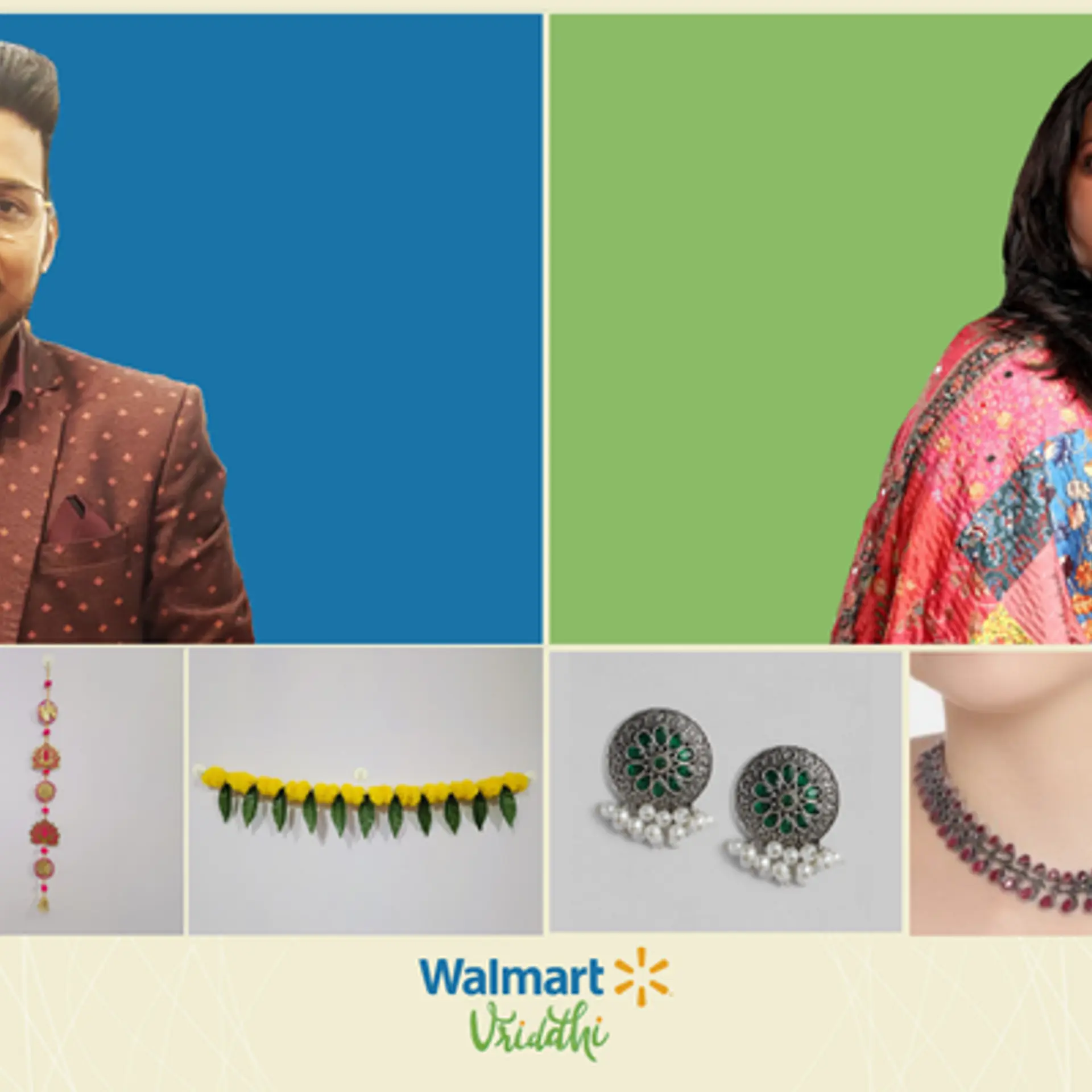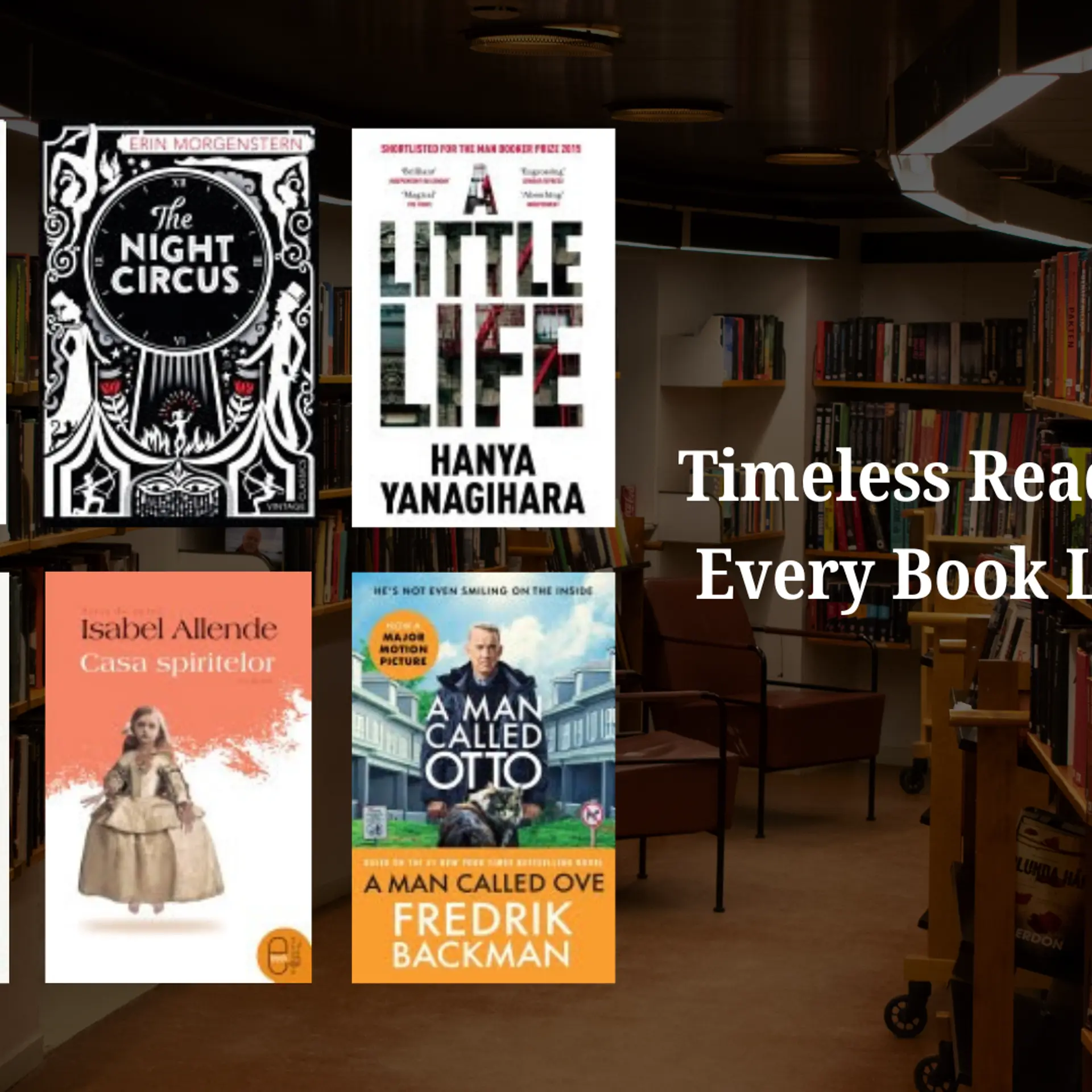Apple reveals exciting updates for iOS, iPadOS, macOS, and more at WWDC24
Apple also unveiled Apple Intelligence, the “personal intelligence” system designed for iPhone, iPad, and Mac.
On Monday, Apple kicked off this year’s Worldwide Developers Conference (WWDC24) with a keynote presentation offering a glimpse into the forthcoming iterations of iOS, iPadOS, macOS, tvOS, visionOS, and watchOS, powering its extensive array of devices.
One hour into the keynote, the moment everyone had been eagerly anticipating arrived: the unveiling of something monumental—Apple Intelligence. Here are the details.
Now, shifting focus to the operating systems driving Apple’s devices, let's explore some key features.
iOS 18
With Apple iOS 18, iPhone users can now get new customisation options for the home screen, lock screen, and control centre, including flexible placement of apps and widgets, dark or tinted effects for icons and widgets, and the ability to resize them for personalisation.
The redesigned control centre offers enhanced access, customisation, and flexibility. It features quick access to key controls, supports integration of third-party app controls, and allows for customisation of layout and size.
Users can now customise the controls at the bottom of the lock screen for the first time, selecting from the controls gallery or removing them altogether.
The Photos app has undergone a redesign to simplify finding and revisiting special moments. A single grid view and themed collections eliminate the need for album organisation. Collections can be pinned for easy access, while a daily updated carousel highlights favourite content. Autoplay enhances browsing, and customisation options allow users to organise, pin, and personalise their library experience.
iMessage introduces dynamic text effects and expanded formatting options. Tapbacks now include emojis or stickers, and users can schedule messages. The Messages app supports RCS for non-Apple contacts, enhancing media and group messaging. iOS 18 also introduces Messages via satellite for offline communication.
Mail will introduce on-device categorisation for inbox management. It will sort emails into primary, transactions, updates, and promotions. Additionally, a new digest view gathers relevant emails from businesses for quick scanning.
Safari introduces highlights and a revamped reader experience for easier web browsing. Using machine learning, it surfaces key webpage information, such as article summaries, locations, or music playback directly from articles. The redesigned reader offers summaries and a table of contents for longer articles.
The new Passwords app builds upon Keychain’s foundation from over 25 years ago, simplifying access to passwords, passkeys, Wi-Fi passwords, and verification codes. It also alerts users about common password weaknesses and known data leaks.
iOS 18 enhances user control with features for managing app visibility, contact sharing, and accessory connections. Locked and hidden apps ensure privacy for sensitive information, while selective contact sharing allows users to control data access.

iOS 18 brings new ways to customize iPhone, additional ways to stay connected in Messages, the biggest-ever redesign of the Photos app, and so much more. | Image credit: Apple Inc.
iPadOS 18
Apple’s iPads have finally got a calculator app, and this one comes with a few maths tricks hidden up its sleeve.
The new Math Notes calculator instantly solves handwritten mathematical expressions, allowing users to assign values to variables. A graphing feature inserts graphs with a single tap, accommodating multiple equations on the same graph. Math Notes are automatically stored in the Notes app's Math Notes folder.
Smart Script, powered by Apple Pencil, enhances handwritten notes by maintaining the user's handwriting style while ensuring fluidity, flexibility, and legibility. It smooths and straightens text in real-time, simplifying editing tasks.
Similar to iOS18, iPadOS 18 offers enhanced options for self-expression, featuring new ways to customise the home screen, app icons, and control centre. Users can freely position app icons and widgets on the home screen, customise their appearance, and enlarge them for a streamlined look.
A redesigned tab bar enhances user focus, floating above app content and seamlessly transitioning into the sidebar for deeper exploration.
Like iOS 18, iPadOS 18 introduces a redesigned Photos app optimised for the larger display on iPad devices. It also received updates on the Messages and Safari apps.
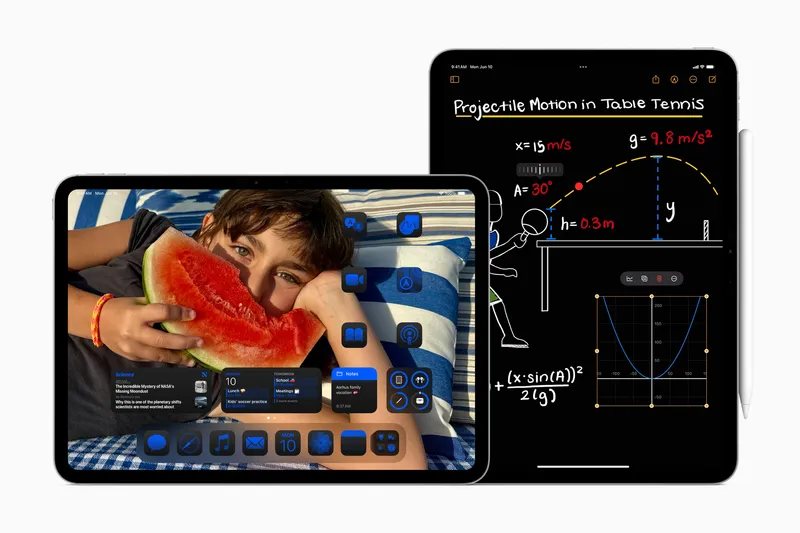
iPadOS 18 takes iPad to the next level with new ways to customize iPad and the introduction of Calculator with Math Notes. | Image credit: Apple Inc.
macOS Sequoia
macOS Sequoia introduces iPhone Mirroring for enhanced continuity, enabling full iPhone access from a Mac. Users can view custom wallpaper and icons, interact with apps, and use Mac peripherals. Drag-and-drop functionality is seamless. StandBy mode allows quick information checks, and users can respond to iPhone notifications on their Mac.
It also brings updates to Safari with highlights features.
macOS Sequoia brings streamlined window organisation, suggesting tiled positions when users drag windows to the screen edge. They can quickly arrange tiles side by side or in corners, maximising app visibility. New keyboard and menu shortcuts facilitate even faster tile organisation
The new presenter preview enhances presentations, allowing users to preview their content before sharing it in apps like FaceTime and Zoom. Users can apply built-in backgrounds or upload their own photos, and background replacements can be applied during calls.
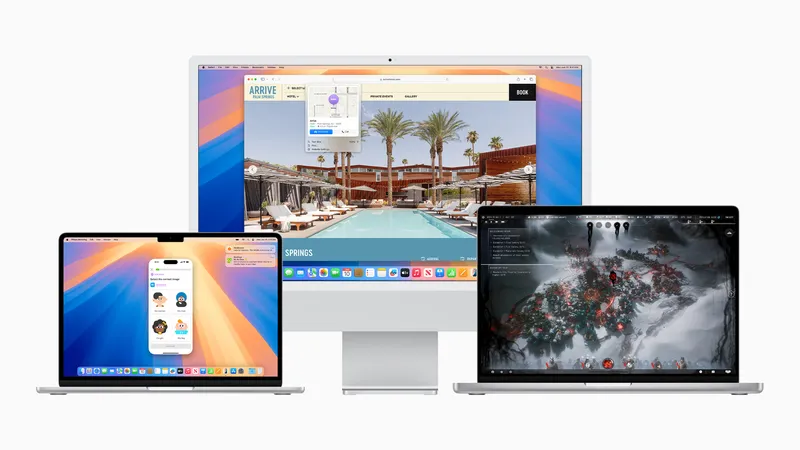
macOS Sequoia expands continuity features with iPhone mirroring, adds new productivity and video conferencing tools, and offers a more immersive gaming experience with an amazing lineup of titles. Image credit: Apple Inc.
watchOS 11
Apple Watch tracks essential health metrics during sleep: heart rate, respiratory rate, wrist temperature, sleep duration, and blood oxygen. With watchOS 11, the Vitals app provides a convenient way to monitor these metrics and gain insights into overall health. Users can view daily health status, explore metrics, and receive notifications if metrics deviate from the norm, with explanations linking changes to various factors like elevation, alcohol consumption, or illness.
watchOS 11, iOS 18, and iPadOS 18 provide enhanced support for pregnant users, allowing them to log pregnancy details in the Health app. The Cycle Tracking app on Apple Watch displays gestational age and enables symptom logging, with prompts to adjust settings like the high heart rate notification threshold to accommodate pregnancy-related changes.
watchOS 11 introduces training load, which measures the impact of workout intensity and duration over time. Users can assess the strain on their body over the last seven days compared to the last 28 days. Apple Watch calculates a 28-day training load based on effort ratings and workout duration.
With watchOS 11, Apple Watch users can customise Activity rings even more. They can pause rings for a day, week, or longer without losing streaks.
The Smart Stack is now smarter, suggesting widgets based on various factors like time, location, and routines. New widgets such as Shazam and Photos are available, with interactive options allowing direct app interaction. Live Activities are integrated into the Smart Stack.
The Photos watch face analyses thousands of photos using machine learning to suggest the best options based on aesthetics and composition, with further personalisation options like layout and font choices. And dynamic mode offers a new image with each wrist raise.

watchOS 11 offers breakthrough insights into users’ health and fitness, and more personalisation than ever. Image credit: Apple Inc.
visionOS 2
Apple Vision Pro receives a major update introducing spatial photo creation, intuitive hand gestures, and new features like Mac virtual display and travel mode. Users can access favourite spatial photos in the redesigned Photos app, manage information with the Passwords app, and enjoy new privacy tools in Safari. Vision Pro also enhances popular apps like Apple TV and Mindfulness. VisionOS 2 empowers developers with spatial computing tools.
Apple Vision Pro also expands to new countries and regions, with pre-orders in mainland China, Hong Kong, Japan, and Singapore starting June 13, and availability from June 28. In Australia, Canada, France, Germany, and the United Kingdom, pre-orders start on June 28, with availability from July 12.

visionOS 2 delivers a huge productivity boost for Apple Vision Pro users with new capabilities coming to Mac virtual display, mouse support, and more. Image credit: Apple Inc.
tvOS 18
Software updates across Apple’s Home products enhance entertainment and convenience. tvOS 18 brings features like InSight and updated enhance dialogue and subtitles for improved cinematic experiences. Home app enhancements in iOS 18 include guest access and hands-free unlock with home keys, ensuring effortless and secure home access.
AirPods updates
AirPods updates enhance Siri interactions, call quality, and gaming experience. Siri interactions allow AirPods Pro users to respond to Siri with head nods, while Voice Isolation improves call clarity. Personalised Spatial Audio and reduced audio latency elevate the gaming experience, with improved voice quality.
Edited by Megha Reddy