

9 Different Ways to Protect yourself from spam and Hackers
Technology has improved by such leaps and bounds that it is possible to avail information or communicate with anyone across the world quickly and easily. With all the growth, comes the disadvantage as well.

Source: Pixabay
Listed below are some of the most common types of spam that you encounter while using the internet:
1. Phishing: These are very common and are usually fake emails masquerading as if they are legitimate. Even the email address of the sender is designed to look like the real deal, but a closer look reveals that it isn’t. Phishing is a common way of extracting confidential information like phone number, address, or credit card details from naive users.
These mails often display a sense of urgency or panic to confuse and cheat people. Smishing is a variation of phishing that uses SMS or phone call to trick you into parting with personal and sensitive information.
2. Malware: A malware is a malicious software program that is designed for accessing your computer upon download, and stealing data.
That’s not all – malware can also modify your system’s core functioning capabilities and track your activities stealthily. You often encounter malware from suspicious websites that prompt you to download files.
3. Malicious Mobile Apps: Not all apps listed in Google Play store or any app store are safe and legitimate. If you are not cautious, you might end up downloading an app with a malicious code for tapping all your information and contact details. Your privacy is at critical risk if such apps gain permission to view your phone data.
4. Insecure Networks: Connecting through a public WiFi can entail easy access to hackers. In such a scenario, a hacker can not only read your mails and monitor your activity but also extract your social network and email passwords and take complete control of your system.
Here are a few best practices to keep yourself safe when you are online:
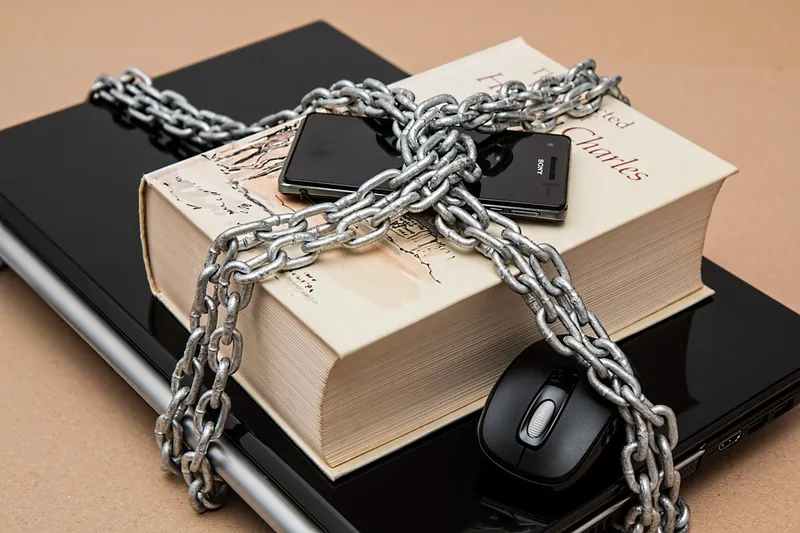
Source:pixabay
1. Be prudent about sharing information: Never share your email address or other details publicly in forums, websites, or blogs. Remember that all kinds of people access internet and it’ll take only a matter of few seconds to misuse the information available.
Spammers lurk everywhere and it’ll start innocently enough, with spam emails and then result in something as critical as a hacker attack if you have a weak password or unknowingly revealed any information.
Even when you register for any online contest or service, don’t use your personal or official email address for the purpose. Spammers often track these groups and email lists for potential targets.
2. Think twice before you click anything: If your email service provider forgot to mark a message as spam, chances are that you might click into it. Most spam messages are offers on cheap drugs, medicines, new products, offers, or packages.
If these messages come with attachments, resist the temptation to click and view it. Also refrain from downloading anything suspicious or clicking on any hyperlinks offered in the spam email.
3. Never reply to spam: Spams are usually sent from malicious or dubious sources/people that are intent upon hacking into your system. If you mistakenly respond to spam, you’re confirming that yours is an active email account and there are chances that you will be targeted more often.
Spam messages are no longer obviously fake as it used to be, when they sent messages about a Nigerian prince or a retired army officer willing to share half his wealth with you. Spammers are getting smarter, so you must update yourself to deal with it. Don’t just read the words in a hyperlink, hover over it (without clicking) to see the full website address where you might get redirected.
Whenever possible, alert your friends and colleagues about it or inform about it to your internet service provider to warn others from falling prey.
4. Use reputed anti-virus software: Choose well-known anti-virus software with inbuilt spam filtering tools to keep your computer safe.
The anti-virus is designed to identify and filter or quarantine malware and prevent your from opening it. Many anti-virus programs also have a simple add-on browser tool that can quickly mark safe and unsafe websites right on the search page.
This way, you’ll never even mistakenly click a potentially harmful website.
5. Never trust alarming messages: One of the common tricks you might encounter in dubious websites is one that announces that there are critical errors in your computer and that you need to install the anti-virus software to correct it.
Thereupon if you install the mentioned software, you’ll be the victim of malicious scammers who can steal information from your computer.
6. Be smart about passwords and security questions: Never set passwords that are generic or easy to guess, like your name, qwerty, or abcdef. Choose a strong password which includes alphabets, numbers, and special symbols.
Never share your password with anyone or give clues about what it could be. Another best practice is to choose different passwords for different sites/accounts. Using a single password for everything makes you vulnerable.
Protect all your devices through passwords and fingerprint lock whenever possible. Go for two-step verification whenever it is made available. The inconvenience of spending a few extra seconds will help keep your data secure.
Many banks and sites list out a few security questions to answer in case you forgot your password. When you answer them, make sure that the answer is unique and something you’ll remember rather than something that is true.
Keep in mind that hackers can be people who could probably know you, your family and your friends at college. Your mother’s maiden name or you place of birth might not be difficult to find out.
7. Don’t store passwords and critical information: It is not a wise idea to store passwords and important information and identity data in your hard drive or cloud services. Very few cloud services provide data encryption for ‘data at rest’ or inactive data.
8. Keep your operating system up-to-date: Update your OS often to keep it safe from hackers looking for entry in outdated programs. Select automatic update mode and remove outdated software programs from your computer.
9. Never use open Wi-Fi: Use public Wi-Fi for casual browsing, checking news, or entertainment. Never use it for accessing your personal or work emails or bank sites.
The internet is a haven of information and connections. Use it with caution, and you’ll have a great and safe experience!



![Top 10 Cheap Indian Press Release Distribution Services [Updated]](https://images.yourstory.com/cs/1/b3c72b9bab5e11e88691f70342131e20/LOGO-DESIGN-PR-INDIA-WIRE-03-1595693999405.png?mode=crop&crop=faces&ar=16%3A9&format=auto&w=1920&q=75)

